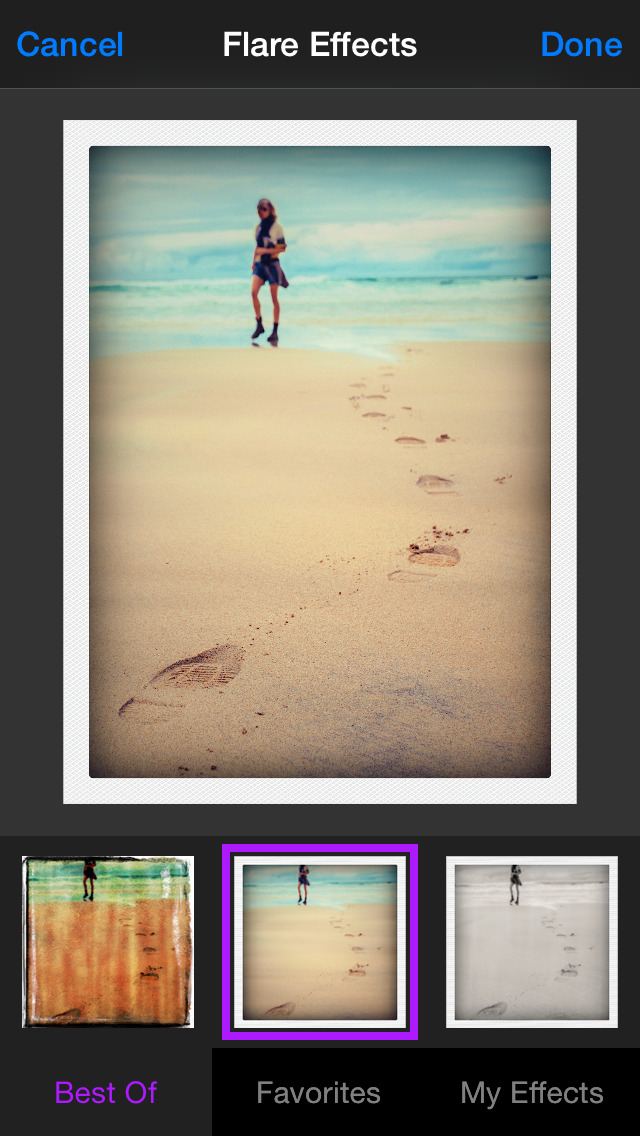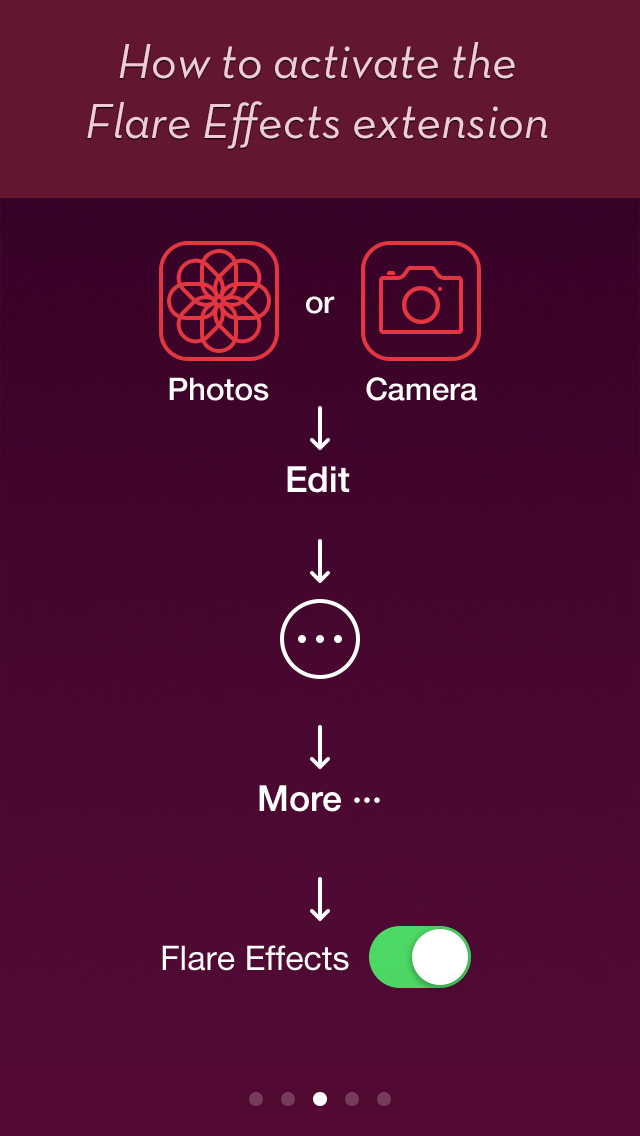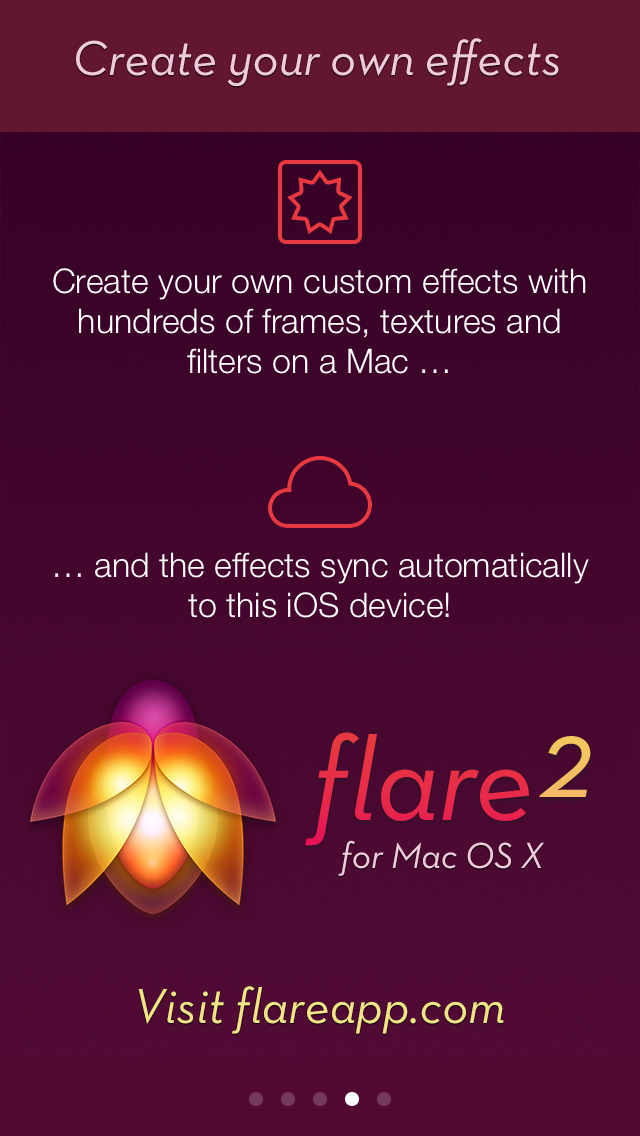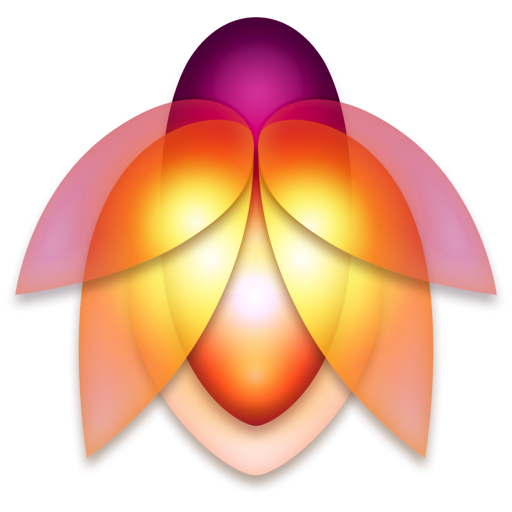What's New
This app has been updated by Apple to display the Apple Watch app icon.
Added support for the Colorfilm and Timestamp filters as well as the new parameters in the Texture, Van Zesen, and Gaussian Blur filters in Flare 2.2 on OS X
For more information on new features, check the Flare blog:
http://flareapp.tumblr.com
App Description
Flare Effects is a new Photos Extension – an easy and fun way to add amazing effects to your photographs on the go!
Flare Effects features over 20 curated, built-in photographic effects, updated monthly and sent directly to your camera, all for FREE!
Tired of using the same old photo effects over and over? With Flare Effects you have easy access to dozens of world-class photographic effects, directly via the Camera and Photos apps.
Features:
• Single tap to apply any effect from the curated "Best Of" list, updated monthly
• Tap on your image to toggle between the original & processed version
• Mark effects as as a favorite for quick access
• Sync hundreds of custom effect creations via iCloud
• Create your own effects using Flare 2 on your Mac (purchase required)
App Changes
- October 19, 2014 Initial release
- December 20, 2014 New version 1.0.1
- July 27, 2015 New version 1.0.2