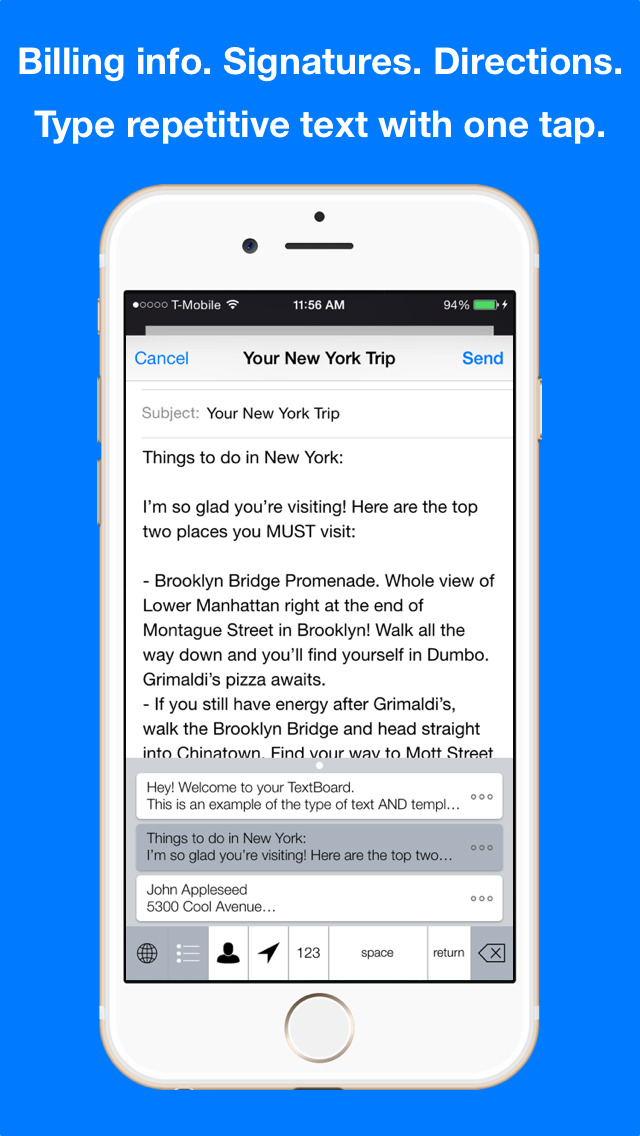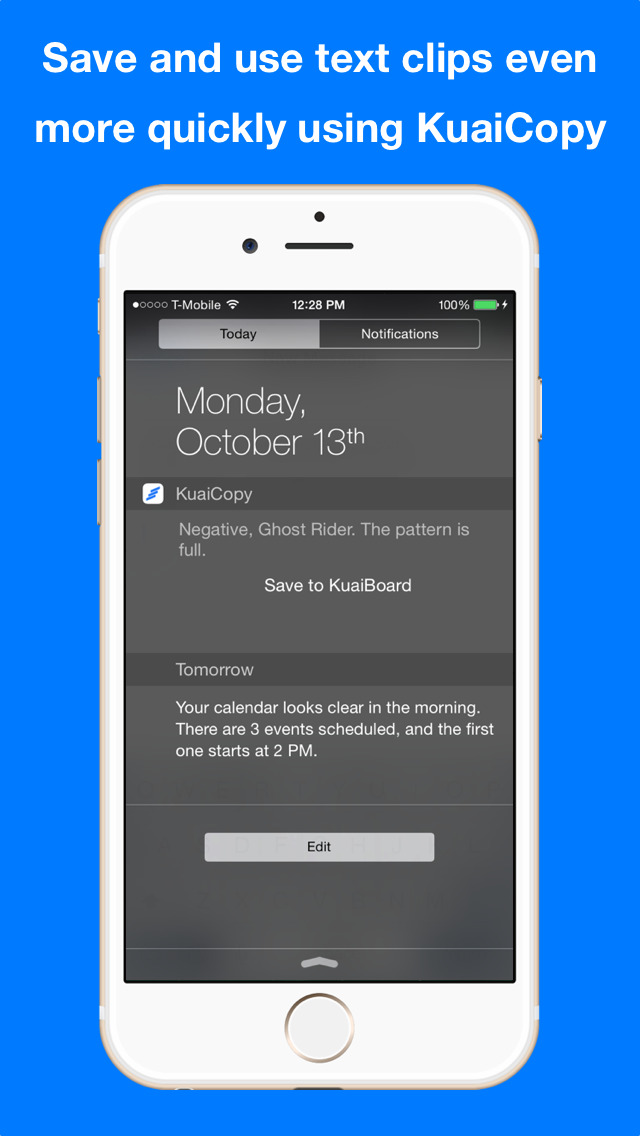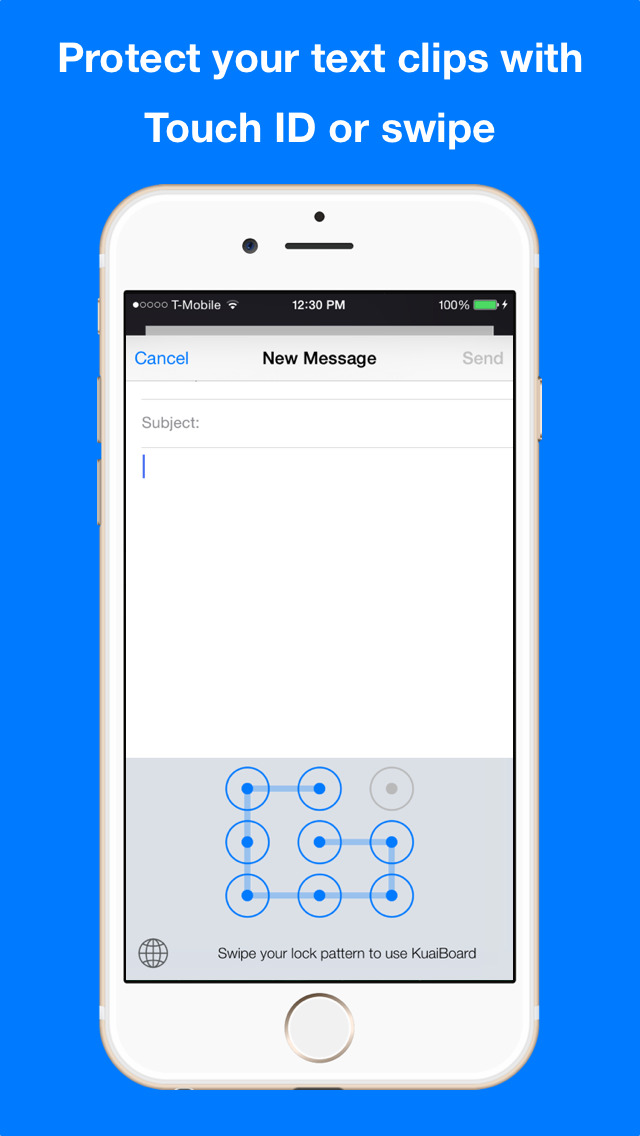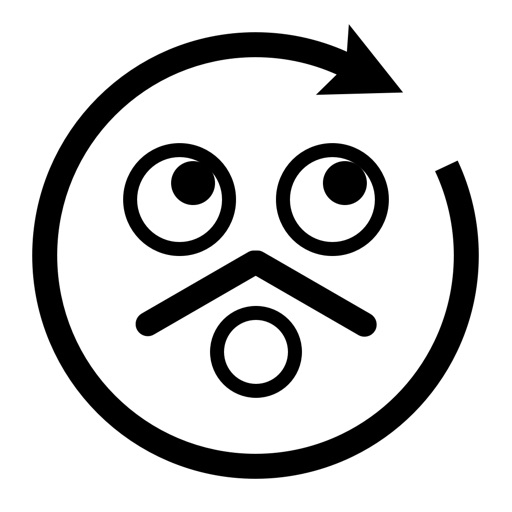What's New
• Choose any keyboard view to appear by default – Recently Used, Frequently Used, Location, any category, or just the last category you used
• Background refresh of text clips when using iCloud sync
• Bug fixes
App Description
* Kuaiboard 2 is now available as a separate download in the App Store! *
Turn your keyboard into your clipboard with KuaiBoard. Stop copying and pasting from app to app. Save time with fewer taps.
Billing info. Signatures. Locations. KuaiBoard allows you to save and enter all the same text you type, over and over again, with one simple keyboard. Insert text in any language! 中文也可以!
"...KuaiBoard makes adding long phrases or addresses dead simple." -The Wall Street Journal
"The types of things you can use KuaiBoard for are limited only by your imagination." -Yahoo! News
"...it's extremely handy if you're someone who has to enter a ton of repetitive text." -Ars Technica
"Productivity is up 500% with @kuaiboard. Check it out!" -@jcwilson
"It could well become your best friend for those laborious, repetitive web form fill-in sessions.” -TrustedReviews.com
• Create and quickly type common text templates - letters, signatures, directions - anything ranging from a one-line message to multi-paragraph text.
• Add your contact information into KuaiBoard (e.g. name, email, home/work address, etc) and fill out forms with a few simple taps.
• With one tap, your current location becomes a maps link you can send to friends/loved ones/acquaintances/you name it!
• Back up and sync all your text clips with iCloud. (Upgrade to Pro)
• Import multiple contacts into text clips. (Upgrade to Pro)
KuaiBoard's functionality includes the storage of text snippets for easy access. These snippets are stored locally on your device, in encrypted form, and are not transmitted to KuaiBoard at any time. Please see our Privacy Policy.
If you enjoy KuaiBoard, please consider leaving a rating on the App Store and sharing with your friends to help the app grow.
For any and all feedback, please send an email to [email protected]. Thank you for using KuaiBoard, and I look forward to hearing from you!
App Changes
- September 19, 2014 Initial release
- October 17, 2014 New version 1.1
- December 18, 2014 New version 1.2
- December 18, 2014 Price decrease: $1.99 -> FREE!
- January 08, 2015 New version 1.2.1
- January 28, 2015 New version 1.2.2