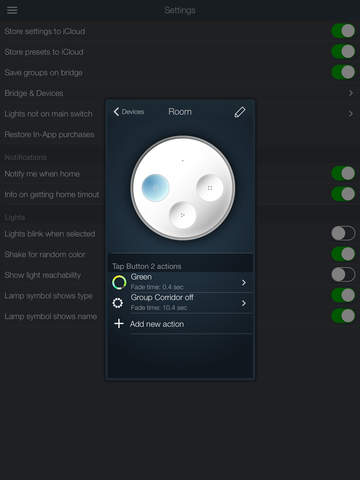What's New
3.7.6:
• Solved an issue where iConnectHue could not connect to a bridge with latest API 1.35 due to undocumented bridge firmware changes
• Hooray, it's almost Halloween - there's the FREE "Spooky Halloween" animation set available just for you - until mid November
• Solved some problems some of you were experiencing - thanks for telling us!
3.7.4:
• We’ve updated some things to work around iOS 13 specific issues - you can write us feedback again!
• We’ve added support for the Hue plug, more filament lights, and the new Innr GU 10 color spot
• Solved some problems you were reporting - thanks for doing this!
3.7.0:
What's round, can be twisted and clicks when squeezed?
Nope, no mouse. It's the Lutron Aurora!
We've added support for it. And when we say "support", this means you can fully find and manage this device with iConnectHue, in all its details!
It supports short and long press like the Hue Dimmer on its switch, and the middle button can be configured like any other switch. Up to five actions can be done per press or rotation, so up to 5 groups are possible.
As you know from other devices, you can do these things with the middle button:
• Alternations like multiple presses, time slots, day/night and group "on" state (only short press)
• Fade times for each action can be set
• Up to 5 actions per button press - colors, scenes, Magic Scenes, and (optionally) animations, blink alerts, sleep timers, motion sensor cancel, group and light on/off
On turning, you can
• Turn on/brighten or lower brightness
• Cancel motion sensors
We have reviewed it already in our list of supported devices, and it's a nice one:
https://iconnecthue.com/supported-devices/#lutronAurora
We also have done several more things:
• Added support for new Innr filament bulbs - tested here: https://iconnecthue.com/supported-devices/#innr
• Added support for new Hue GU10 lights: https://iconnecthue.com/supported-devices/#hueGU10
• Solved several problems you were reporting - thanks for doing this!
This update is free for you. As always we have improved the app in several details. But why explain something that you'll likely never stumble upon again from now on? We hope you enjoy this new release of iConnectHue! If you find anything suspicious, let us know!
•• Please give us five stars in the App Store, if you like these changes or want to support iConnectHue. Thank you! ••
If you run into any issues, don’t hesitate and use the contact function in the app. You will surely get support! If you need a quick check for a question, we also have an elaborate FAQ: https://iconnecthue.com/f-a-q/
App Description
Tidy up your Hue lights: Organize them in groups, let them light up in your favorite colors, depending on where you are and how you feel. Want to go to bed? Just start up the integrated sleep timer and close your eyes. Have got Hue Tap or Dimmer, or Friends of Hue and want more flexibility? Colors, scenes, sleep timers, brightness, blinking, on/off and (with animation editor purchase) even color animations! The motion sensor can turn off or return to the last state on inactivity.
Apply colors to your group, drag & drop them, or save them as favorite.
iConnectHue is available separately for the iPhone! Search for iConnectHue!
iConnectHue was made to be powerful, but still to solves complex tasks with relative ease to use. This all comes in a nice clean package! It's possibly the only Hue app you will need.
More information on https://iconnecthue.com
Teaser: https://youtu.be/7Ve6dR8Wrzg
PLEASE NOTE: If you have any issues, consider contacting support instead of giving a negative rating - most times your issues can be solved or answered. A rating will not get your app back to work, but the support can help - simply use the integrated contact function.
Only iPad HD version:
• Scene browser lets you easily create and choose your scenes
• Portrait and landscape mode as well as multitasking support
• Groups controllable even in grid mode - drag & drop colors between groups!
Why iConnectHue?
• Full feature set - control almost every aspect of your Hues - and constant updates
• Family focus: Scene sharing, family geofencing (first one turns on the light, last one off - in app purchase), light & group order, group hiding (animation sharing only on devices with same iCloud account)
• Upload color animations to your bridge. No more empty iPhone batteries, and everybody with iConnectHue can stop them!
• Create beautiful magic scenes, which can be used in every group
• Drag & drop colors from one light to another
• Everything non-music related happens on your bridge - iPad can be turned off!
• Multiply the possibilities of your Switches and Motion sensor! iConnectHue offers you more flexibility than any other app one the market (details on feature page of iconnecthue.com)
• Group colors can be stored as a scene, light colors as a favorite
• Access your lights and timers when not at home
• Create timers with colors and scenes, each day or certain days, with or without random offset, at sunrise or sunset time
• Create the iOS widget you want! Add scenes, switches, a shortcut to the sleep timer, light states and dimmers
• Instant timers: Darken lights when you go to bed, let your lights remind you (blink), transition
• Include your Living Colors / Living whites and 3rd party lights into your Hue system - iConnectHue can find most of them via Touchlink!
• Find new lights, new devices, add lights from other bridges, update your bridge and lights firmware
• Integrated help and FAQ make it easy to understand the usage and to solve problems (if not, just send a feedback)
• Supports every Philips Hue hardware and most if not all 3rd party lights
To allow further development, additional modules are available via in-app-purchase:
• Automation turns off lights when the first arrives and the last left
• Discotainment - sync your lights to music with Hue Entertainment and make your home a Disco
• Animation Upgrade for unlimited own animations, upload to switches, use them on your Apple Watch, widget & timers
• REAL multi bridge support - control multiple bridges with just one app, without switching between them
• Additional animation and Magic Scene packages
• All in app purchases shared with iPad version, if same iTunes and iCloud account used
This all comes in a nice clean package, that is easy to use! This is possibly the only Hue app you will need.
Requires a Hue bridge!
Interested why there's a separate iPad version? Have a look here:
https://iconnecthue.com/app-costs
Terms of use: https://iconnecthue.com/terms/eula_en.pdf
App Changes
- August 04, 2014 Initial release
- August 11, 2014 Price decrease: $4.99 -> $3.99
- August 12, 2014 New version 1.8.2
- September 01, 2014 New version 1.8.3
- September 20, 2014 New version 1.8.4
- November 03, 2014 New version 1.8.6
- December 20, 2014 New version 1.9.0
- January 27, 2015 New version 1.9.2
- February 11, 2015 New version 1.9.3
- March 17, 2015 New version 1.9.4
- April 27, 2015 New version 2.1.0
- April 27, 2015 Price increase: $3.99 -> $4.99
- May 08, 2015 New version 2.1.1
- June 15, 2015 New version 2.2.0
- July 01, 2015 New version 2.2.1
- October 13, 2015 New version 2.3.0
- October 19, 2015 New version 2.3.1
- November 08, 2015 New version 2.3.2
- November 28, 2015 New version 2.3.3
- December 15, 2015 New version 2.4.0
- January 09, 2016 Price decrease: $4.99 -> $3.99
- January 12, 2016 Price increase: $3.99 -> $4.99
- March 20, 2016 New version 2.5.0
- July 09, 2016 New version 2.6.1
- August 08, 2016 New version 2.6.2
- August 14, 2016 New version 2.6.3
- November 08, 2016 New version 2.6.5
- December 02, 2016 New version 2.7.0
- December 19, 2016 New version 2.7.1
- December 20, 2016 New version 2.7.2
- December 23, 2016 New version 2.7.3
- June 14, 2019 New version 3.6.0
- August 17, 2019 New version 3.6.3
- September 05, 2019 New version 3.7.1
- September 24, 2019 New version 3.7.3
- September 27, 2019 New version 3.7.4
- October 15, 2019 New version 3.7.5
- October 22, 2019 New version 3.7.6