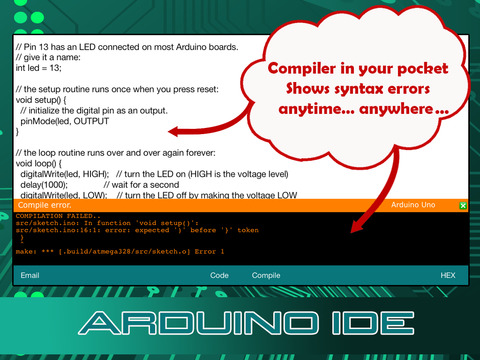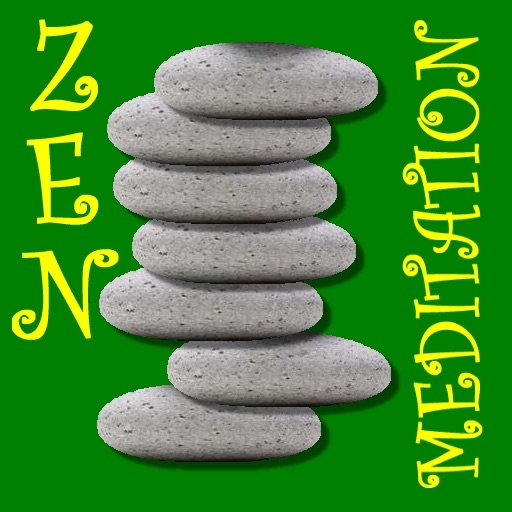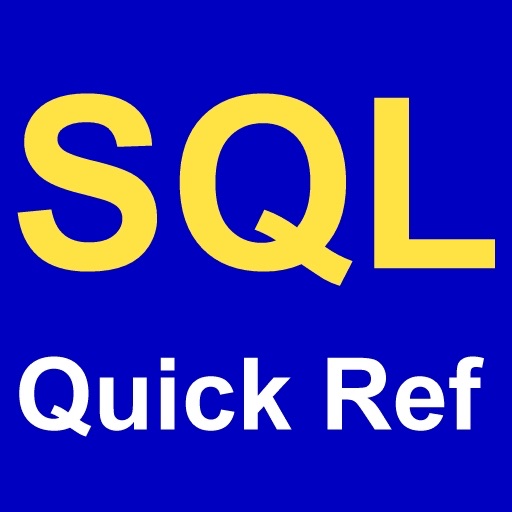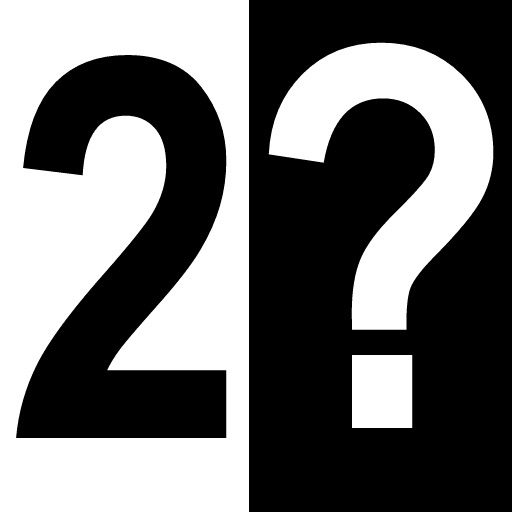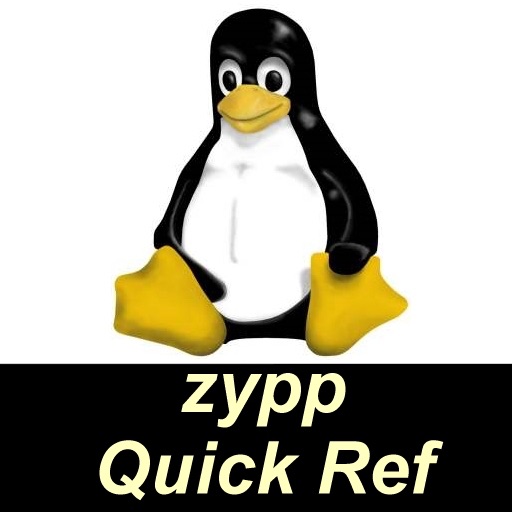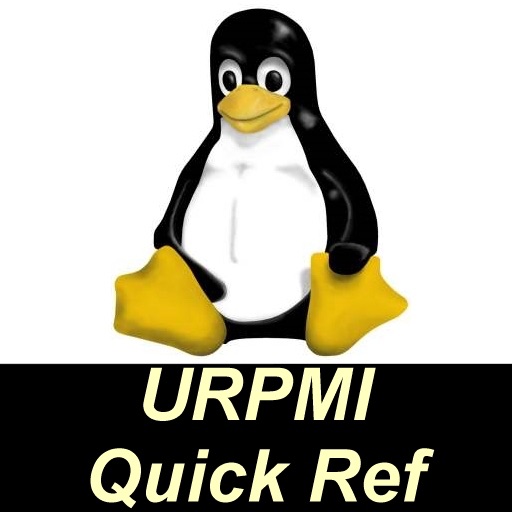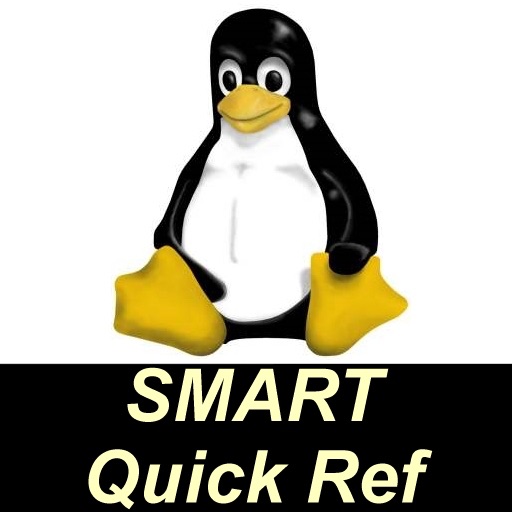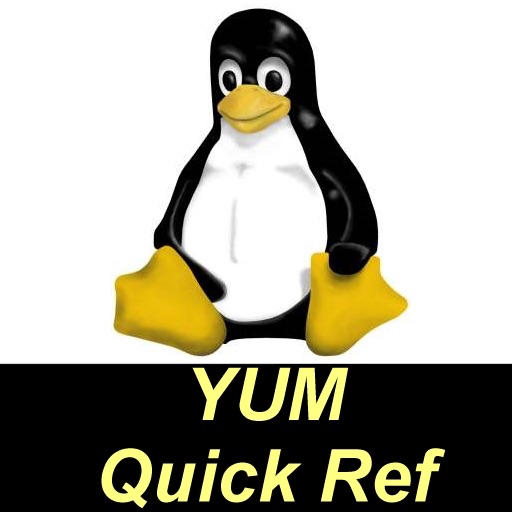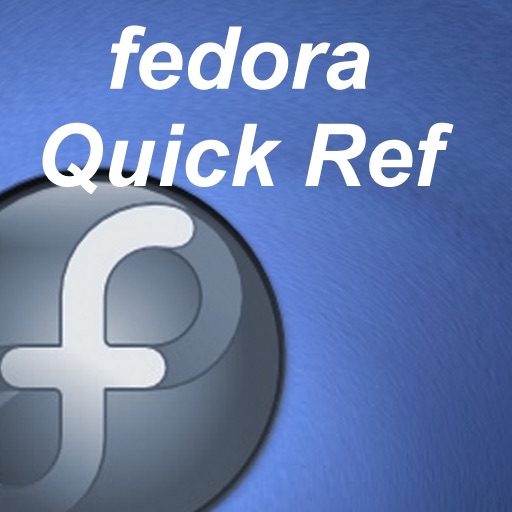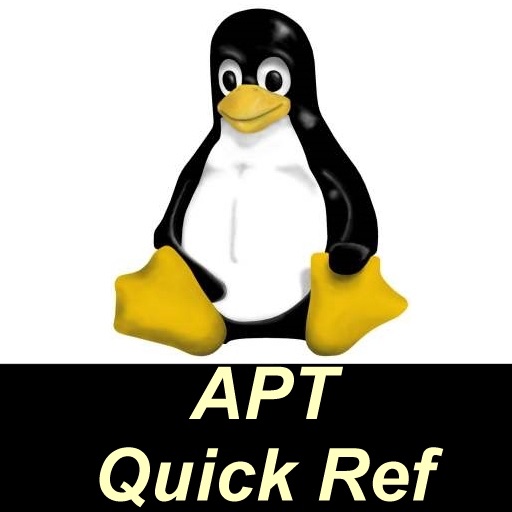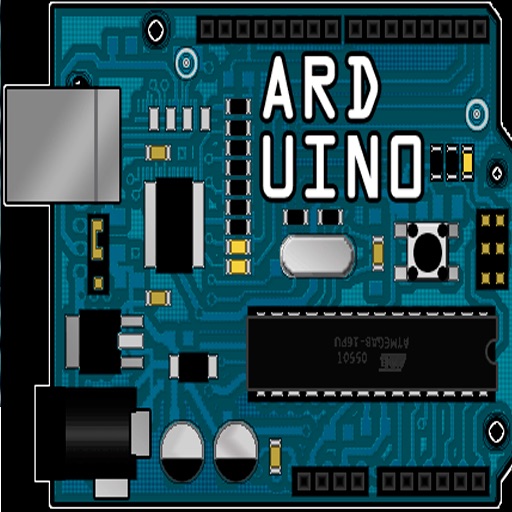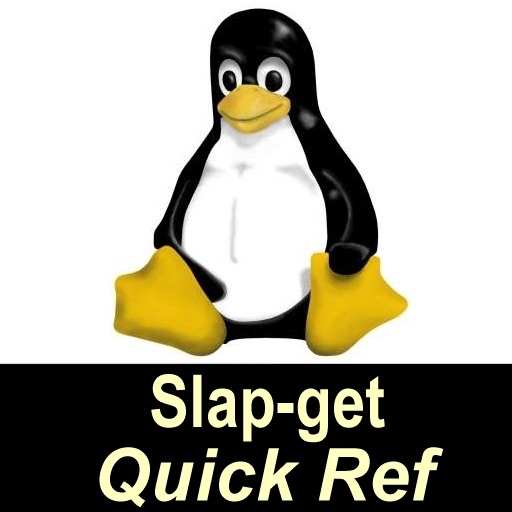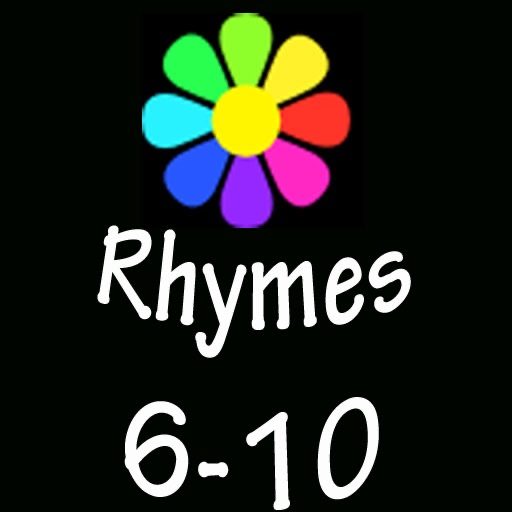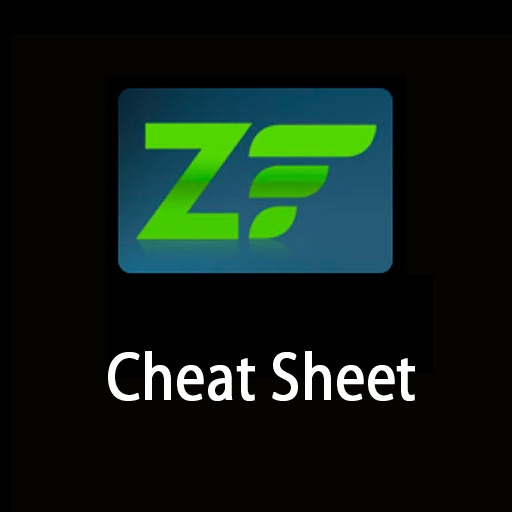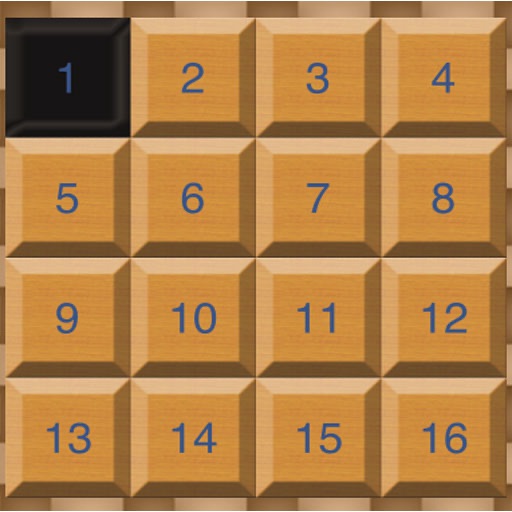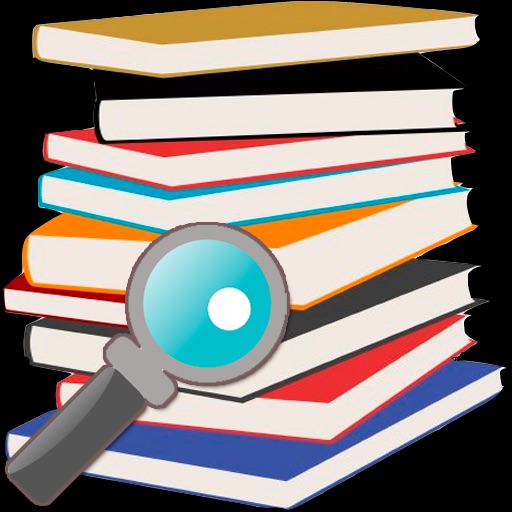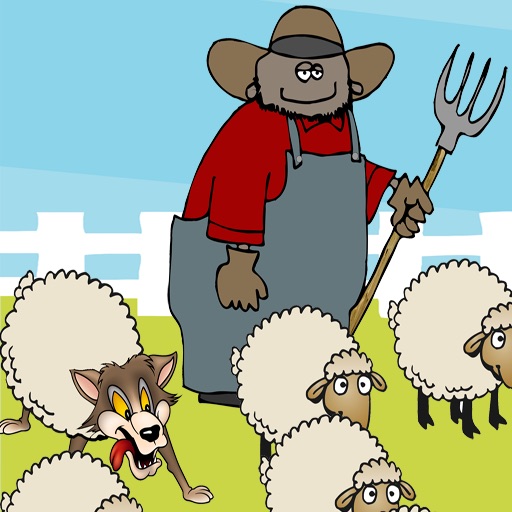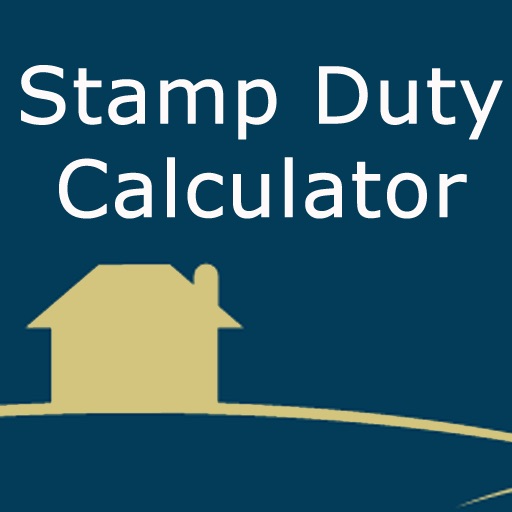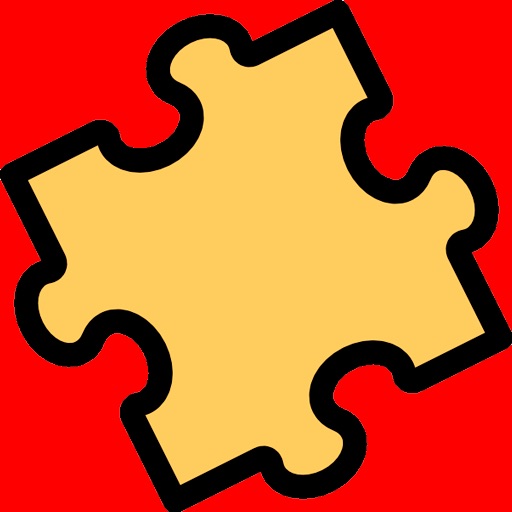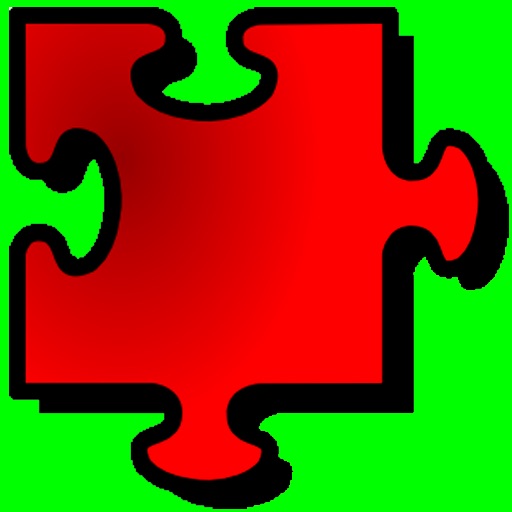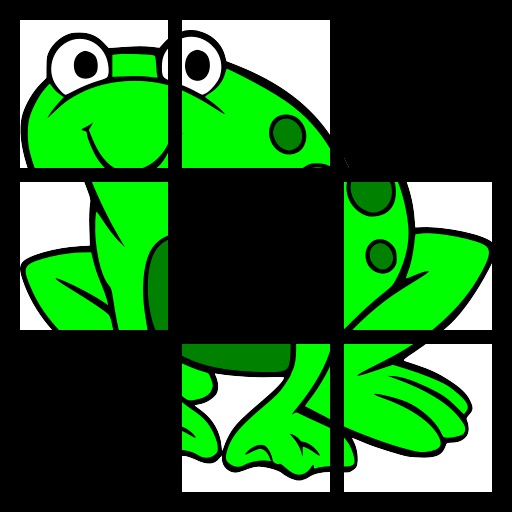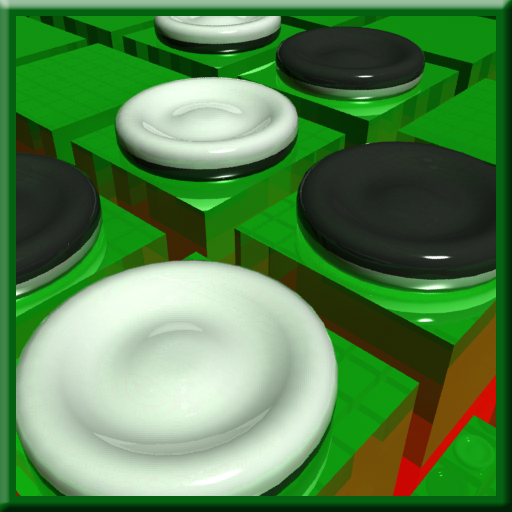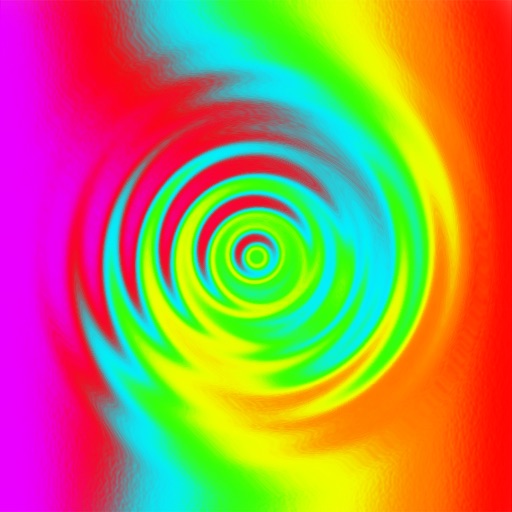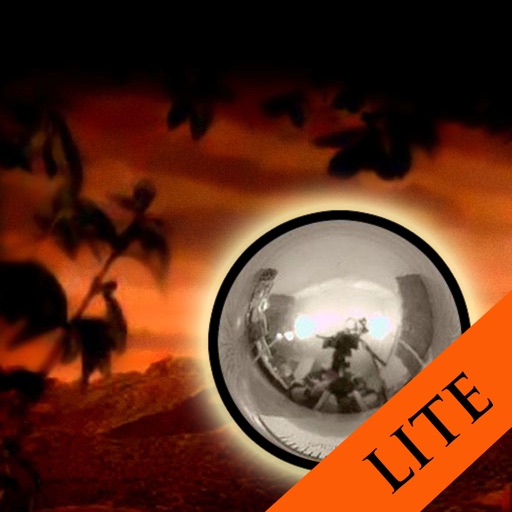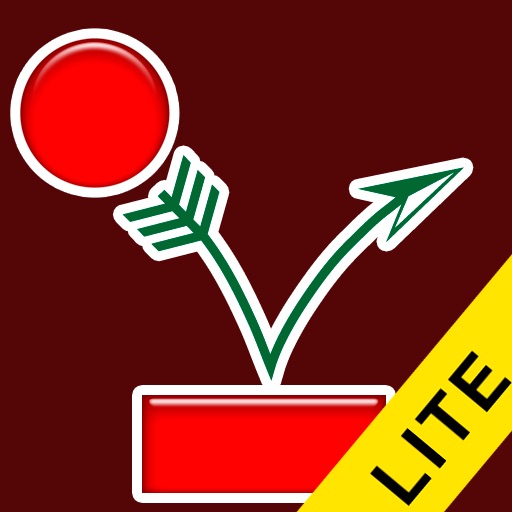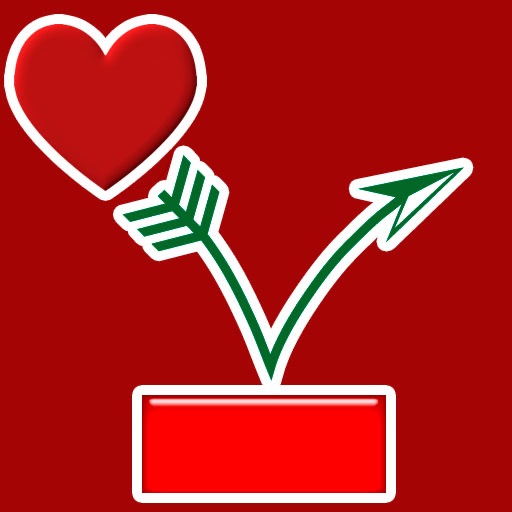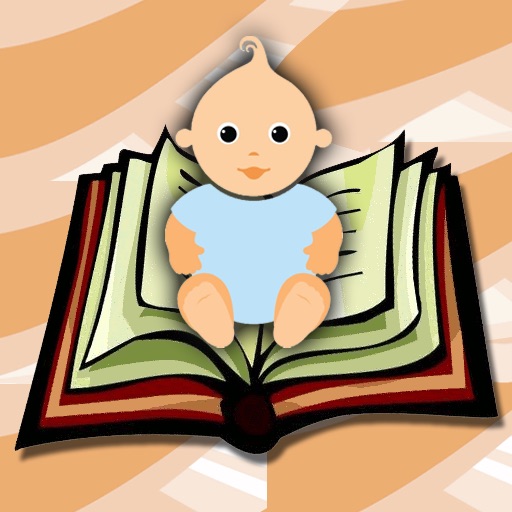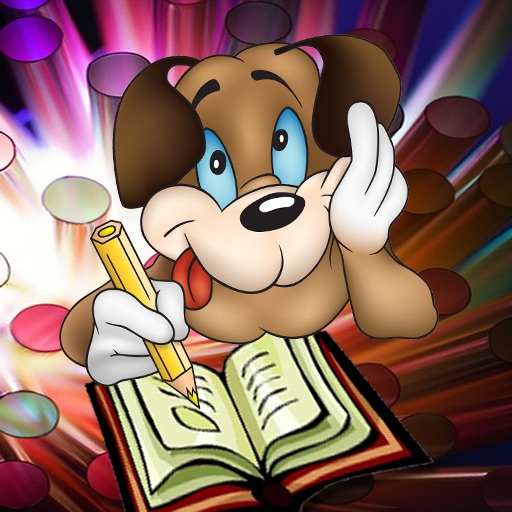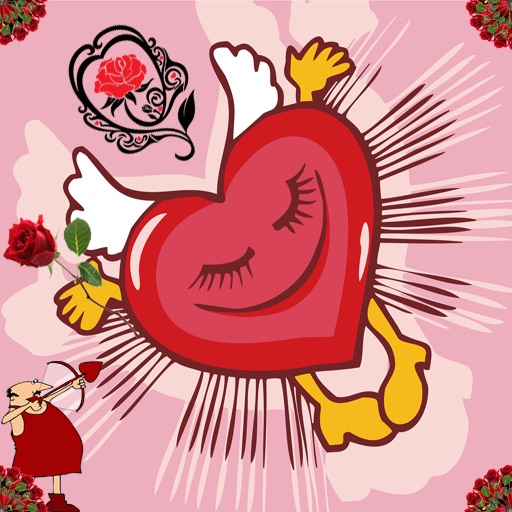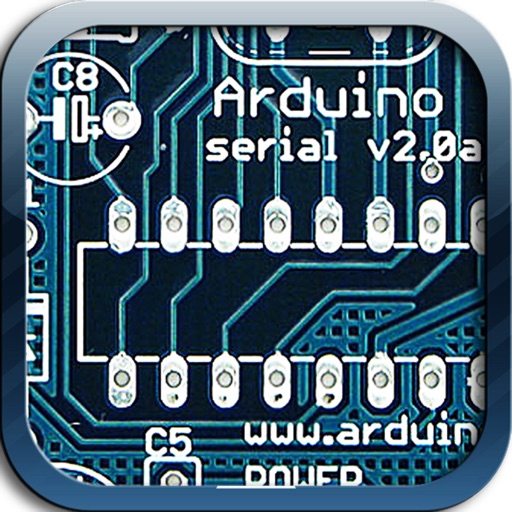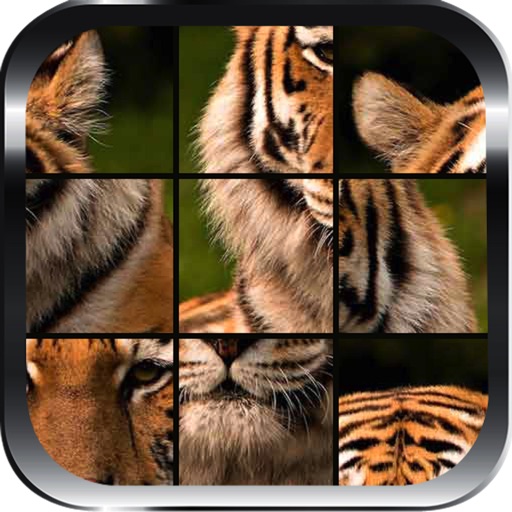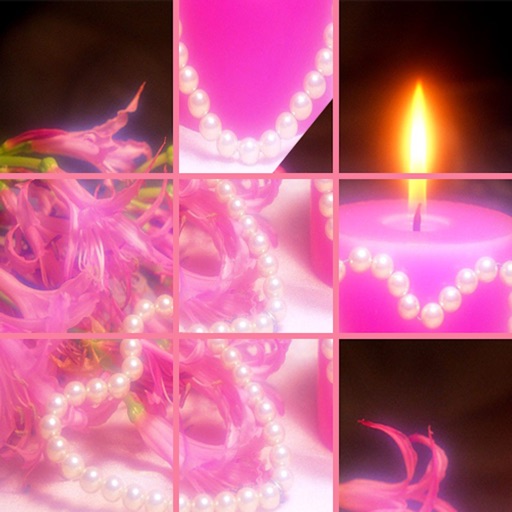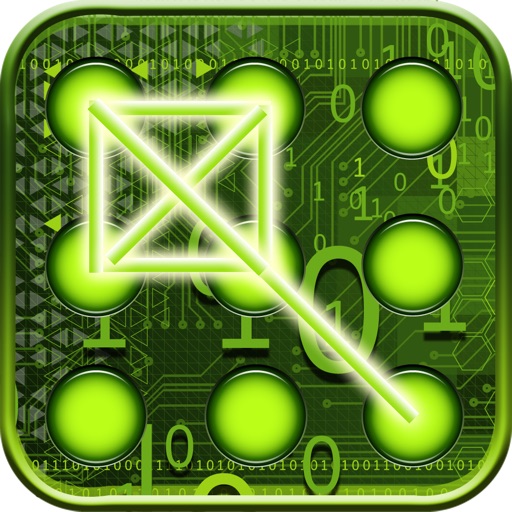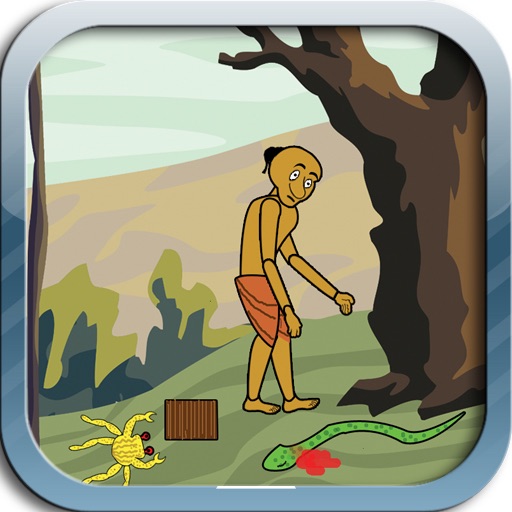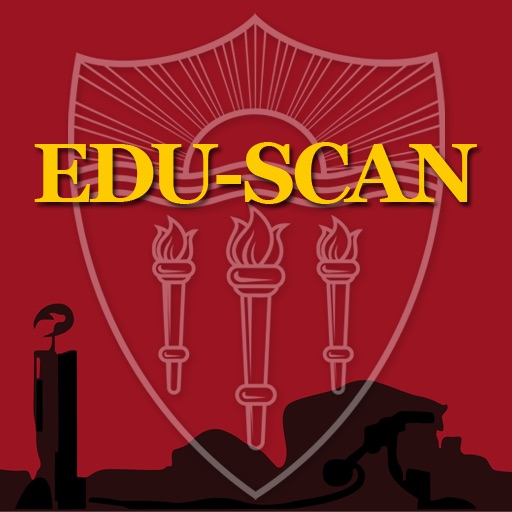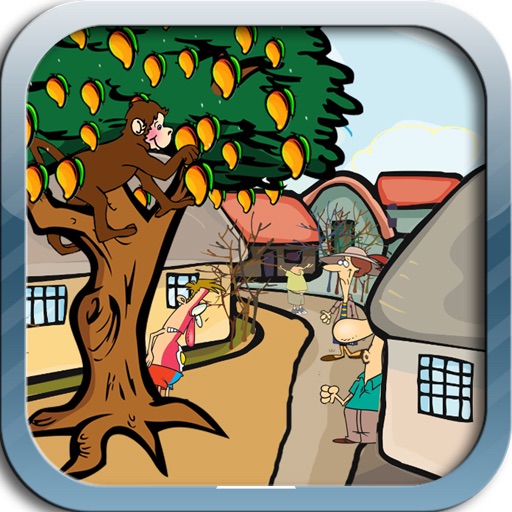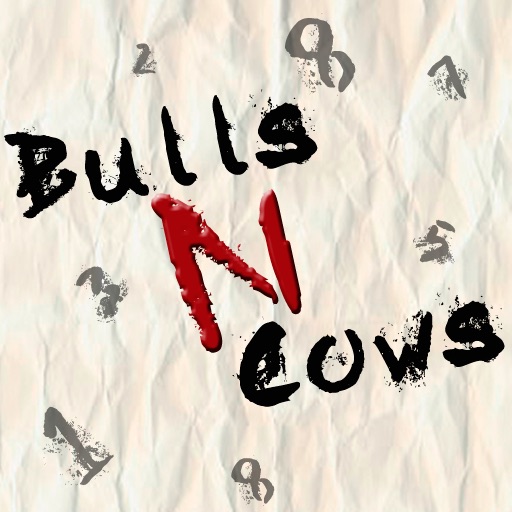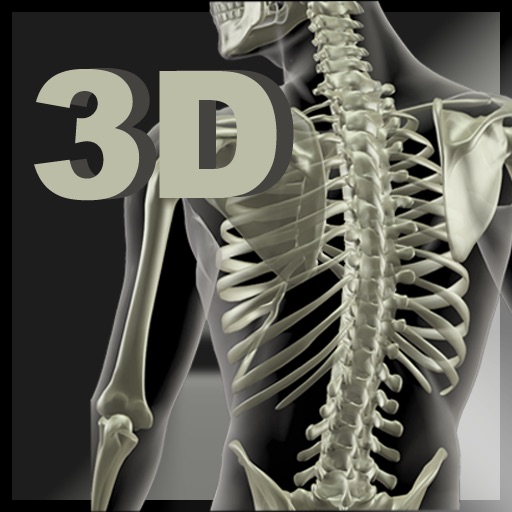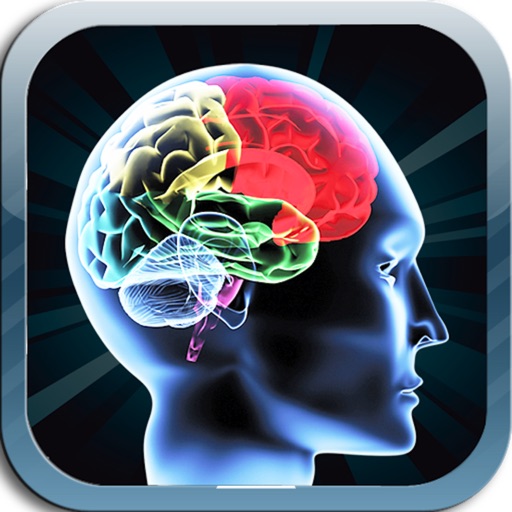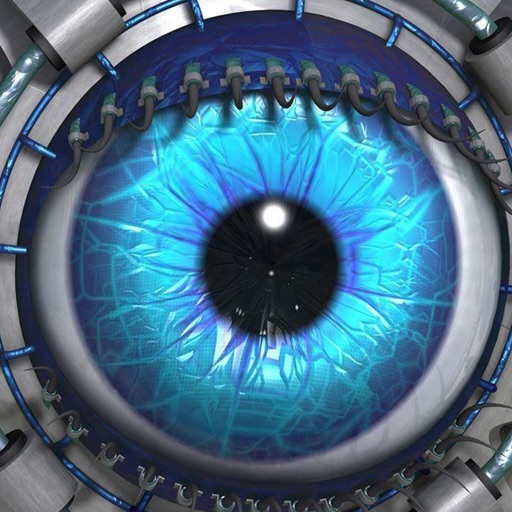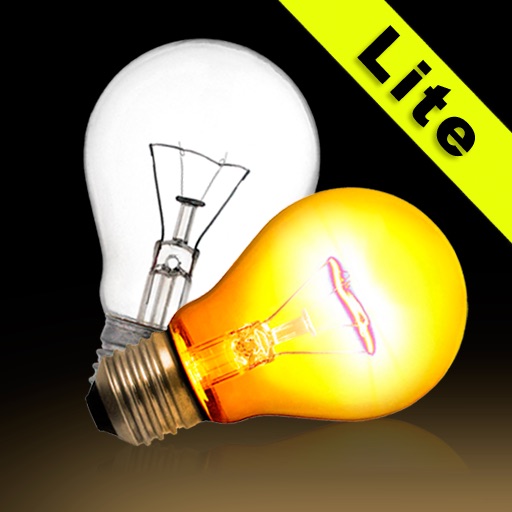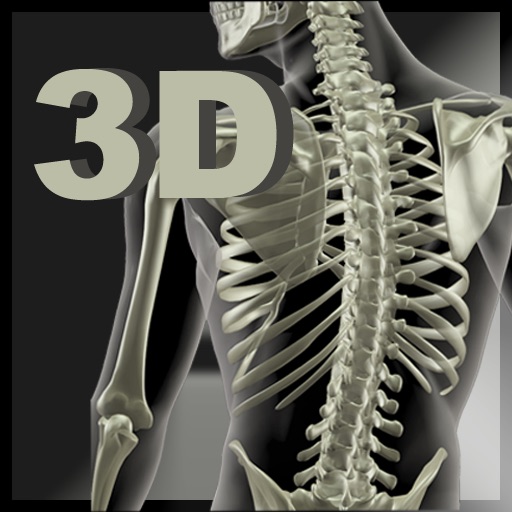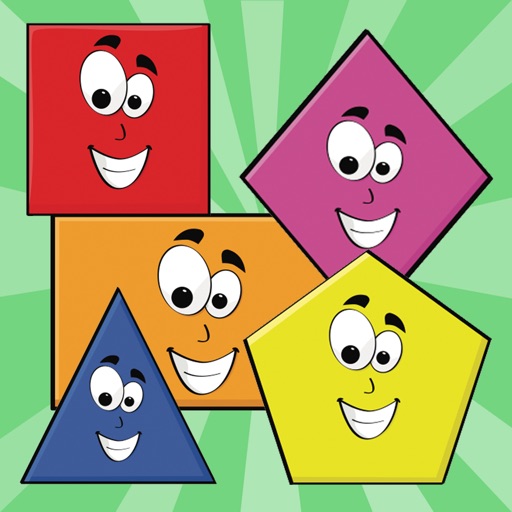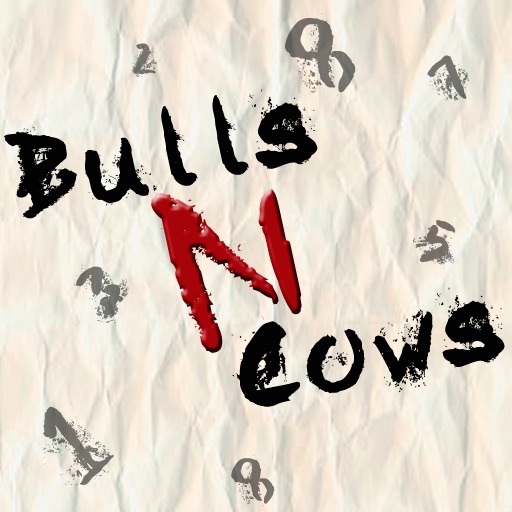What's New
- Performance & Stability Improvements
- Minor Bug Fixes
***Like us on our Official Facebook Page.***
http://www.facebook.com/Schogini.Systems
Be in touch with us always.
App Description
Arduino is a trademark by Arduino LLC / arduino.cc
This APP is not official and not supported by Arduino LLC.
Never miss this golden opportunity! Price slashed! SPECIAL INTRODUCTORY OFFER FOR A LIMITED PERIOD!!
Our humble effort to make the incredible Arduino Mobile!
At last, here is the much awaited app that lets you take the Arduino IDE in an iOS app wherever you go!
# What is this app?
This app lets you upload and debug your Arduino sketches (Arduino programs)
directly from any iOS device to a remotely placed Arduino board. This app
will compile the sketch and upload it to the Arduino board. But, it also has
the Serial Monitor built-in!!!! You can see what your Arduino is doing using
the Serial monitor, far away from the actual Arduino board.
# Why is it priced high?
This app uses Cloud Computing and Storage resources to enable the
compilation and exchange of data between the app and the board.
This involves a recurring cost on us, so please bear with us.
This investment will go a long way in making the money you have
already spent in buying the Arduino board more productive,
more enjoyable and incredibly exciting.
# Is it worth this price?
Of course, yes. This one time investment has many advantages.
1) This app lets you use just a single Arduino board usable
by many remote developers or hobbyists.
Saves you from dedicating individual Arduino boards
and desktop systems.
2) You can easily share your Sketches with friends.
3) You can help debug a remote friend's Arduino Sketch.
4) You do not have to download and add external libraries manually**
5) You can teach or show off your Sketches to your friends/kids.
6) This app can help you monitor or debug using its serial monitor!!
You can actually see the sensor values or send data to the currently
running Sketch. This this app acts as a remote console to your
Arduino.
7) Last but not the least, you are no longer bound to a desktop
in order to experiment with the Arduino.
This app adds more excitement to the amazing Arduino ecosystem.
** What about the additional libraries needed for my Sketch?
Please email us any custom libraries you need to be included
in your Sketches, we will add them for you to the cloud for you.
This app includes most of the default libraries.
# How does it work?
This app uses a Desktop "Arduino IDE Connector" free app which can be downloaded for
Mac or Windows from http://www.ArduinoIDE.com website. This connector app needs to
run on the desktop system where the actual physical Arduino Board is connected (using
the USB cable). Our cloud based system does the compilation and exchange of data between
the iOS app and the Arduino.
• Setting Up
◦ Connect the Arduino to your mac (or windows)
◦ Start the already installed Arduino IDE (you must download and install the IDE from http://Arduino.cc)
▪ Choose the correct port and board
▪ Upload a sample sketch to confirm that the uploading works
▪ Close the Arduino. IDE
◦ Register at http://www.arduinoide.com to get the upload ID and Arduino IDE Connector App
▪ Enter your email id, upload id and port
▪ Start the Arduino IDE Connector app, see its help menu for the configuration.
◦ Launch the iPad, iPod or iPhone Arduino Uploader app and
▪ Under settings, enter your email id, upload ID and select your board type
◦ Load a sample program and click Upload
◦ Voila !!!
• About Us
◦ A team of technology enthusiasts who love to wire and code.
### REPORT A PROBLEM ###
If you have any kind of problem please write to our SUPPORT and avoid negative reviews as we cannot respond directly to reviews. We guarantee 24 hour response time.
Please be in touch with us, share your ideas and suggestions.
COMING SOON:
Autofill and auto suggestion
Custom library importing
Sharing and discussing arduino project ideas
Share and save Arduino project videos
App Changes
- July 31, 2014 Initial release
- August 05, 2014 Price increase: $4.99 -> $9.99
- August 16, 2014 New version 1.3
- September 30, 2014 New version 1.4
- February 26, 2015 New version 1.5
- June 08, 2015 New version 1.6
- July 11, 2015 New version 1.7