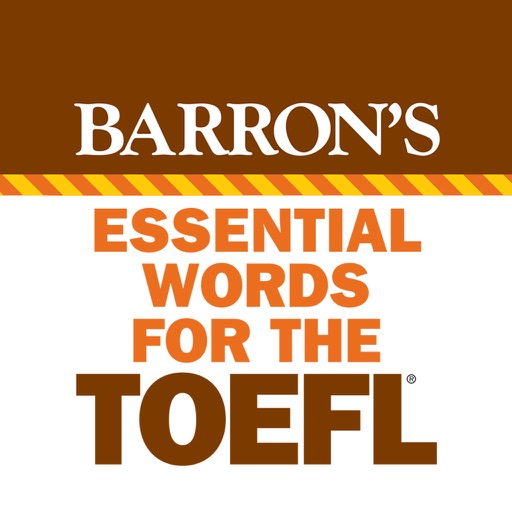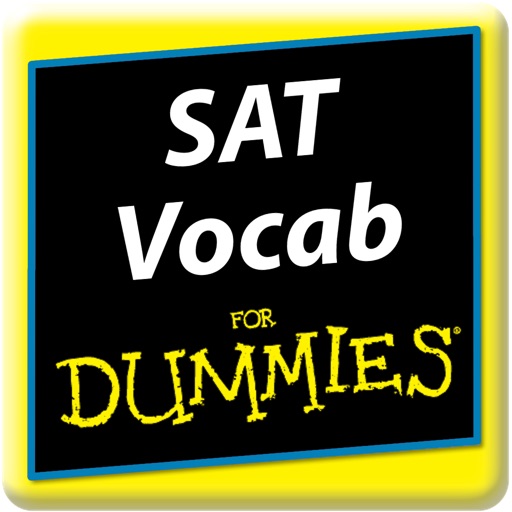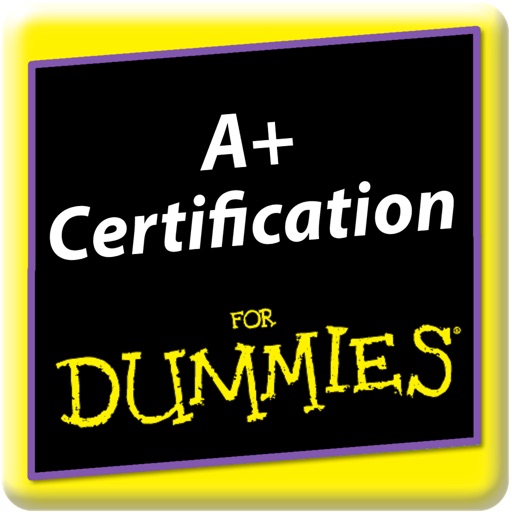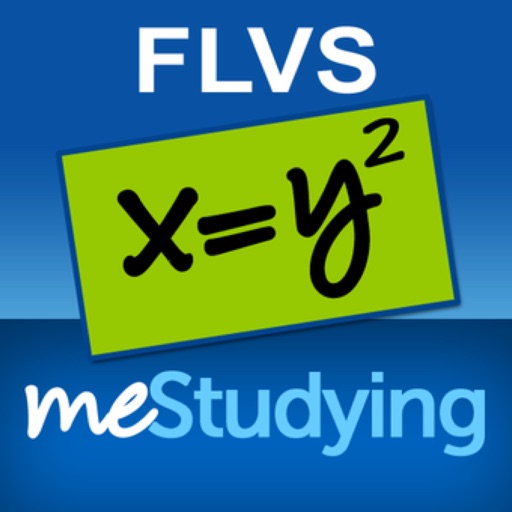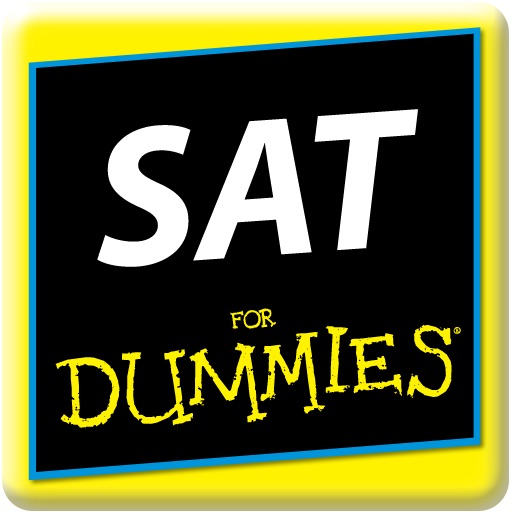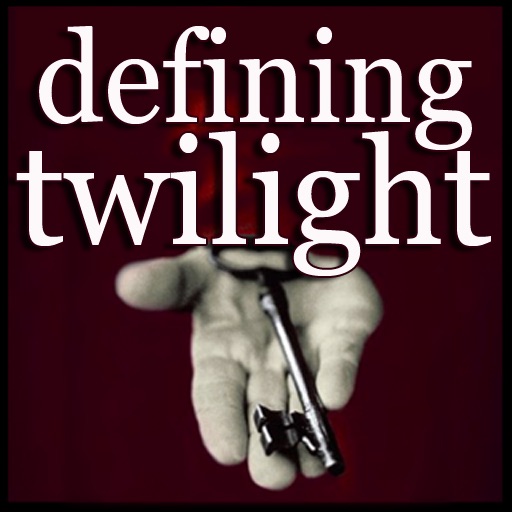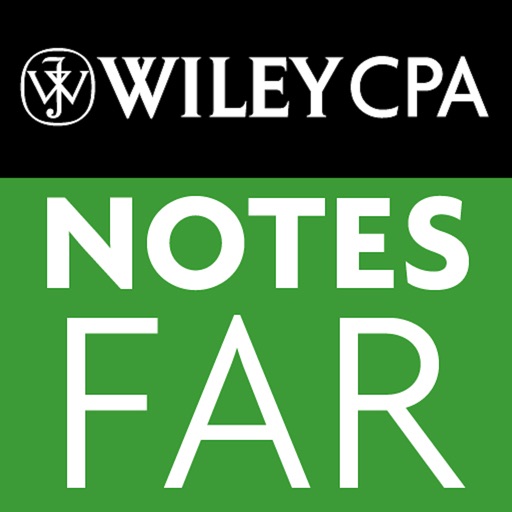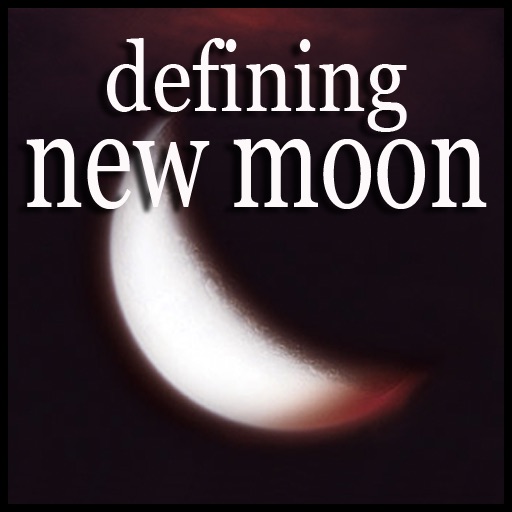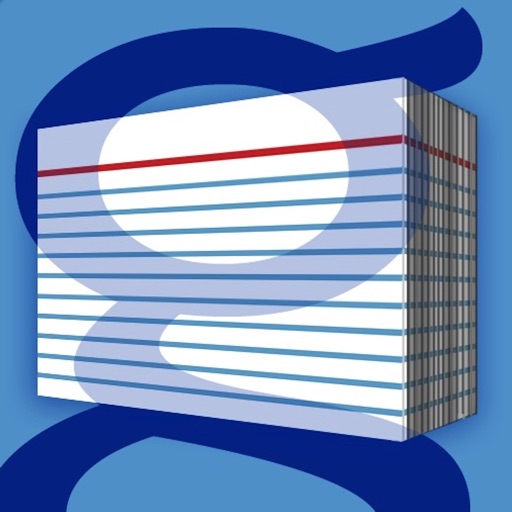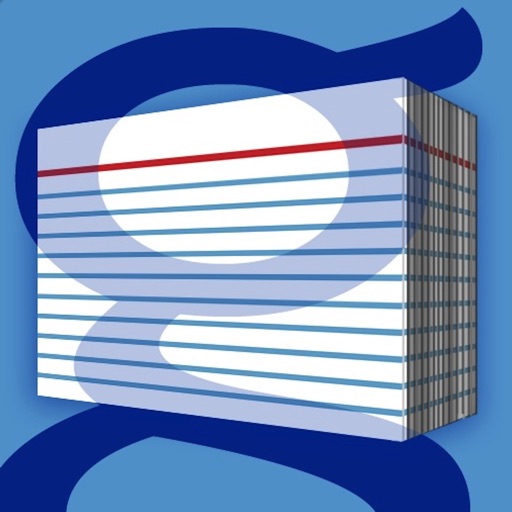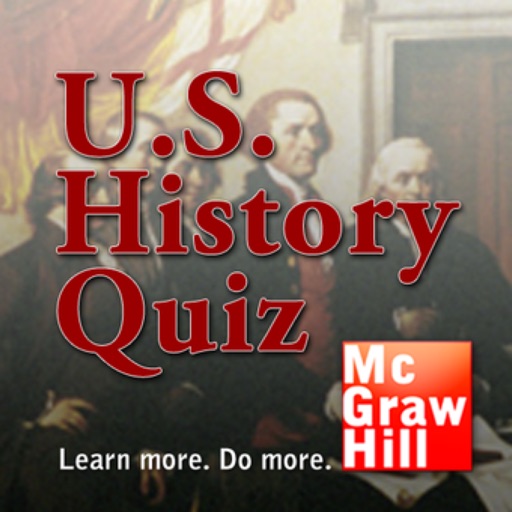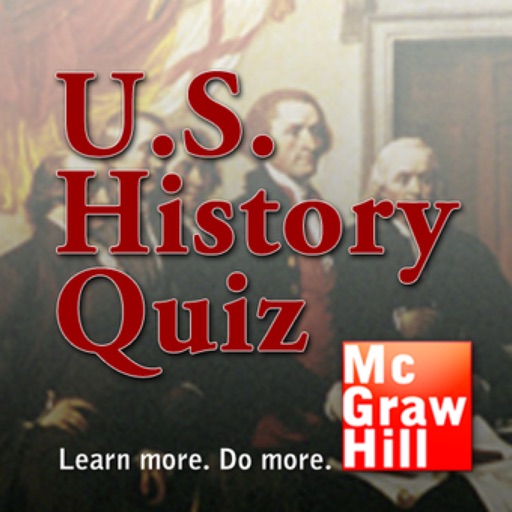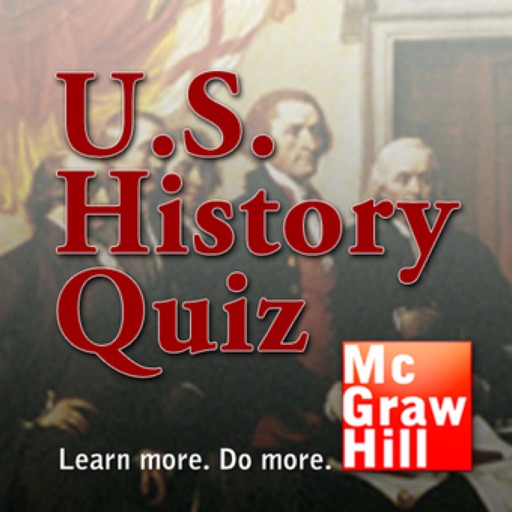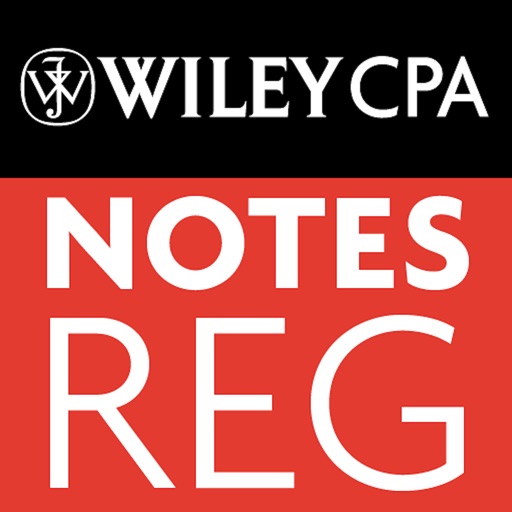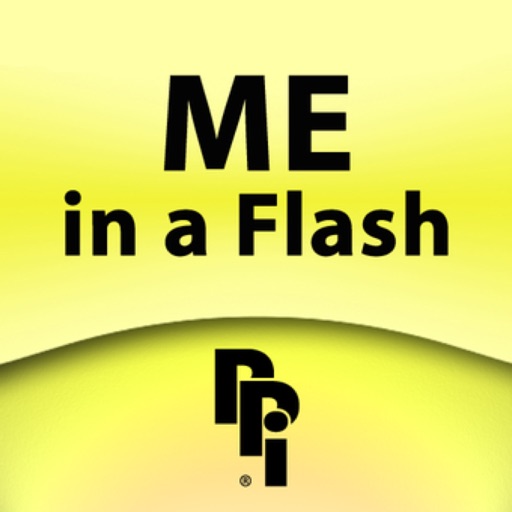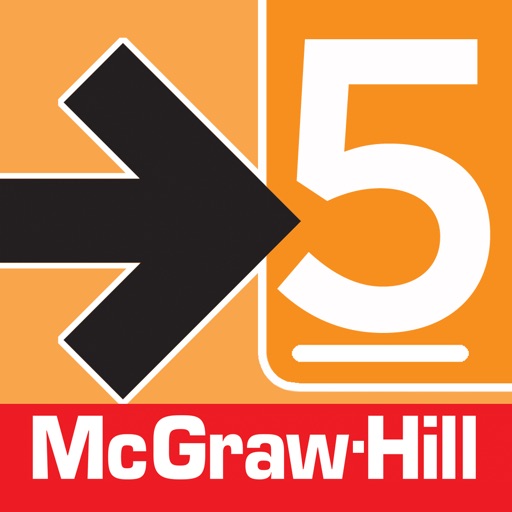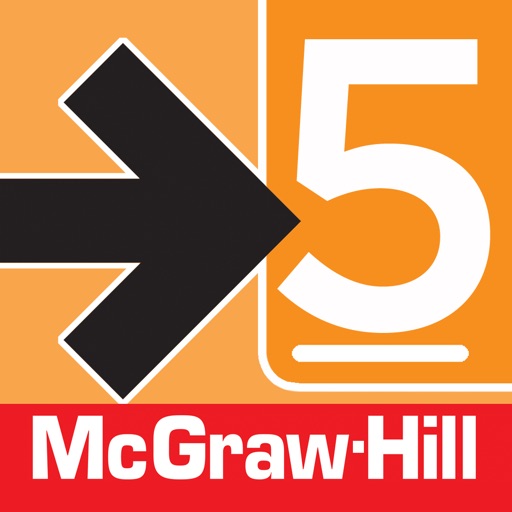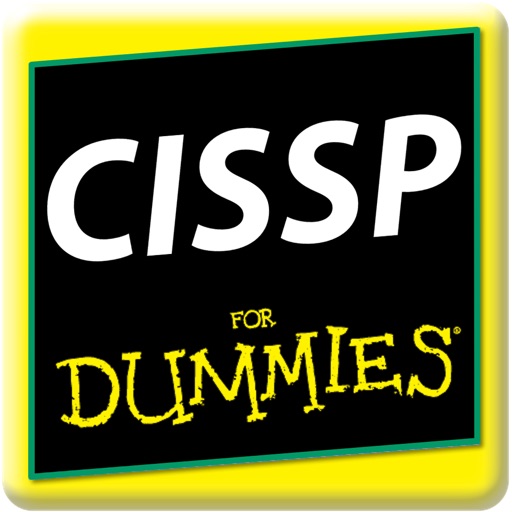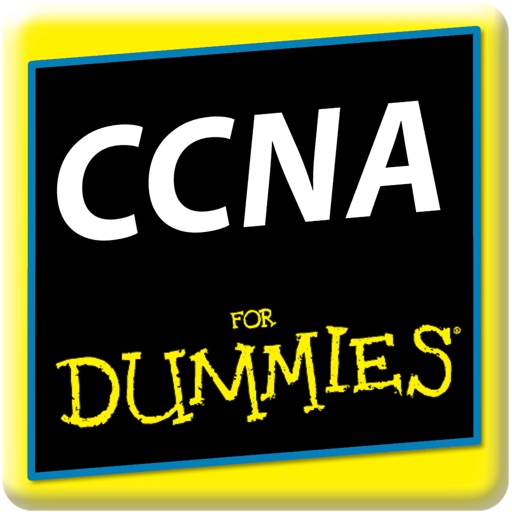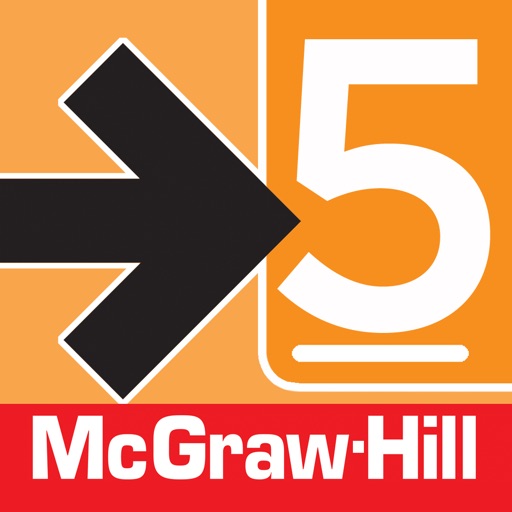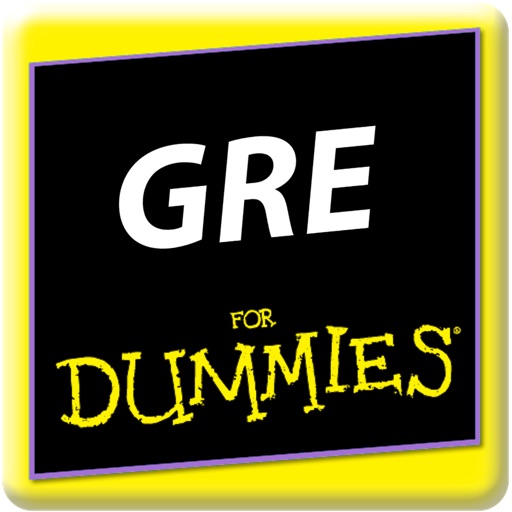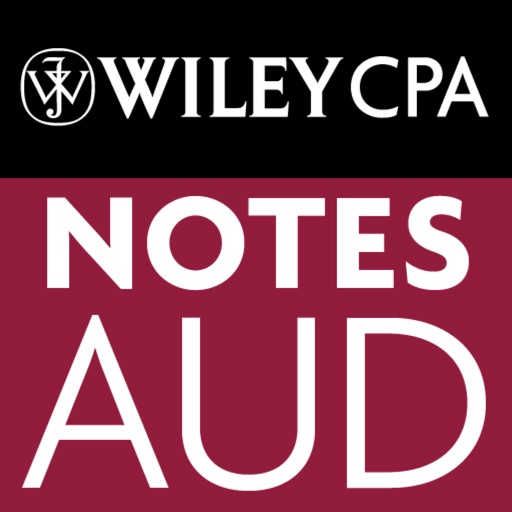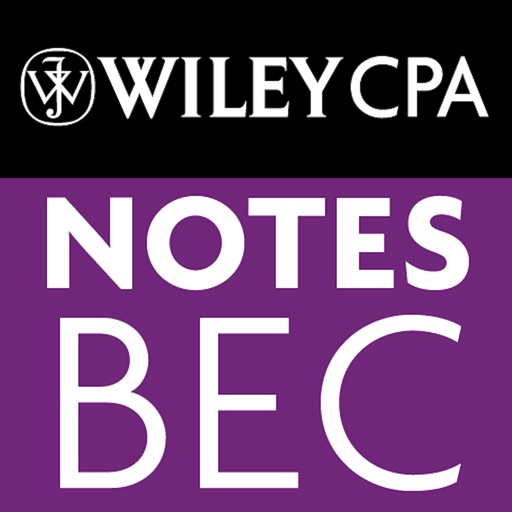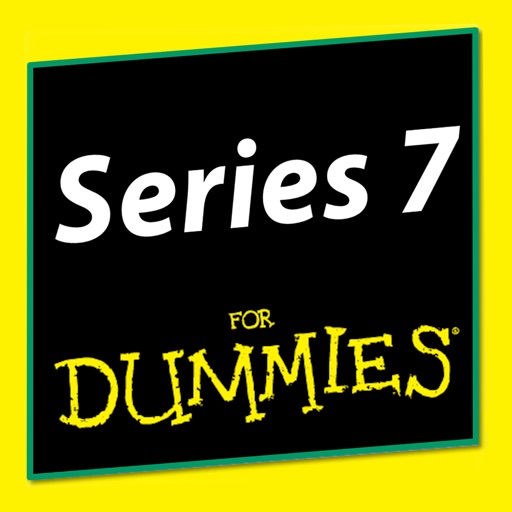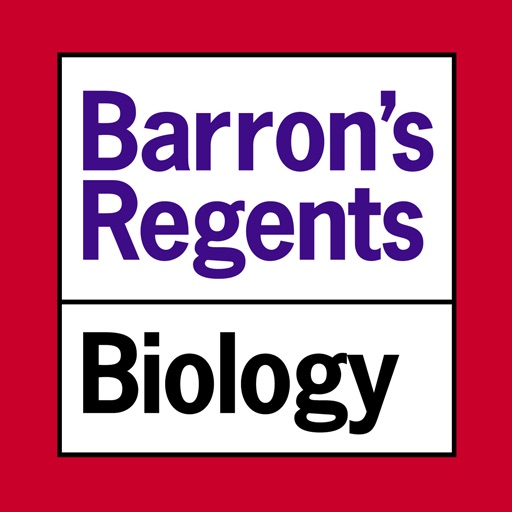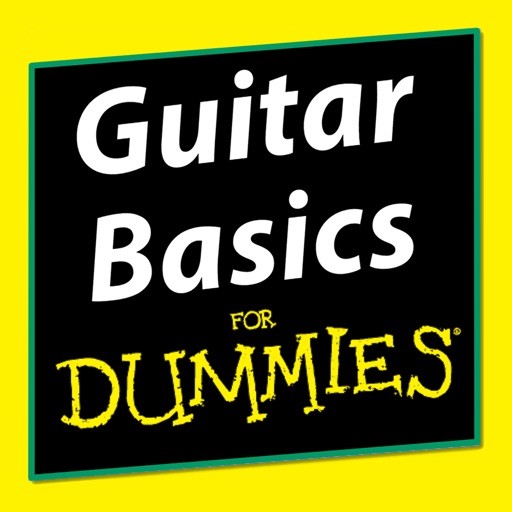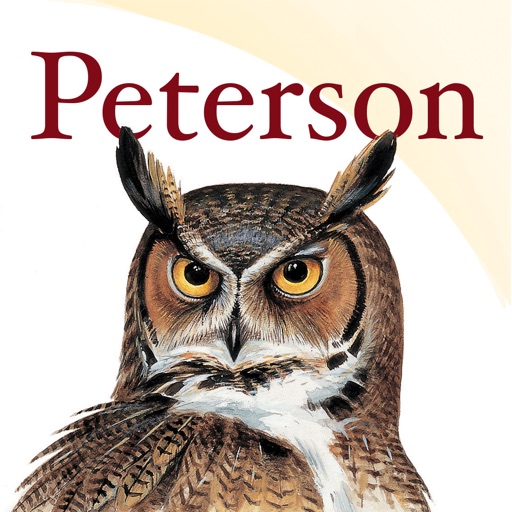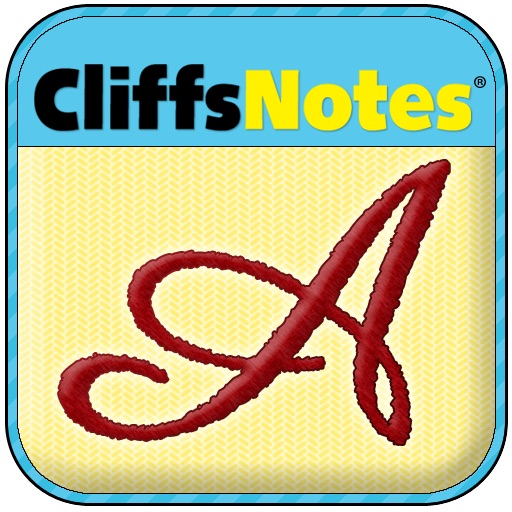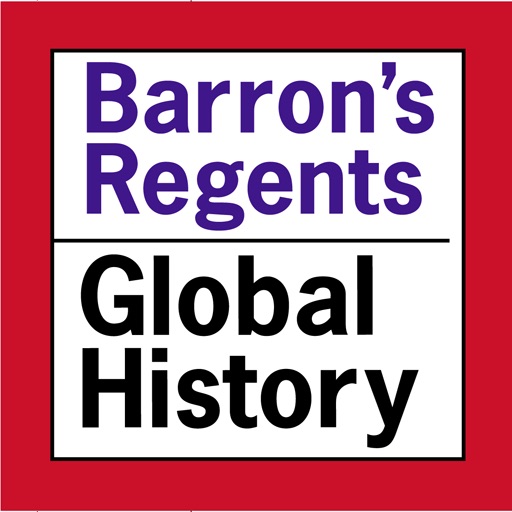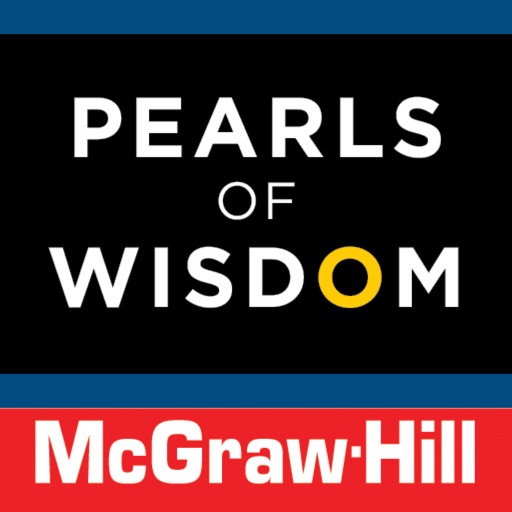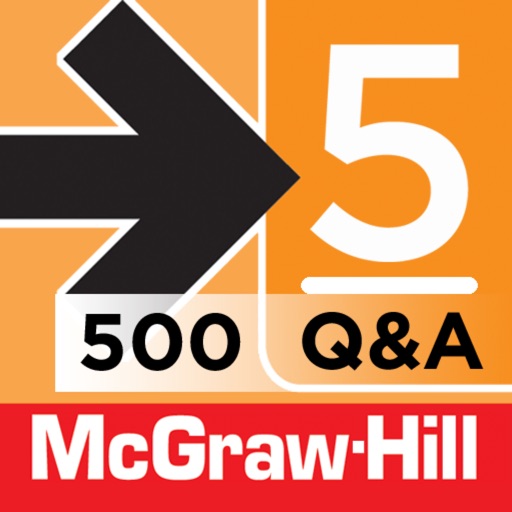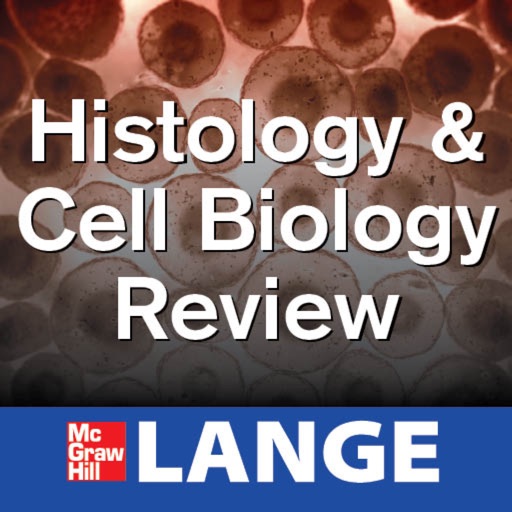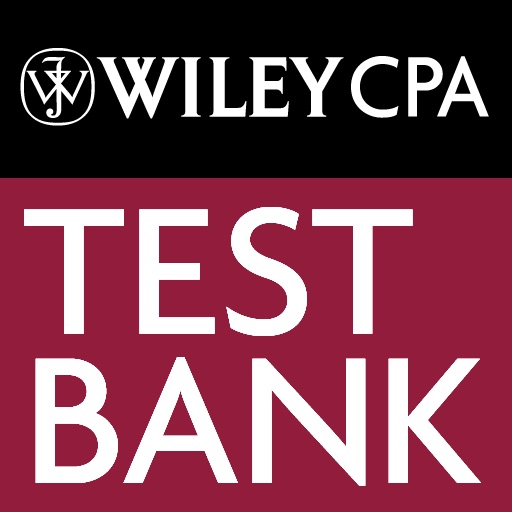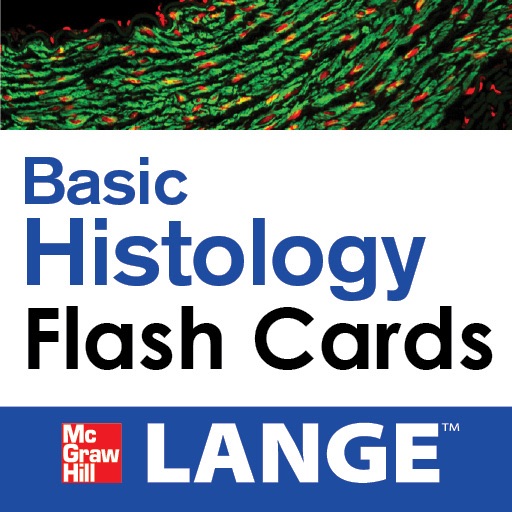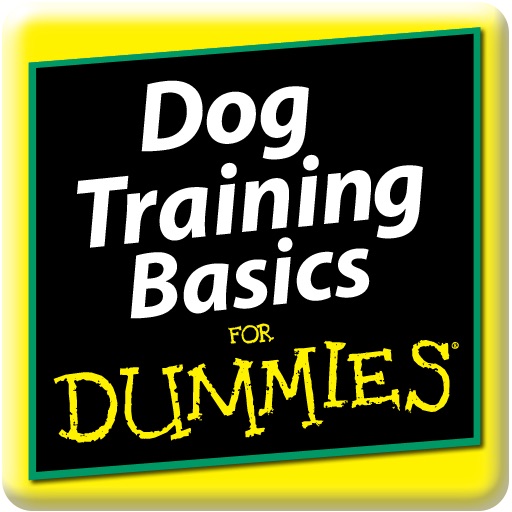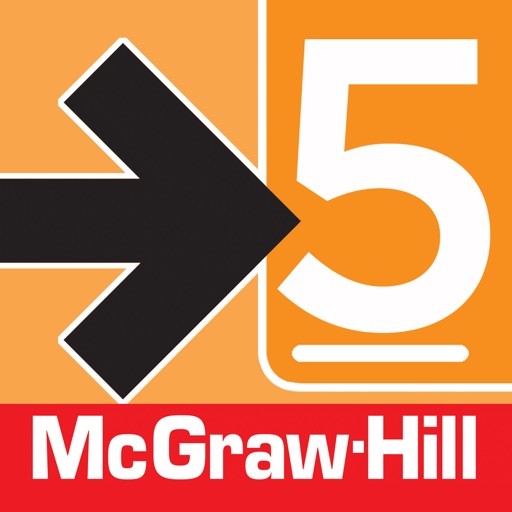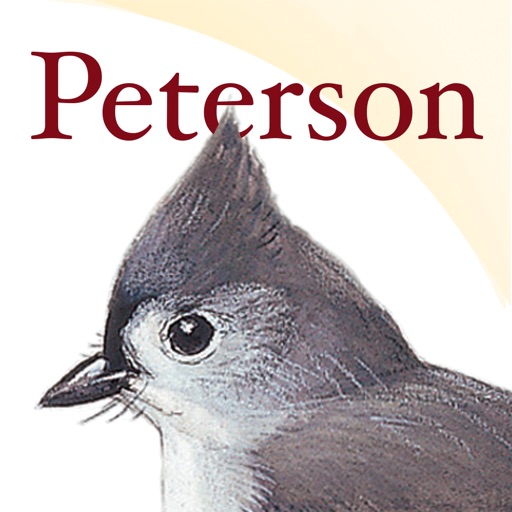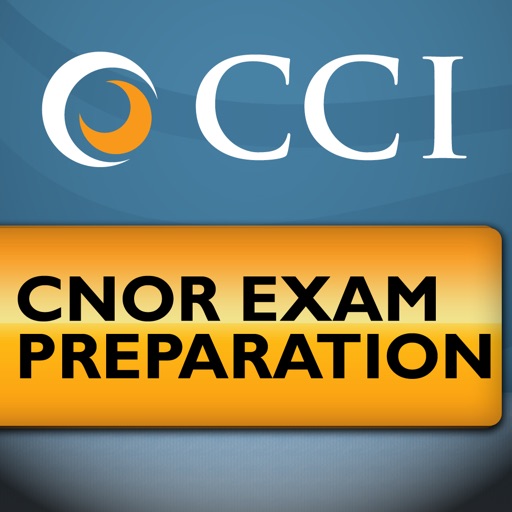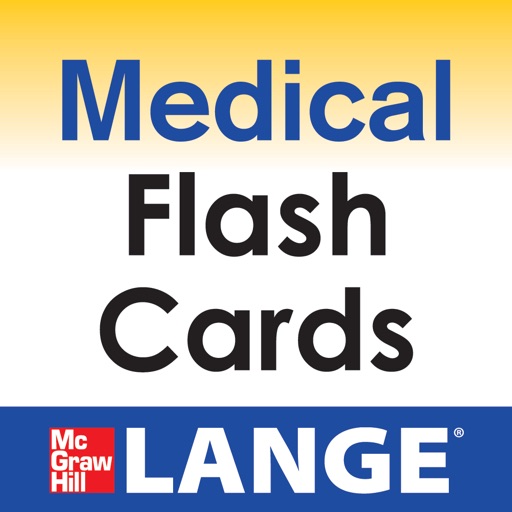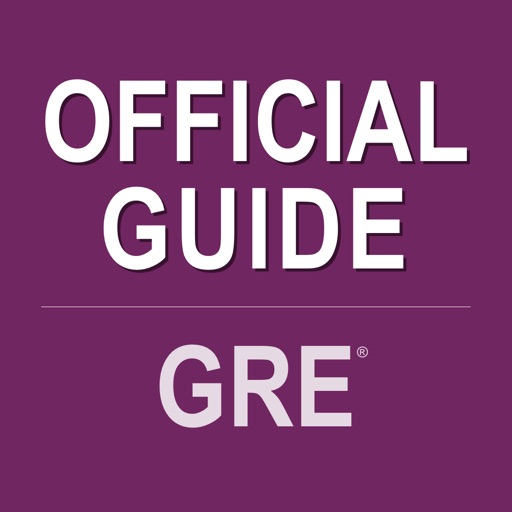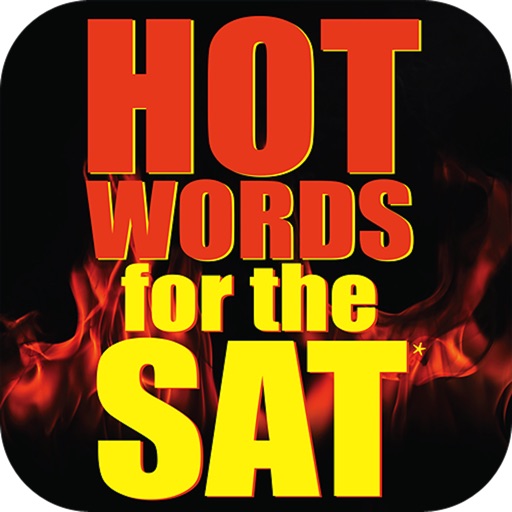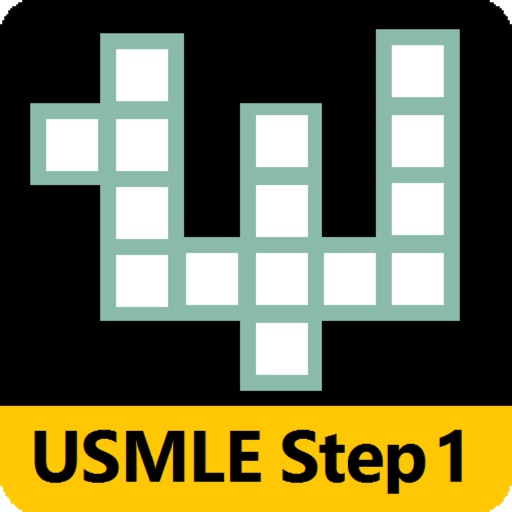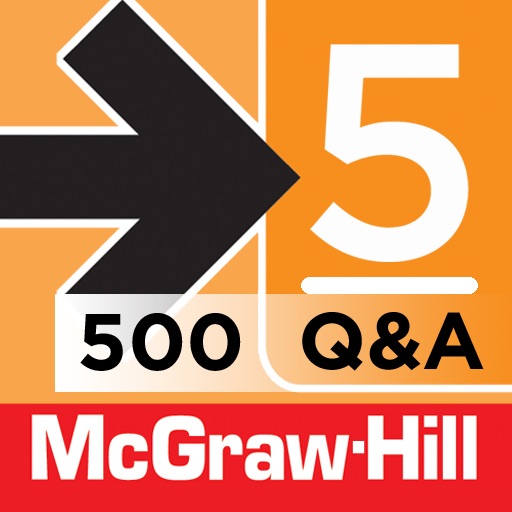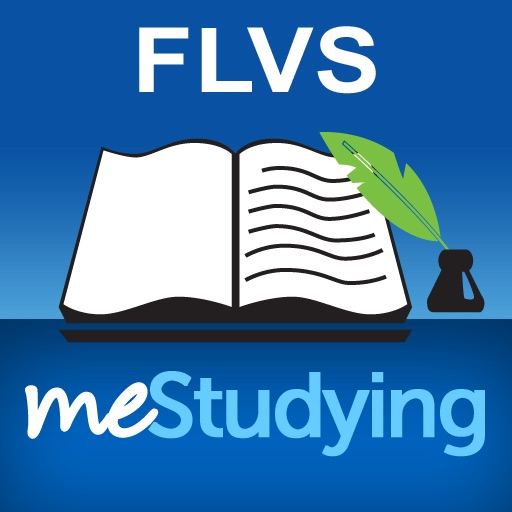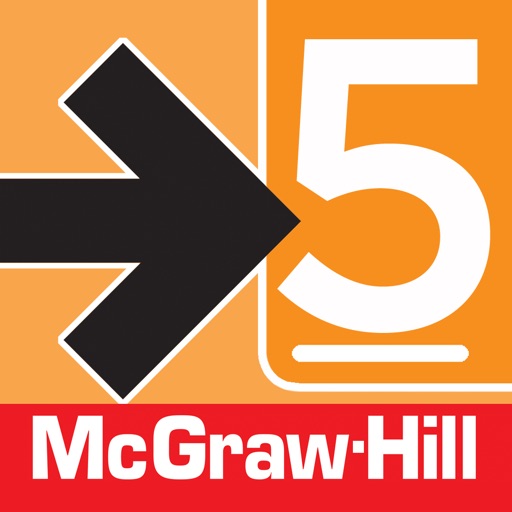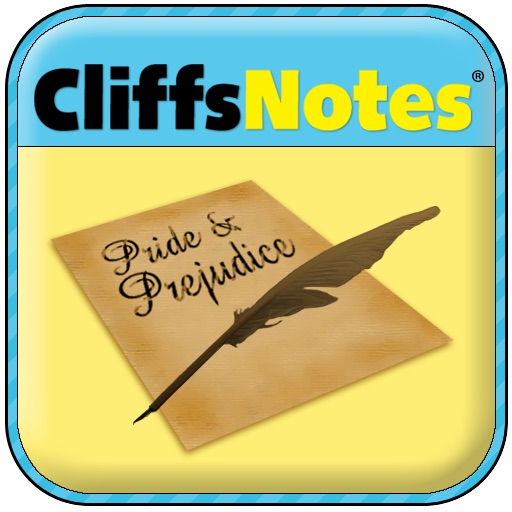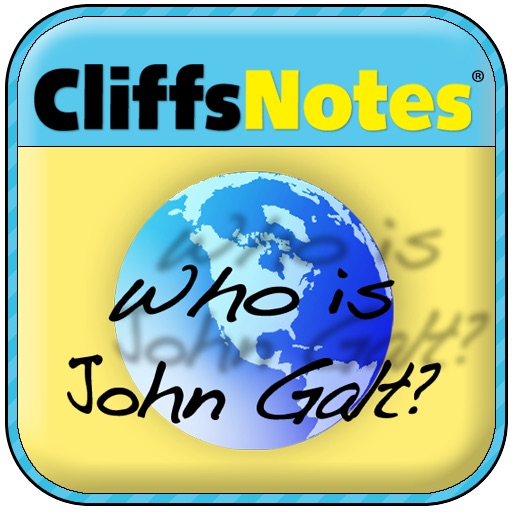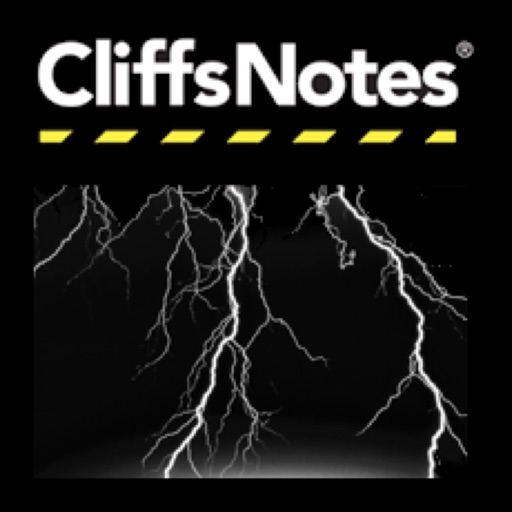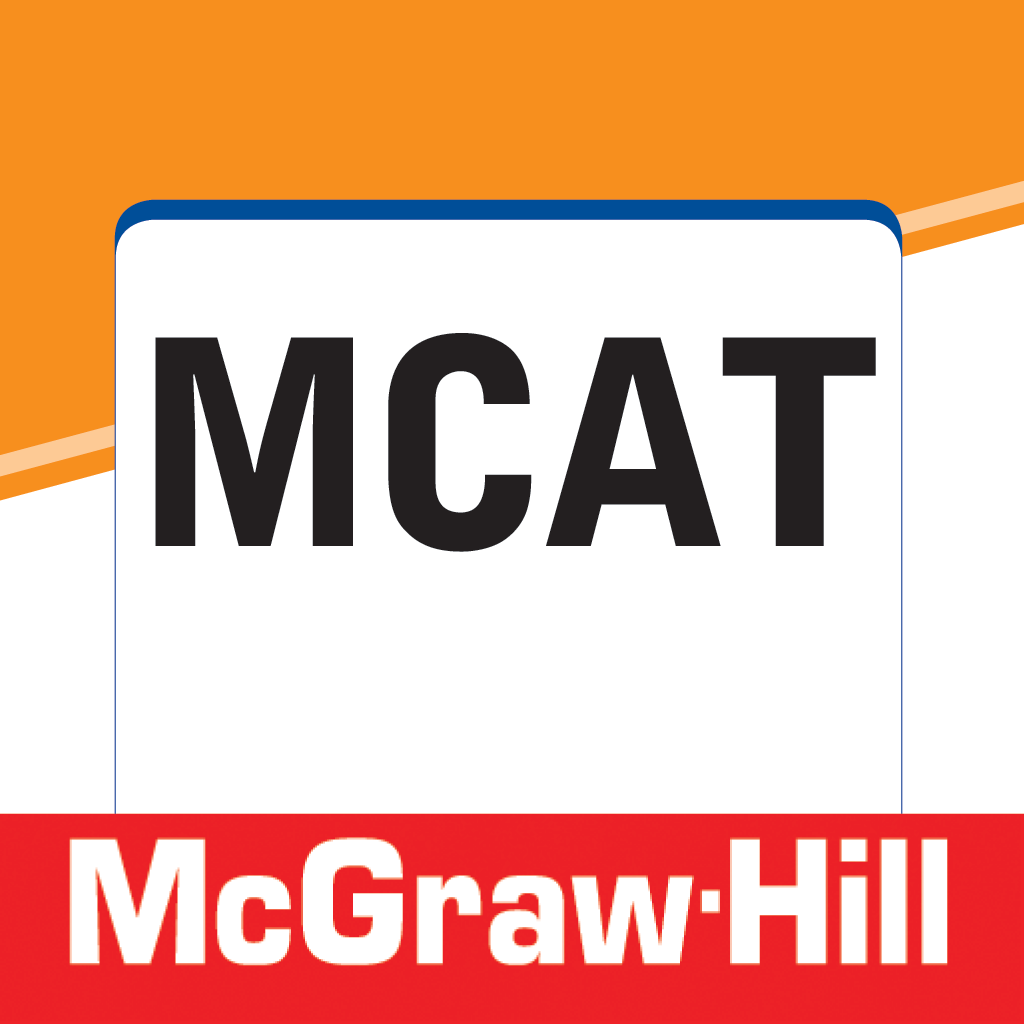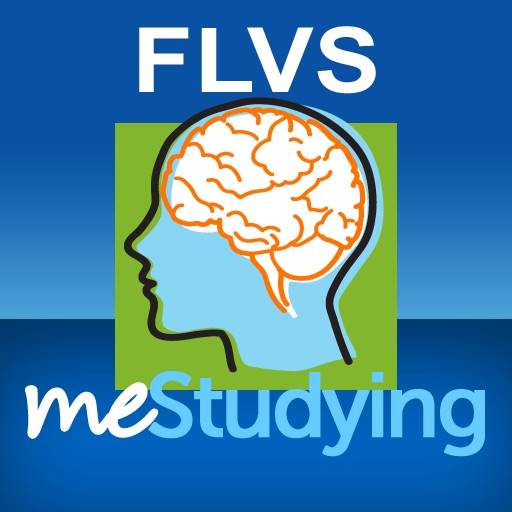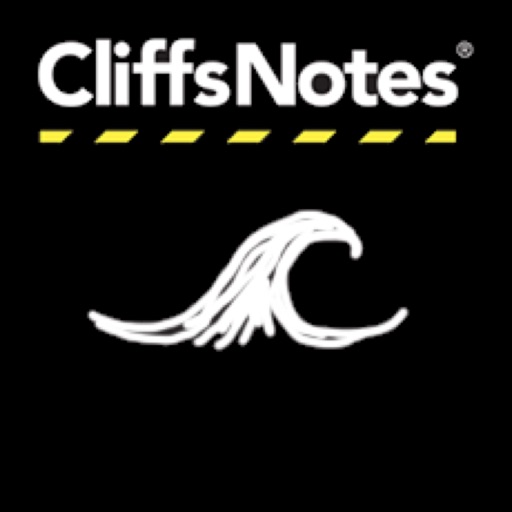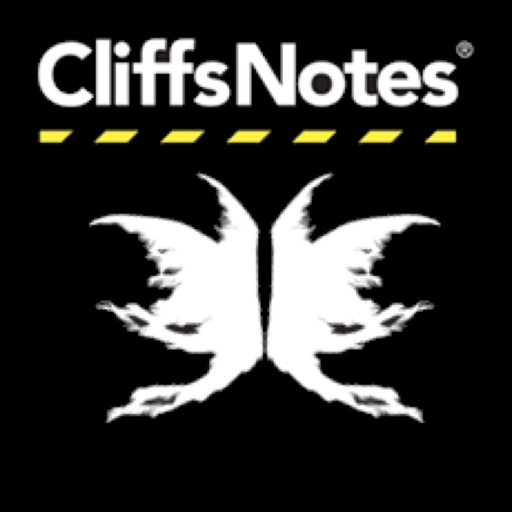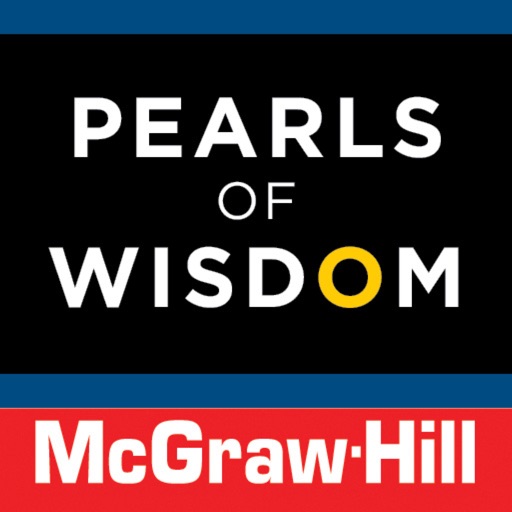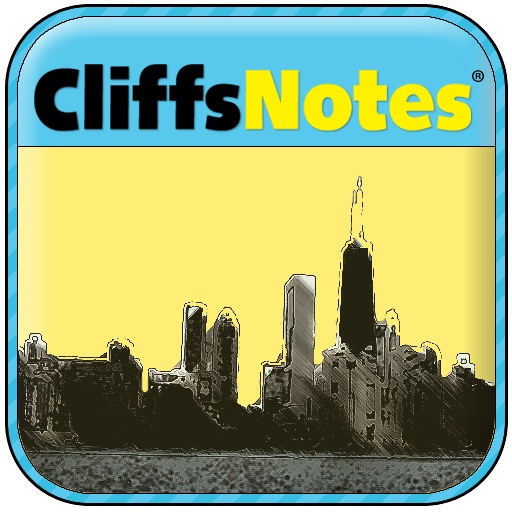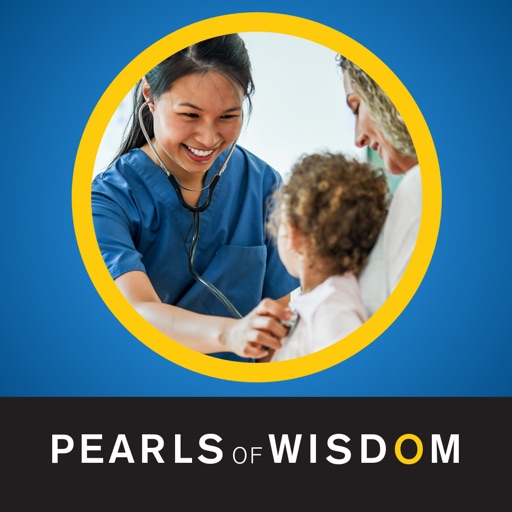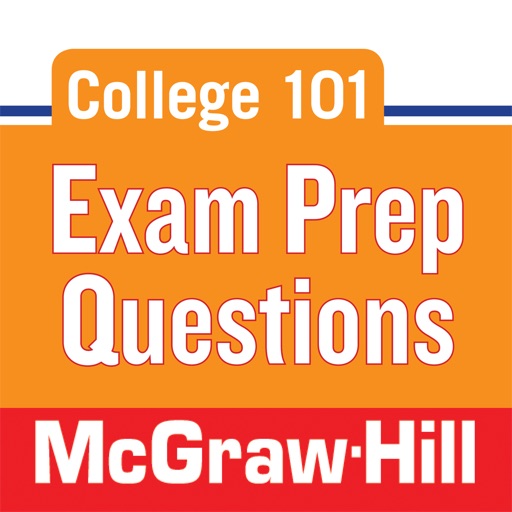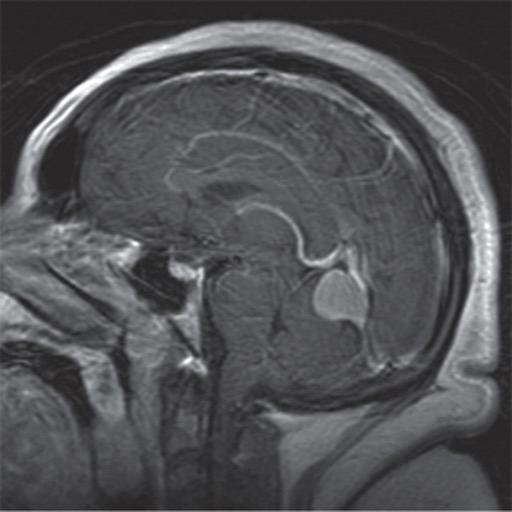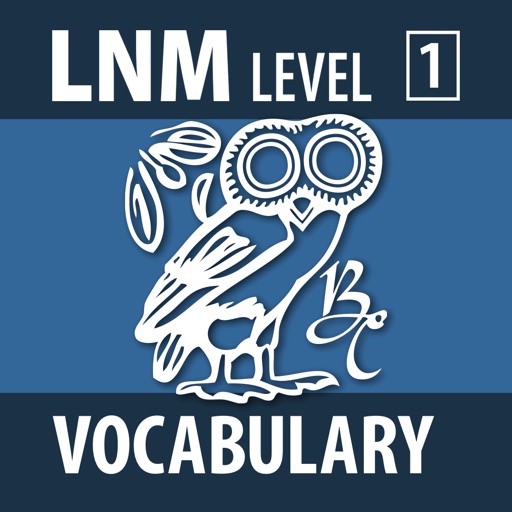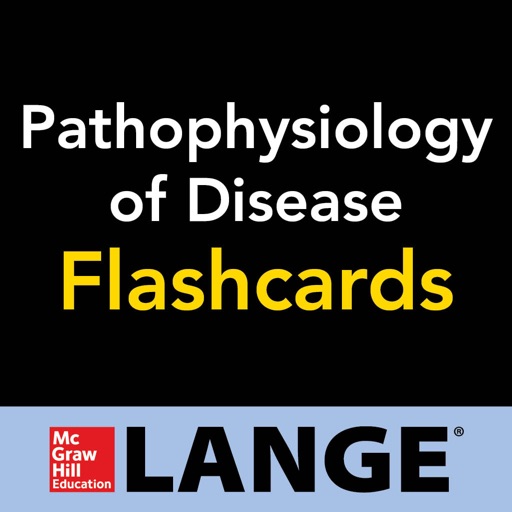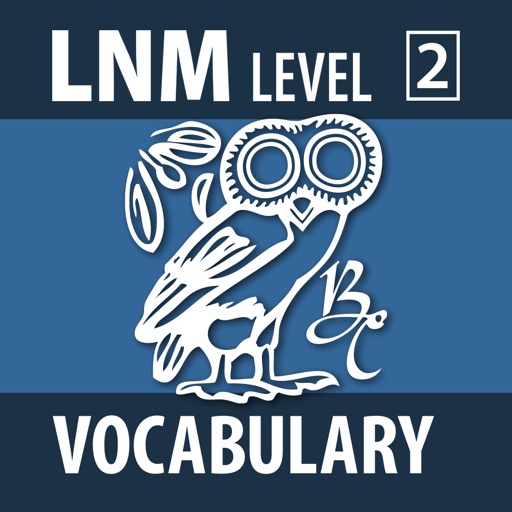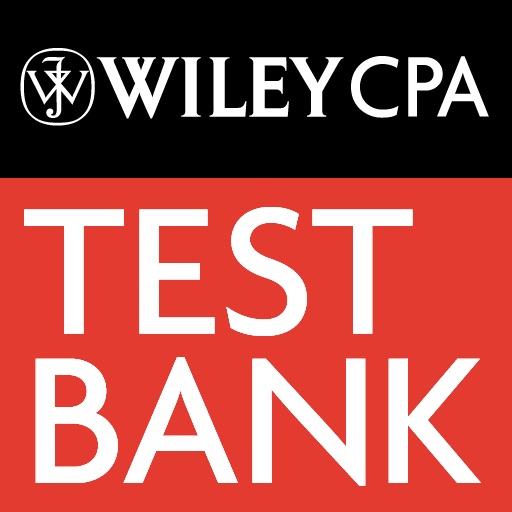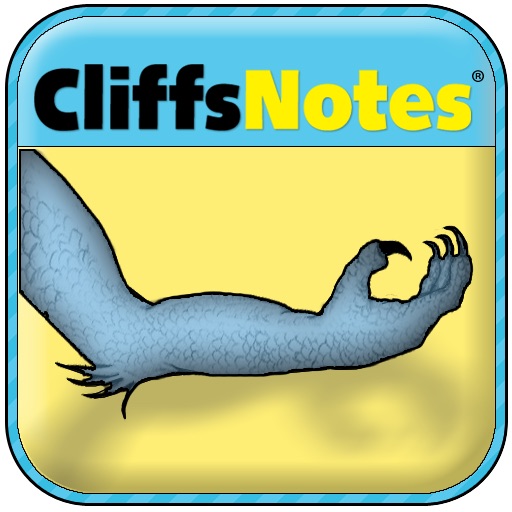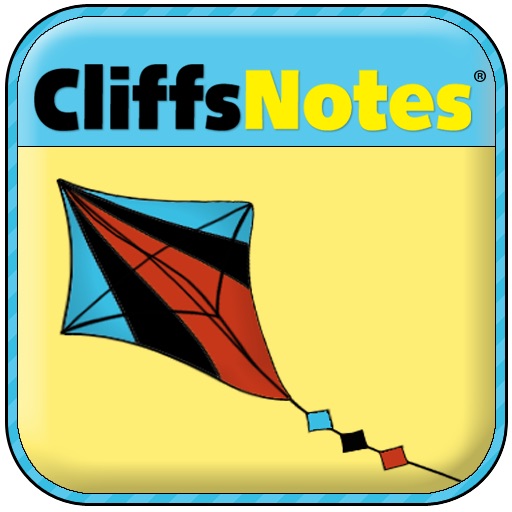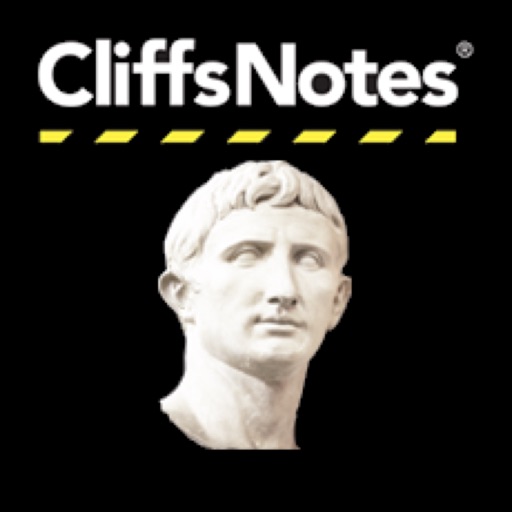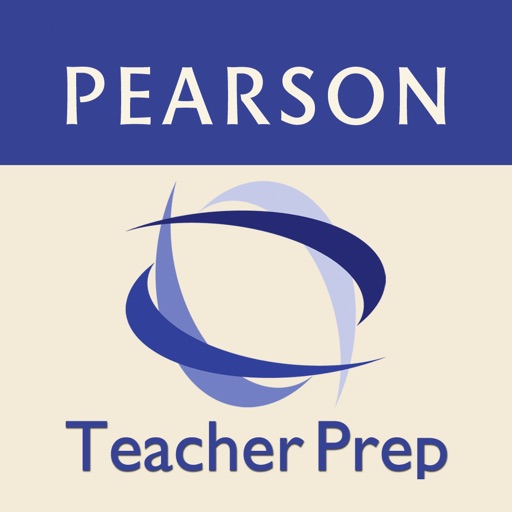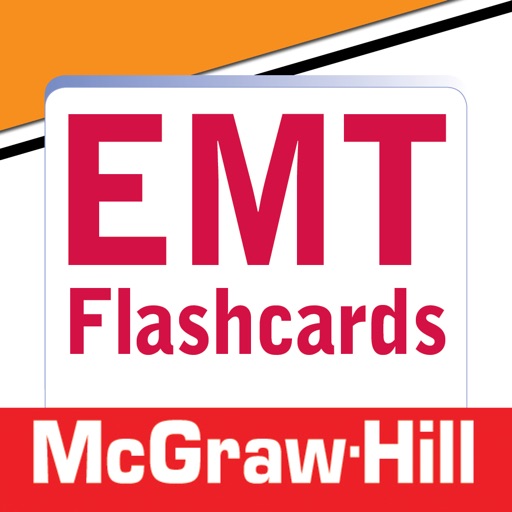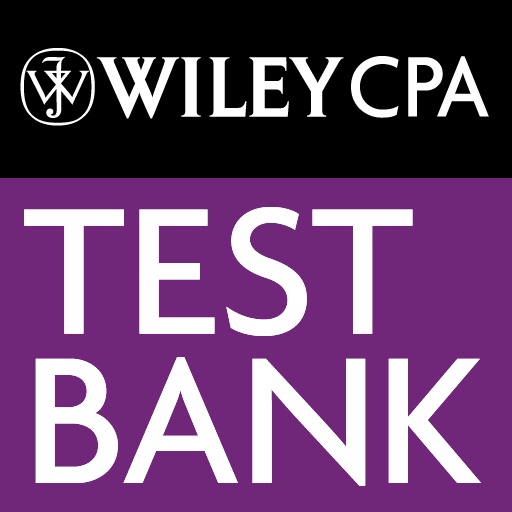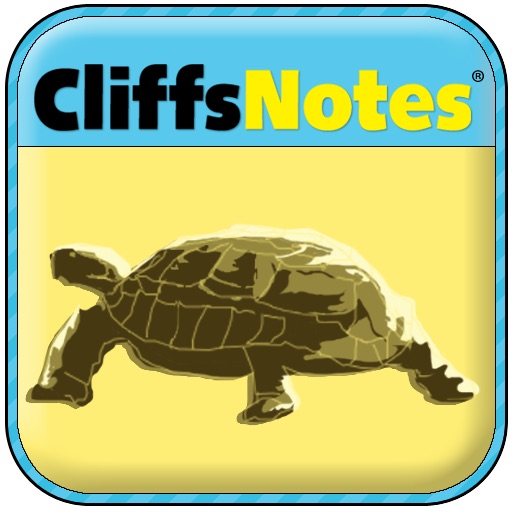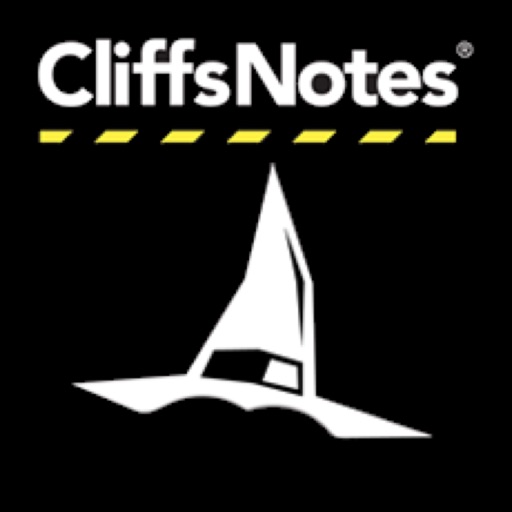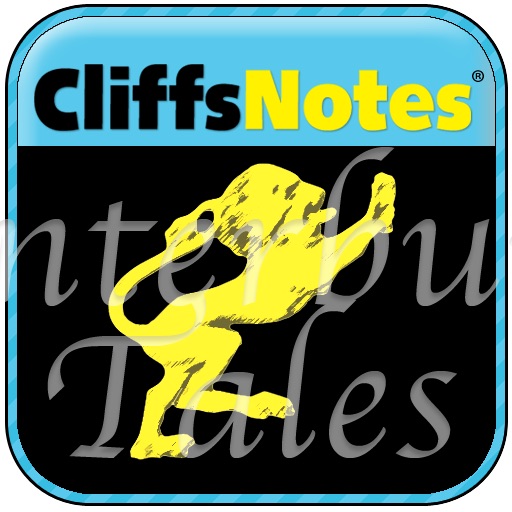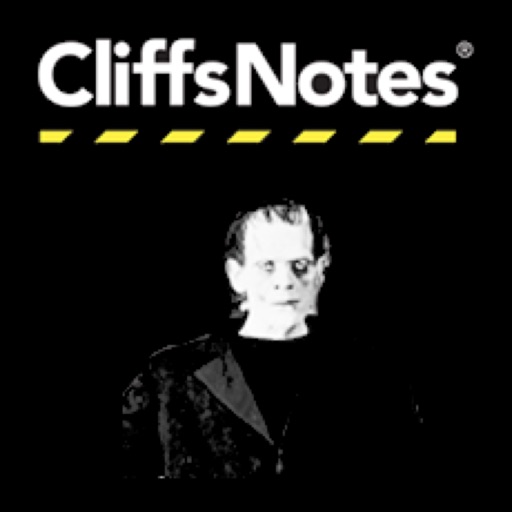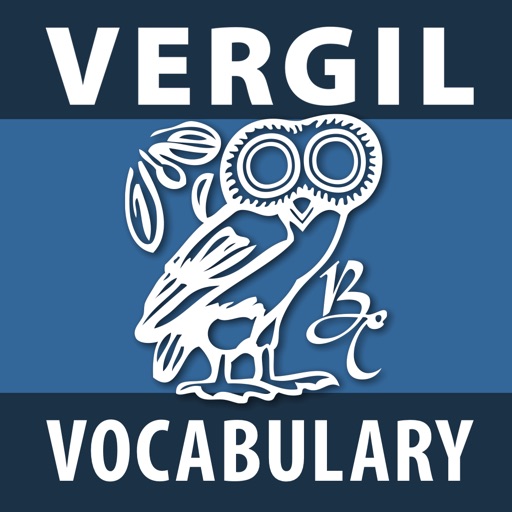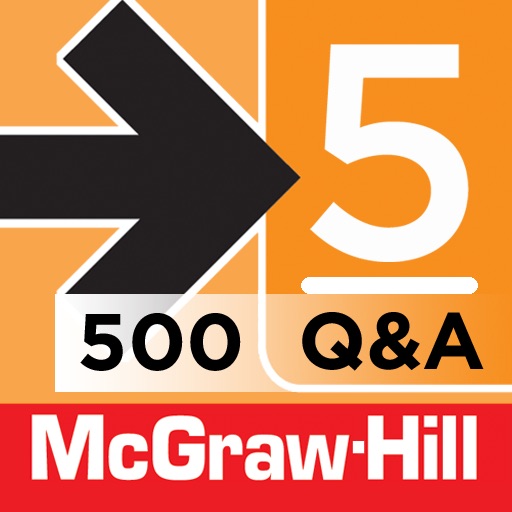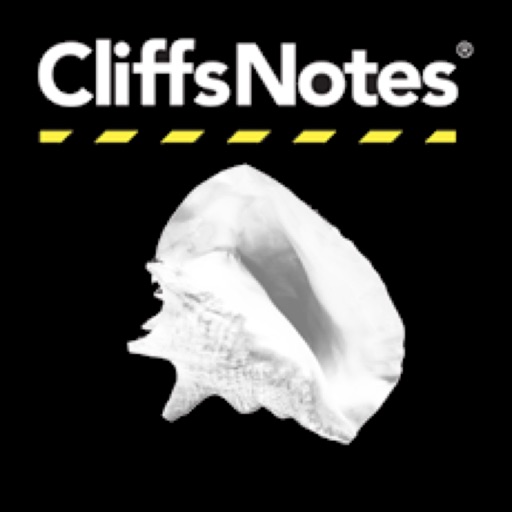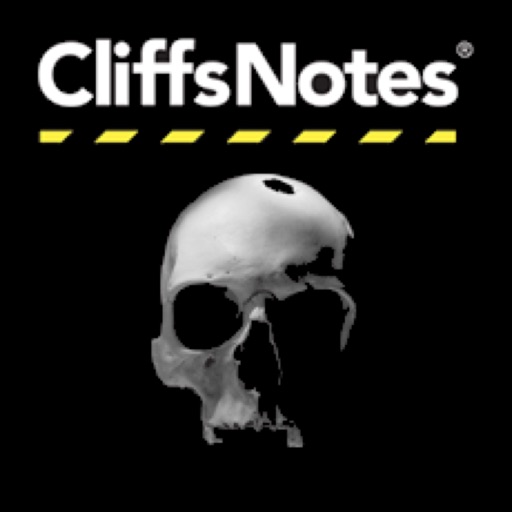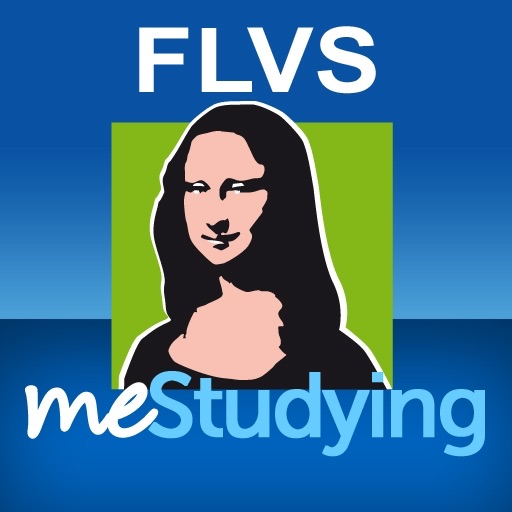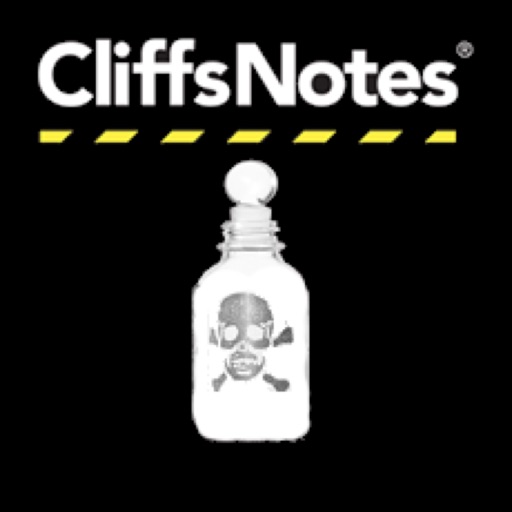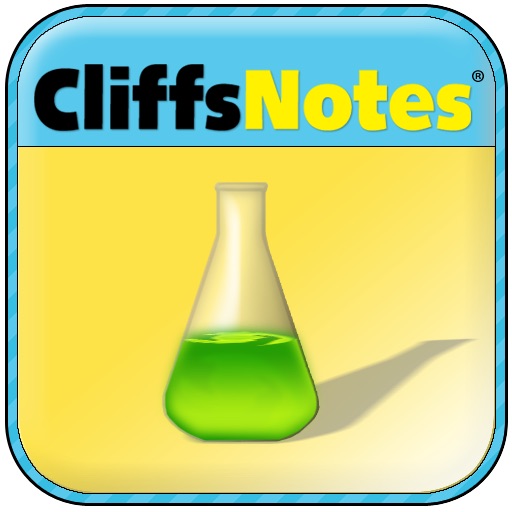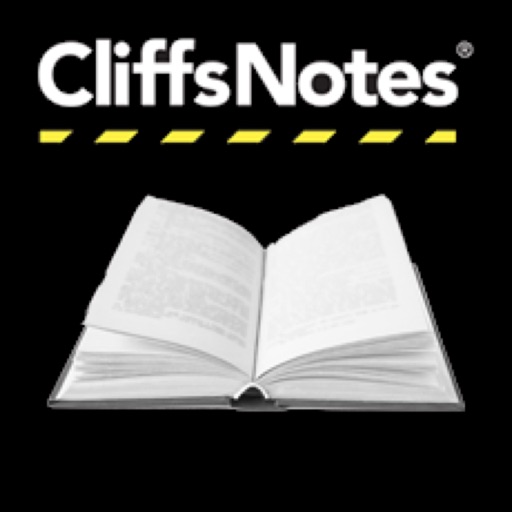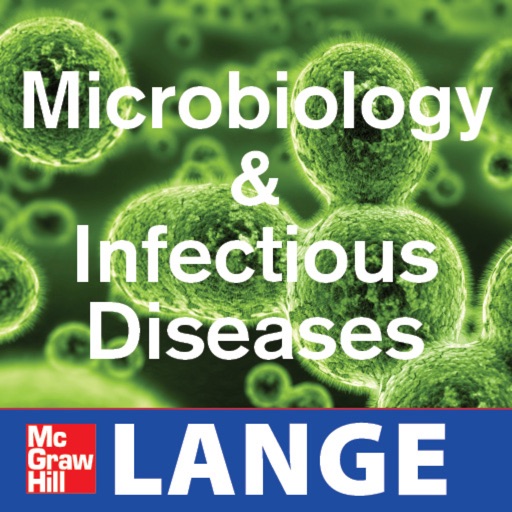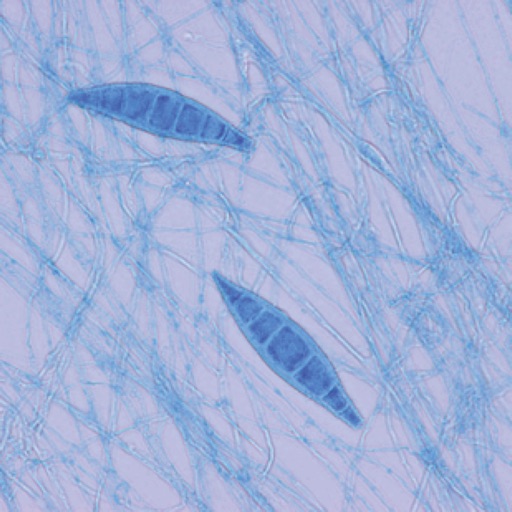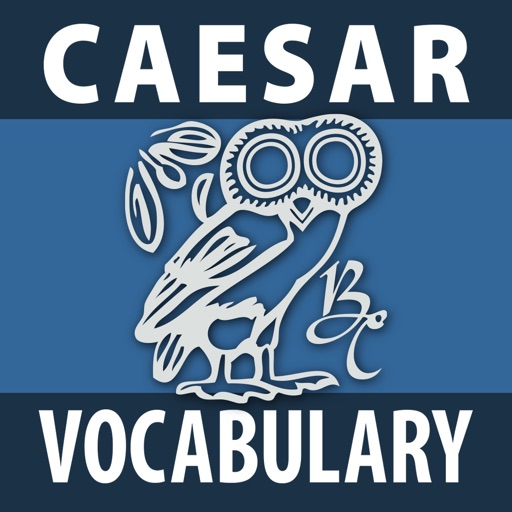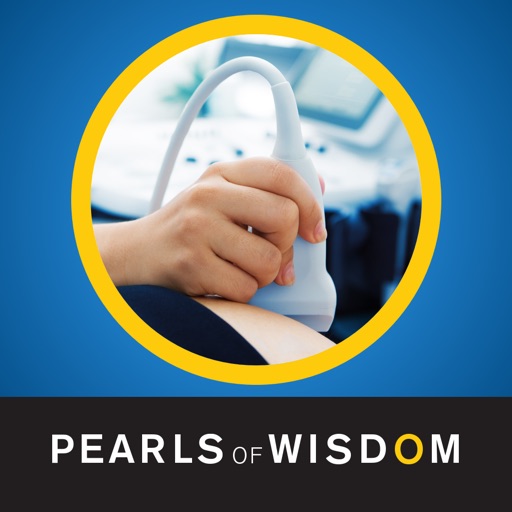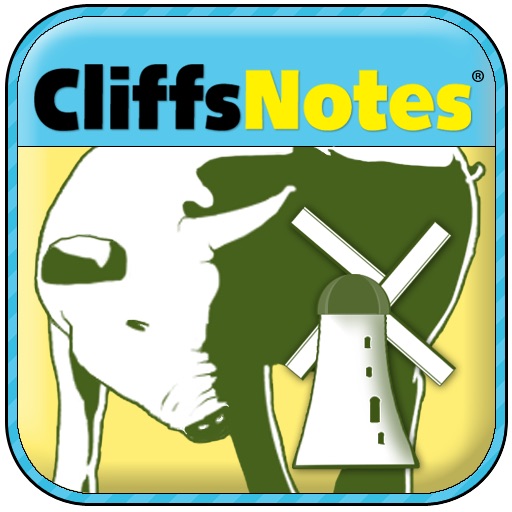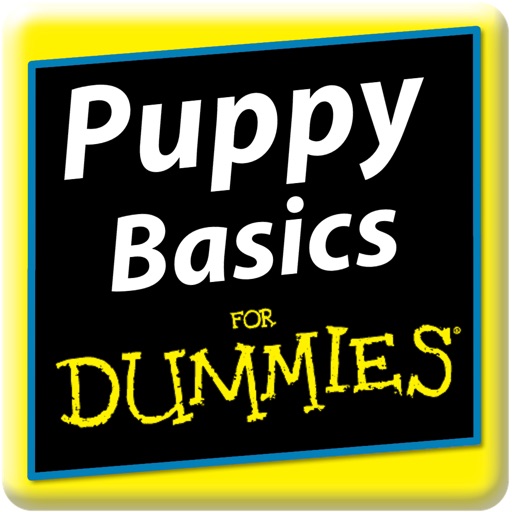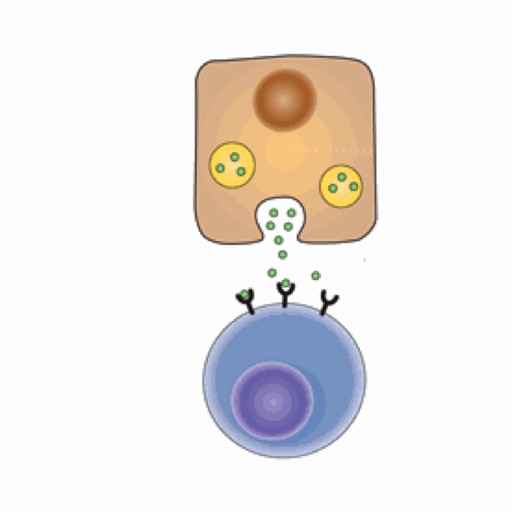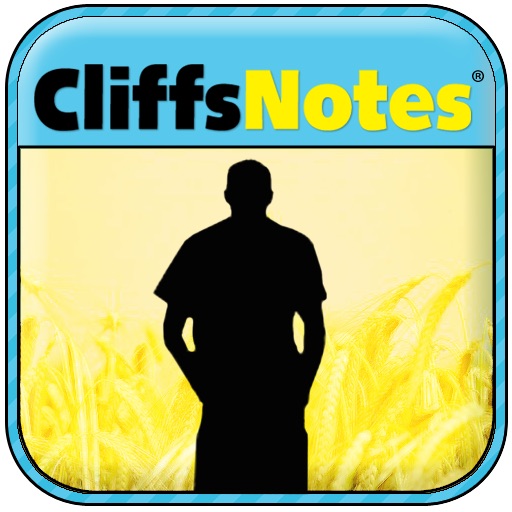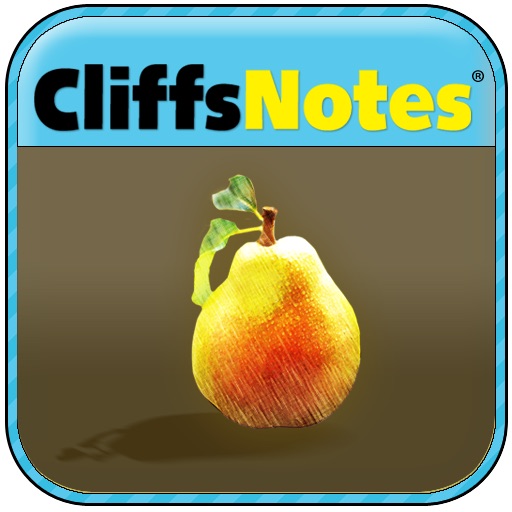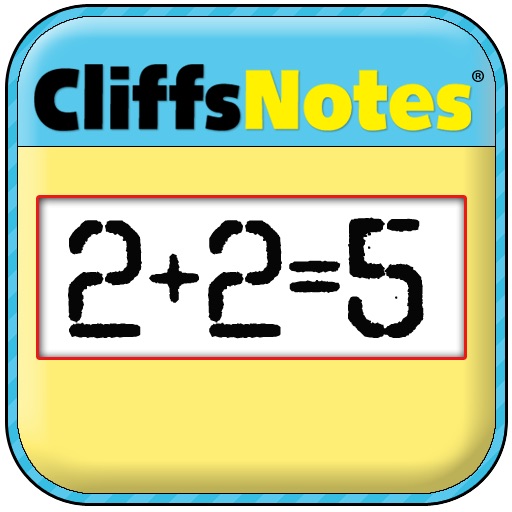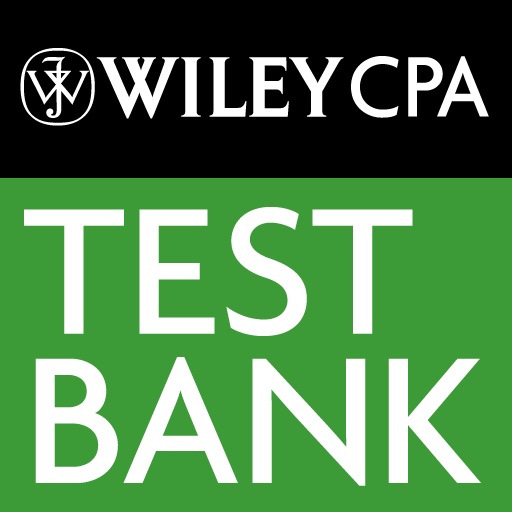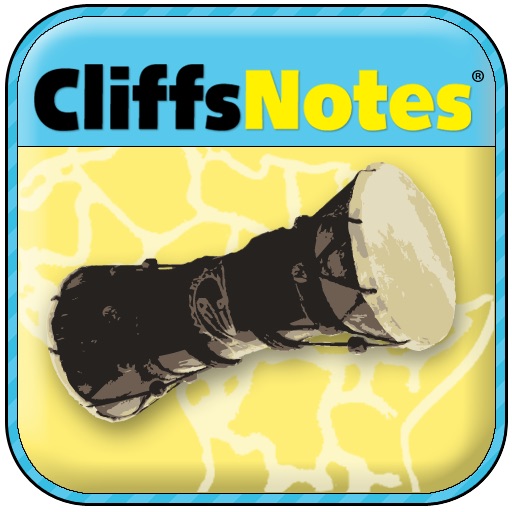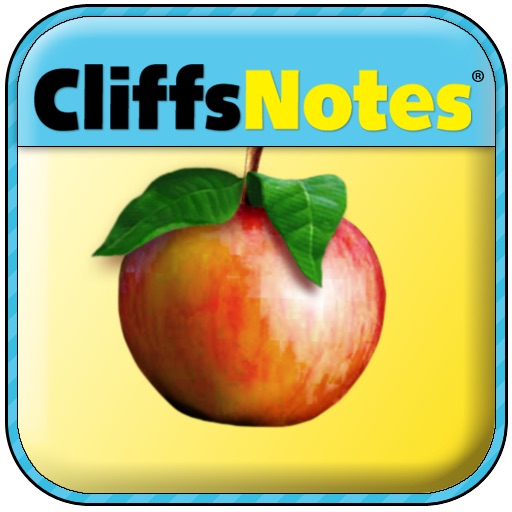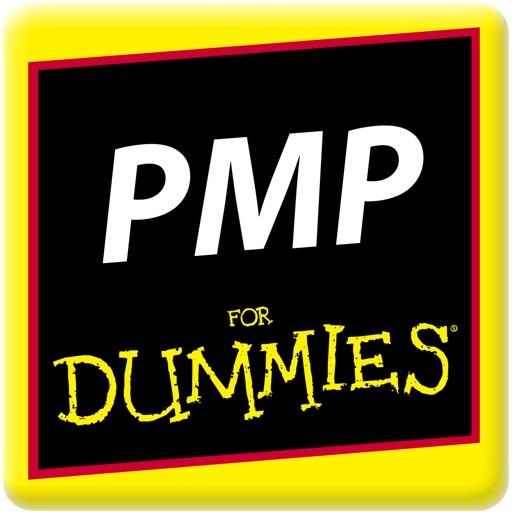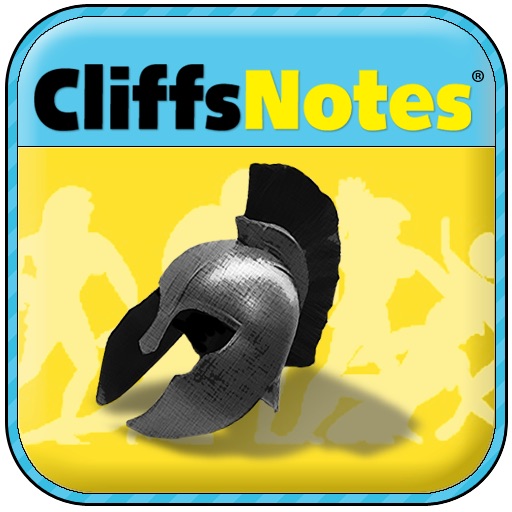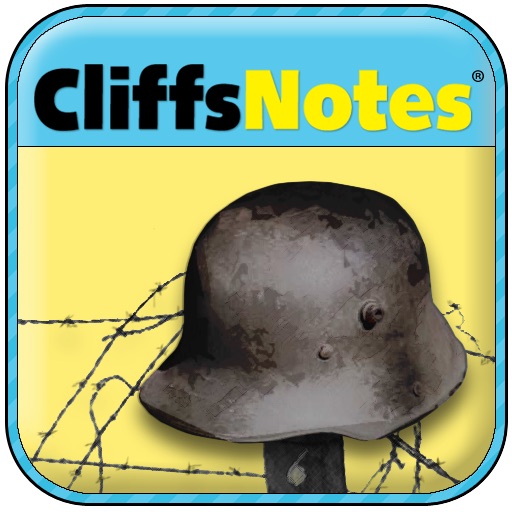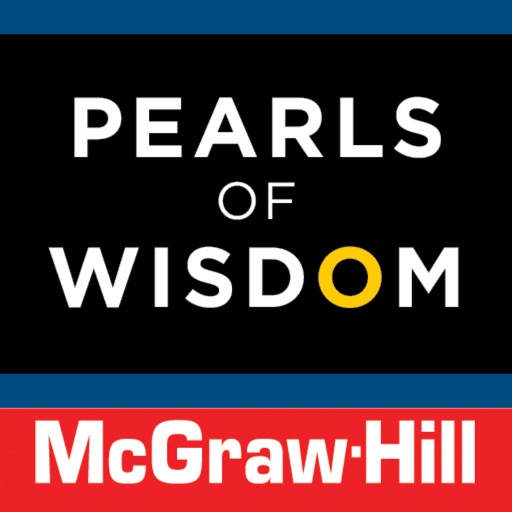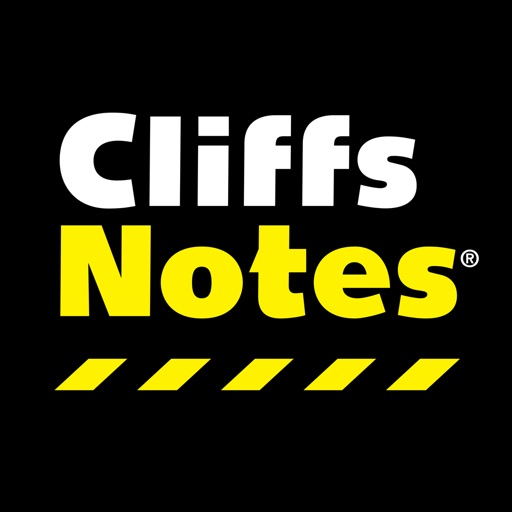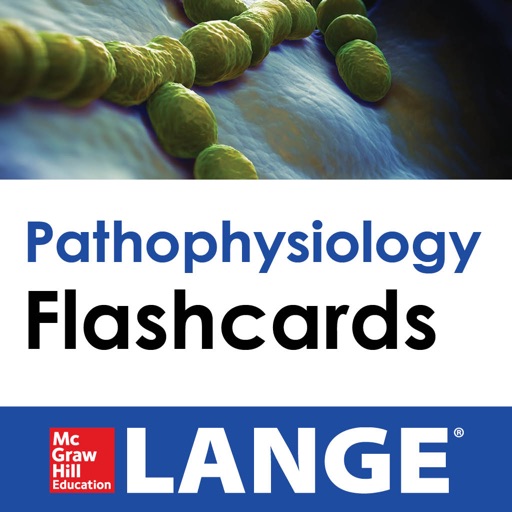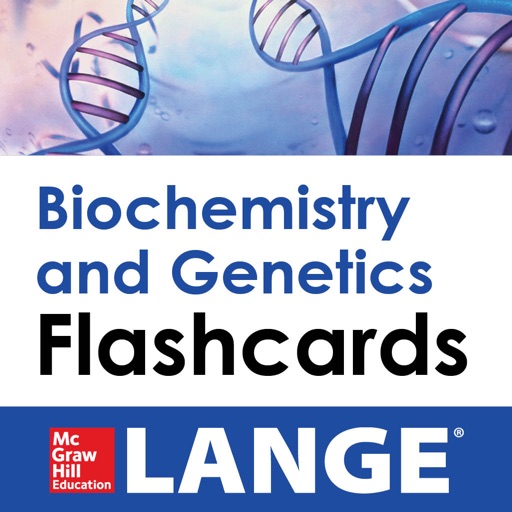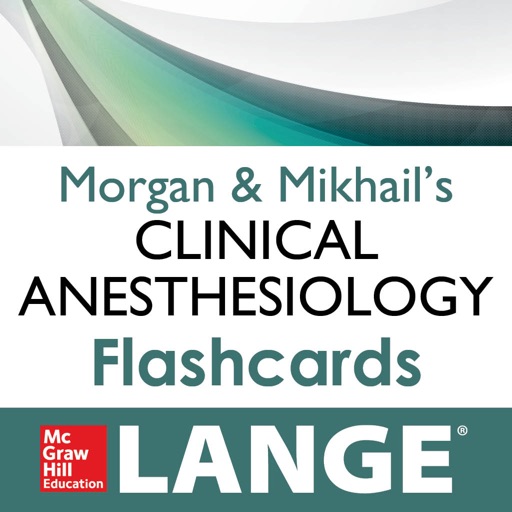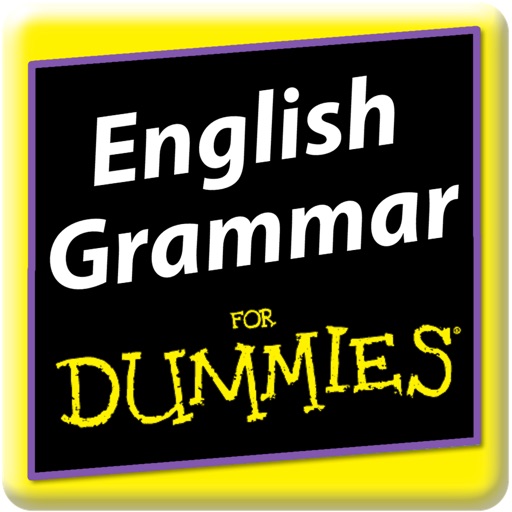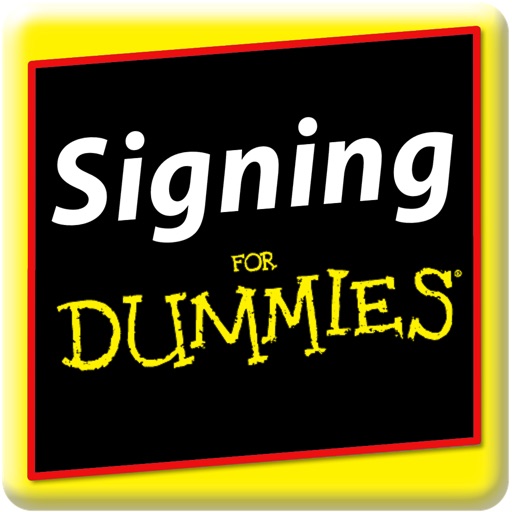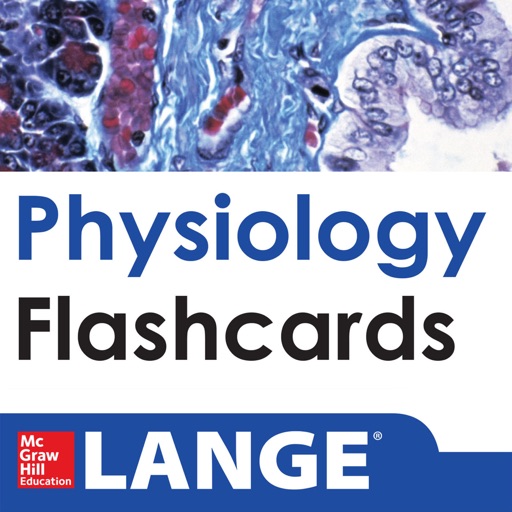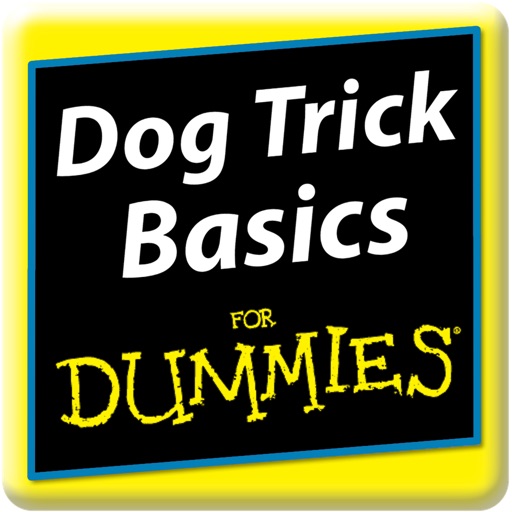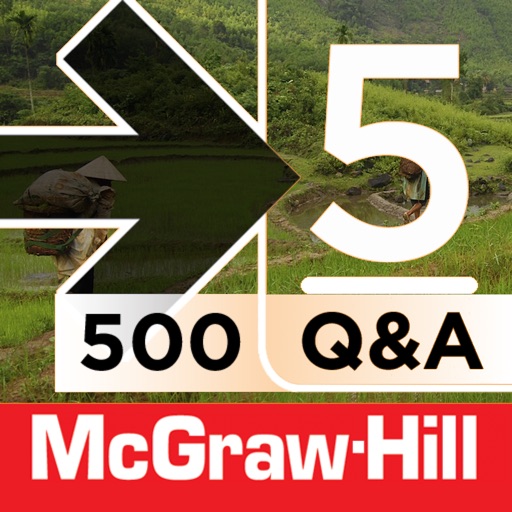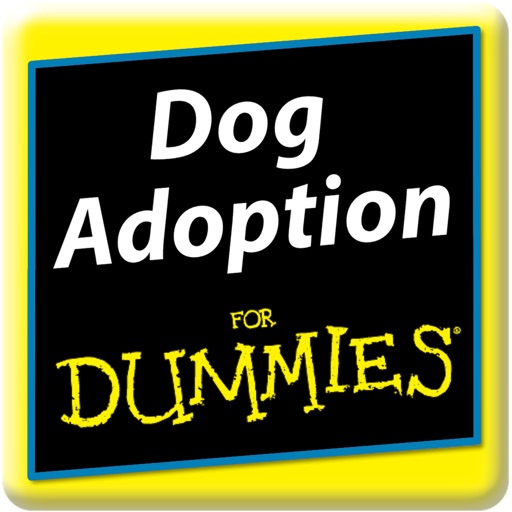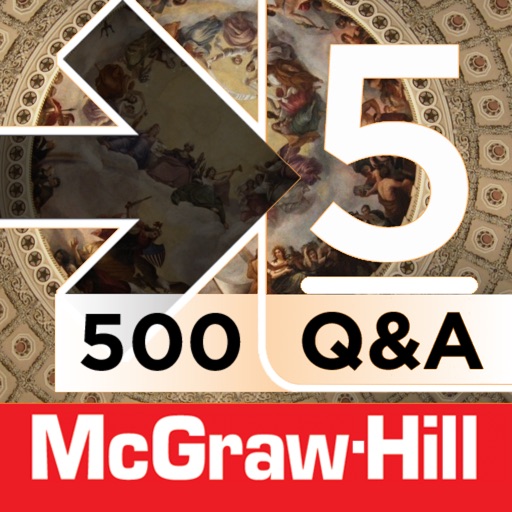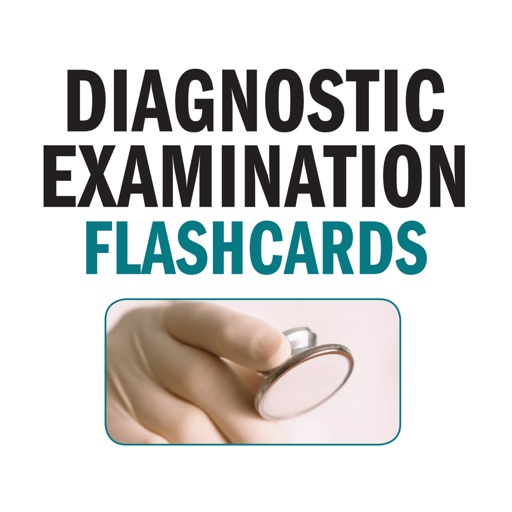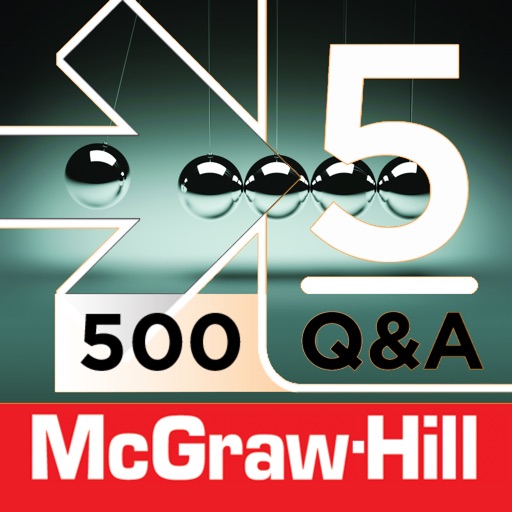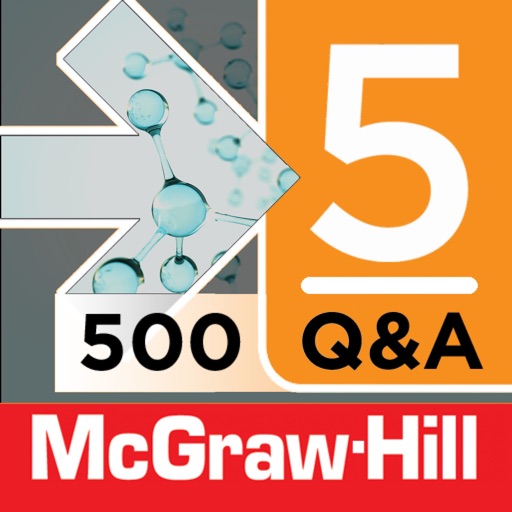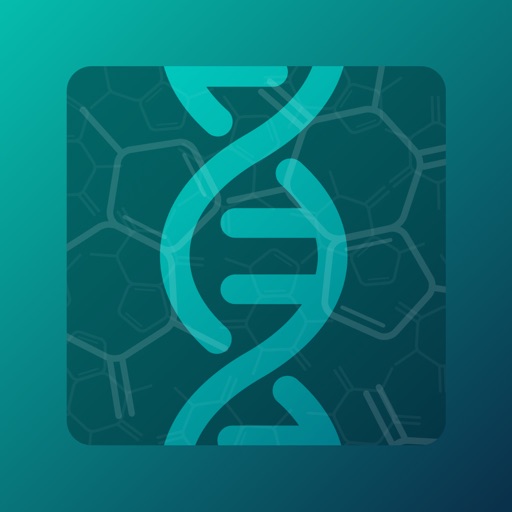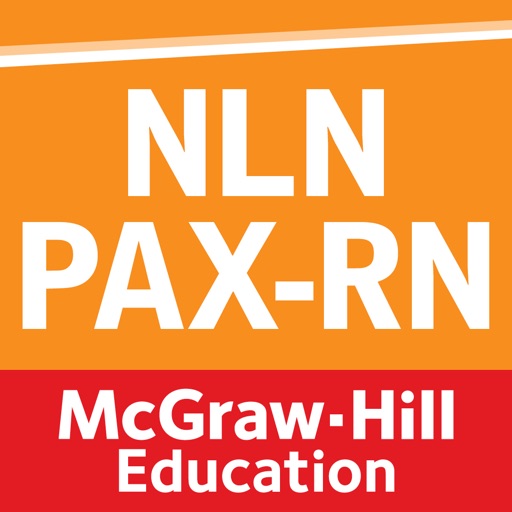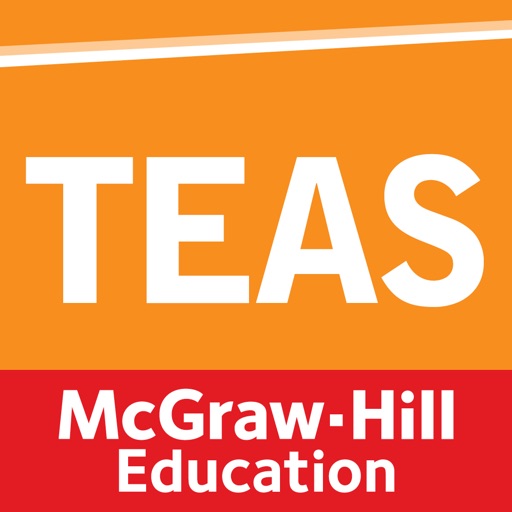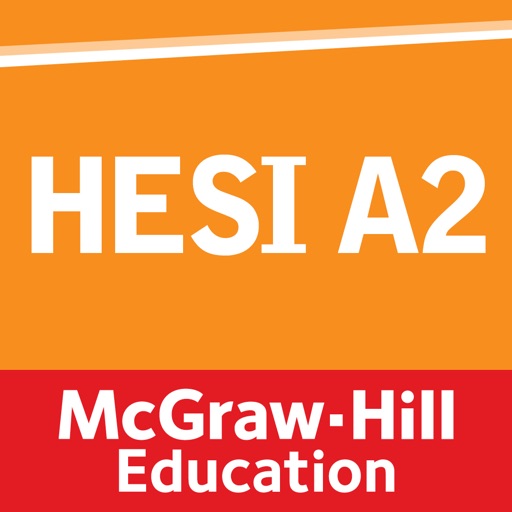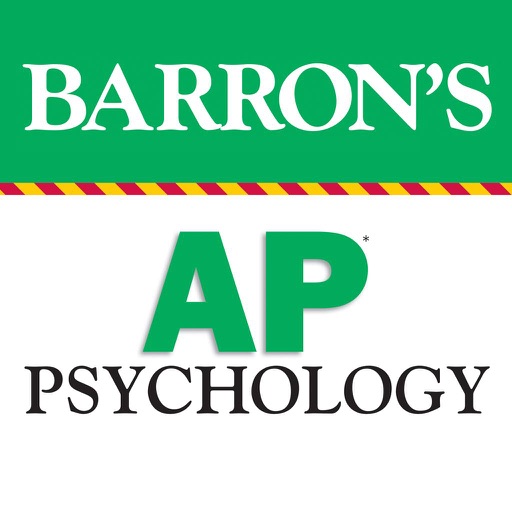App Description
Based on Barron’s best-selling book, Essential Words for the TOEFL, this app will familiarize you with the words you need to know in order to expand your English vocabulary and maximize your score on the TOEFL.
The app:
· Includes 450 need-to-know words that reflect the advanced reading level of the most recent TOEFL.
· Elaborates on word meanings by using synonyms, parts of speech, and illustrative sentences.
· Provides an efficient means of study via flash card format which allows you to skip the words you know and keep track of the ones you need to practice.
· Builds your word power by providing vocabulary quizzes at the end of each lesson.
Key features include:
· Easy to use flashcards containing a word on the front and the definition, all parts of speech, and illustrative sentences on the back.
· A user-friendly menu allowing you to choose the lessons you want to review.
· An interactive TOEFL iBT Reading Section practice exam enabling you to test your reading skills, see the answers, and receive your score at the end.
With Essential Words for the TOEFL app, optimizing your study time is easy. Study on the go, wherever and whenever you can, and earn a star for every lesson you complete!
Have a question or would like to share your feedback, please send us an email at: [email protected]
® TOEFL is a registered trademark of Educational Testing Service (ETS). This application is not endorsed or approved by ETS
App Changes
- June 18, 2014 Initial release