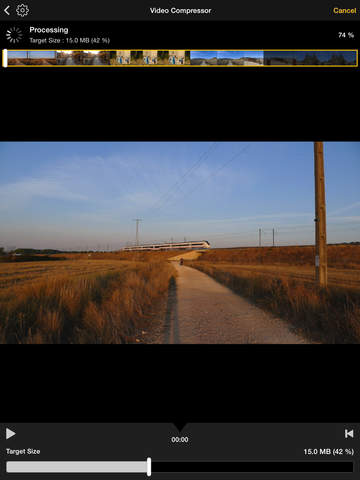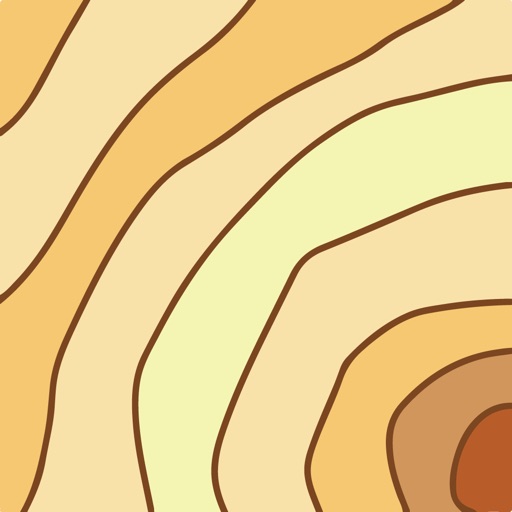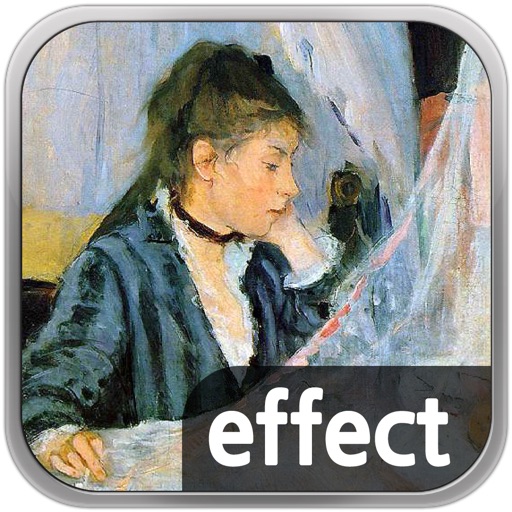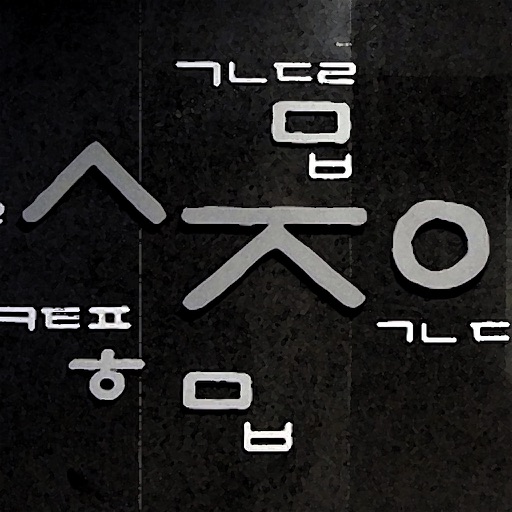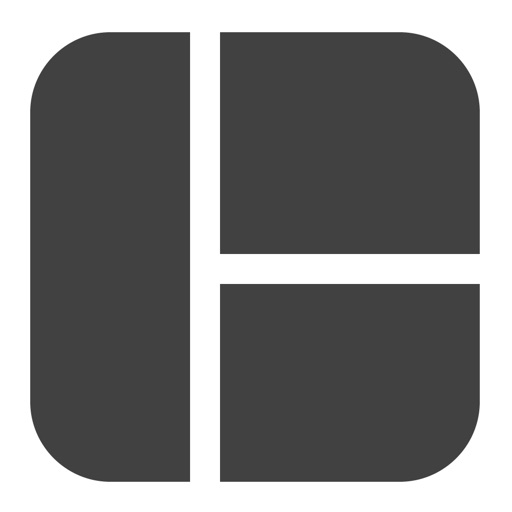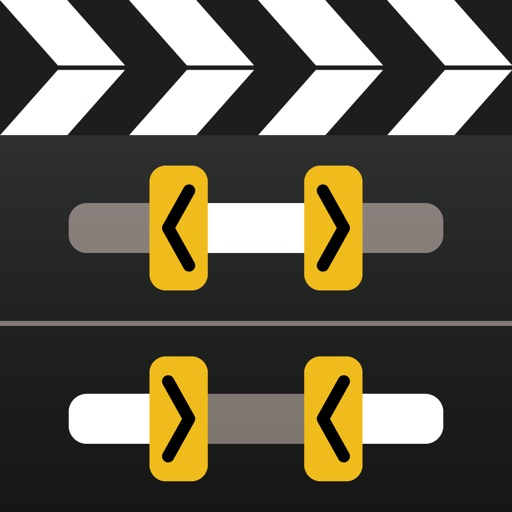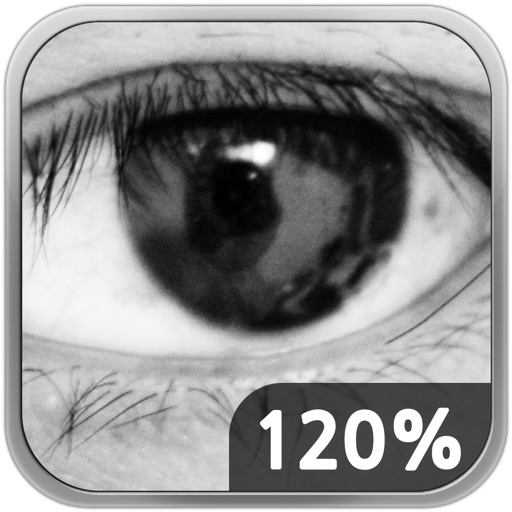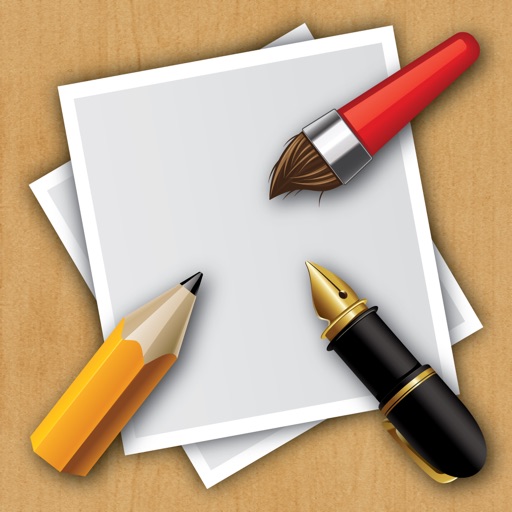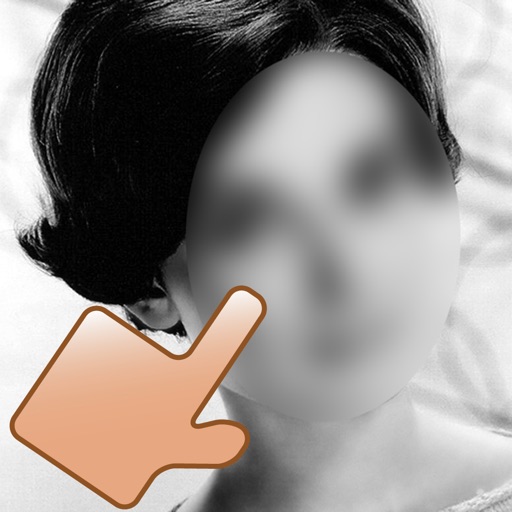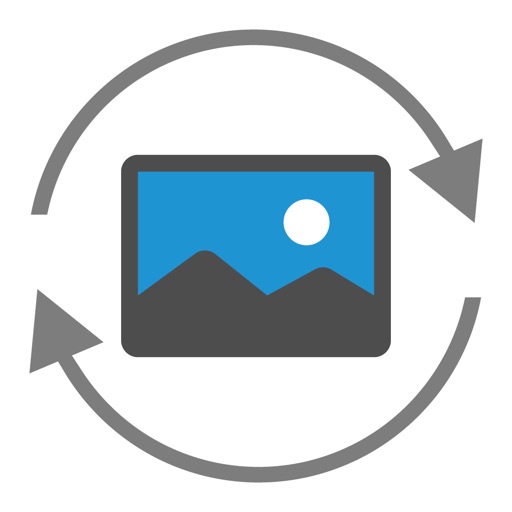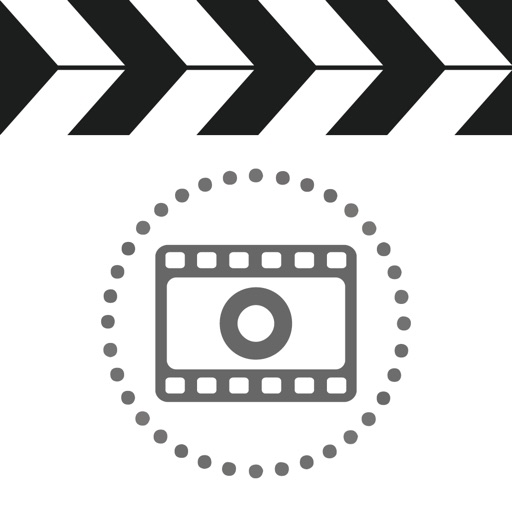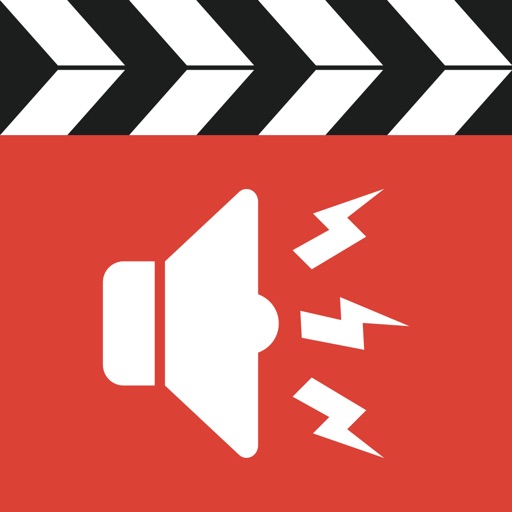What's New
• Support for iOS 8
App Description
Not able to share large video on any messenger? Now you can share it with the help of 'Video Compressor'.
Compressing video with 'Video Compressor' is very easy. Just add your video to the app, specify the target size, and save the finished product.
■ No Watermark and No Time Limit
■ Export Settings
- File Type : MPEG-4(Default), QuickTime
- Retain Metadata
- Optimize For Network Use
App Changes
- June 11, 2014 Initial release
- October 02, 2014 New version 2.5