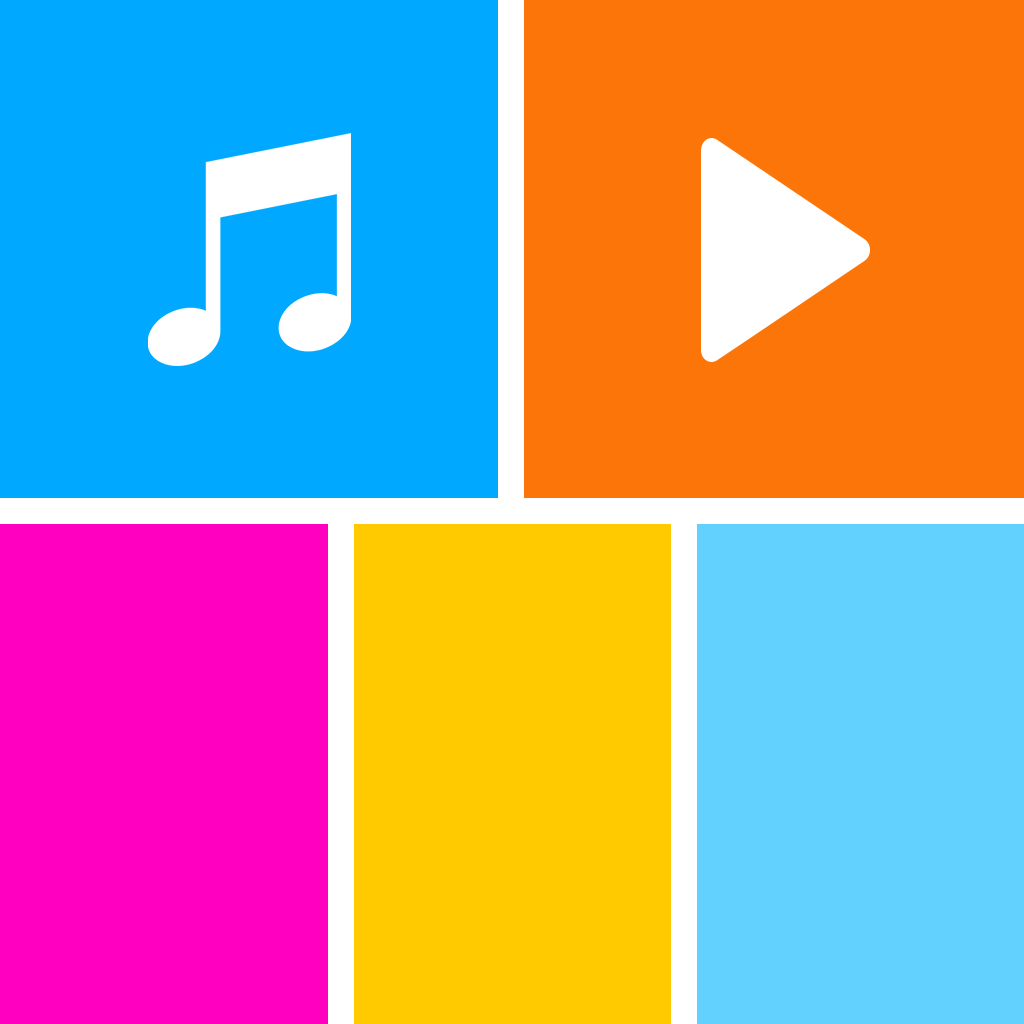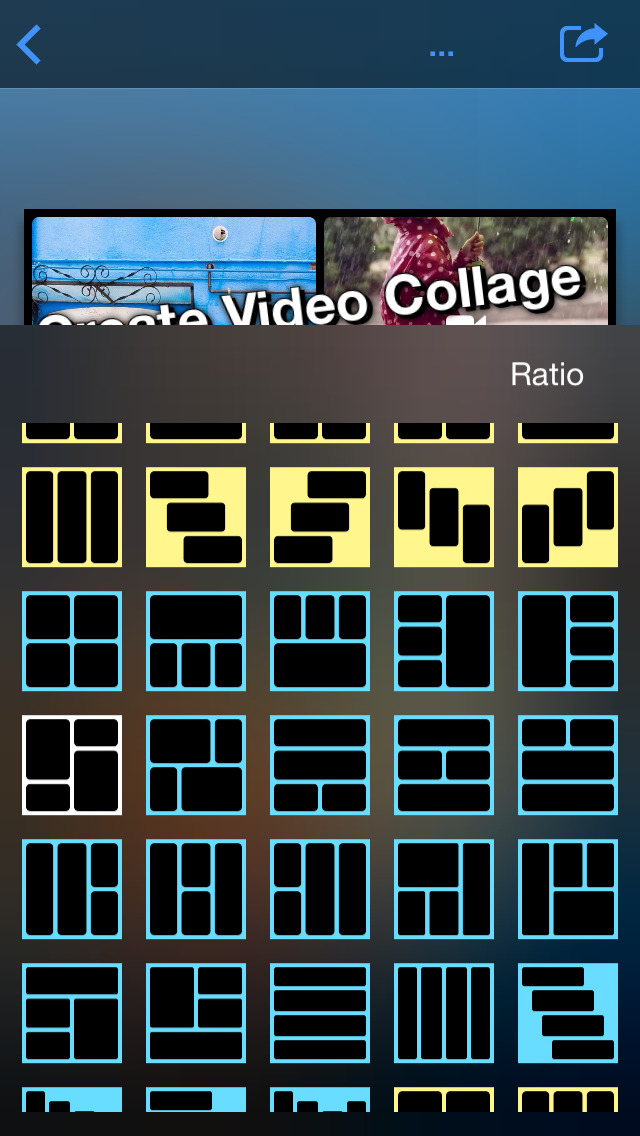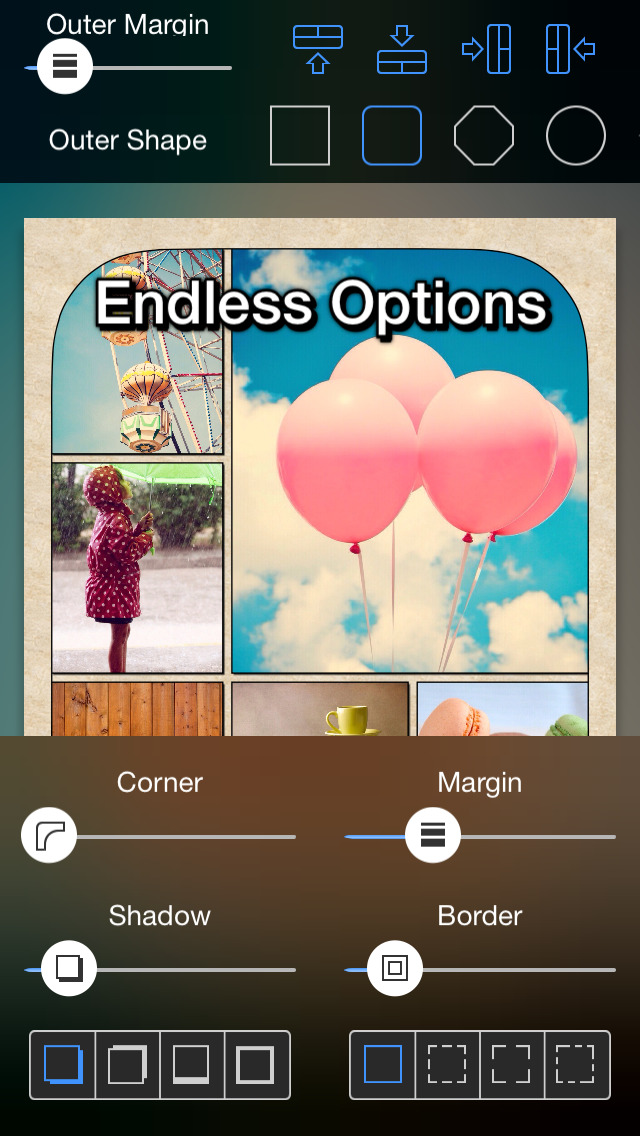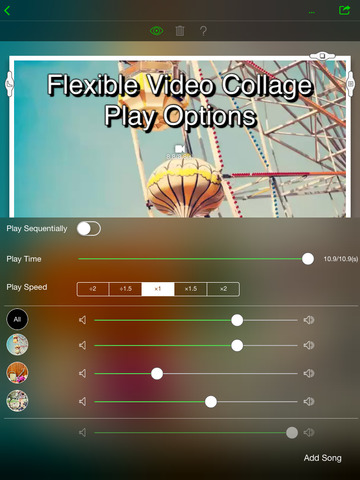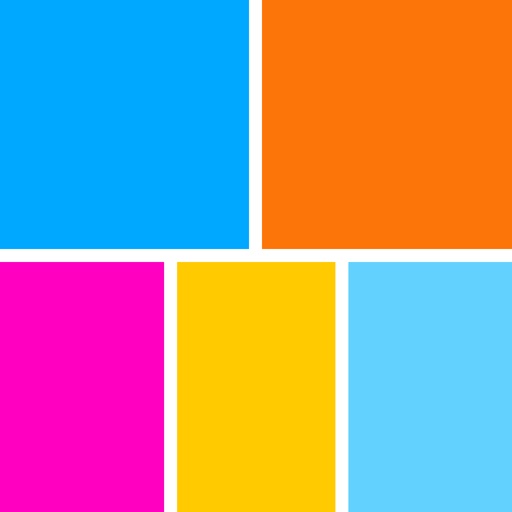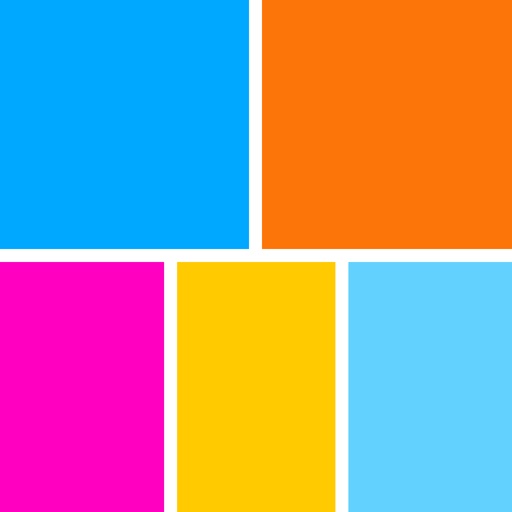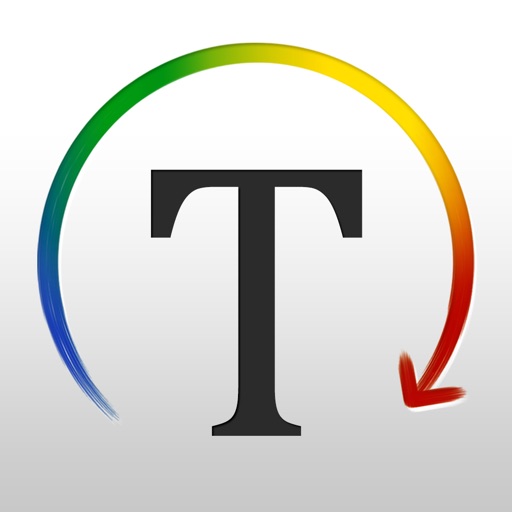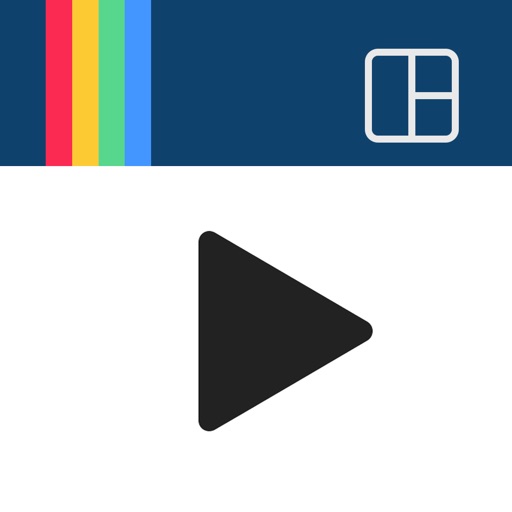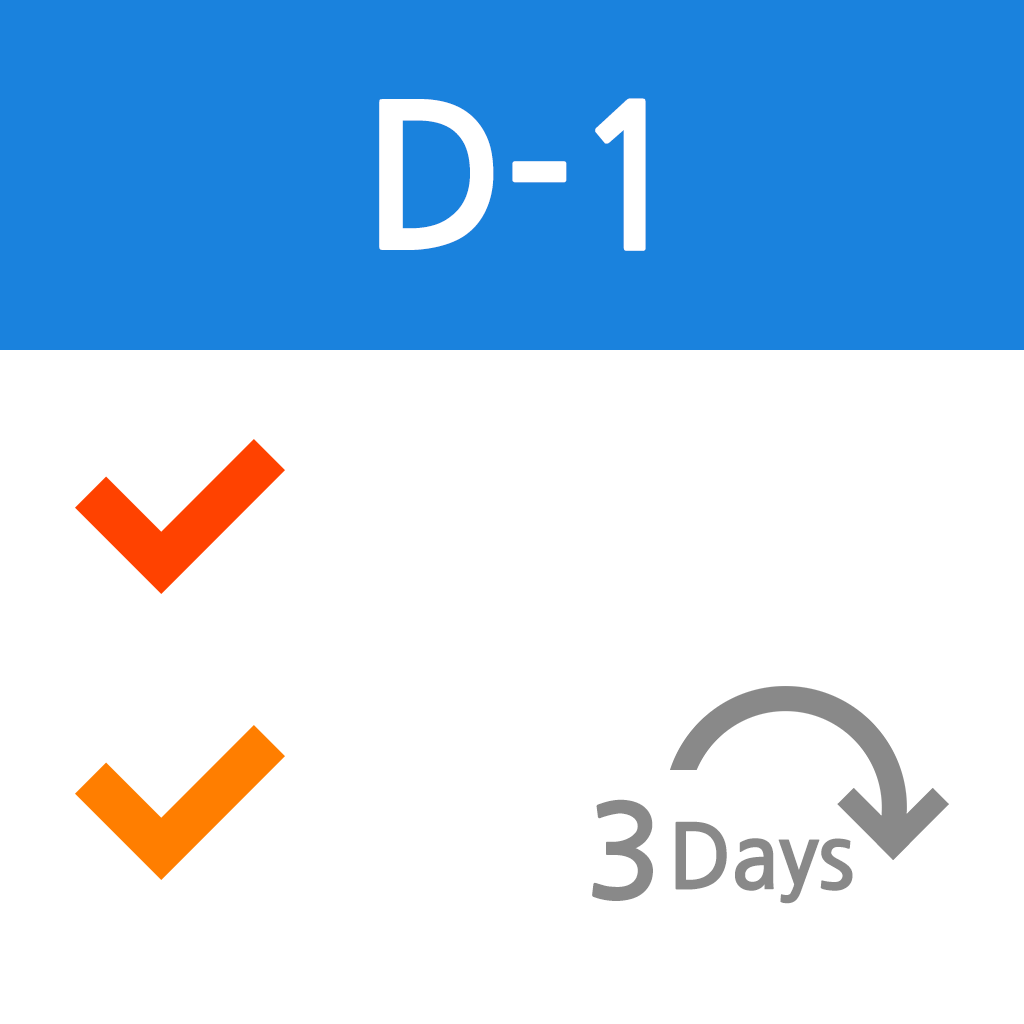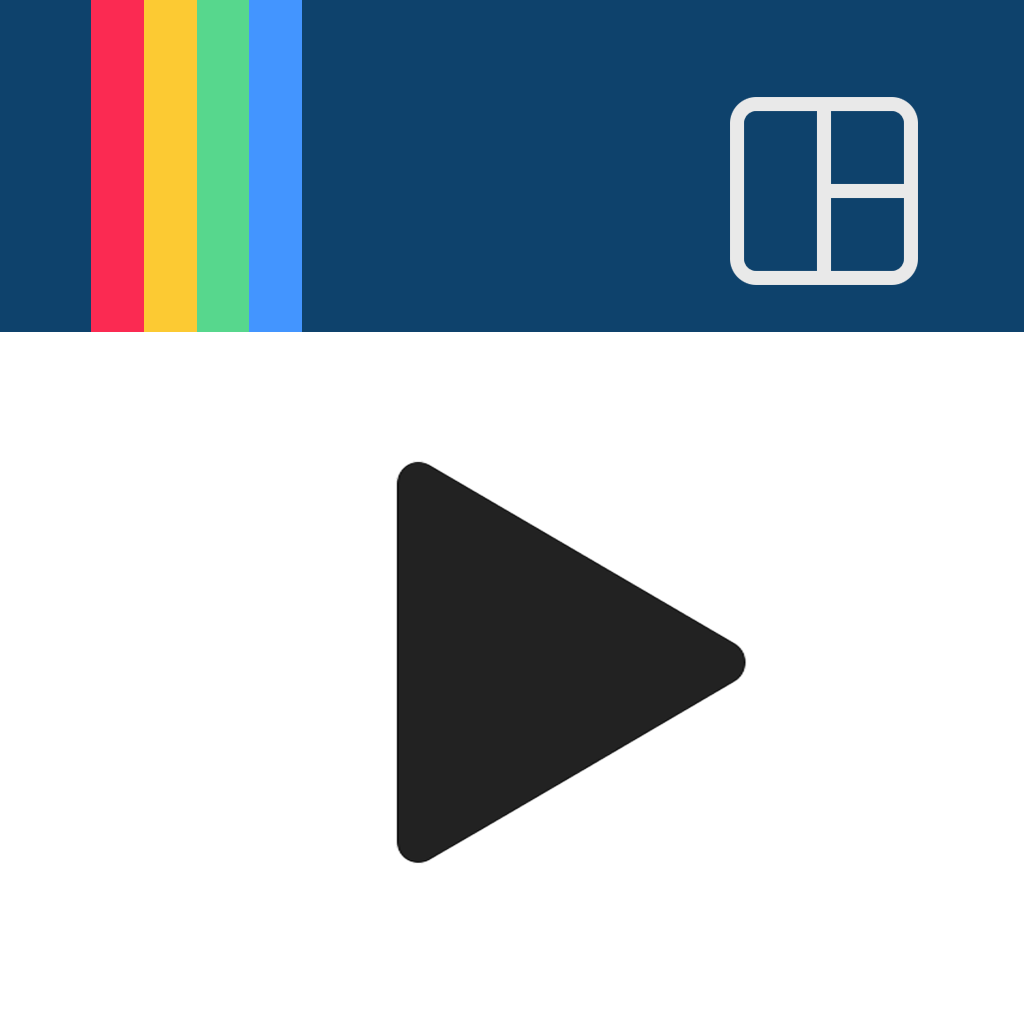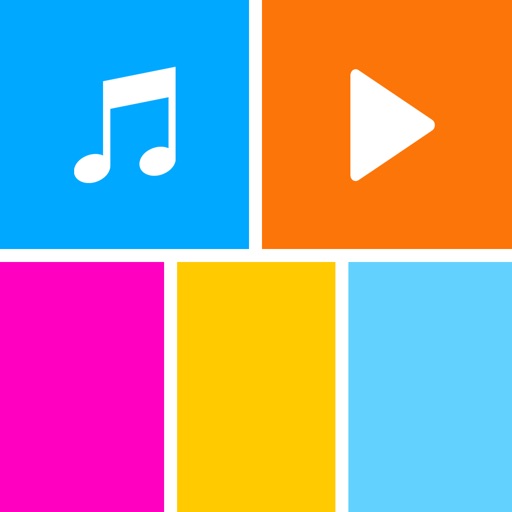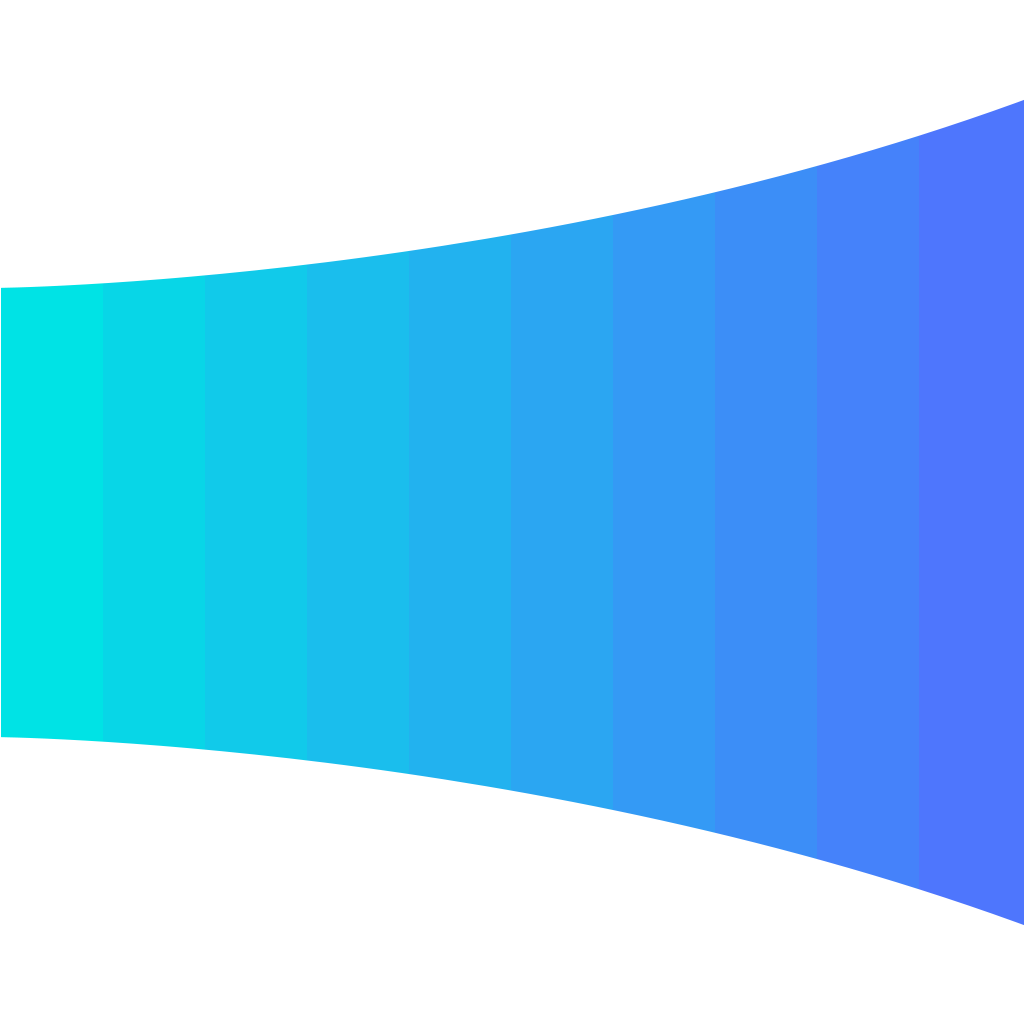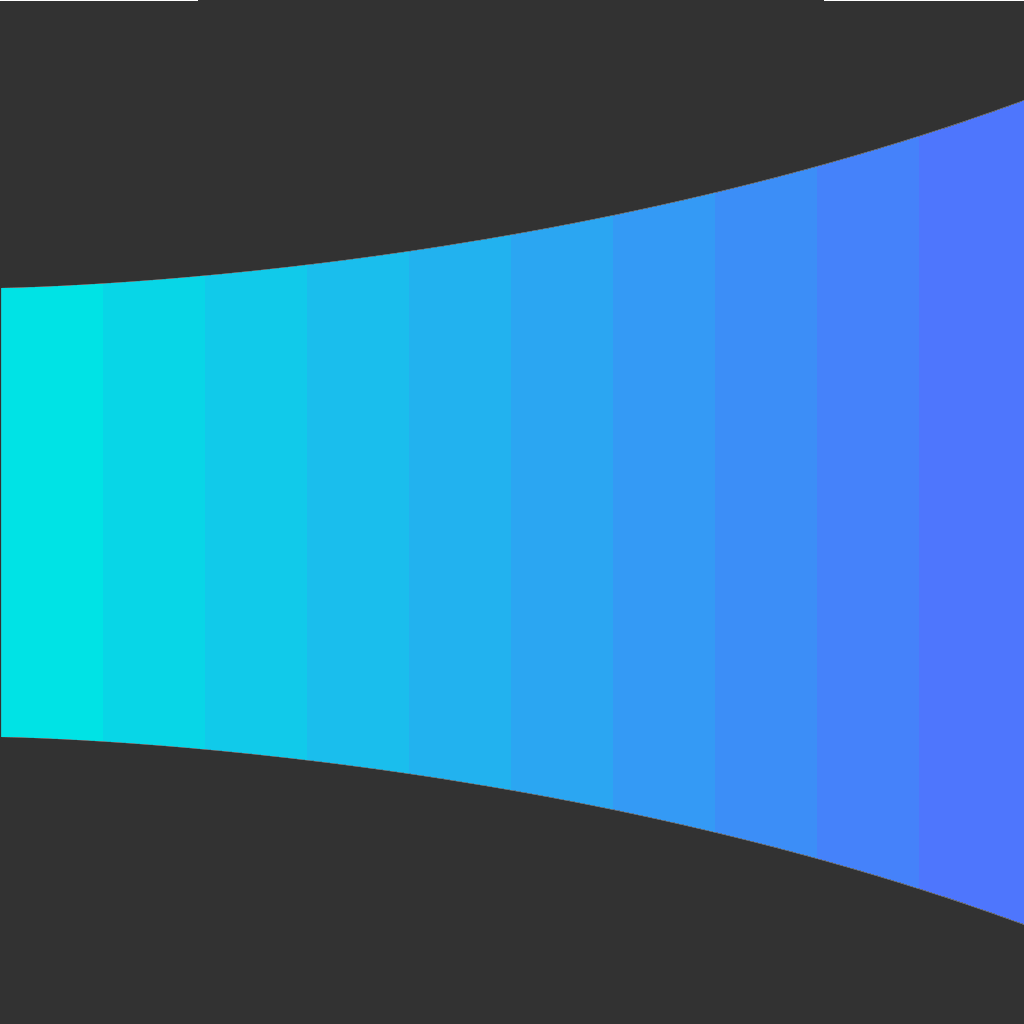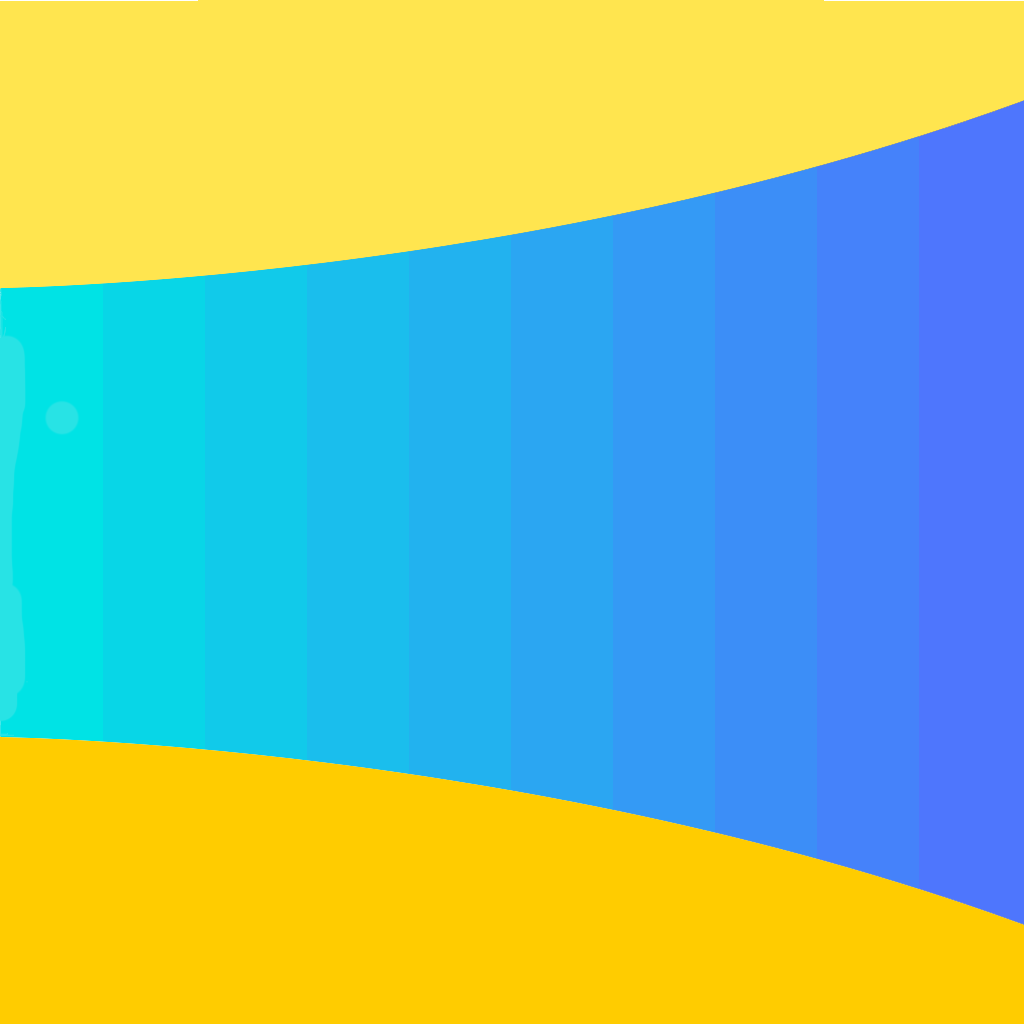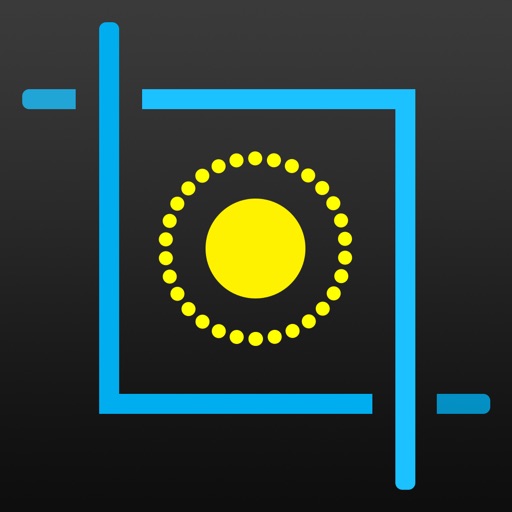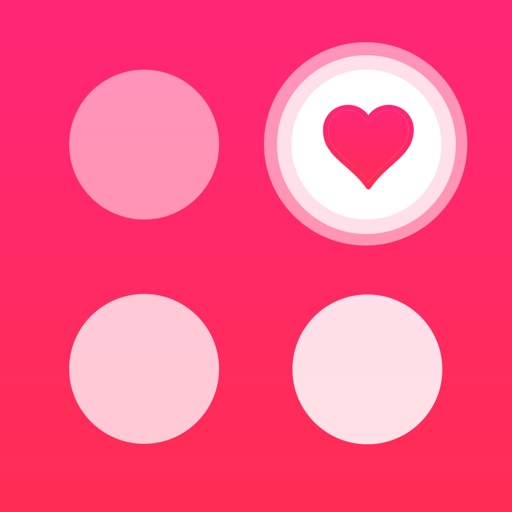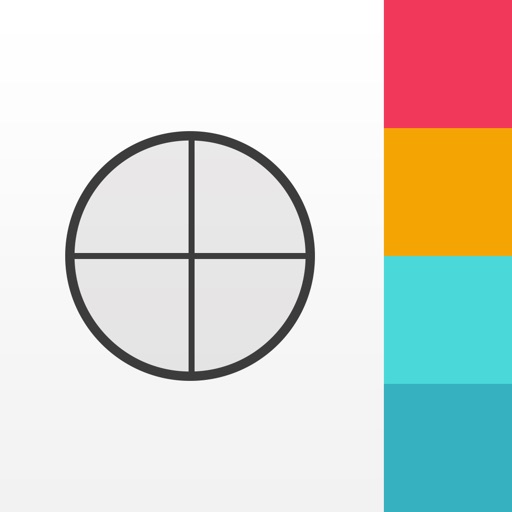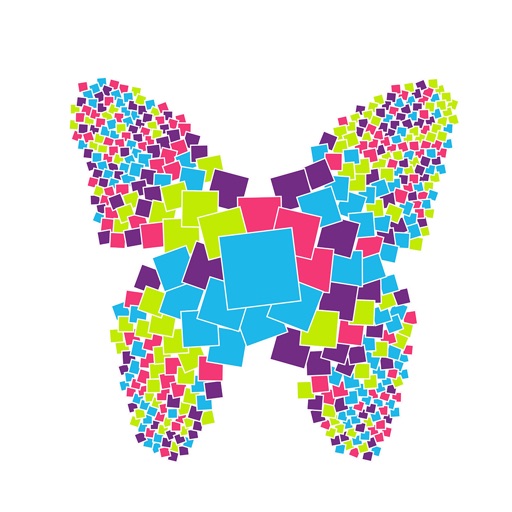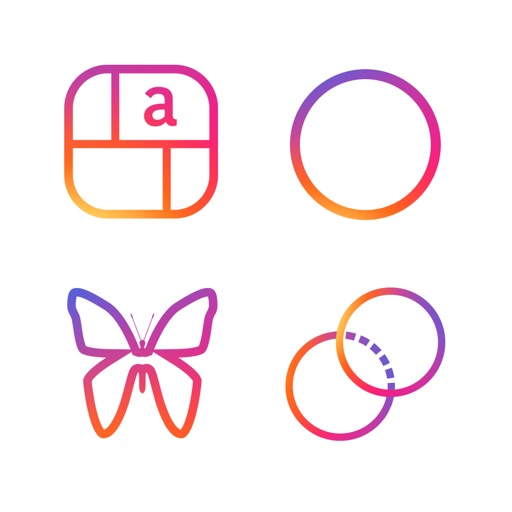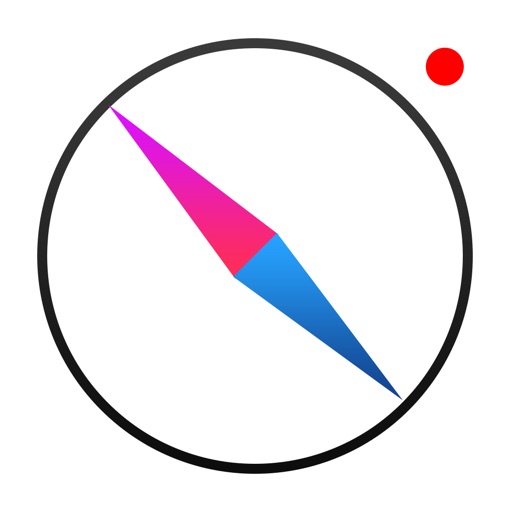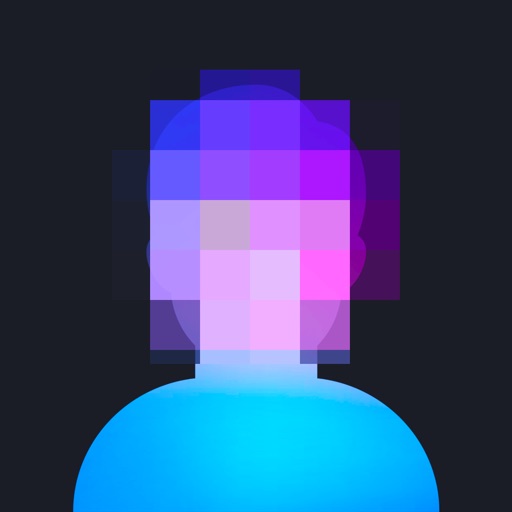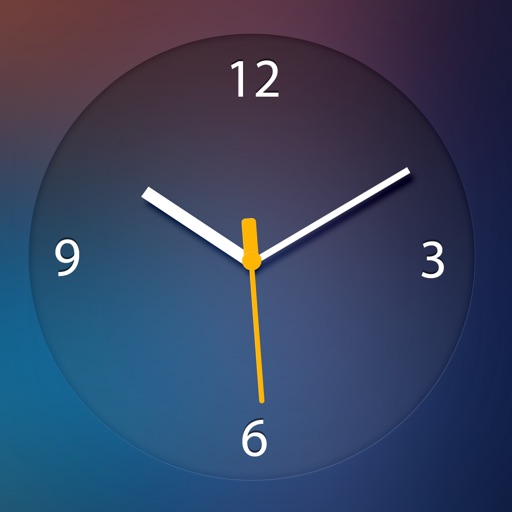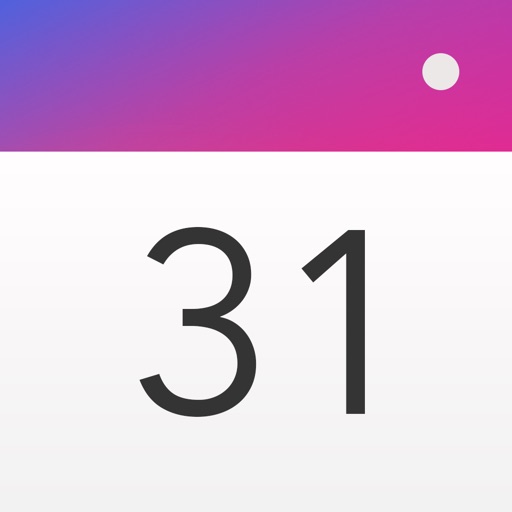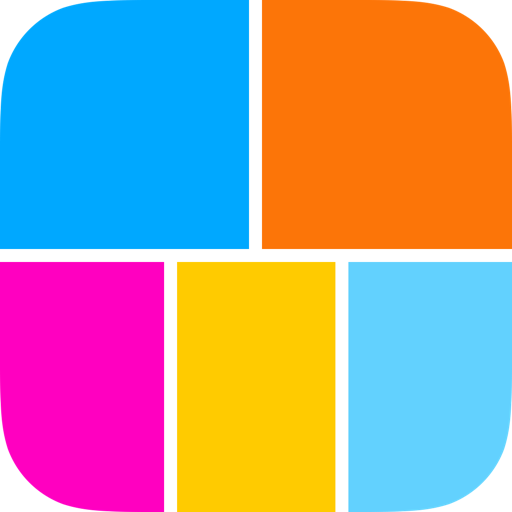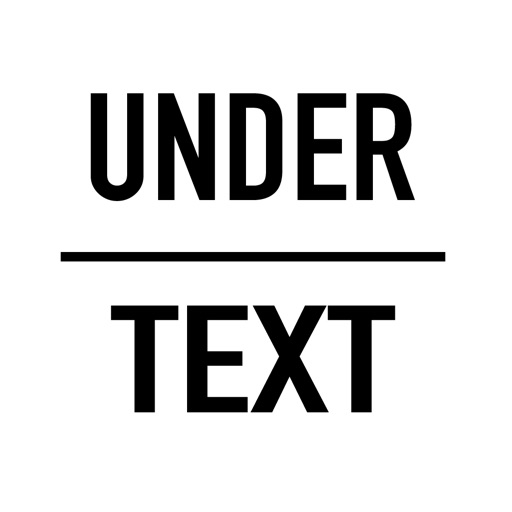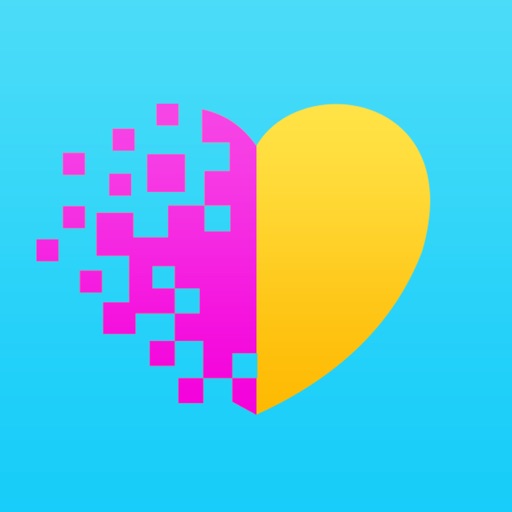What's New
• UI improvements and bug fixes
• Works perfect on iOS8
• Landscape mode on iPhone desupported
• Misc bug fixes
App Description
Turn your videos into video collage with VideoCollage.
VideoCollage builds a beautiful video collage from your videos with tons of layouts, unique decorations, audio options, background music, beautiful filters, texts and stickers.
[Features]
• Tons of customizable layouts with up to 9 videos
• Load multiple videos at once
• Easy width and height ratio adjustment
• Trim video size and time instantly
• Beautiful video filters
• Highly customizable play options - Sequential play, play time, play speed
• Adjust audio volume for each video
• Add your own song as background music
• Adjust audio volume and start time of background music
• Adjust margin, corner roundness, shadow size and border width
• Background, shadow and border color
• Outer shape and outer margin
• Beautiful background patterns
• Add texts with powerful text editor
• Add stickers
• Preview instantly
• Export and save (3 resolution supported)
• Share via email, instagram, facebook, youtube and other iOS apps
• Save as animated GIF
[User Reviews]
- "Nice video collage app. Use it all the time for my instagram and Facebook"
- "The most important app in my device ever!"
- "Create an awesome video collage for my instagram in just a few seconds. Really great!"
App Changes
- June 16, 2014 Initial release
- October 12, 2014 New version 1.3.2