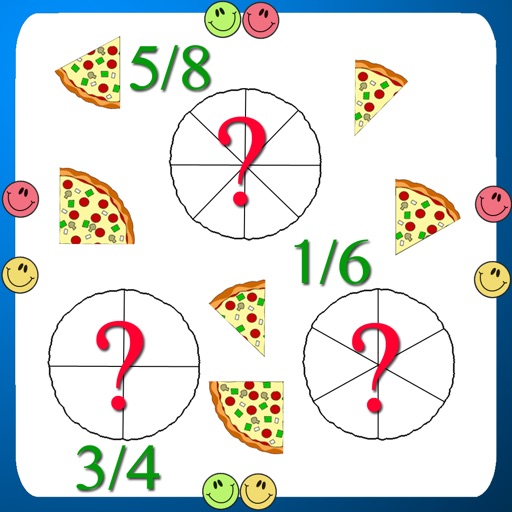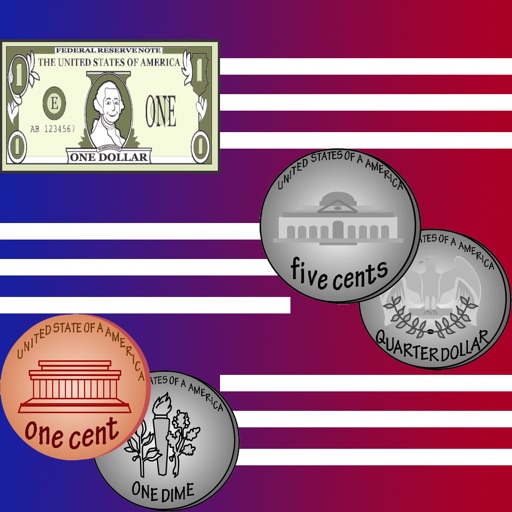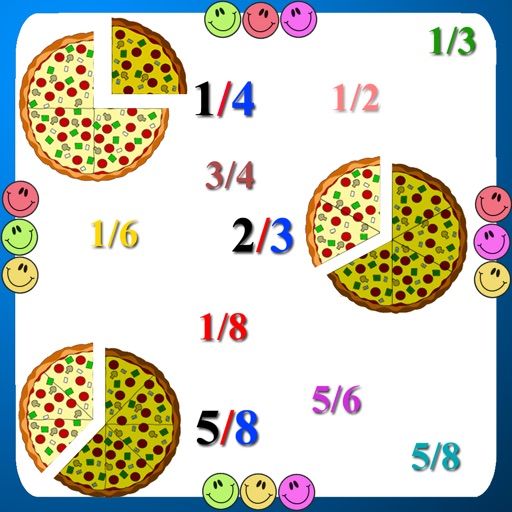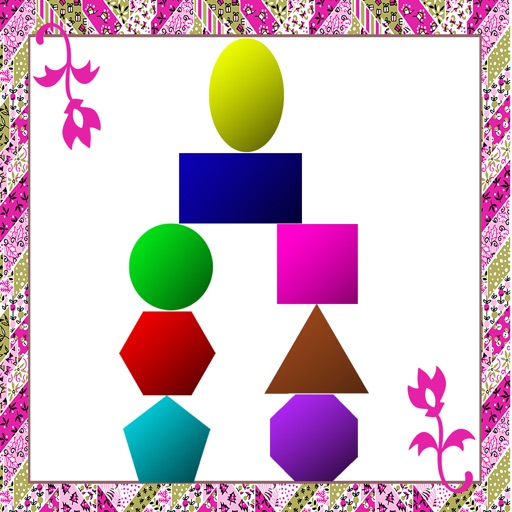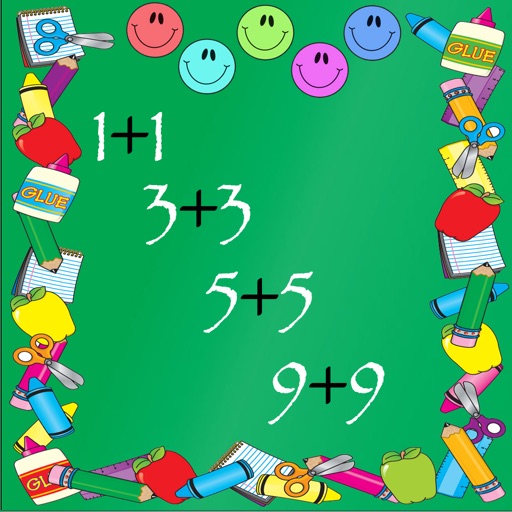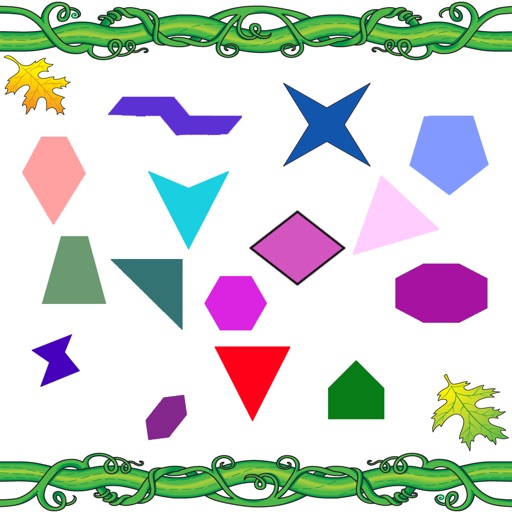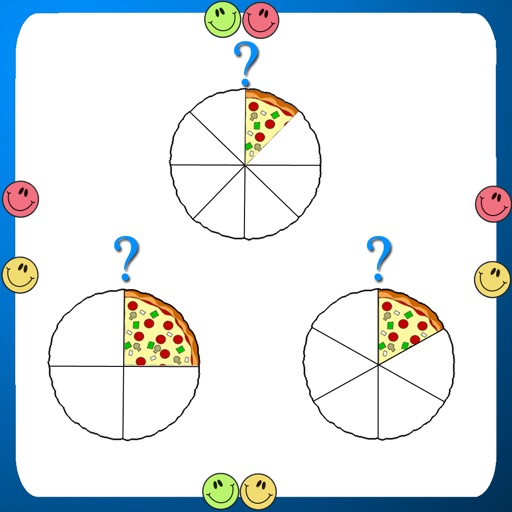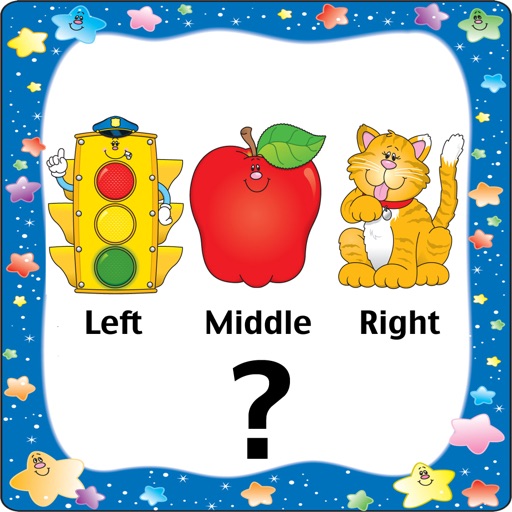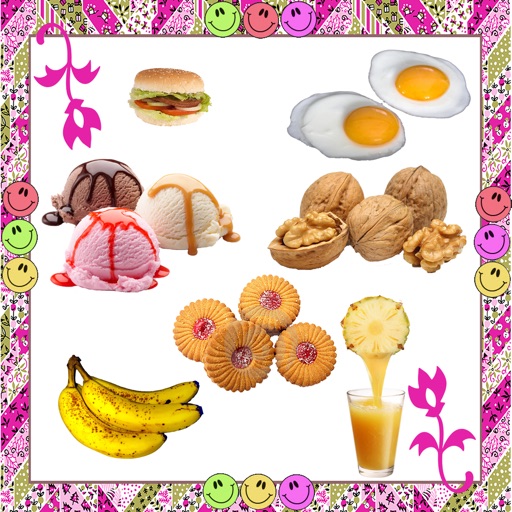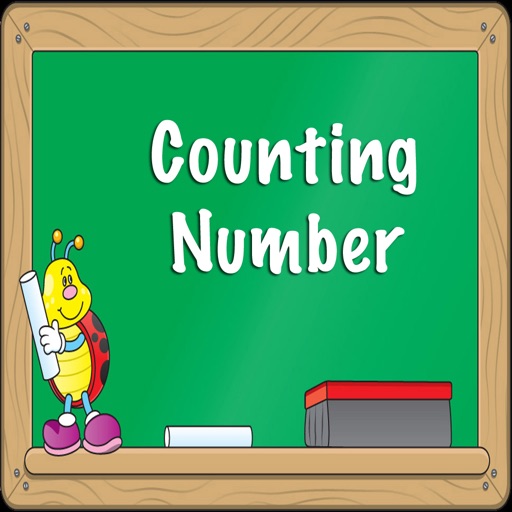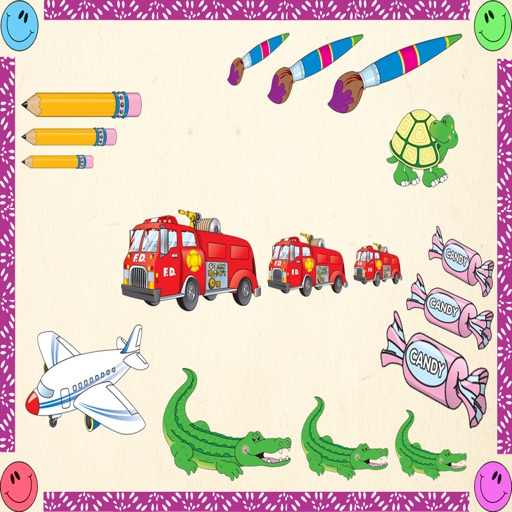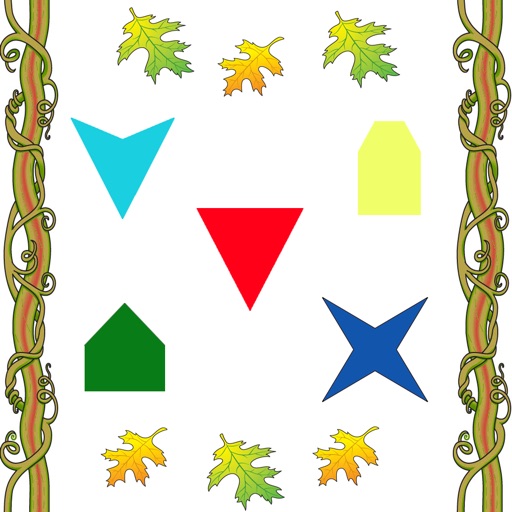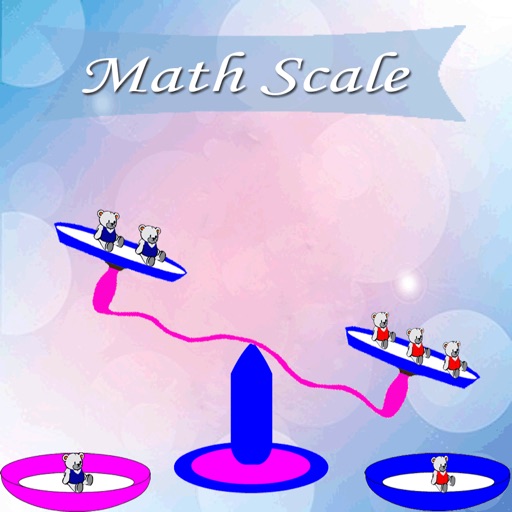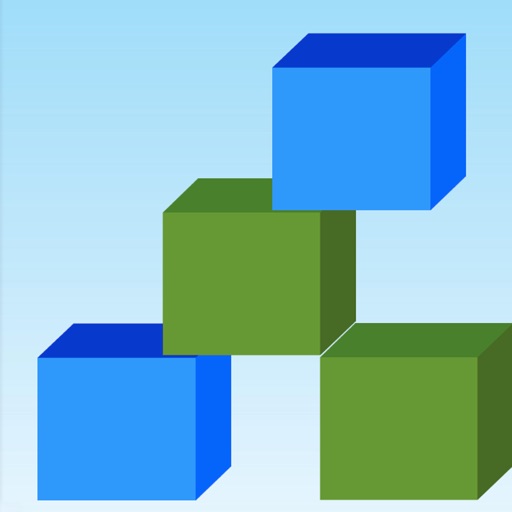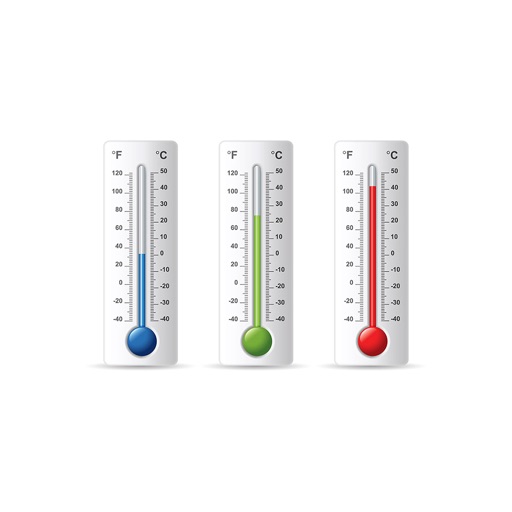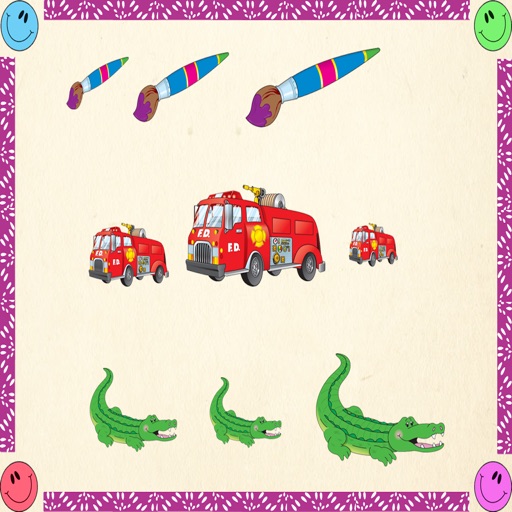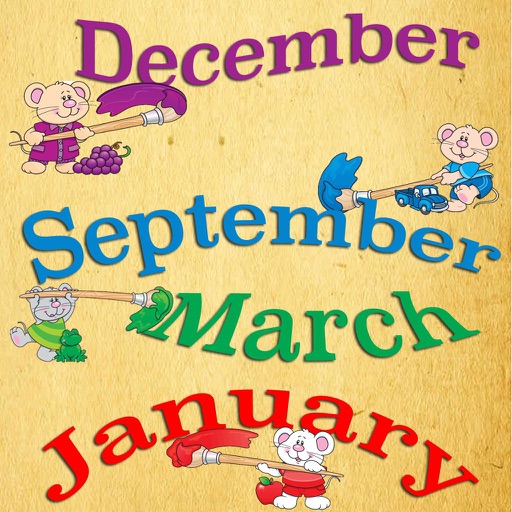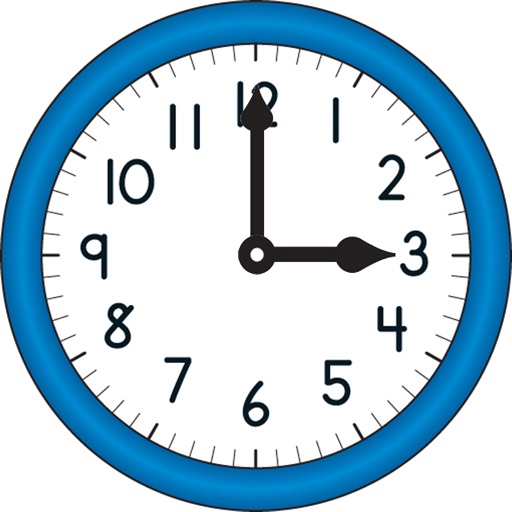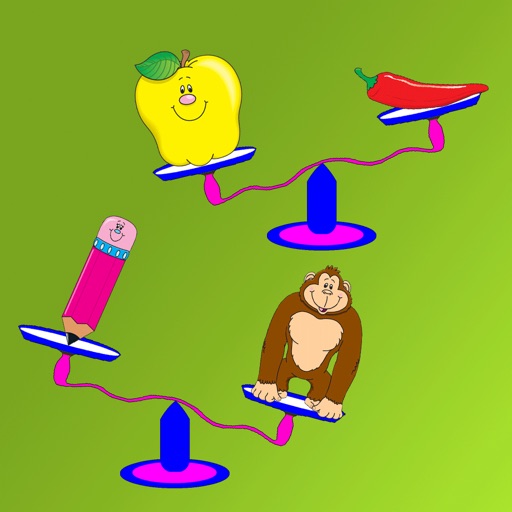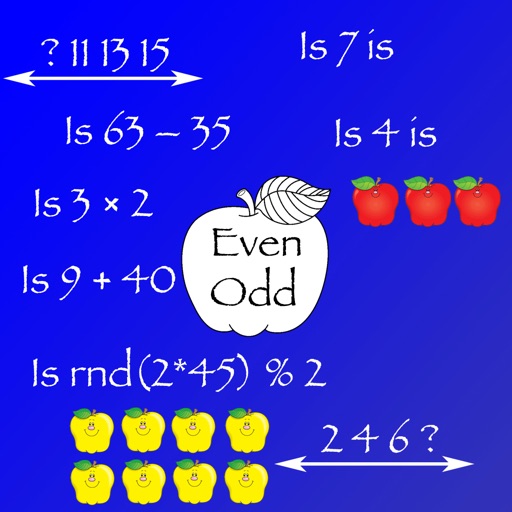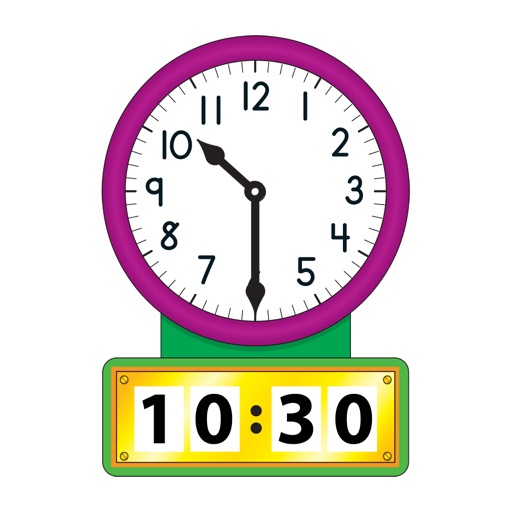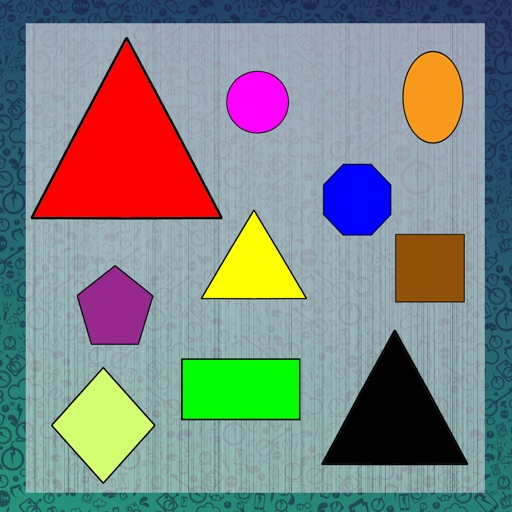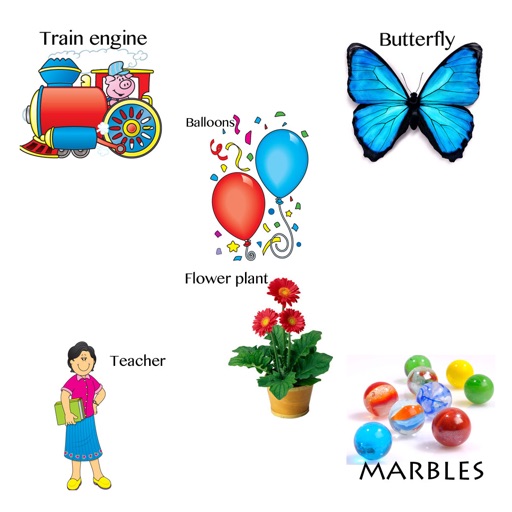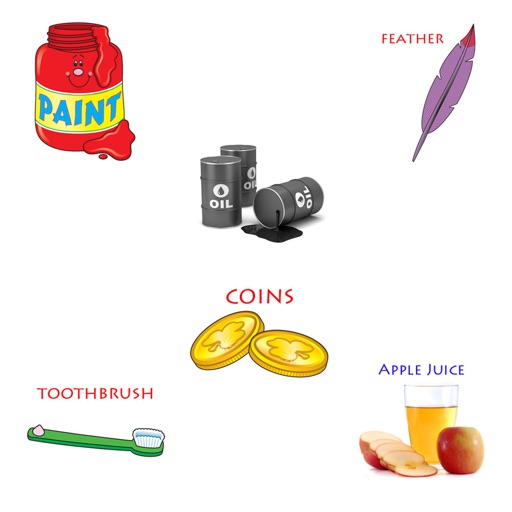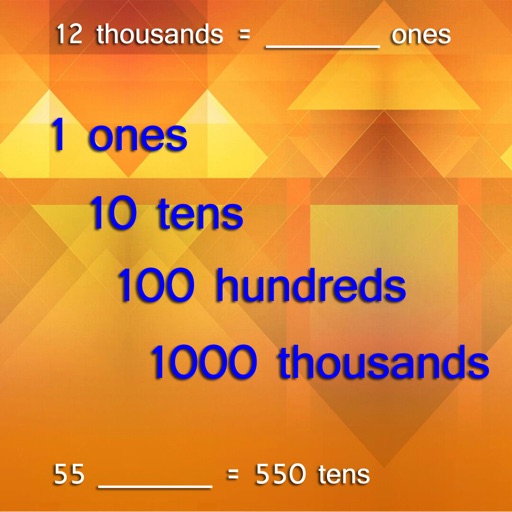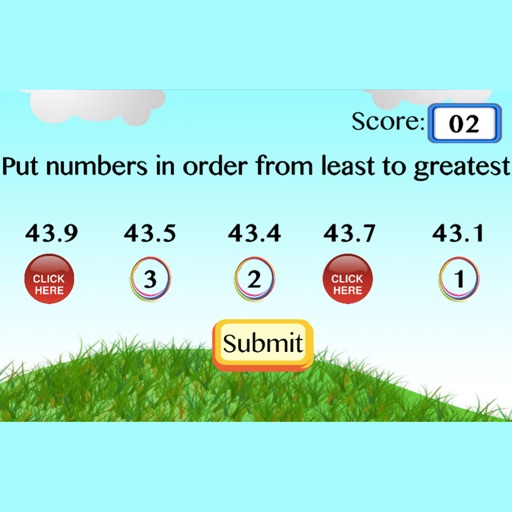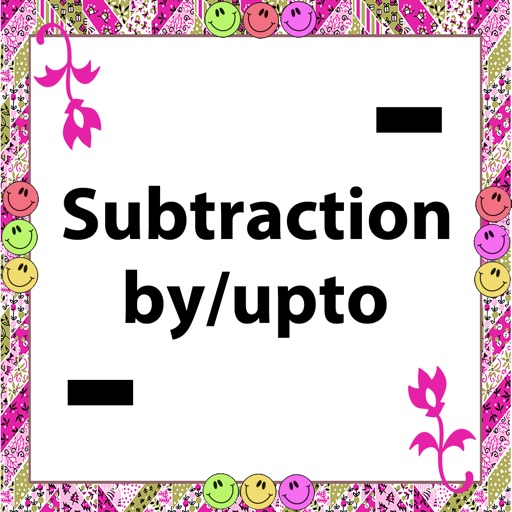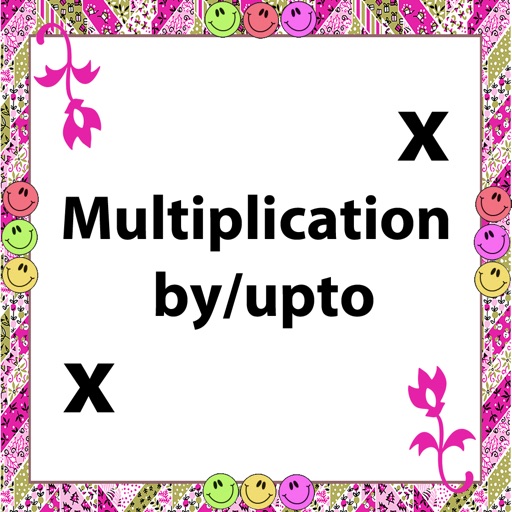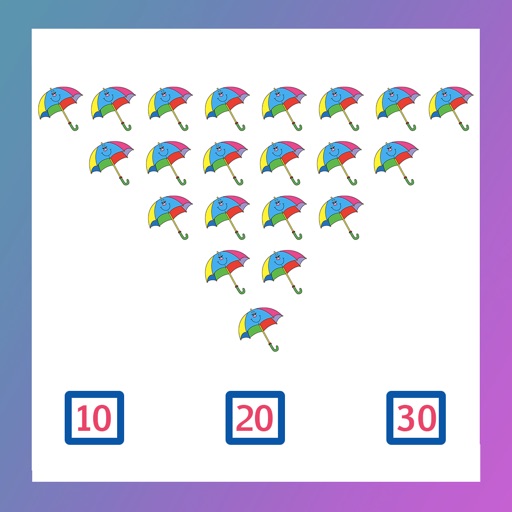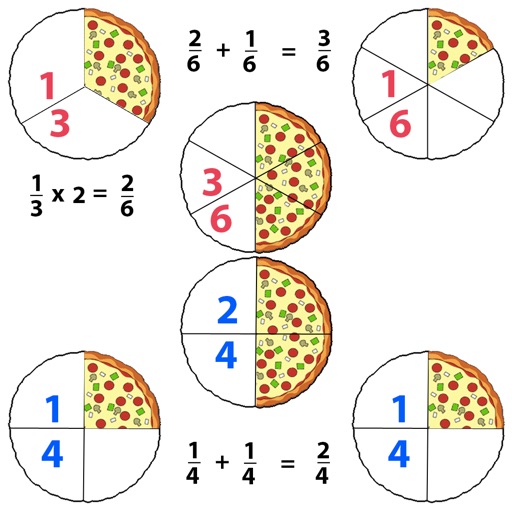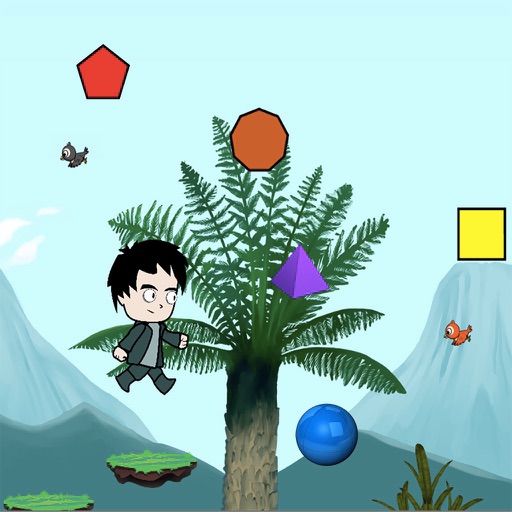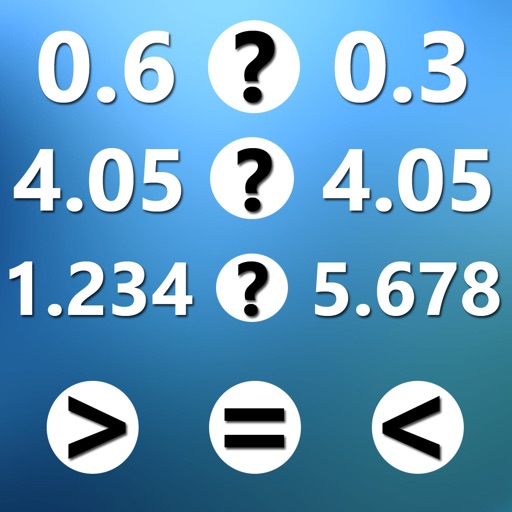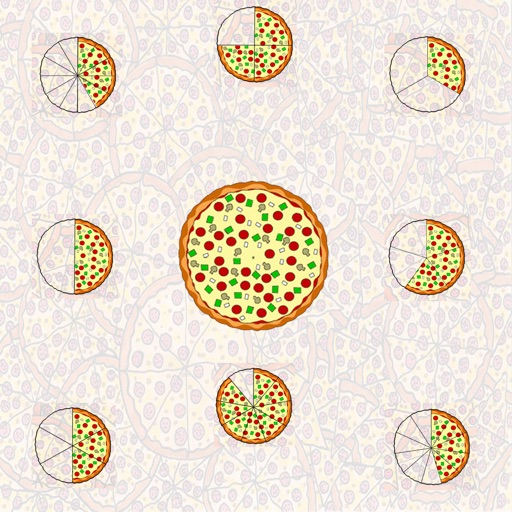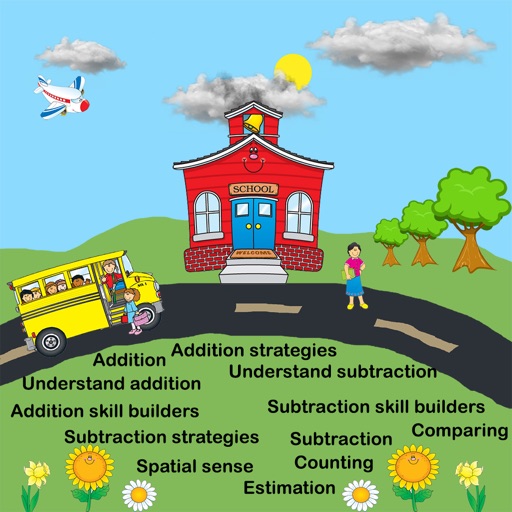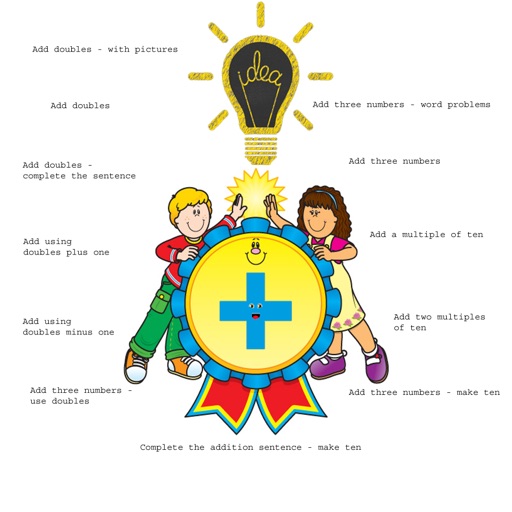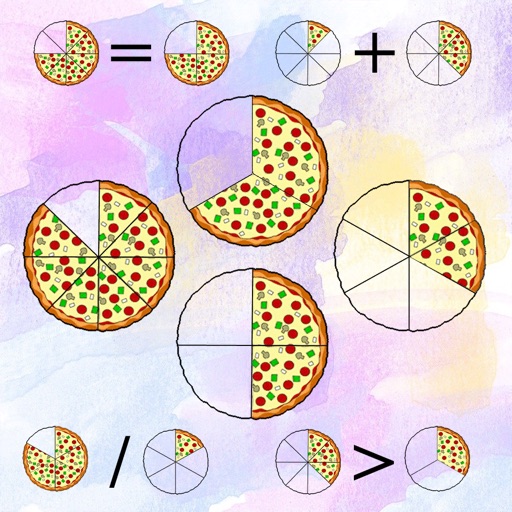What's New
The current version is fully compliant with IOS versions.
App Description
Set the Fractions application teaches to set the fraction with very unique ways
How to Play:
First of all recognize the Fraction,Set the appropriate fraction as shown on left side of the screen, by clicking on the small pizza button available outside of the border of pizza.Press the submit button when you are finished
Application will display different fraction of 4,6 and 8 on screen and ask user to identify the fractions,user's task is to first identify the appropriate fraction and then set the right fraction,each correct answer will increase user's score by one,for each round of question,application will give two chance to user to set the correct answer,for each round of quiz,user can make maximum of 2 attempt, if fail on second attempt ,application will give detail explanation and then application will generate new round of quiz.
Features:
-----------------------------------------
Good background music.
Functionality of MENU
-----------------------------------------
Home: Will take you back to main screen at any point of time. You can then choose another quiz.
Help: Will take you to the Help screen which will provide needed help on the Application.
Support
----------------------------------------
Support is not just what we do. It's really what makes us, well, us. It's that drive to make a difference in your life - no matter how big or small. Really, it's our way of life because we want you to be our customer for a lifetime of fun and learning.
Have questions? We are here to help. Email us at [email protected]
App Changes
- June 17, 2014 Initial release
- June 14, 2019 New version 1.1