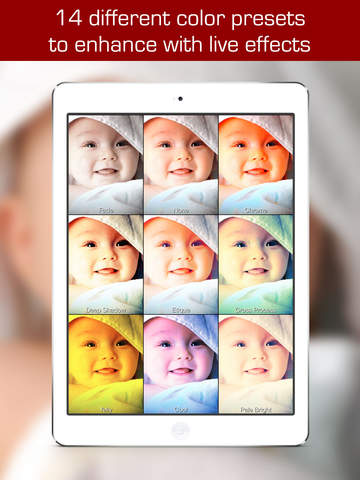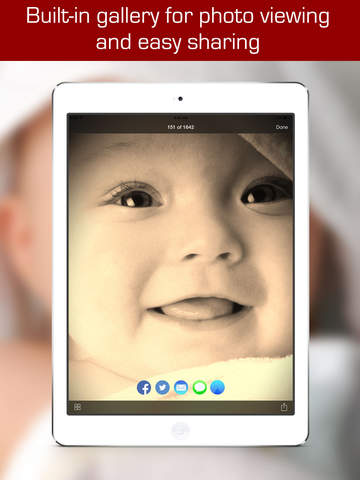What's New
• Added tap hold gesture to quickly switch crop size for iPhone devices
App Description
The Photos Booth bring the original iPad Photo Booth amazing, elegant, and funny face that make you laugh all days long, into iPhone and beyond.
Capture your photo with real time super fun effects and elegant effects.
It boost to more advanced level, with more effects, adjustable effects level, and can apply effect with enhance color preset at the same time.
Even in the dark time, all the captured photos just look great with Screen Flash.
FEATURES:
• Up to 39 real time live effects and color presets
• Apply both effects and color preset at the same time
• Great low light photo with Screen Flash for all devices
• Capture with front and rear camera
• Support dual and triple rear camera lens devices
• Preview your photo after capture
• Crop photo size: Standard 4:3, Square 1:1, Widescreen 16:9 and UltraWide 21:9
• Automatically save your photo to camera roll
• Built-in photo gallery for photo viewing and easing sharing
• Turn on flash to bright the dark
• Level photo position with grid line
• All effects are: Terminal, Mirror, X-Ray, Negative, Light Tunnel, Squeeze, Twirl, Stretch, Bold, Pixellate, TV Dot, Vegnette, Focus Blur, Zoom Blur, Beauty, Posterize, Emboss, Sketch, Cartoon, Edge, Stone Stamp, Hue Color, Clone, Fish Eye, and Shift Blur
• All color presets are: Black & White, Grayscale, Sepia, Fade, Chrome, Deep Shadow, Etique, Cross Process, Aqua, Cool, Pale Bright, Yelly, Redy, and Greeny
INFO:
• Some effects required tap or pinch gesture to adjust effect position or effect level
• Double tap to focus and set exposure (iPhone and rear camera only)
App Changes
- June 19, 2014 Initial release
- August 02, 2014 New version 1.5.2
- August 11, 2014 New version 1.5.3
- November 21, 2014 New version 1.6
- March 20, 2015 Price increase: $0.99 -> $1.99
- March 23, 2015 Price decrease: $1.99 -> $0.99
- July 03, 2015 New version 1.6.1
- October 15, 2015 New version 1.7
- November 30, 2015 Price increase: $0.99 -> $2.99
- December 13, 2015 Price decrease: $2.99 -> $1.99
- July 13, 2016 New version 1.7.1
- June 14, 2019 New version 1.9
- June 14, 2019 Price decrease: $1.99 -> $0.99
- June 14, 2019 Price decrease: $1.99 -> $0.99
- June 15, 2019 Price decrease: $1.99 -> $0.99
- June 15, 2019 Price decrease: $1.99 -> $0.99
- June 15, 2019 Price decrease: $1.99 -> $0.99
- June 17, 2019 Price decrease: $1.99 -> $0.99
- August 17, 2019 New version 2.0
- August 17, 2019 Price decrease: $0.99 -> FREE!
- November 26, 2019 New version 2.1
- July 15, 2020 New version 2.1.1
- November 12, 2020 New version 2.2
- September 16, 2023 New version 2.2.1