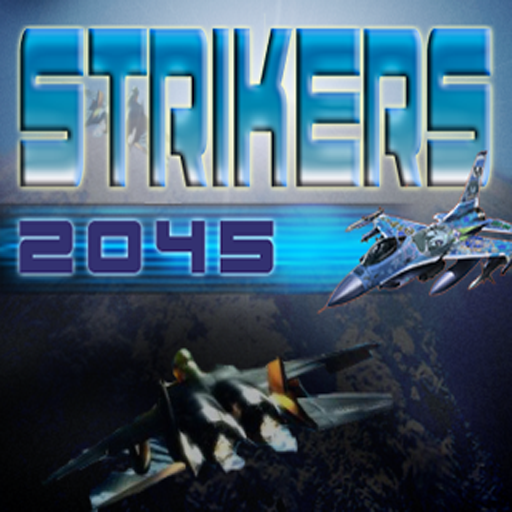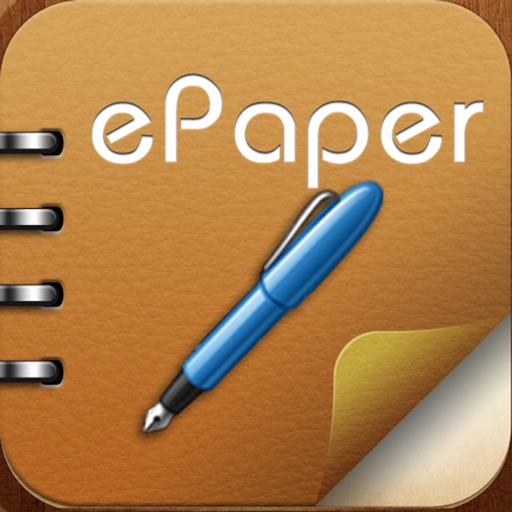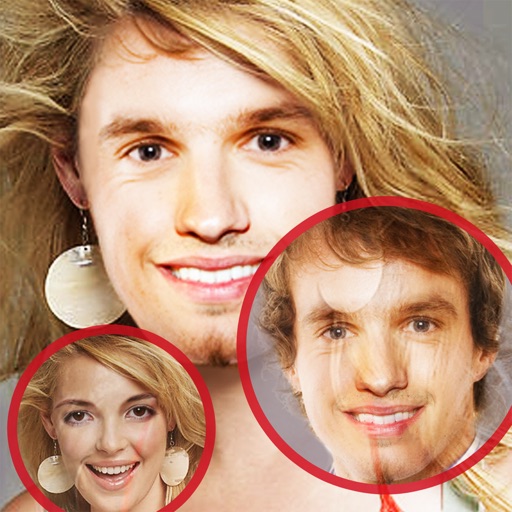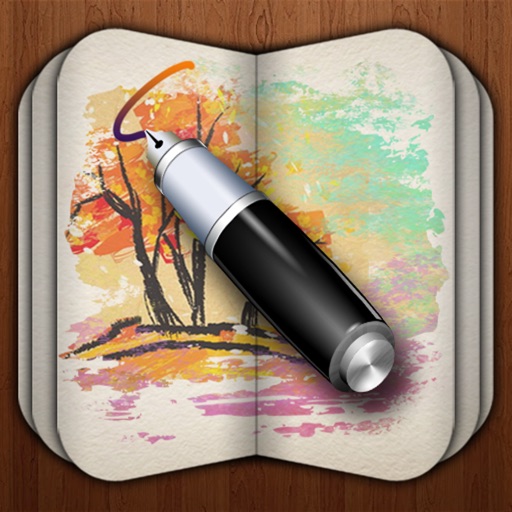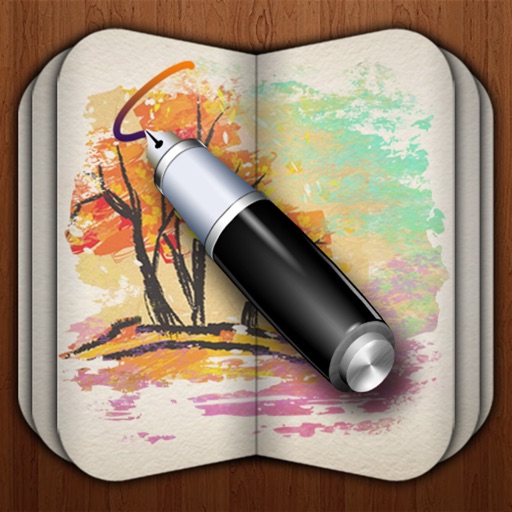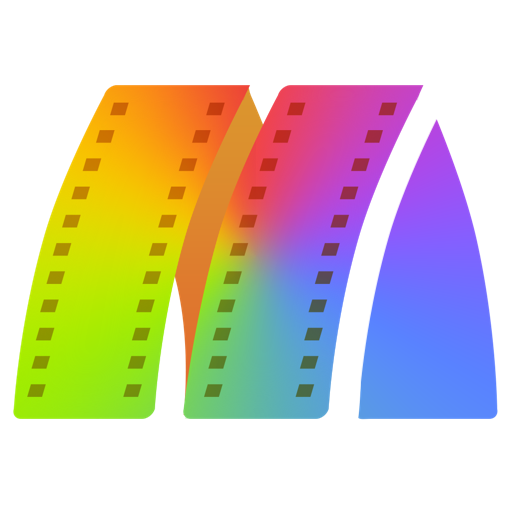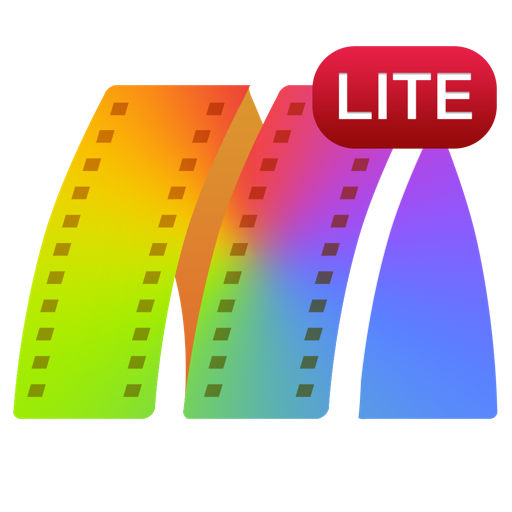What's New
Remove a bug.
App Description
MyBrushes Lite for iPad is an unique painting application designed to create artworks and playback the whole painting process on UNLIMITED Size Canvas.
See the Gallery:(Each art piece drawing process could be playback when you browsing with MyBrushes app)
http://www.mybrushes-app.com
Video: https://www.youtube.com/watch?v=3n24xGmDNAo
Follow us on Facebook: https://www.facebook.com/mybrushespro
Packed with an ultimate powerful drawing engine to support fast, smooth and responsive painting (precision & performance), MyBrushes Lite is the smart choice for both professional illustrators and occasional doodlers, adults and kids. It turns your iPad into a powerful sketchbook!
MyBrushes Lite features highlights:
Layering system (in-app):
- Unlimited layers ( yes, even every layer is UNLIMITED size!).
- Create, delete and re-order layers.
- Duplicate and clear a layer.
- Copy and paste layers.
- Import images from Photo Library.
Unique Painting Studio Features:
- Unlimited size canvas.
- Record and Playback your drawing videos. You can enjoy it or re-edit it during the playback.
- Full retina display for new iPad®.
- Support both longitudinal and landscape modes.
Advanced Brush System:
- Continuous auto-save—never loose work again.
- Pressure-sensitive could be adjusted.
- (In-app)100 shapes high-quality natural brushes: brush, pencil, pen, airbrush, watercolor brush, chalk, charcoal, neon pens, special effect pens...
- Rapidly adjust the brush size.
- Preview the final effect of each brush style.
- Support Pressure-sensitive stylus:
Jaja
Adonit Jot Touch
POGO Connect
Wacom Intuos Creative Stylus
Simple and Powerful Interface:
- Undo / Redo function (Unlimited times !).
- Import images or photos from your devices and draw over your images.
- Eraser tool to correct possible mistakes.
- Two fingers zoom canvas. Fluidly zoom in while drawing to create fine details, and zoom out to see a complete view and add larger elements.
Artwork Gallery:
- Share your artworks to MyBrushes Remote Gallery;
- Playback artworks in MyBrushes Remote Gallery;
- Export image file up to 1024 * 1024. There is no limitation in Pro version.
- Share your artworks to facebook, twitter, email, and so on.
- 50 kinds of background templates in template Library.
Feedback:
Any suggestion will be highly appreciated, support email: [email protected]
App Changes
- June 18, 2014 Initial release