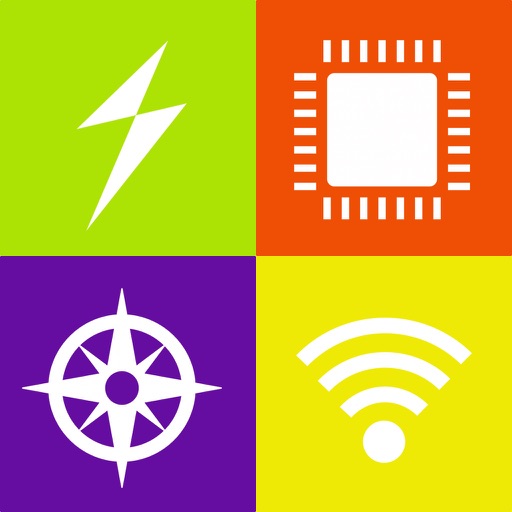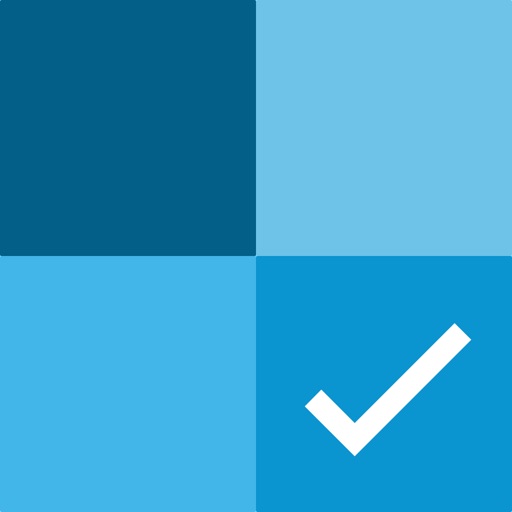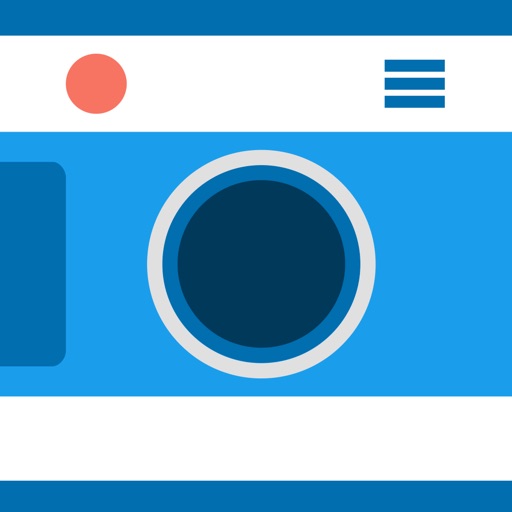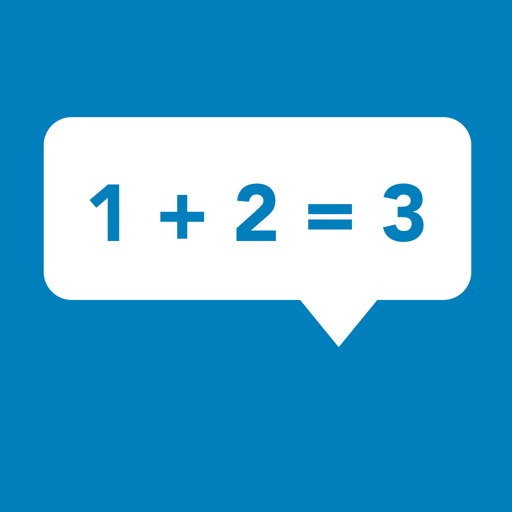What's New
This version is a completely new app written from scratch in the newest Apple programming language, Swift! We fixed a lot of bugs and - probably the most important thing - we implemented native iOS views (called table views) instead of non-movable ones in the previous app version. We have also added a few useful links to our newsletter, webpage and privacy policy. Also there are some new infos, like your external IP address, your accurate physical address or your radio access technology. Go and check them all!
App Description
Want to know more about your iOS device? Smart System Info is here to help.
Our latest iOS application lets you find out all of the technical information about your iPhone, iPod Touch or iPad. Smart System Info gives you a better insight into your device, with screen resolution, battery usage, RAM usage, CPU usage and more. It has never been easier to find all of the advance specifications of your device, live and real-time.
Smart System Info is elegant, minimalistic and simple - the beautiful user interface doesn’t stand between you and the information. Each section is split into 4 smart categories - for ease of access and fast switching. These categories are: dashboard, device, network and geolocation.
Each tab is full of information such as uptime, model name, system version, CPU usage and more. Smart System Info can be used with all iOS devices - from iOS version 9.0 and up. With our app, you can have all the system info that you will ever need at your fingertips.
Be the master of your iOS device with Smart System Info - system information, only a tap away.
System Information:
- Battery percent (is it charging? is it plugged in?)
- CPU currently scaling and load
- Boot time
- Free, used and total RAM
- Internal memory space
- Screen resolution
- System name and version
- Your Internet connection: IP, operator, country
- Wi-Fi: IP, SSID, BSSID
- Geolocation: your real address, latitude and longitude, your current position on the map
App Changes
- June 13, 2014 Initial release
- March 09, 2016 New version 2.0
- March 09, 2016 Price increase: FREE! -> $1.99