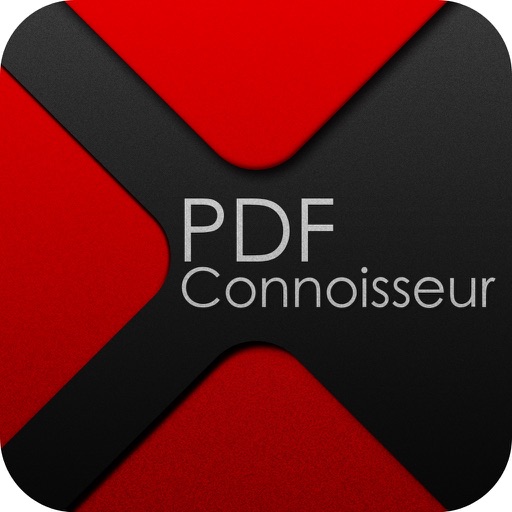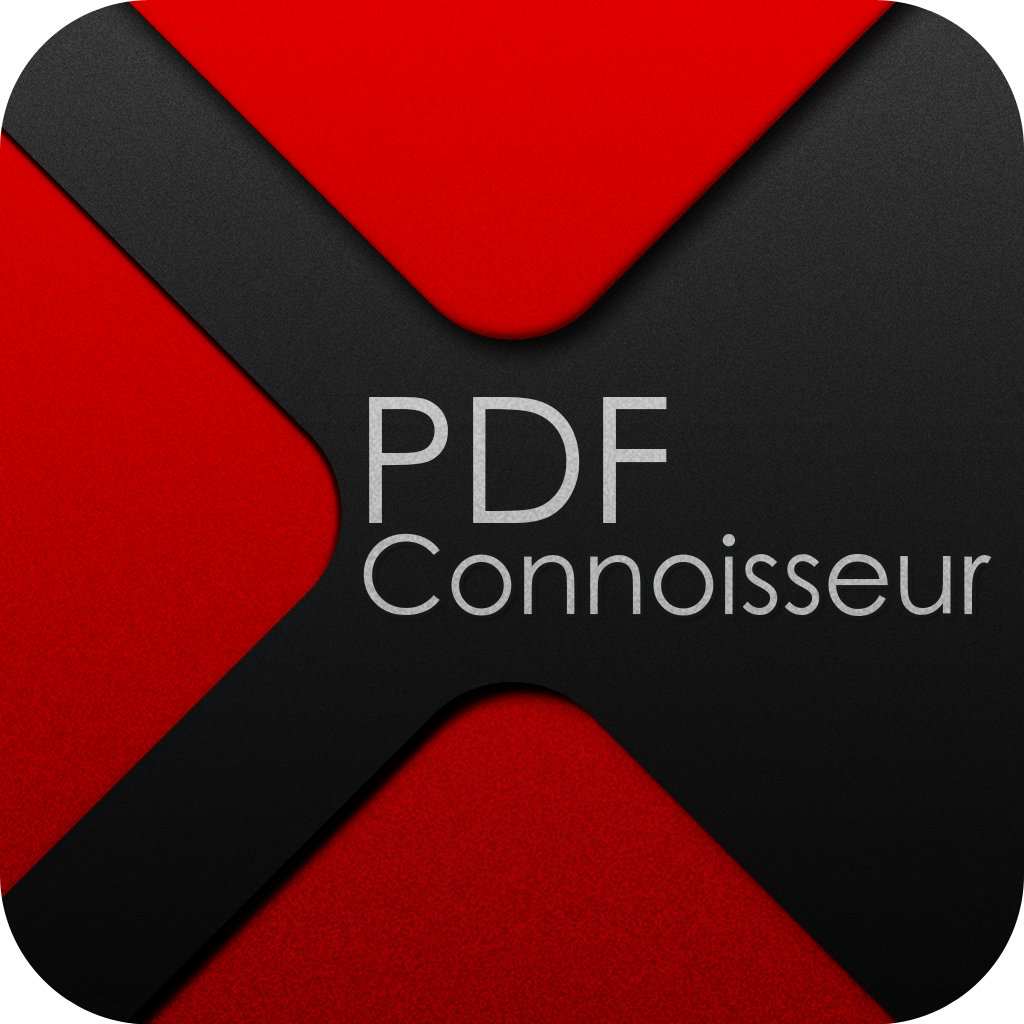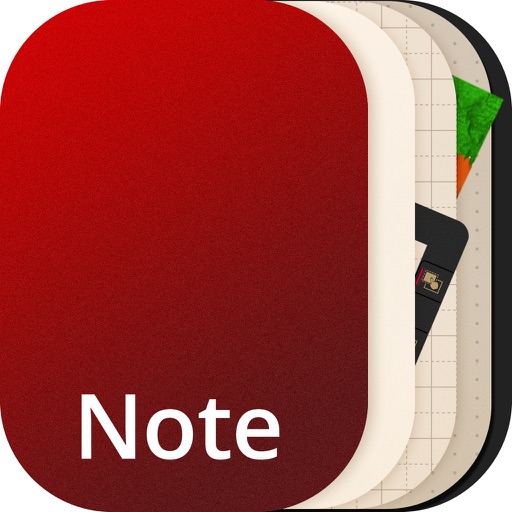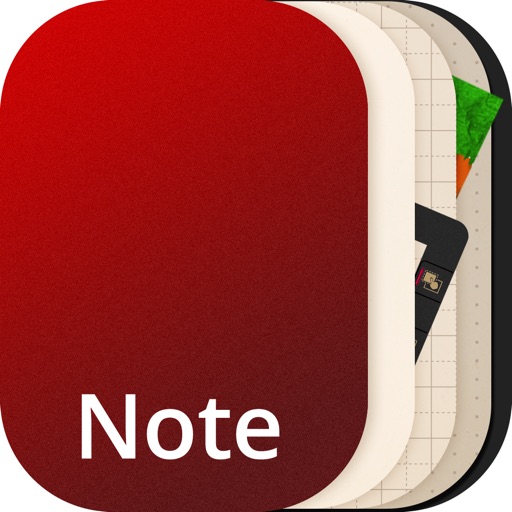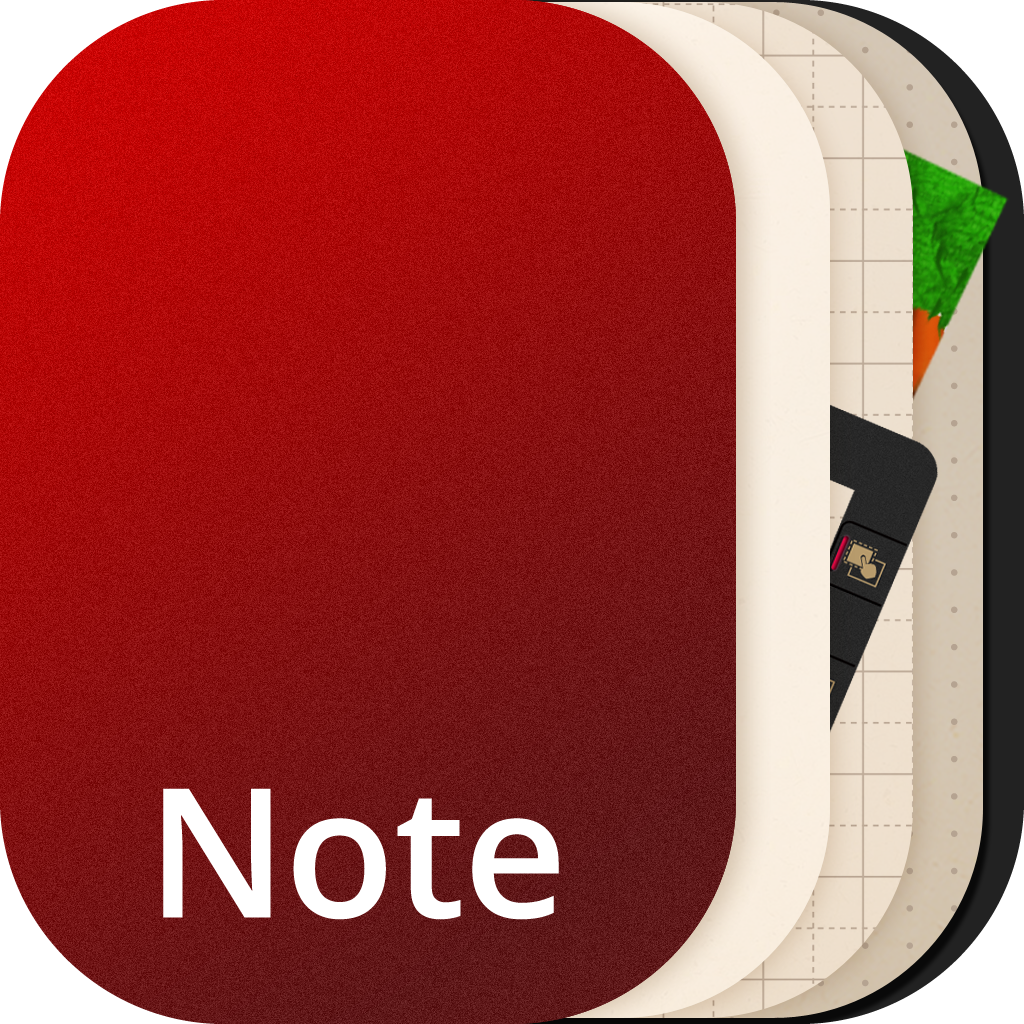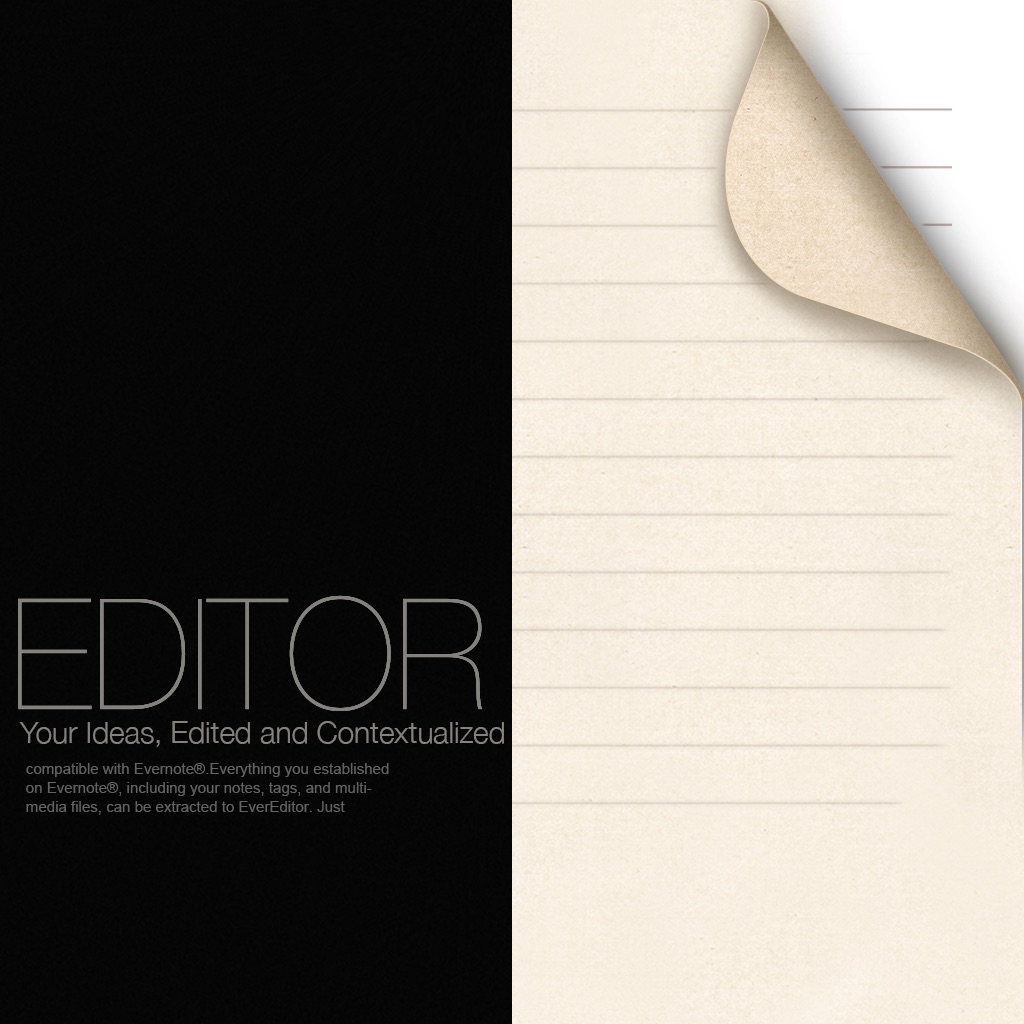What's New
- iOS 9 compatible
- Bugs fixes and performance enhancements
App Description
***
+ Can you tell the digital drawings from the real things? Take the Paper Spiral Challenge! +
***
Paper Spiral is ideal for matte painting, storyboarding, sketching, or just enjoying the fun in painting. It preserves the touch of traditional painting while breaking the limitations of a physical paper. Work on an endless canvas then crop and export your work to your camera roll, or just keep drawing non-stop - it’s all up to you. No clutter: just a clean slate for you to sketch out ideas.
BRUSHES AND ERASERS
>> Velocity sensitive brushes and erasers
>> Automatically adjusts the stroke size by detecting the touch input
>> Easily change brush and eraser opacity and size
>> 12 realistic preset brushes including charcoal, watercolor, and water-ink
>> 12 erasers with different textures
>> Preset brushes with blending effects
ESSENTIAL SMUDGE TOOL AND COLOR WHEEL
>> 12 smudge tools to create depth in your painting.
>> Color wheel and eye-dropper tool to capture your desired colors.
UNLIMITED CANVAS
The unlimited canvas makes Paper Spiral an ideal tool for matte painting, storyboarding, and sketching.
MULTI-TOUCH GESTURE
>> Pinch zoom
>> Three-fingered navigation.
VIEWING AND EDITING
>> Zoom in to 300%
>> 50 levels of undo and redo
>> Left/right scrolling
>> User-friendly interface for both left-handed and right-handed users
SHOWCASE
>> Have a quick view of the complete drawing by rolling the thumbnails
>> Crop the roll and export the work to camera roll
>> Export works in JPEGs (maximum size: 10240*768 per image)
We value your comments and suggestions! Contact us via mail: appservice @kdanmobile.com. Stay in touch with us on Facebook. http://www.facebook.com/kdanmobile, or visit our website for more product descriptions and news at www.kdanmobile.com.
App Changes
- November 23, 2013 Initial release
- December 12, 2013 New version 1.0.1
- April 03, 2014 Price increase: $1.99 -> $2.99
- April 22, 2014 New version 1.1
- May 29, 2014 Price decrease: $2.99 -> FREE!
- June 02, 2014 Price increase: FREE! -> $2.99
- September 27, 2015 New version 1.2
- October 06, 2015 Price decrease: $2.99 -> $1.99
- October 07, 2015 Price decrease: $1.99 -> FREE!
- October 21, 2015 Price increase: FREE! -> $2.99
- November 07, 2016 Price decrease: $2.99 -> FREE!