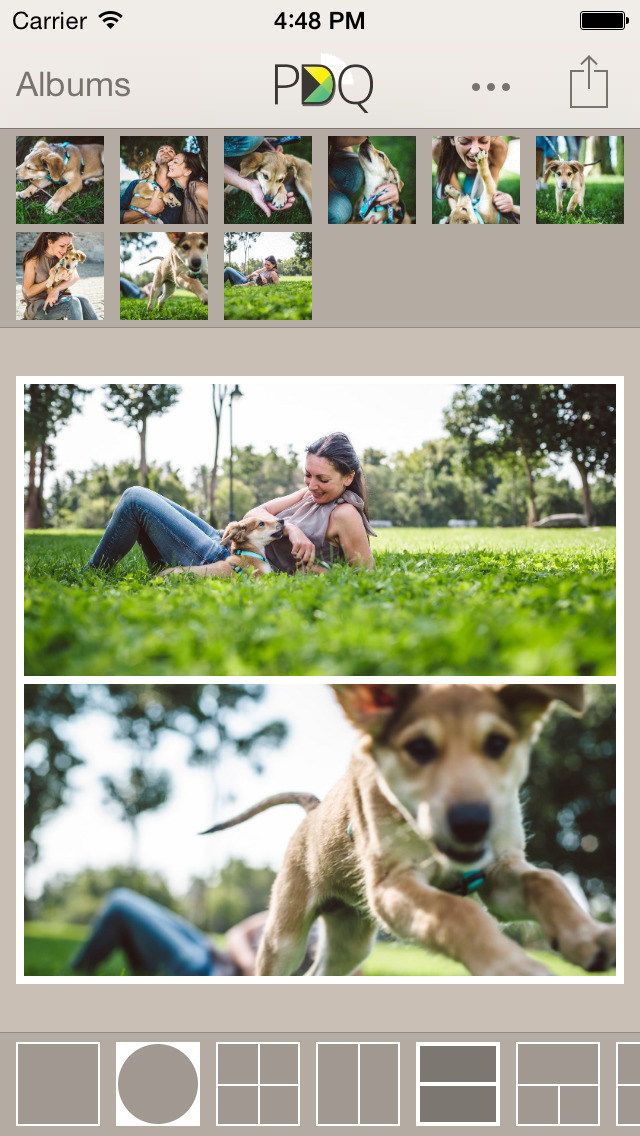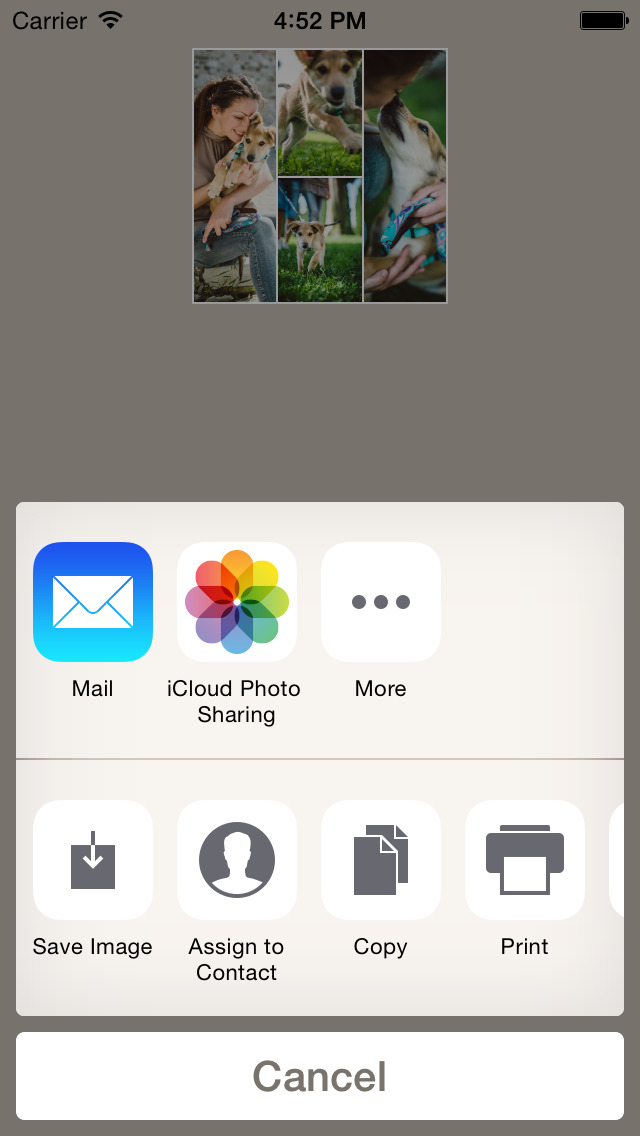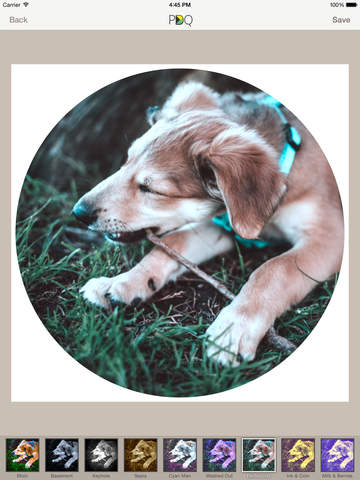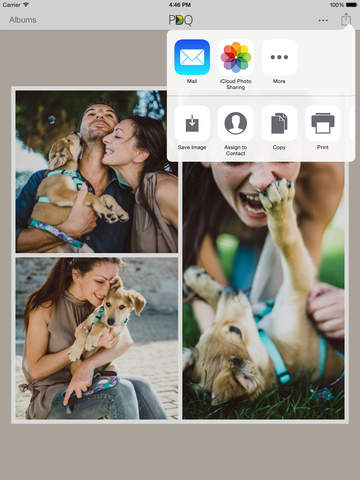What's New
This update fixes issues affecting the iPhone 6 and iPhone 6 Plus. Additionally, our previous release included the following updates:
• Optimized for iOS 8.
• iPhone 6 and iPhone 6 Plus native resolution so everything looks super crisp!
• Diptic PDQ now imports the edited version of photos that are edited in the Photos app (requires iOS 8).
• You can now access photos in your Favorites album. This makes it easy to create collages using your favorite photos.
• You can share to other apps that accept images and that also have new iOS 8 Sharing Extensions, such as Tumblr and Snapchat.
If you have questions about the update or the app in general, please email us at [email protected].
Also, if you enjoy using Diptic PDQ and would like to share your experiences, we would greatly appreciate you leaving a review.
App Description
Diptic PDQ (Pretty Dang Quick) is the fastest way to create and share photo collages. PDQ is a “no hassle, no fuss” app that helps you create photo collages on the fly.
Featured in iTunes Best New Apps
"It’s just an all-round great photo collage app, and one that rightly deserves its place on everyone’s iOS device." - 148 Apps
Begin by picking photos from your Photos app (you could also take pictures on the spot with your device camera) and drag and drop your photos into the layout. This makes it easy to play around with different photo combinations and layouts.
Once you’ve selected your pictures, here’s what you can do:
• Choose from 35 of the most popular layouts (combine up to four photos in a layout).
• Swap photos between frames.
• Slide inner frame lines to make your layouts perfectly fit your photos.
• Round inner borders and customize the border’s thickness and color.
• Give your photos the perfect touch by applying one of 14 filters or using the image enhancement tools (sliders to adjust brightness, contrast and color saturation).
• Pan, rotate, mirror and zoom individual photos.
• Save collages to your device, send via email, or share by uploading directly to Instagram, Twitter or Facebook (hashtag: #Diptic).
• High-resolution export.
Let’s connect!
Twitter: @Dipticapp
Instagram: @Dipticapp
Hashtag: #Dipticapp
App Changes
- September 19, 2013 Initial release
- September 26, 2013 New version 1.0.1
- August 30, 2014 New version 1.0.2
- October 10, 2014 New version 1.2
- October 19, 2014 New version 1.2.1