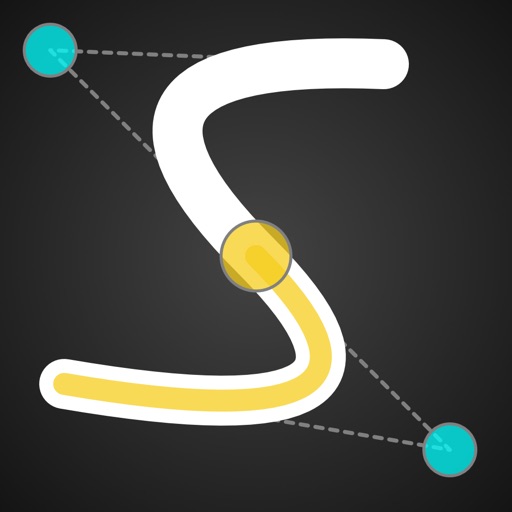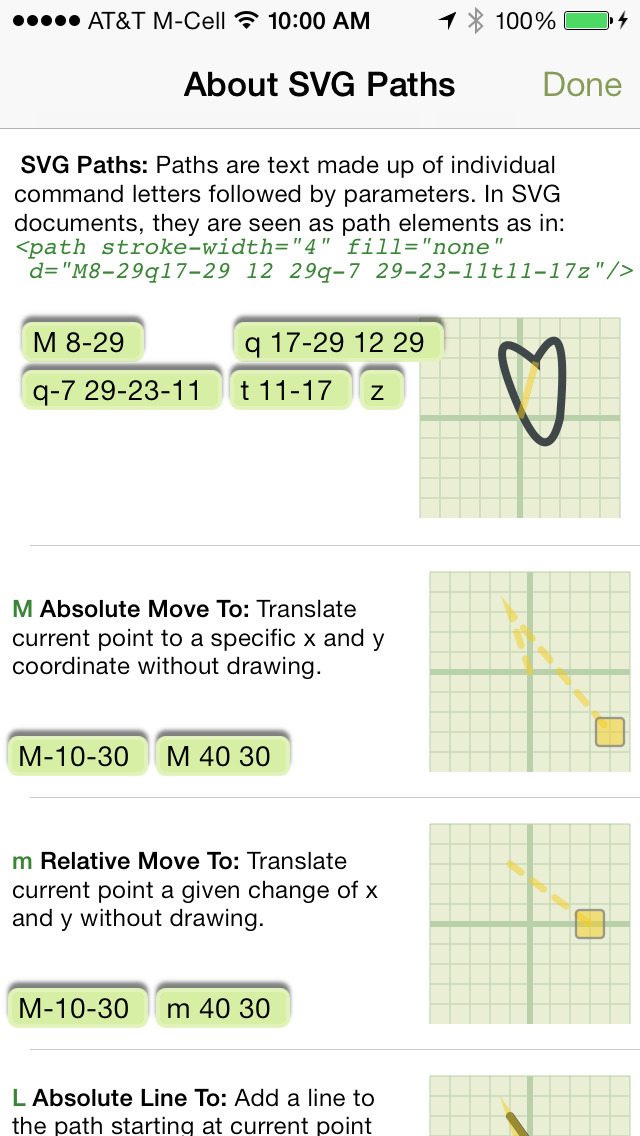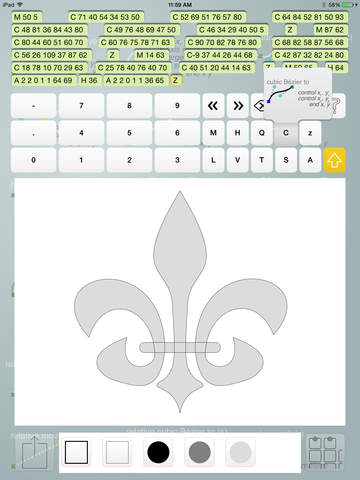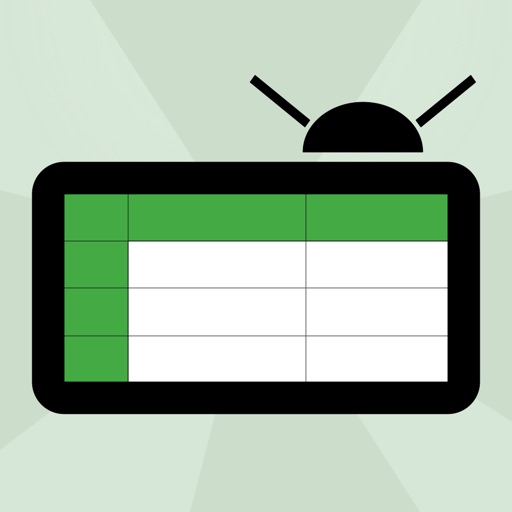What's New
Important: Browse for your old drawings in Locations -> On My iPhone -> SVG Paths -> Drawings
• Completely refurbished interface.
• Fill colors and line style control.
• Two finger tap to undo, three finger tap to redo
• iCloud support
• Document naming, tagging and other standard file manipulations
• Files app support
• Improved sharing
• Example paths
• Pinch to zoom
App Description
SVG (Scalable Vector Graphics) is an Internet technology for drawing crisp, lightweight, zoomable images. SVG paths are a way to render complex shapes. SVG Paths is an app to help you learn about and start drawing your own paths. Accessible in a way books cannot be, you will quickly master cubic and quadratic Bézier splines, elliptical arcs and simple lines as you explores the creation of complex shapes. Then you can share them, and even generate animated GIFs capturing the act of drawing.
It’s a modern, and engaging way to learn an important web technology. And the graphics you draw are useable in your own projects. We've been using SVG Paths to draw clipart for other projects and it's been helpful and quick. The animation of a frog icon being drawn you'll see when you first launch SVG Paths was drawn with SVG Paths.
• Simple custom calculator input
• Touch manipulation of path segments.
• Background Images for Tracing.
• Share multiple formats including SVG, PDF and Animated GIFs.
• Custom Airplay Mirroring for Demonstrations
• Unlimited undo preservation. Experiment and come back; it'll still be there.
• Illustrated documentation of all the path operators.
• Optimized for both iPhones and iPads.
• Two finger tap to undo; three finger tap to redo.
• iCloud file browsing
App Changes
- September 19, 2013 Initial release
- October 15, 2013 New version 1.0.1
- November 06, 2013 New version 1.0.2
- November 08, 2013 Price decrease: $2.99 -> $1.99
- November 14, 2013 Price increase: $1.99 -> $2.99
- December 20, 2013 New version 1.0.3
- April 16, 2015 New version 1.0.4
- July 06, 2016 New version 1.1
- June 15, 2019 New version 2.0
- June 15, 2019 Price decrease: $2.99 -> $1.99
- June 16, 2019 Price decrease: $2.99 -> $1.99