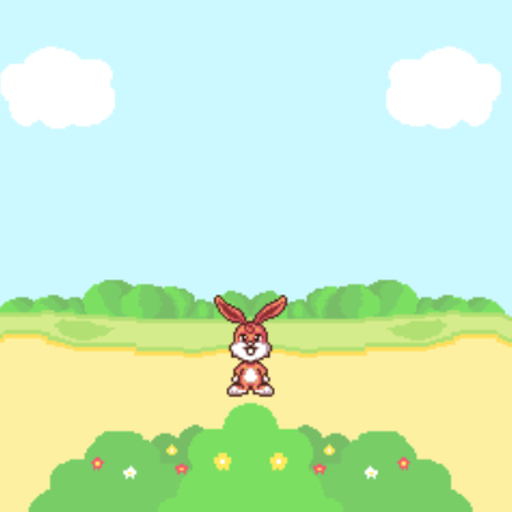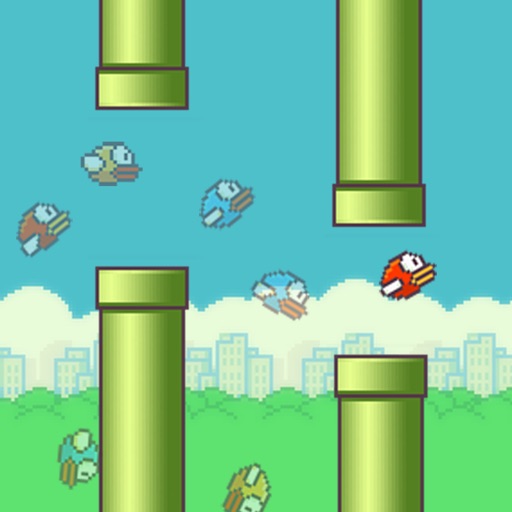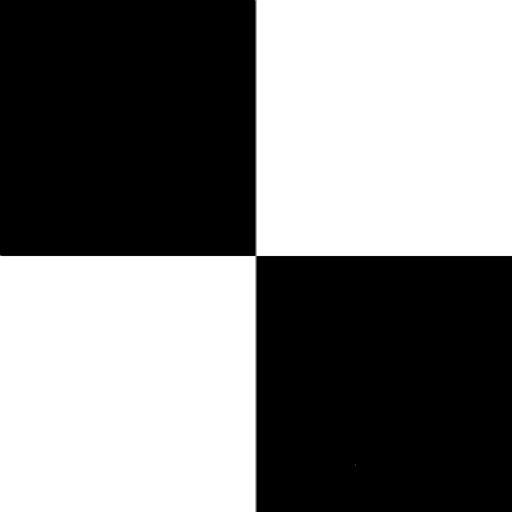What's New
- Add English support.
- Fix compatibility issue on iOS13.
App Description
Use an outdated mobile phone to build a remote audio and video security system.
1. Use an outdated smartphone as the “Camera Mode”.
2. Use now using smartphone as the “Viewer Mode” .
3. In your “Viewer Mode” phone, click the "+" button to scan the QR code on the “Camera Mode” phone.
4. If the binding is successful, you can perform voice and video monitoring on the “Viewer Mode” phone.
For more suggestions and feedback, please mail us: [email protected]
Tips for using:
Use the phone stand to place your phone anywhere in the house.
App Changes
- June 08, 2014 Initial release
- July 21, 2014 New version 1.0.09
- August 27, 2014 New version 1.0.10
- January 08, 2015 New version 1.0.11
- April 14, 2015 New version 1.0.12
- June 13, 2019 New version 4.0.04
- July 14, 2020 New version 4.1.00