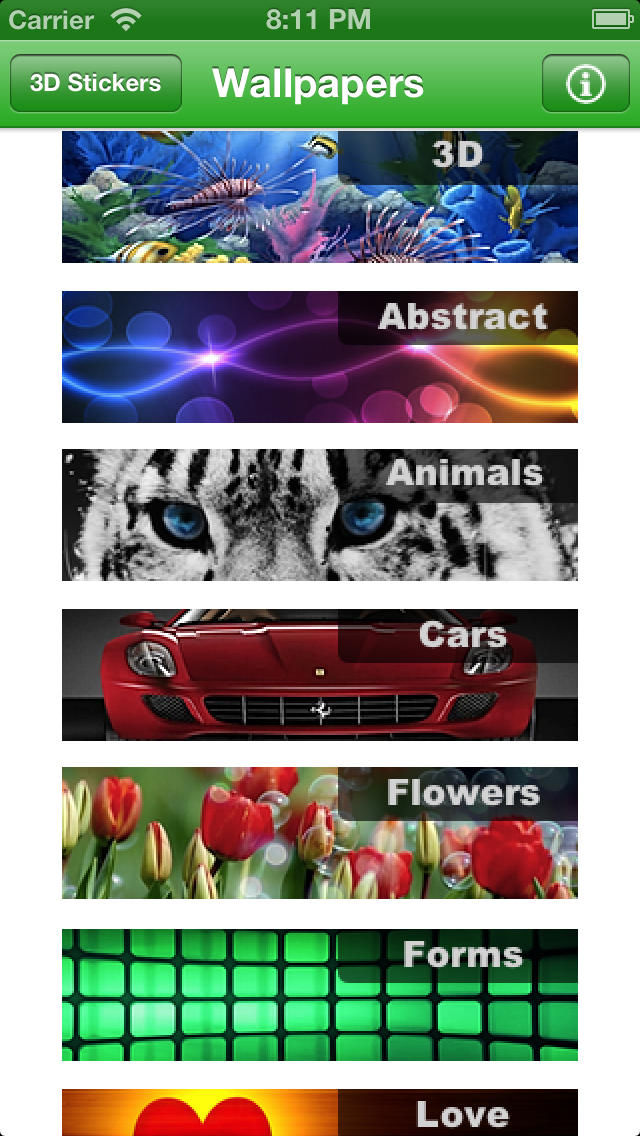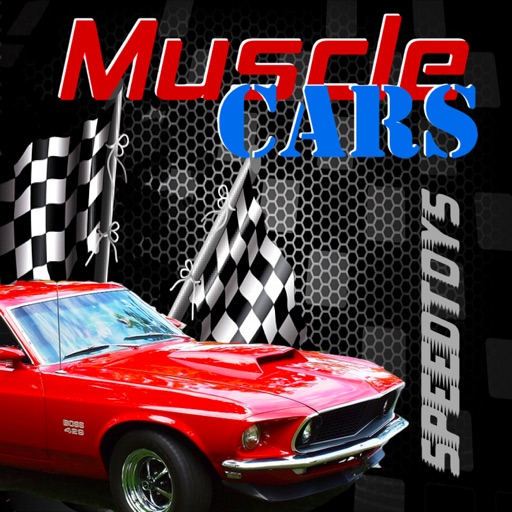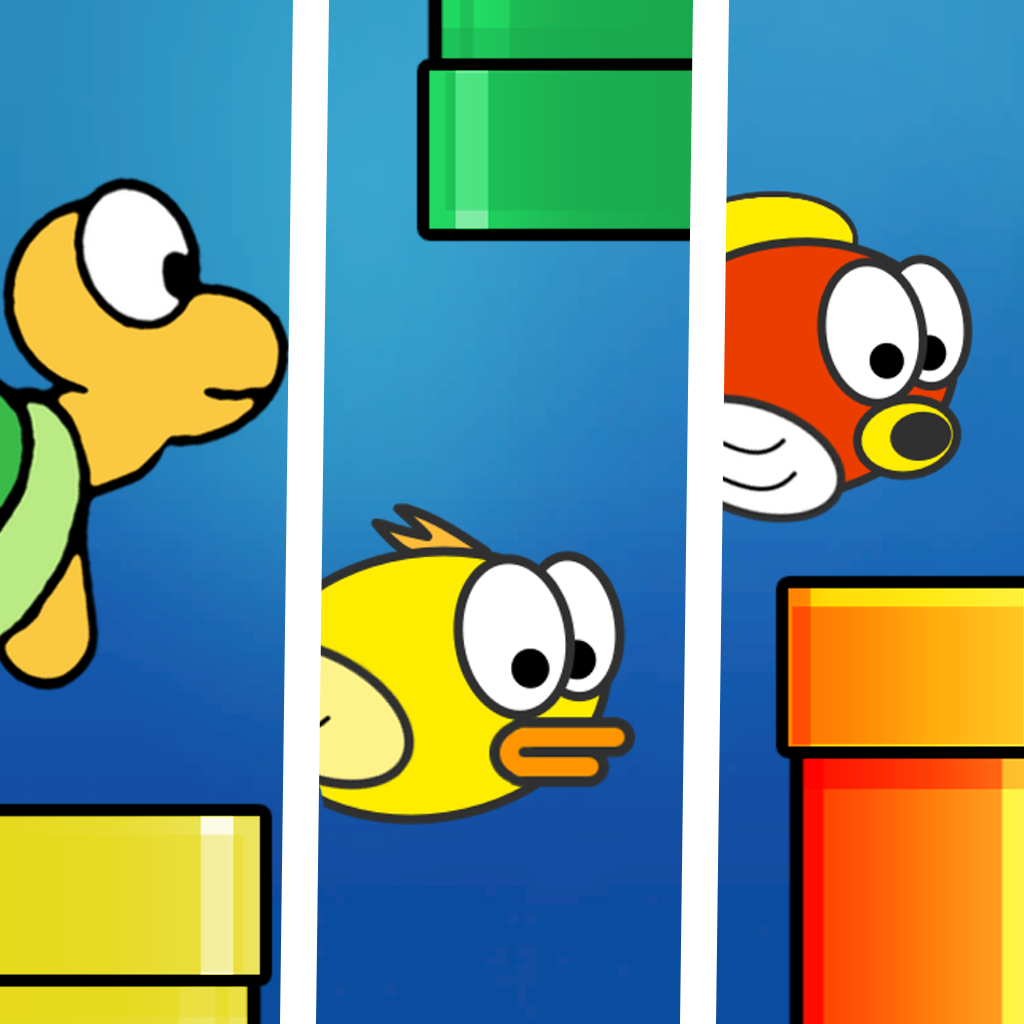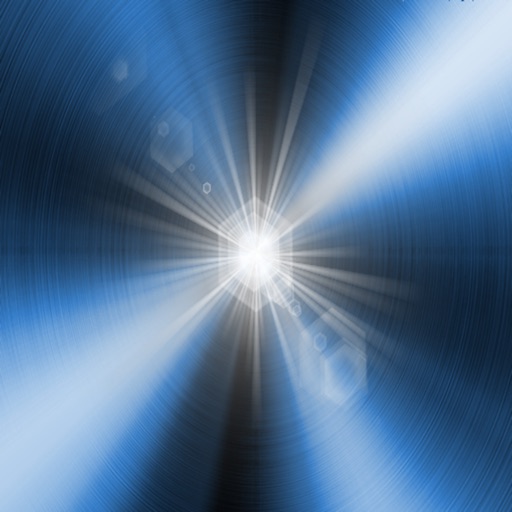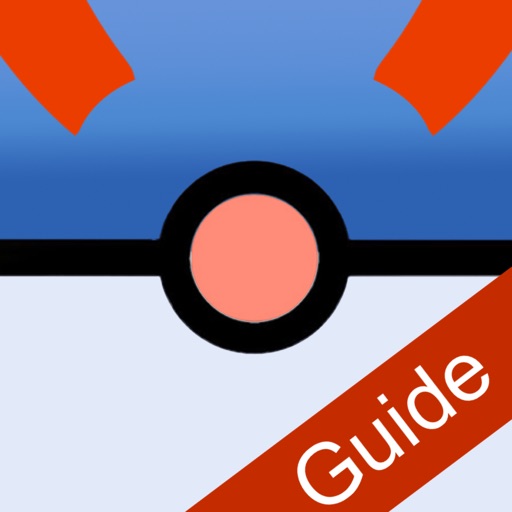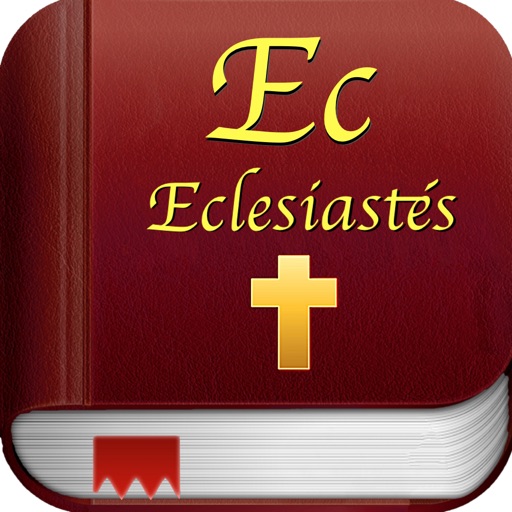App Description
Amazing new Wallpapers for share and enhance your conversations in WhatsApp, now you can personalize your conversations!!, Choose from hundreds of images, all organized into categories such as:
-3D
-Abstracts
-Animals
-Cars
-Flowers
-Forms
-Love
-Nature
-Places
-Relaxation
-Space
-Sports
Also you can make a preview to see how it will look before you choose, also easily tap and swipe through the multiple image galleries!!
Share the images in Facebook, Twitter, Mail, or even Contact!
Tap Save button to save photos to your Camera Roll, and you can set them as your Homescreen or Lockscreen.
Download it now and enhancement your conversations!!!
Instructions:
1-To install the wallpaper, select the Wallpaper you like.
2-Press the button to open WhatsApp,
3-Select Settings ---> Chat Settings --> Chat Background ---> Camera Roll.
4-Choose the background you have previously saved.
5-Enjoy!
Tips for iOS6 Users:
Some users can't save image when they upgrade to iOS6. Just follow the next instructions:
1. Enter the Settings menu in the device.
2. Select the Privacy option.
3. Select the Photo option.
4. Turn on the Wallpapers HD for WhatsApp, to save photos in your device.
5. Enjoy!
==================================================
Disclaimer:
Unofficial Product. This app is the sole creation and responsibility of MadDev Software. This app is not endorsed by or affiliated with WhatsApp, its name, trademark, and other aspects of the app are trademarked and owned by their respective owners.
Comments and Suggestions
http://maddevsoftware.wordpress.com
Technical Support:
Contact us at [email protected]
App Changes
- June 07, 2014 Initial release