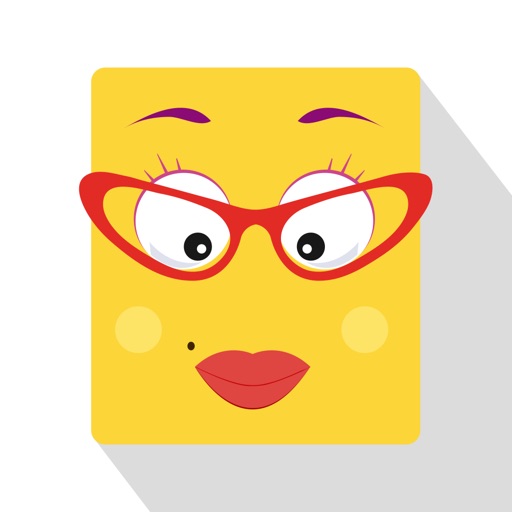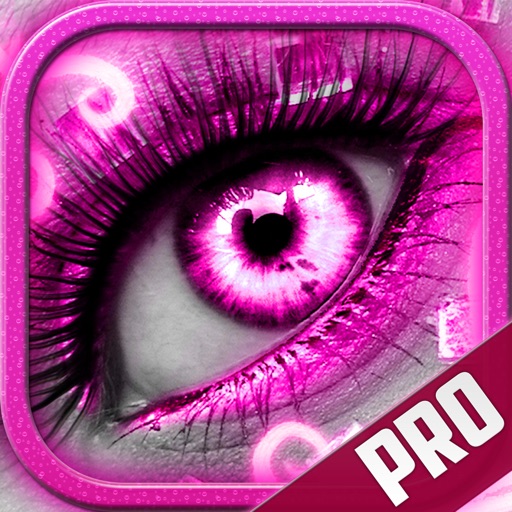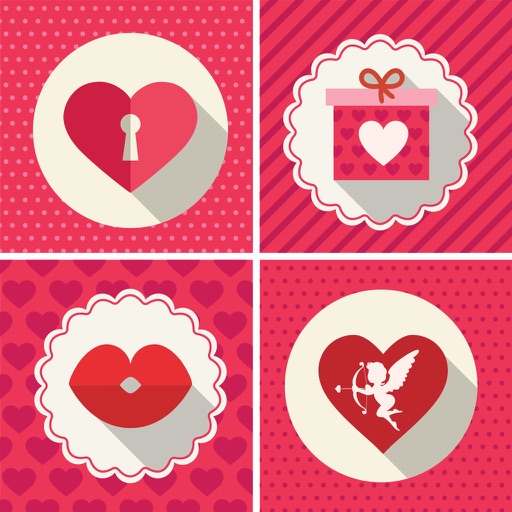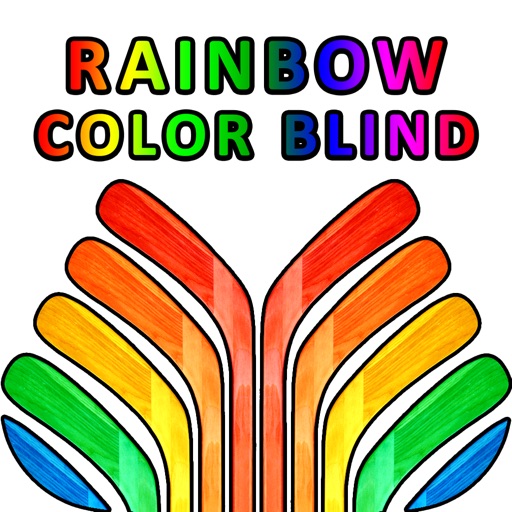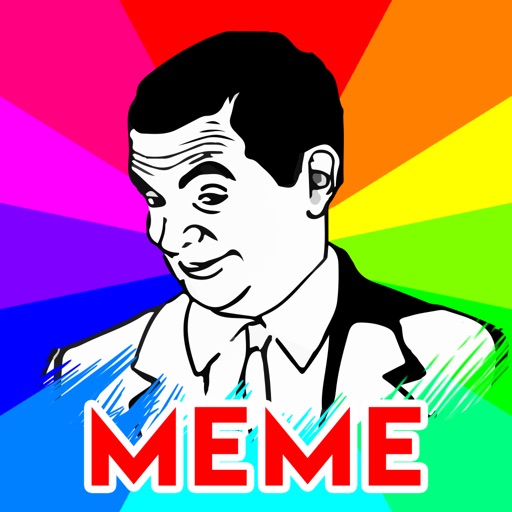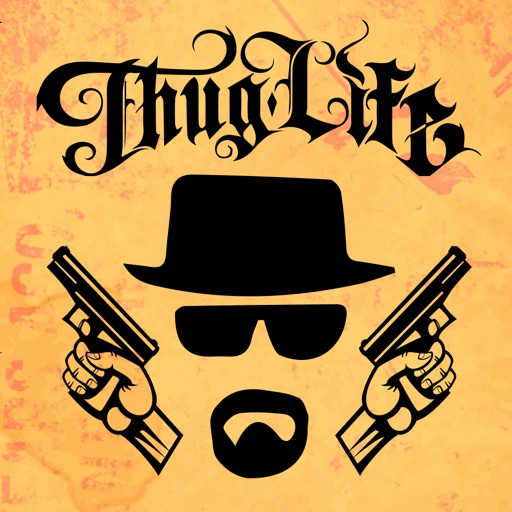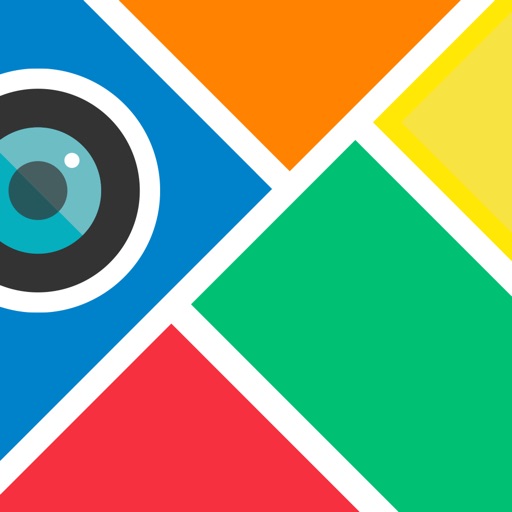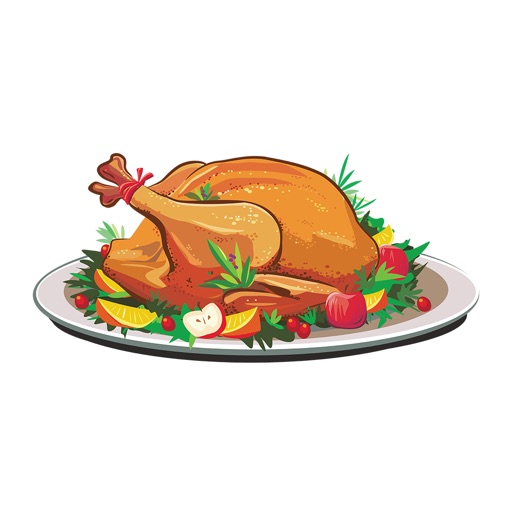What's New
This app has been updated by Apple to display the Apple Watch app icon.
- fixed a crash
App Description
Make awesome and creative calendars for your device home screen and lock screen with My Fancy Calendar Themes apps.This app has an amazing customization options for making custom lock screen wallpapers with designer calendars. So start making for fun.
How To Create A Calendar Wallpaper:
1. Select a wallpaper by tapping Wallpaper button or your photo from Photos/Camera
2. Select a designer calendar theme from calendar button
3. Write some notes or anything
4. Now save the wallpaper to Photos
6. If you want edit there is a editor and share them into the social network.
Features:
-Make Calendar Wallpapers with lots of designs
-Seasonal and Holiday Themes
-Over 500+ Stunning Designer Calendars
-Over 1000+ backgrounds
-Over 100+ Fonts
-Photo editor for making your creation amazing
-Share your photos anywhere you wants share with our social options
-Compatible with iOS 7 or Higher
Your feedback is always welcome. You can
Email us: [email protected]
Like us: https://www.facebook.com/weNestedians
Tweet us: @NestedApps
App Changes
- October 27, 2015 Initial release
- August 11, 2016 New version 2.0
- August 15, 2016 New version 2.1