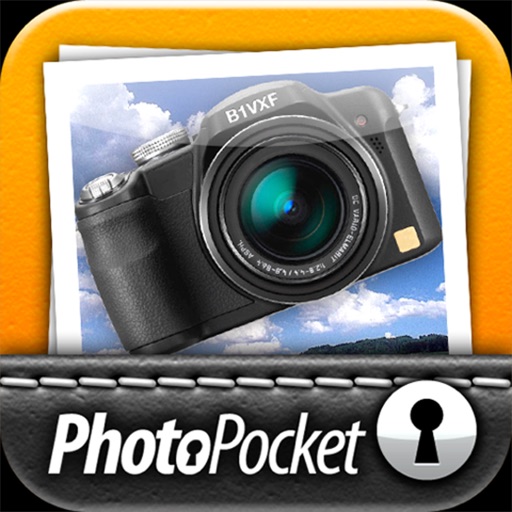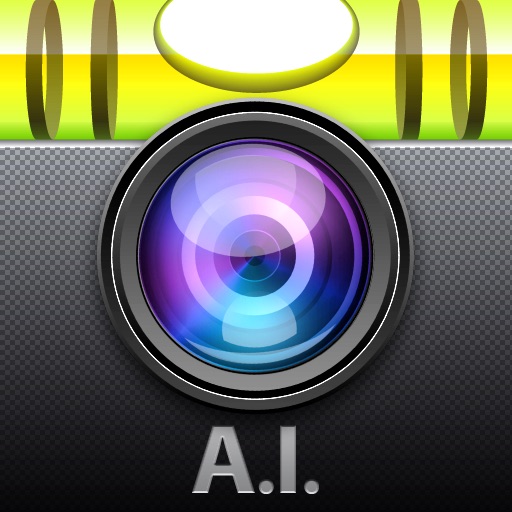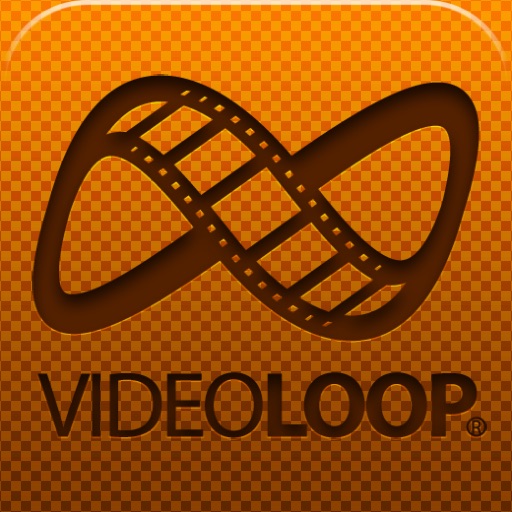What's New
A bug fixed.
App Description
‘MVideo player’
Do you make video with many people or teams?
Do you capture a screen and edit with Photoshop to add annotations?
Do you make Excel reports to order?
‘MVideo player’ is the best communication tool for making videos.
-How to start
Import footage to iPad. You may use Camera roll and Videos.
Load and play videos with ‘MVideo player’
-Play and Search
You can play frame by frame with jog dial.
You can also use slider bar to do so.
You can search frame quickly with shuttle dial.
You can easily search and jump using thumbnails
You can change playback speed from 1/8 to 8 times normal speed.
You can even zoom in/out videos during playback.
-Book mark and annotation
You can add annotation where you want. Just touch Text or Draw button.
You can jump between book marks by touching Prev or Next button.
You can loop video between two book marks.
-Sharing annotations
Sharing annotations is highlight feature of ‘MVideo player’
Annotations are automatically compressed, and you can send an email with the file.
If receiver installed ‘MVideo player’, and has the same video clip, he can import the annotation file and use it.
Furthermore, You can generate HTML annotation report.
Simply change file extension of attachment file from *.jog to *.zip then you can unzip the file and open html with your browser.
B1 Visual Effects has been dedicating many years for making movies, CF and promotion videos. ‘MVideo player’ is designed and made by us, and we are fully satisfied with ‘MVideo player’.
We hope you enjoy, and ‘MVideo player’ helps boost your productivity.
App Changes
- June 10, 2014 Initial release