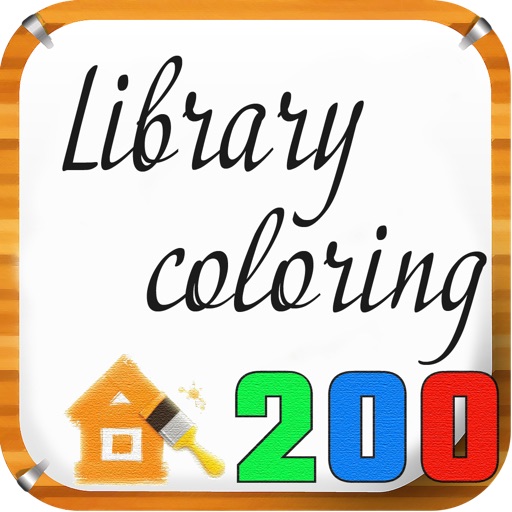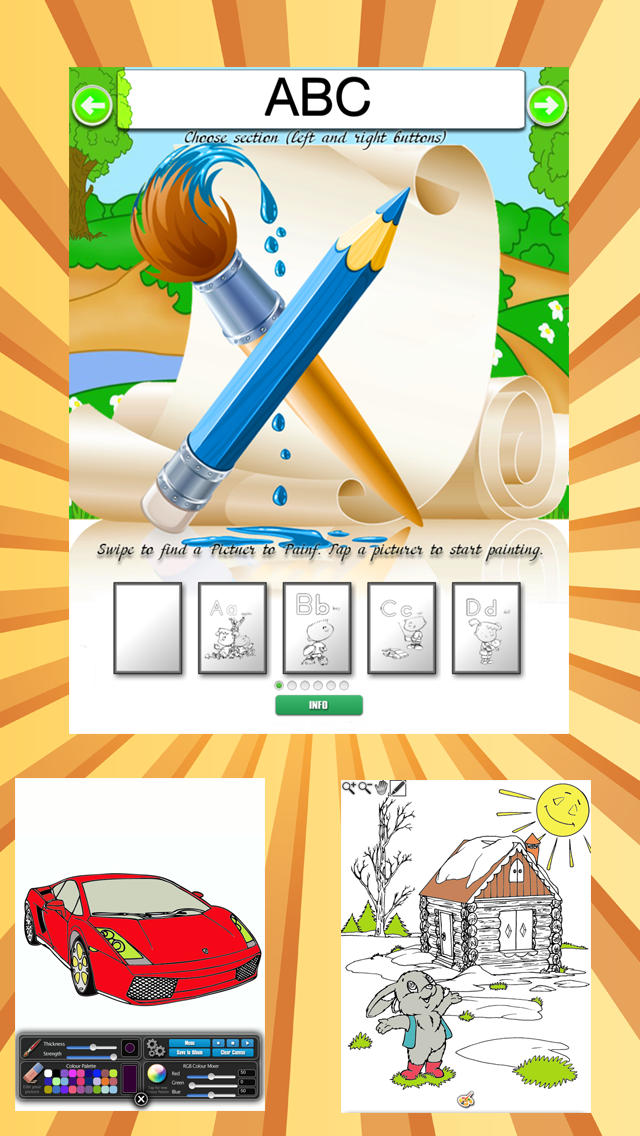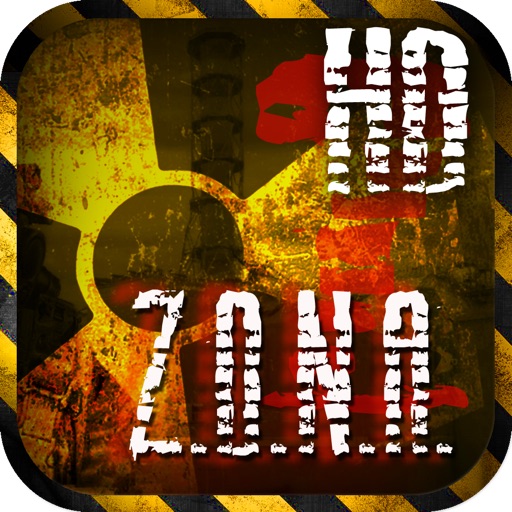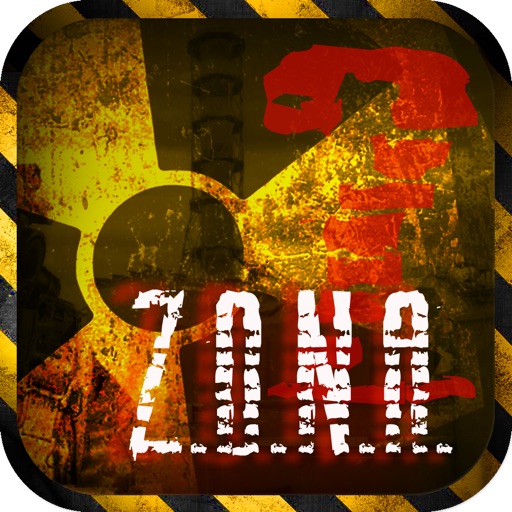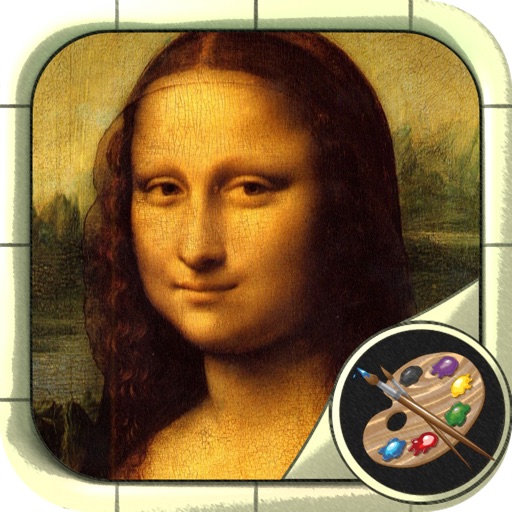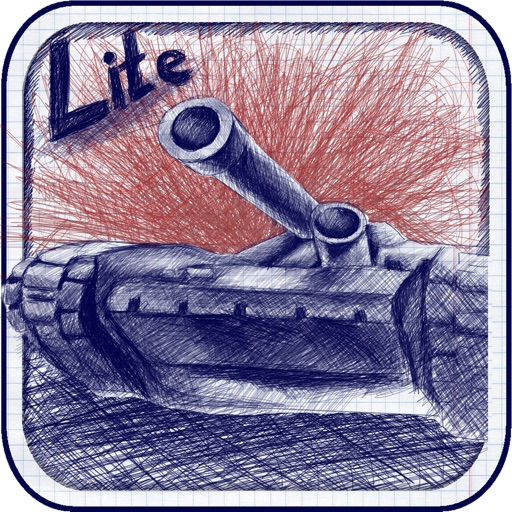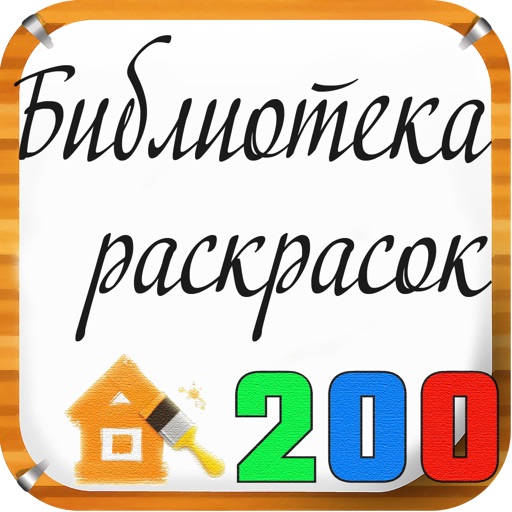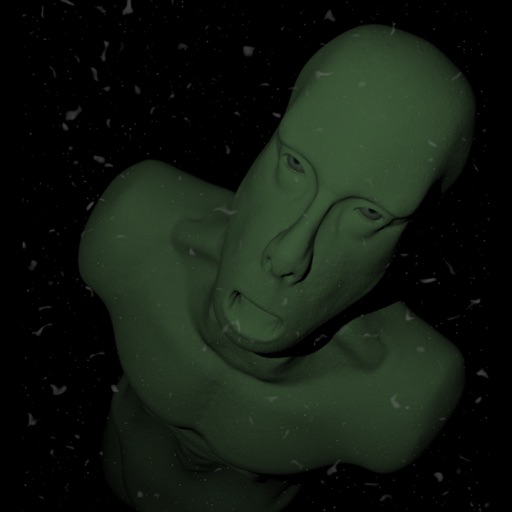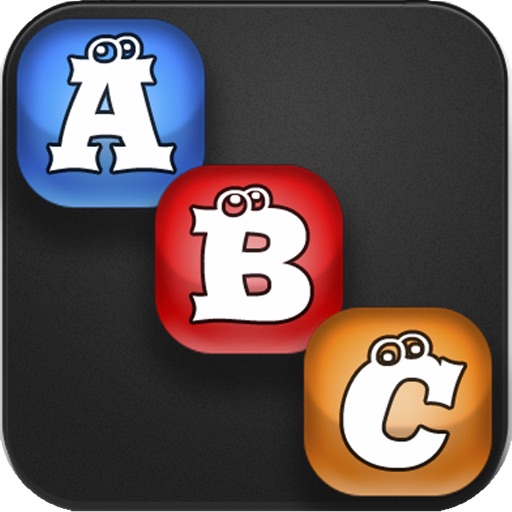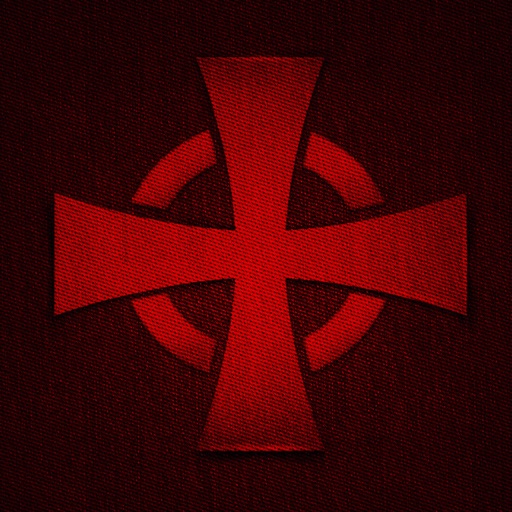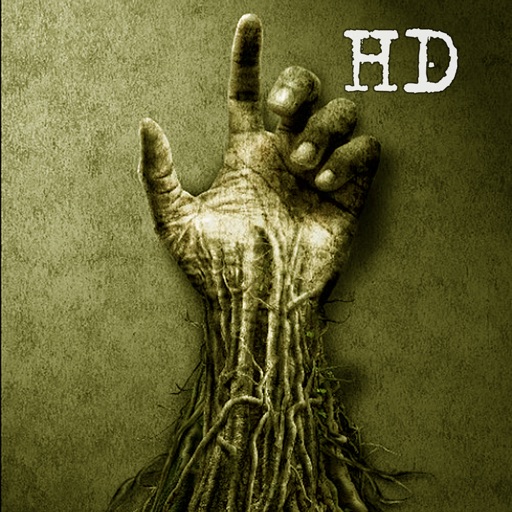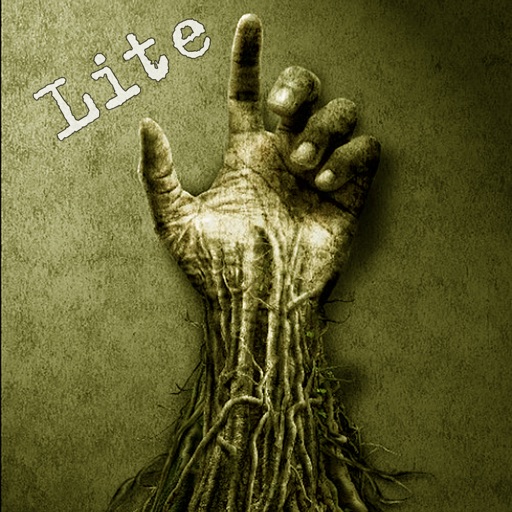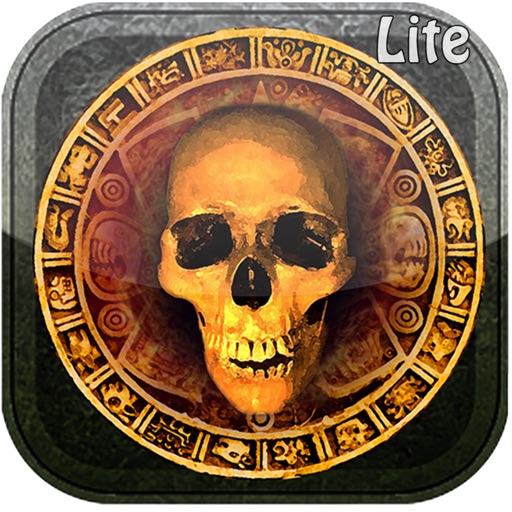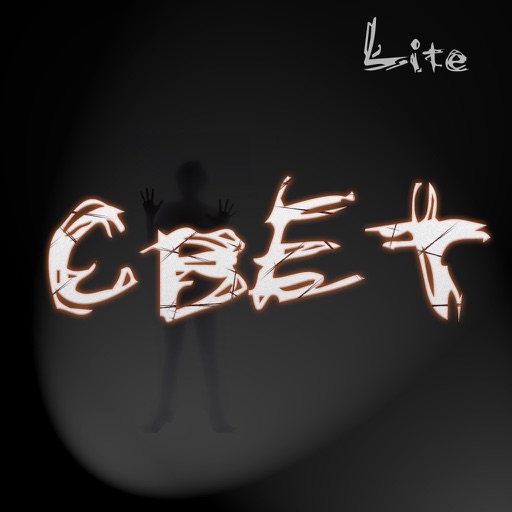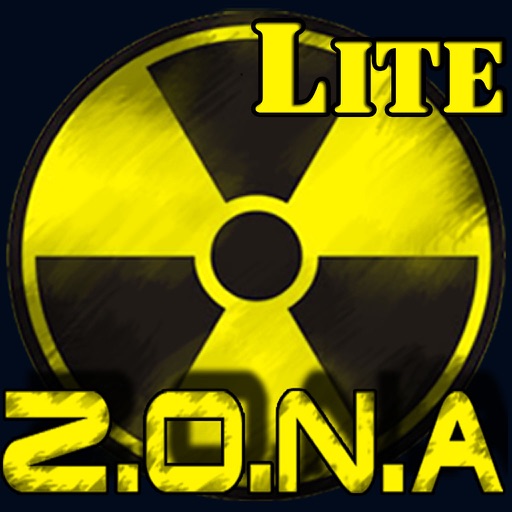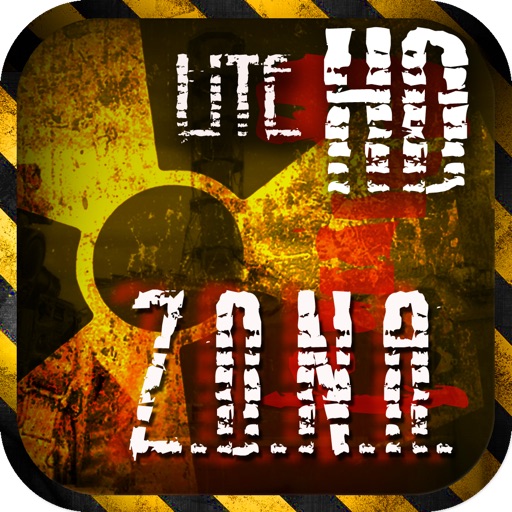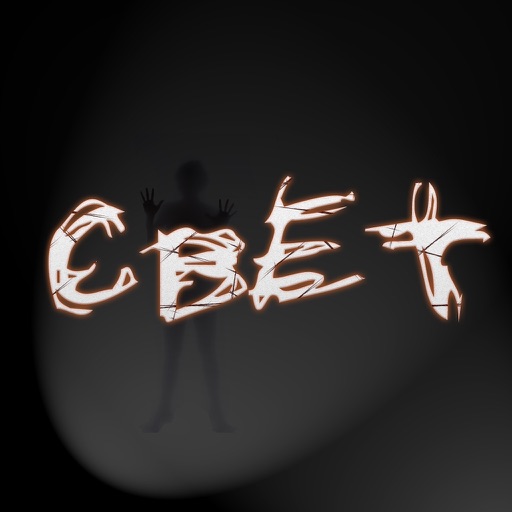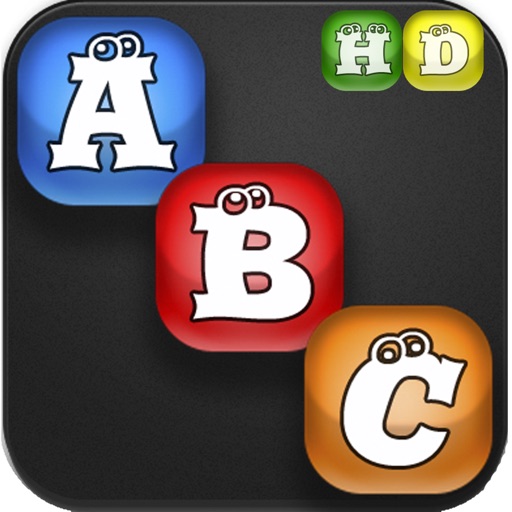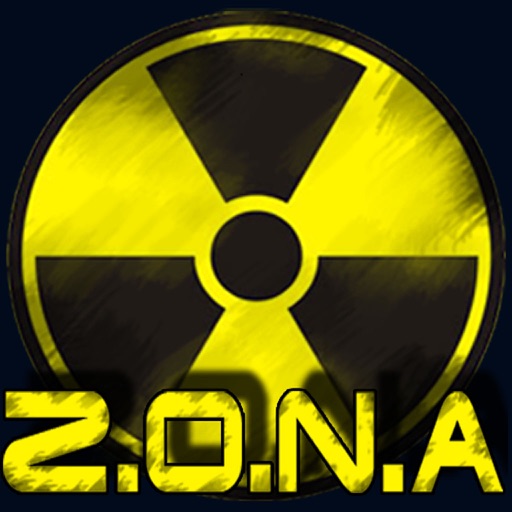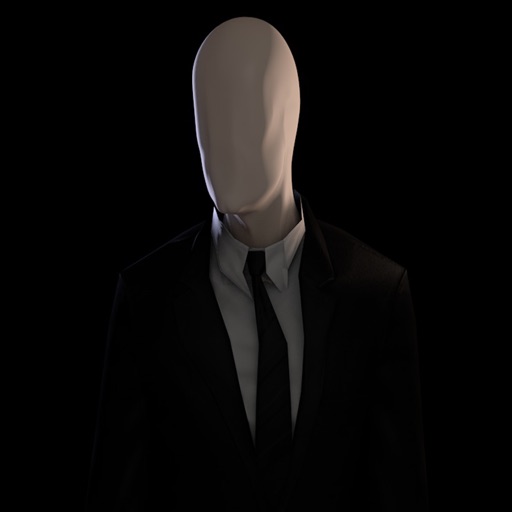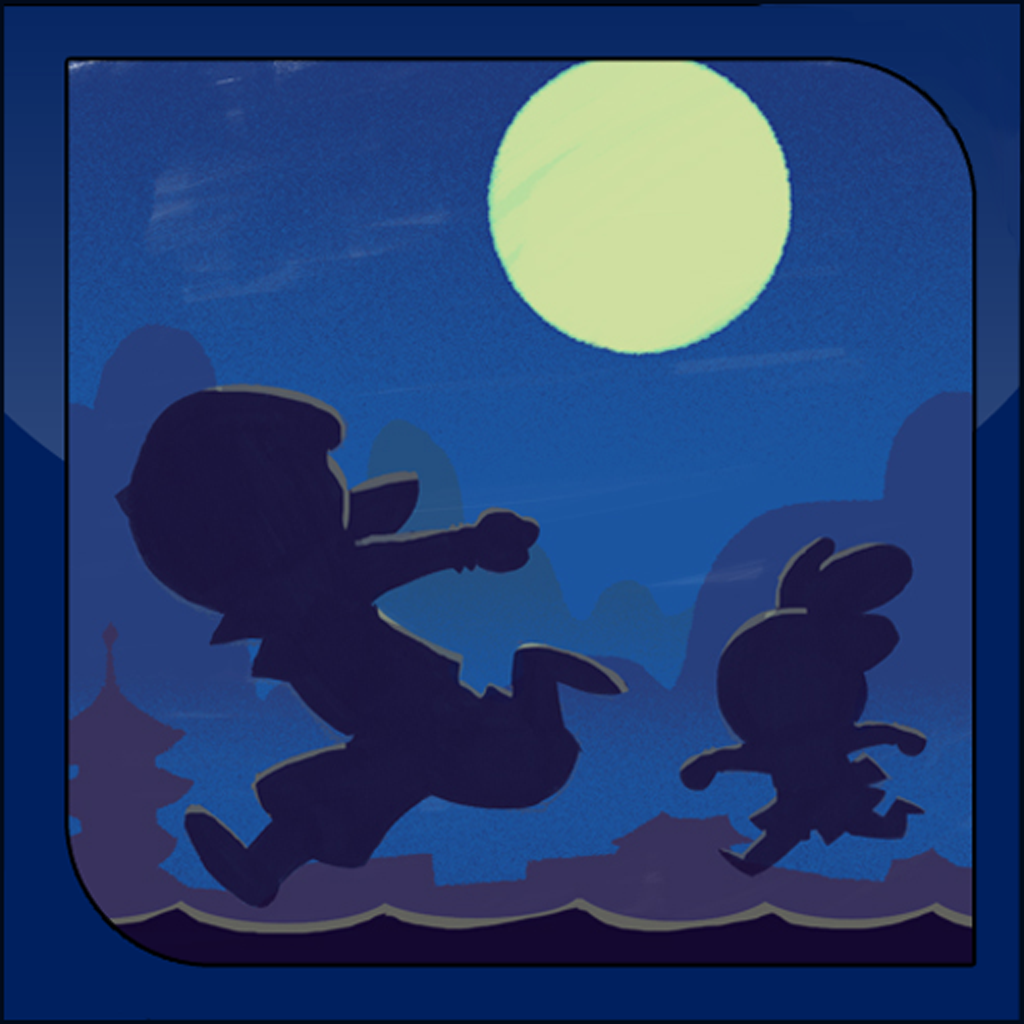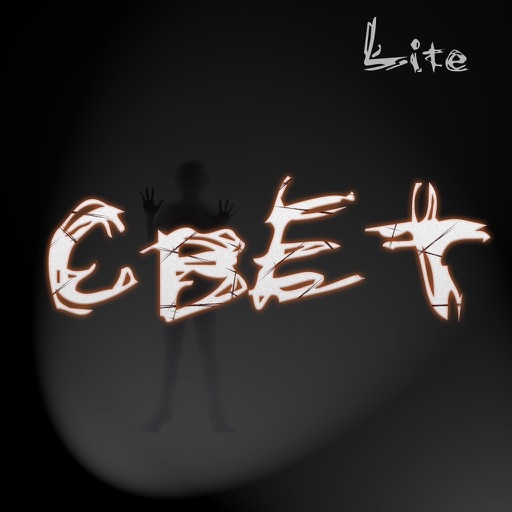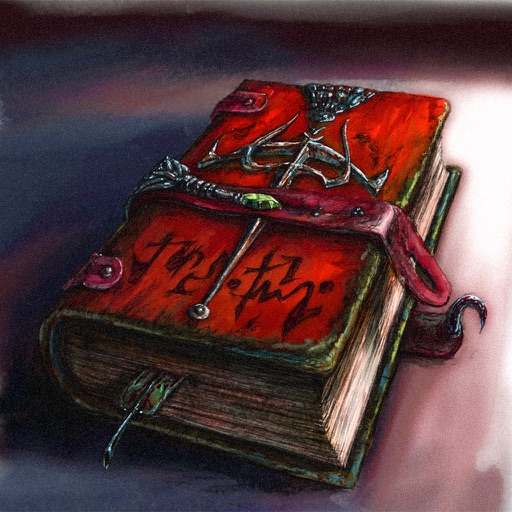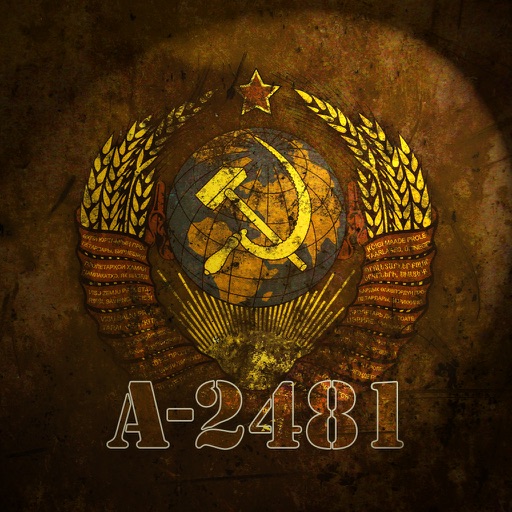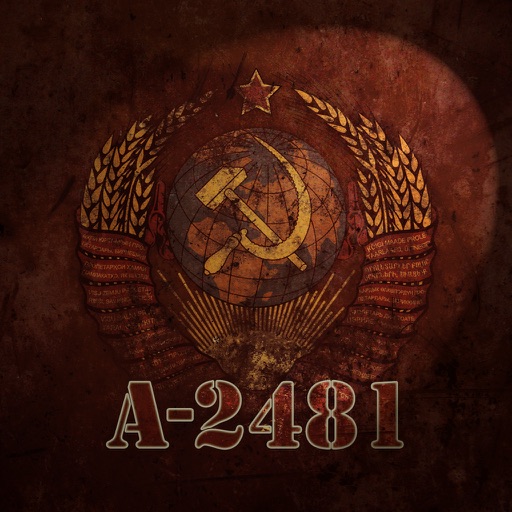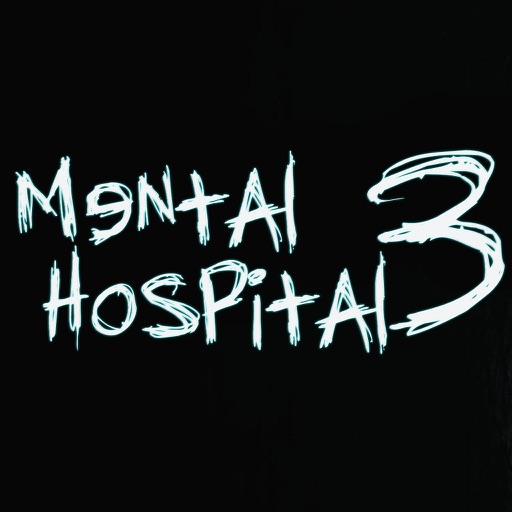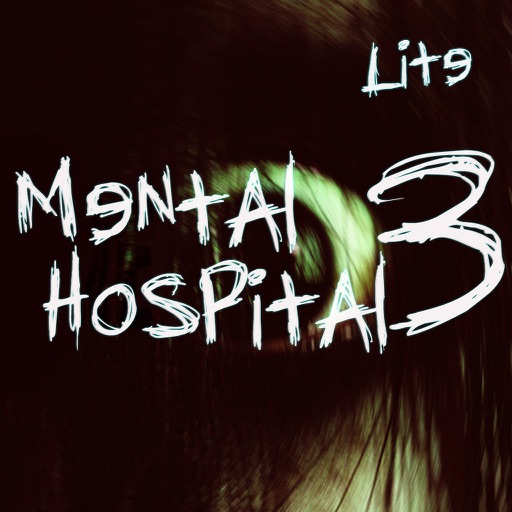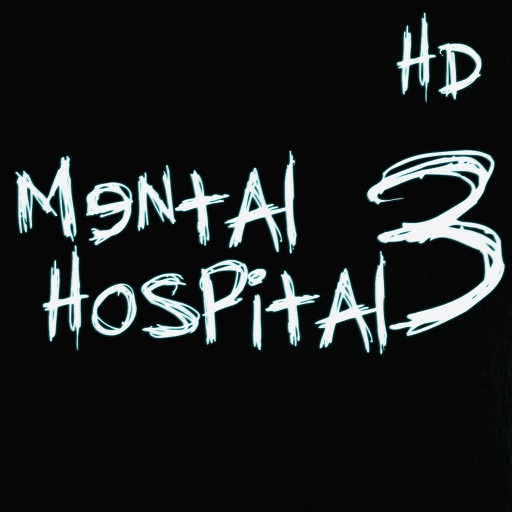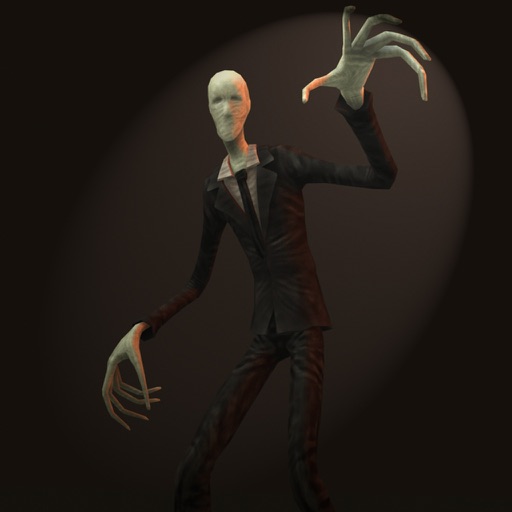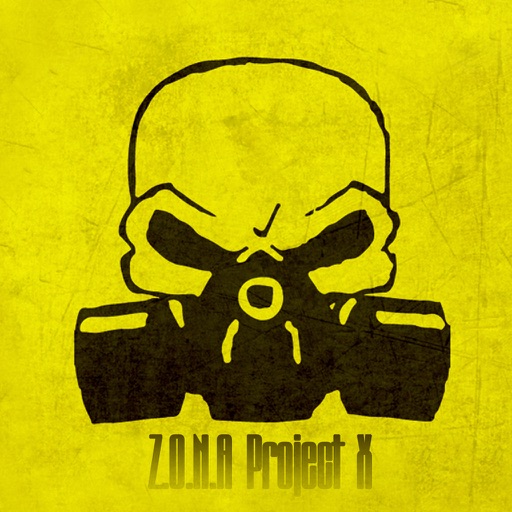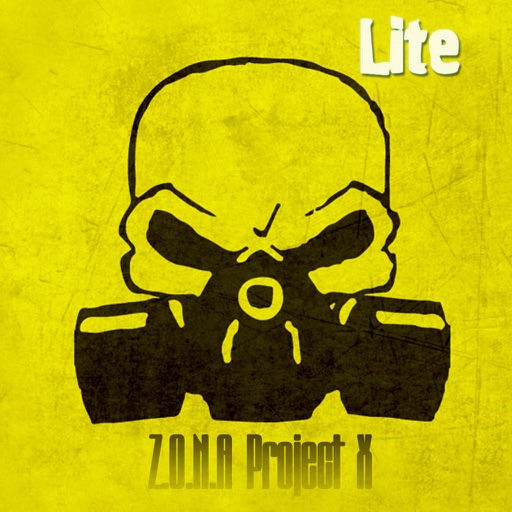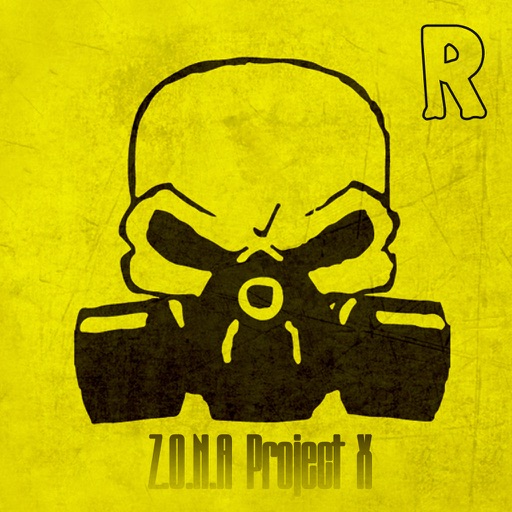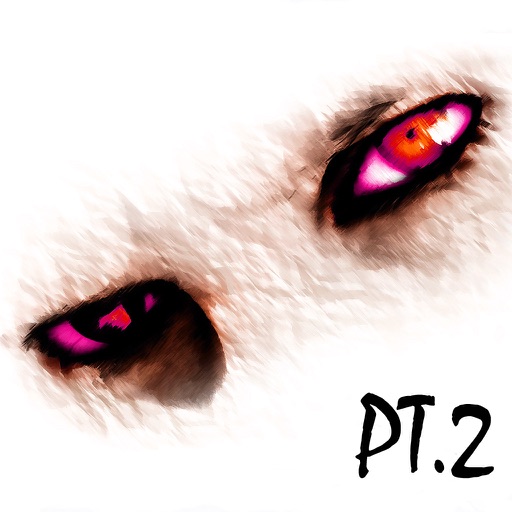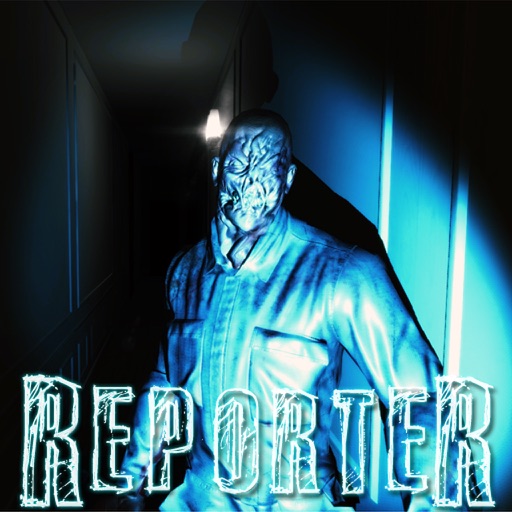App Description
In the Library Сoloring, users can use their finger to paint and colour in the different design. You can select a new colour or brush thickness, or even change the density of the brush to create a sponge type paint effect.
We`ve added some extra-cool stuff to the template too, including saving your design to the photo album, and adding sounds & voice overs to your designs.
As you will find about 200 different pictures of a coloring in this application.
- Sliding option to select canvas
- Finger painting to the screen
- Select colours, mix RGB, sliders and random palettes
- Brush thickness options, brush density
- Record voice overs
- Save images to photo album
- Easy to customise
* ABC - In this section you will be able to color all letters of the alphabet. It is the learning section with small jobs a coloring for children.
* Connect Lines - that can be better and more cheerfully than to learn that - is drawn on the picture. Connect all lines and learn that is figured on the picture.
* Outline the Circuit - these jobs are similar to the same that were in the section connect the line, except for that that it will be much more difficult to child to outline the picture on circuits.
* Rebuses - let your child will solve mass of interesting and cheerful challenges, thus without forgetting to color the picture.
* Outline the Circuit - coloring pictures the left and right hand, the child will be learns to coordinate movements of the hands.
* the Pony - раскрасте fantastic ponies in different colors of a rainbow.
* Easter - a set of pictures of a coloring for Easter holiday.
* Flowers - Wide choice of flowers, color the most various flowers, save them in an album and show to guardians.
* New Year - New Year's pictures of a coloring, color Father Frost a fir-tree and the Snow Maiden.
* Machines - the section for boys, color machines of your dream in the most various colors.
* the General - you will be able to find a huge choice of black-and-white pictures of a coloring in this category for all tastes.
App Changes
- May 15, 2013 Initial release
- May 17, 2013 Price decrease: $1.99 -> $0.99
- May 20, 2013 Price increase: $0.99 -> $1.99
- May 21, 2013 Price increase: $1.99 -> $2.99
- June 05, 2013 Price decrease: $2.99 -> $0.99
- June 11, 2013 Price increase: $0.99 -> $2.99
- June 18, 2013 Price decrease: $2.99 -> $0.99
- June 23, 2013 Price increase: $0.99 -> $2.99
- June 25, 2013 Price decrease: $2.99 -> $1.99
- June 29, 2013 Price increase: $1.99 -> $2.99
- July 21, 2013 Price decrease: $2.99 -> $0.99
- July 23, 2013 Price increase: $0.99 -> $2.99
- December 21, 2013 Price decrease: $2.99 -> $0.99
- December 30, 2013 Price increase: $0.99 -> $2.99