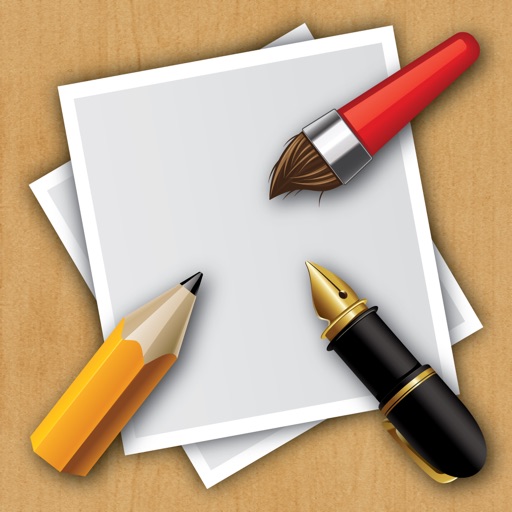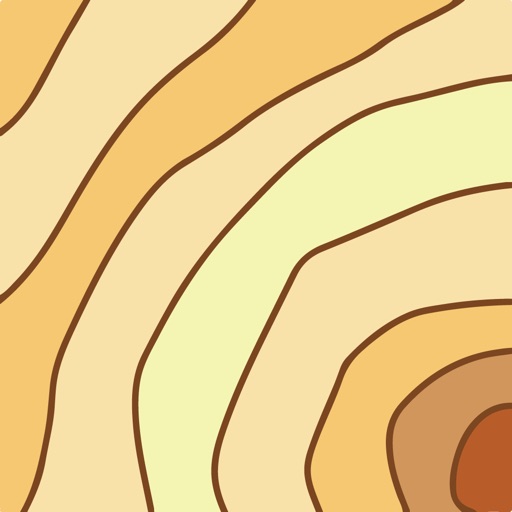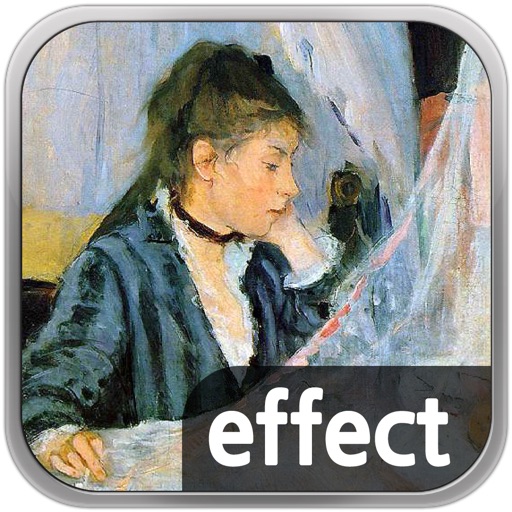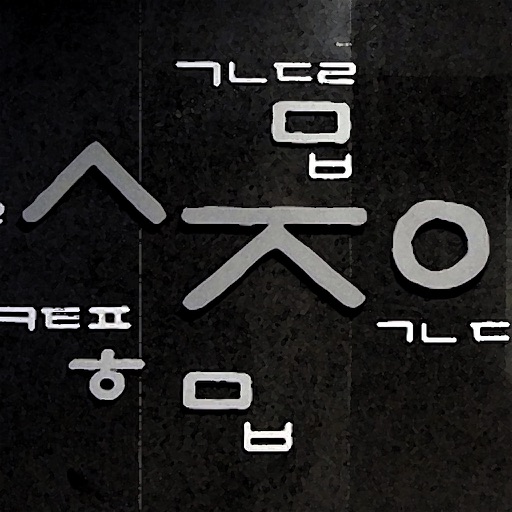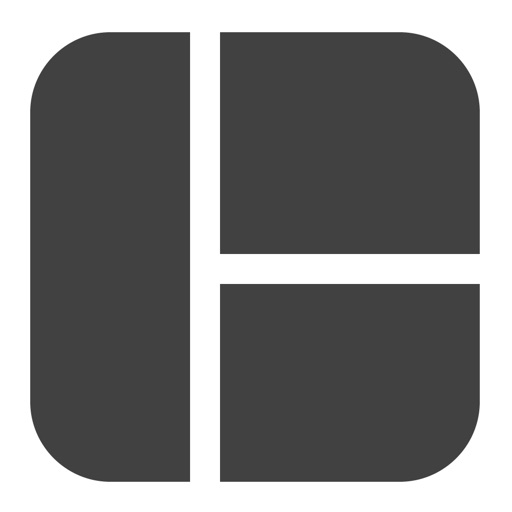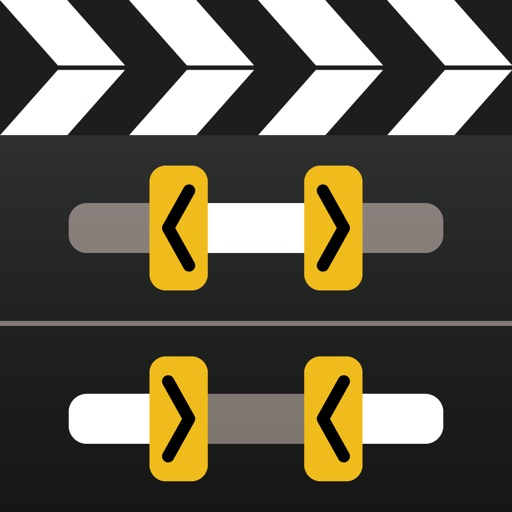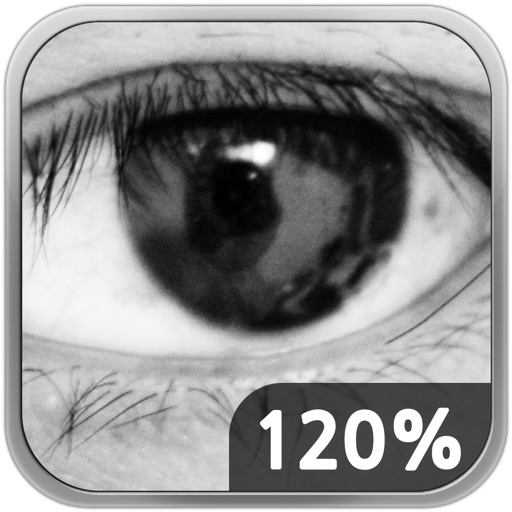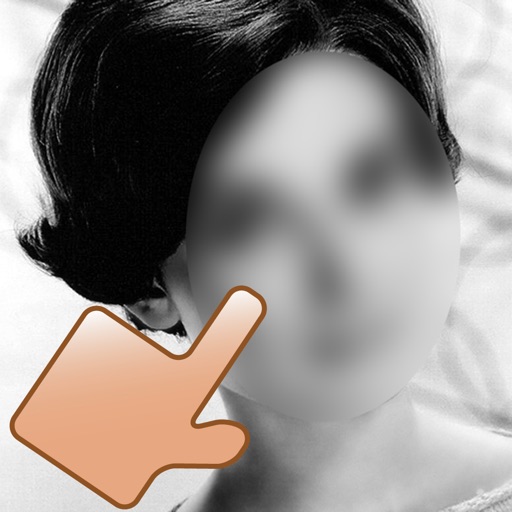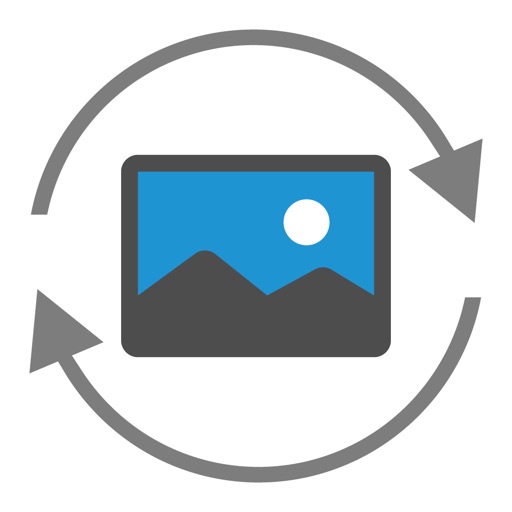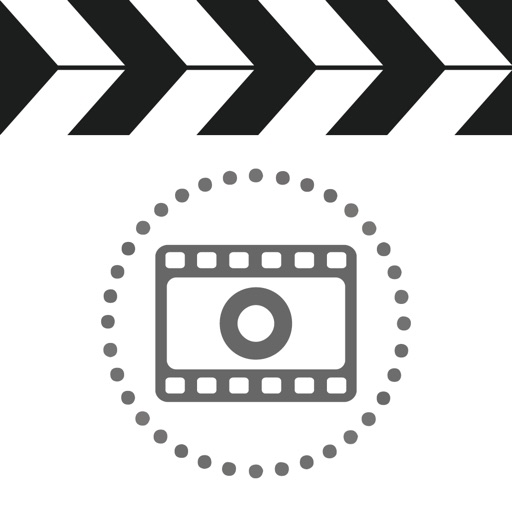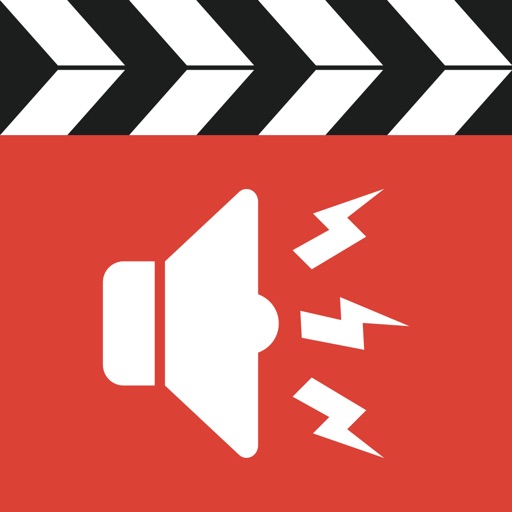App Description
Love doodling? Doodle Paper is here!
Doodle Paper is designed to give you the best and most realistic drawing experience.
◆ With Doodle Paper
- pass the time doodling
- create beautiful digital art
- sketch ideas
- make notes.
■ 6 Essential Tools:
A range of powerful drawing tools are built to behave as you were drawing on paper. Set options for your tools as well.
Pencil
Ballpoint pen
Foundation pen
Marker pen
Brush
Eraser
■ Full screen & custom paper ratios:
Full Screen Landscape, Portrait, and Custom Ratios
■ Zoom & pan, working in detail:
Draw in detail with zoom and pan tools. Use multitouch gestures to zoom in or out, or to pan. Doodle Paper allows you to see where you are in the paper when you are zoomed in.
■ Screen relative size:
Doodle Paper supports ‘Screen-relative size’ when you are zoomed in. You can set ‘Screen-relative size’ mode on each tool.
■ Playback drawing:
Doodle Paper records your drawing. You can playback your drawing later.
■ Easy drawing feature:
Convert your photos into stunning pencil sketches.
■ Palettes:
Mix beautiful colors and create your own custom palettes.
■ Left handed, right handed:
Customize UI for left handed or right handed.
■ Sharing:
Doodle Paper allows you to share your artwork via Facebook, Twitter, or via Email.
■ Crash Recovery:
Doodle Paper automatically recovers the last paper.
■ Undo and redo:
Doodle Paper also supports undo and redo.
App Changes
- June 17, 2014 Initial release