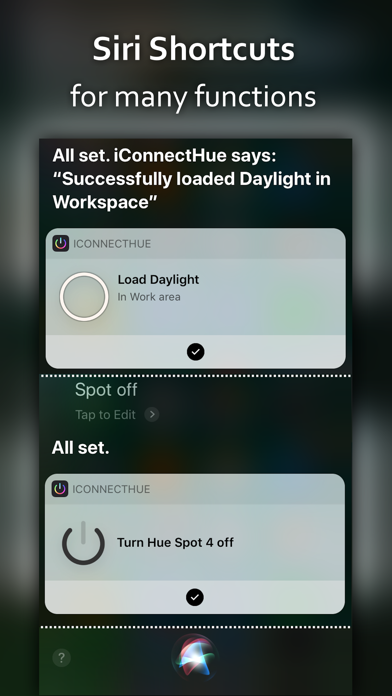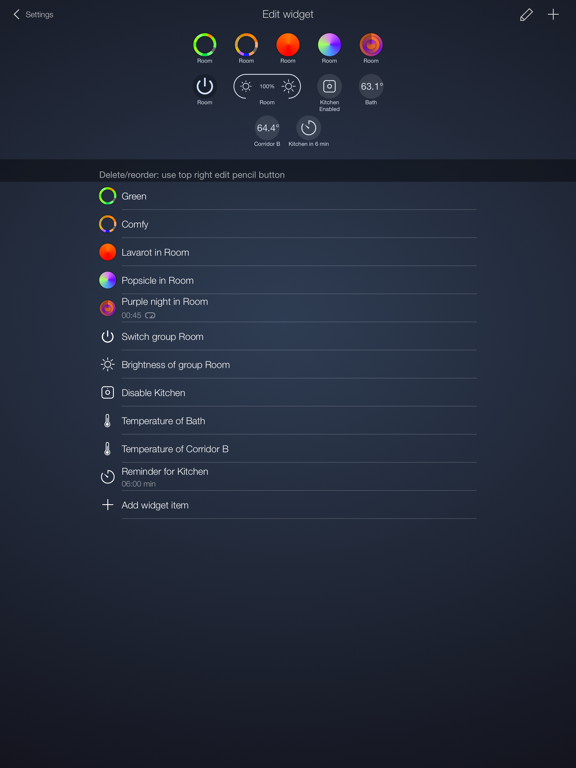What's New
5.0.6:
• Halloween animations are back!
• Solved that scenes could not be used in groups (but rooms, zones)
• Added workaround for issue introduced by the latest Bridge firmware (API 1.60) that prevented any scenes to be created
• Solved problem on watch app that hindered groups to be opened on watchOS 10
• Updates for iOS 17
So this is happening... iConnectHue aged 10! Thank you for being with us, even if you haven't been around through all the time!
We've condensed our many news to these main topics:
10 year special
This is a special number - and we've decided to make it a special update. We've given iConnectHue a design overhaul, complete with skinning support and a new skin - we call it "Neon" - several visual updates - and a lot more!
Additionally, this is the first time the app is available in both French and Danish - bienvenue & velkommen!
Group tabular list
Due to feedback we've added a tabular view to the home view. On the iPhone, simply select the menu (...), when you're in group overview, then select the tabular view. On the iPad, the tabular view is available as a sidebar for quick access & quick jump. There, simply press the sidebar button left to the menu to show/hide it.
(2023 upgrade or Membership)
2023 Upgrade
The 2023 upgrade - included for all members - introduces several changes. Amongst the most notable:
Animations and Magic Scenes (latter on timers and switches) in Zones and Rooms can now use gradient lights*
The app can detect the active scene in many cases in Rooms and Zones*
Swipe down on a light on the home view to turn it off
*Also requires 2021 upgrade, since gradient support required; You may need to clean up unused animations via the bridge settings before in order for it to work for recently used animations
(2023 upgrade or Membership)
Membership improvements
Select your Animation transition type - normal, progressive (also backwards), random
Monochromatic gradient mode - use the same color with its saturation
Discotainment sparkle color also available for Basic members
More AI scenes per day - 15 for Basic, 25 for Pro
(for all members)
Light startup Mode Wizard
The brand new Pro light startup mode wizard makes your life easier! It allows you to set the startup mode (after power interruption) for multiple lights in batch mode, and to define in which mode newly added lights should be automatically configured with.
Note that for the latter to work, you'll need to always search lights within iConnectHue!
(Available for all Pro members)
Single shot timers
Single shot timers for lights and groups allow you to create a timer that is only started once - either today (if later than current time), or tomorrow (if earlier). It currently is only available without conditions like presence or group-on state. Simply switch the "repeats" button to off in the editor to enable it. Timers will delete themselves after they activated.
(Available w/ 2023 upgrade or Membership)
Other changes
These are other notable changes, and they're for free:
The bridge page has been completely reworked for better overview and easier access
Your devices now have a nice little icon for battery, brightness and temperature (if available)
Skinning support - choose between our brand new "Neon" and the known "Classic" theme under Settings->Skin
Special thanks
A special thanks to everyone who has supported us over the years - through purchases, memberships, positive reviews, reporting issues and requesting features. You are the reason we can do this!
We would also thank our translators. For Danish it is Bernth Eriksen, for French they are Samuel Vincent, Fabrice Dubois and Daniel Rondreux.
This is new to us - supporting languages we don't speak. If you spot any issues, please let us know!
If you run into any issues, don’t hesitate, contact us from within the app. You will surely get support! Need a quick check for a question? We also have an elaborate FAQ: https://iconnecthue.com/f-a-q/
App Description
Discover a whole new world of lighting with iConnectHue, the ultimate Philips Hue app. Transform your lighting experience with our smart timers, customizable switches, and intuitive sleep timers, allowing you to adapt your Hue lights effortlessly for every occasion.
Whether you yearn for a soothing ambiance or a lively party atmosphere with our optional Discotainment, iConnectHue has you covered. Immerse yourself in striking calibrated colors, captivating gradients, and enchanting Magic Scenes, perfect for any mood.
Our dynamic Animations breathe life into your home with lively color displays. For lightning-fast access to your lighting actions, our customizable widget is at your fingertips.
Join us and elevate your lighting control to new heights with iConnectHue! Celebrated as Philips' App of the month 5 times, we've created a potent, yet user-friendly interface that simplifies complex tasks. Step into the future of Hue light control today!
More about all the fantastic possibilities: iconnecthue.com/features
PLEASE NOTE: In case of any issues, please contact us! Our team will try hard to solve any problem that you may encounter.
Why iConnectHue?
• Full feature set: control almost every aspect of your Hues + constant updates
• Family focus: Scene sharing, family geofencing (first one turns on the light, last one off - optional), group hiding
• Everything non-music related happens on your bridge - your iPhone can stay off!
• Color animations on bridge. No empty batteries, everybody w/ iConnectHue can stop them!
• Color calibrated color picker w/ great gradient modes
• Create beautiful Magic Scenes, color your home - they work for every group & gradient light and are super easy to create
• Drag & drop colors between lights
• Multiply the possibilities of your switches and Motion Sensors! More flexibility than any other app on market (more: iconnecthue.com/features)
• Create the iOS widget you want! Add scenes, switches, sleep timers, reminders, light states and dimmers, motion sensor temperature & more
• Access your lights and timers when not at home
• Intelligent timers: Start them by time and day, by condition (group on/off or presence - w/ optional Automation), use colors & scenes, use random offsets, use sunrise or sunset time
• Instant timers: Darken lights when you go to bed, let your lights remind you, transition to scenes
• Find new lights & devices, add lights from other bridges, update your firmware
• Integrated tutorials and FAQ make it easy to understand the usage and to solve problems
• Supports all Hue Zigbee hardware & many 3rd party lights
To allow further development, additional modules are available via in app purchase or membership:
• Home & Away turns off lights when first arrives and last left + individually by user
• Animation Upgrade: unlimited animations, upload to switches, use them on your Apple Watch, widget & timers
• Discotainment: sync lights to music with Hue Entertainment, make your home a Disco - works with every source thanks to microphone use
• Weekend mode: let your switches and sensors act differently on week vs. weekend
• Watch Plus: control your groups, adjust their brightness and load their scenes
• Additional animation and Magic Scene packages
Memberships:
• Basic: All purchases, share your content, 2 Bridges @ 1 location (w/o switching)
• Pro: Like Basic, plus:
• Many bridges @ multiple locations w/o switching
• Light wizards: easily replace old lights, set startup mode via batch & on light search
• Daylight & Incandescent light mode
• Widget on Apple Watch
• Group picture/widget
• Apple Family Sharing of membership
• Advanced Shortcuts
• +More: iconnecthue.com/pro
Options & pricing: iconnecthue.com/app-options
It's less than a single Hue light! We want the best app for you and invest time and money. More:
iconnecthue.com/app-costs
It's the most comprehensive Hue app available:
iconnecthue.com/features/
HUE BRIDGE V2 REQUIRED!
Terms: iconnecthue.com/terms/eula_en.pdf
App Changes
- April 30, 2013 Initial release
- May 11, 2013 New version 1.1.2
- May 20, 2013 Price decrease: $3.99 -> $2.99
- May 29, 2013 Price increase: $2.99 -> $3.99
- June 09, 2013 New version 1.1.4
- July 25, 2013 New version 1.2
- August 02, 2013 New version 1.2.1
- August 11, 2013 New version 1.2.2
- September 11, 2013 New version 1.3.0
- October 10, 2013 New version 1.3.2
- October 10, 2013 Price decrease: $3.99 -> $1.99
- October 13, 2013 Price increase: $1.99 -> $3.99
- October 16, 2013 Price decrease: $3.99 -> $1.99
- October 26, 2013 Price decrease: $1.99 -> $0.99
- October 27, 2013 Price increase: $0.99 -> $1.99
- November 25, 2013 New version 1.5.0
- January 02, 2014 Price increase: $1.99 -> $2.99
- January 25, 2014 New version 1.6.0
- February 10, 2014 Price increase: $2.99 -> $3.99
- March 23, 2014 New version 1.6.1
- April 10, 2014 New version 1.6.2
- May 23, 2014 New version 1.7.0
- May 29, 2014 New version 1.7.1
- June 28, 2014 New version 1.7.2
- July 13, 2014 New version 1.7.5
- July 19, 2014 New version 1.8.0
- July 26, 2014 New version 1.8.1
- August 11, 2014 New version 1.8.2
- September 03, 2014 New version 1.8.3
- October 08, 2014 New version 1.8.5
- October 18, 2014 New version 1.8.6
- December 20, 2014 New version 1.9.0
- January 27, 2015 New version 1.9.2
- February 10, 2015 New version 1.9.3
- March 17, 2015 New version 1.9.4
- April 16, 2015 New version 1.9.5
- April 27, 2015 New version 2.1.0
- April 27, 2015 Price increase: $3.99 -> $4.99
- May 06, 2015 New version 2.1.1
- June 14, 2015 New version 2.2.0
- July 01, 2015 New version 2.2.1
- October 12, 2015 New version 2.3.0
- October 18, 2015 New version 2.3.1
- November 18, 2015 New version 2.3.2
- November 28, 2015 New version 2.3.3
- December 15, 2015 New version 2.4.0
- January 09, 2016 Price decrease: $4.99 -> $3.99
- January 11, 2016 Price increase: $3.99 -> $4.99
- March 20, 2016 New version 2.5.0
- June 30, 2016 New version 2.6.1
- August 08, 2016 New version 2.6.2
- August 14, 2016 New version 2.6.3
- November 06, 2016 New version 2.6.5
- December 02, 2016 New version 2.7.0
- December 17, 2016 New version 2.7.1
- December 20, 2016 New version 2.7.2
- December 30, 2016 New version 2.7.3
- June 13, 2019 New version 3.6.0
- August 16, 2019 New version 3.6.3
- September 05, 2019 New version 3.7.1
- September 24, 2019 New version 3.7.3
- September 27, 2019 New version 3.7.4
- October 15, 2019 New version 3.7.5
- October 21, 2019 New version 3.7.6
- November 26, 2019 New version 4.0.0
- November 26, 2019 Price increase: $4.99 -> $5.99
- December 03, 2019 New version 4.0.1
- December 10, 2019 New version 4.0.2
- December 17, 2019 New version 4.0.3
- December 24, 2019 New version 4.0.4
- January 07, 2020 New version 4.0.5
- July 15, 2020 New version 4.1.3
- July 15, 2020 Price decrease: $5.99 -> $4.99
- October 23, 2020 New version 4.2.6
- November 12, 2020 New version 4.3.1
- December 10, 2020 New version 4.3.2
- August 06, 2021 New version 4.6.6
- August 06, 2021 Price decrease: $4.99 -> $3.99
- September 16, 2023 New version 5.0.3
- November 03, 2023 New version 5.0.6
- November 03, 2023 Price increase: $3.99 -> $4.99