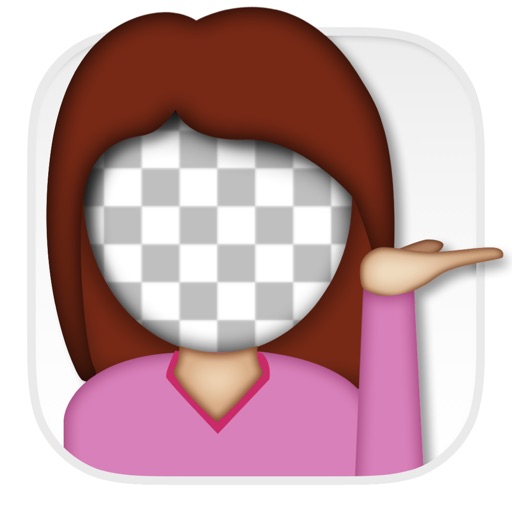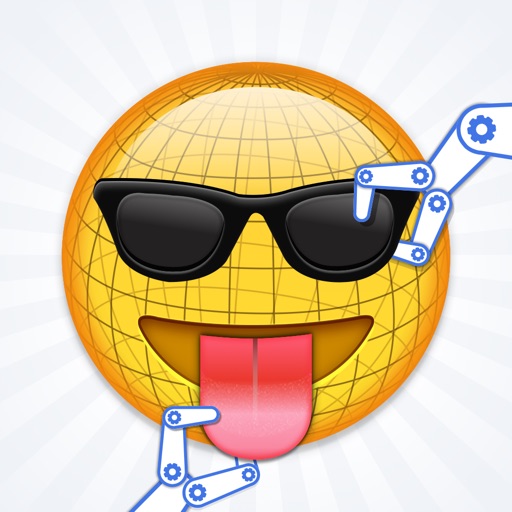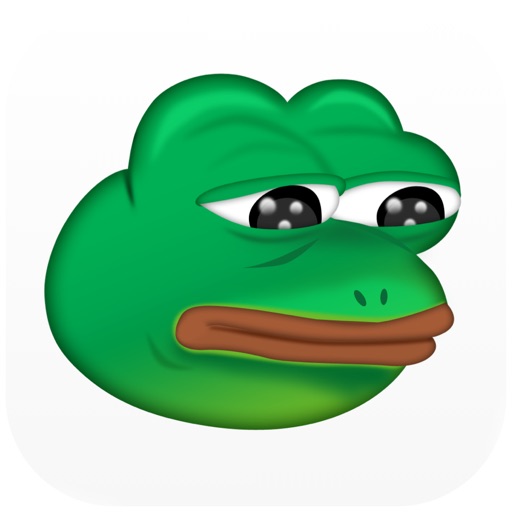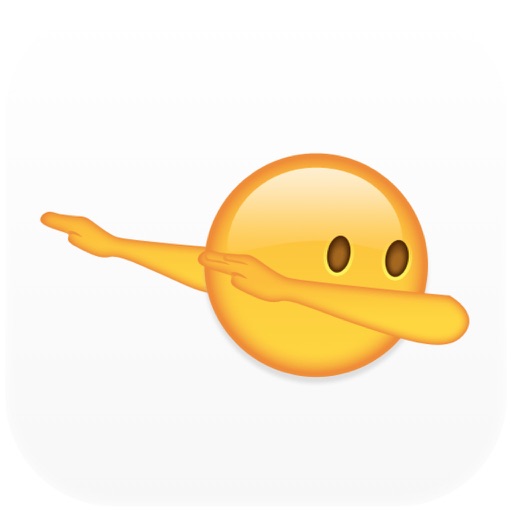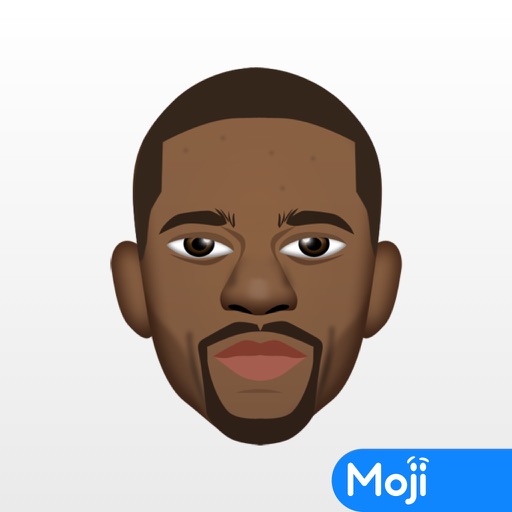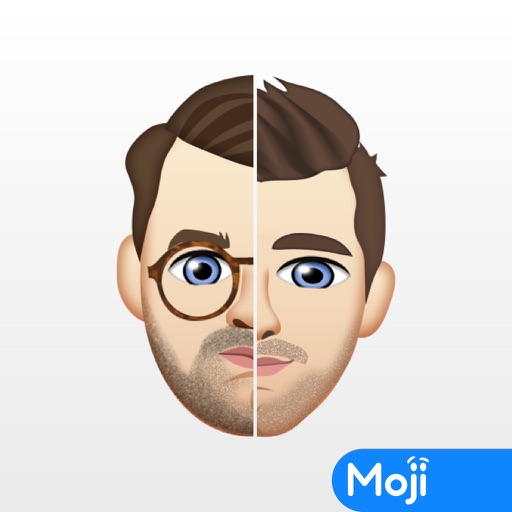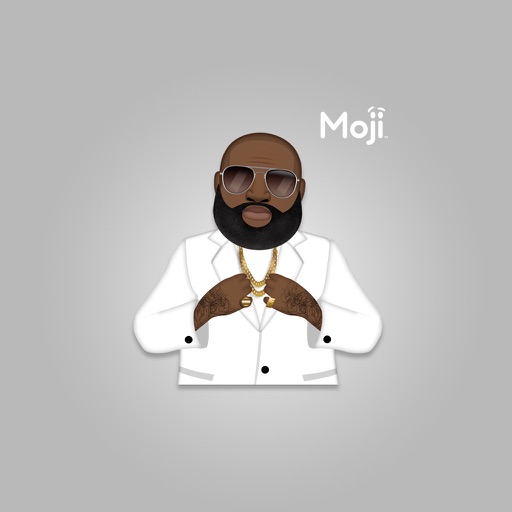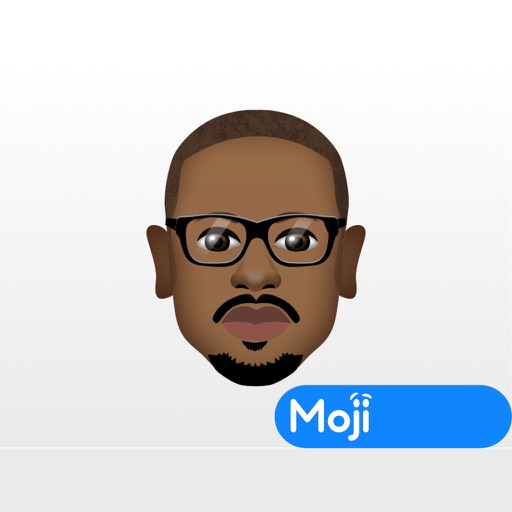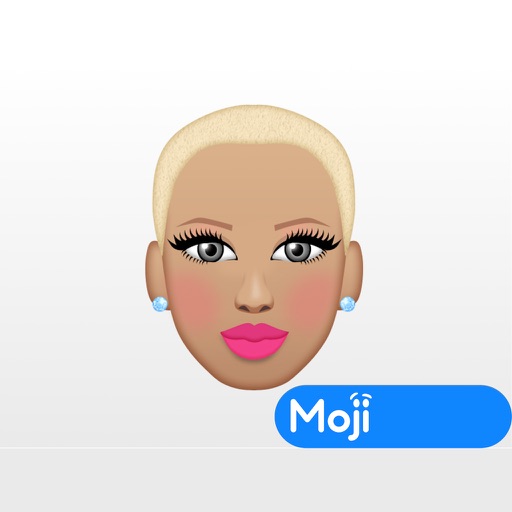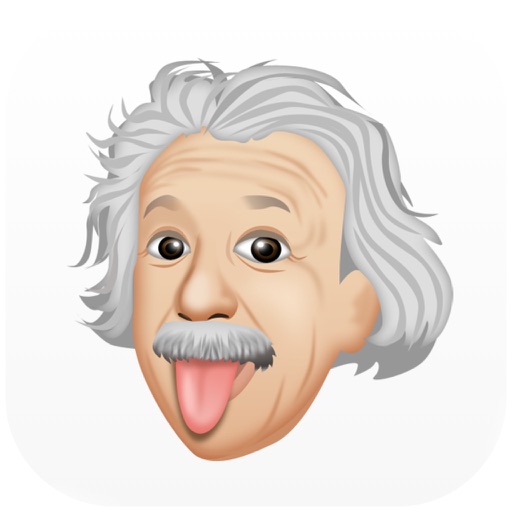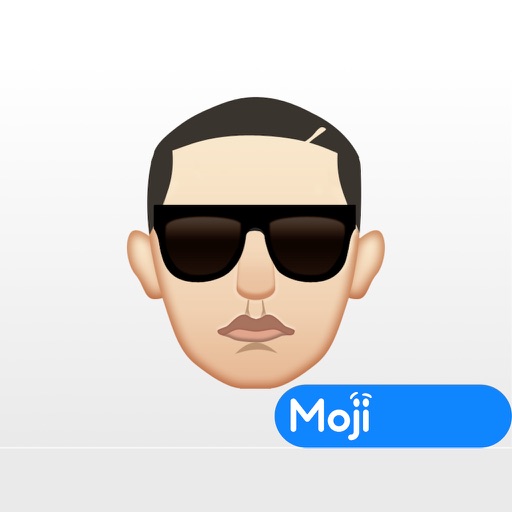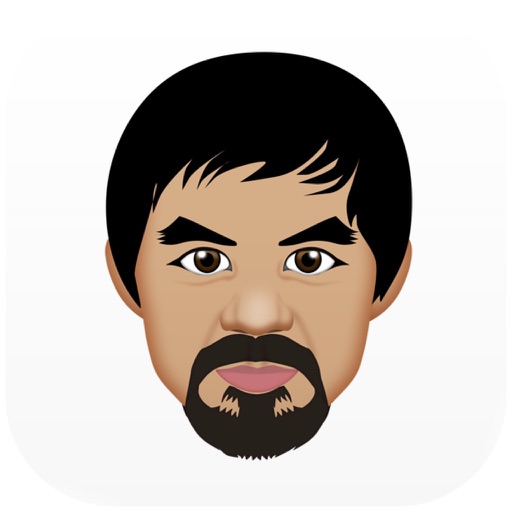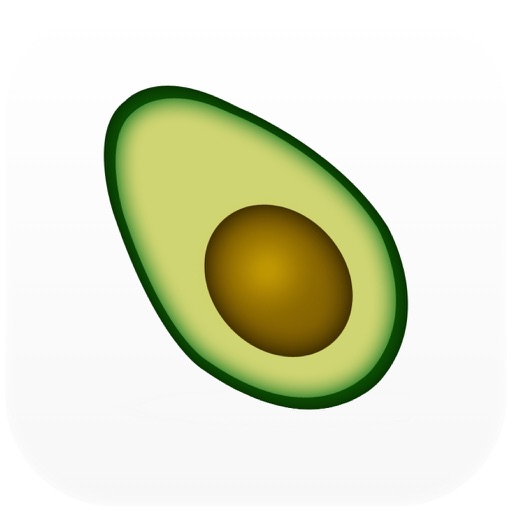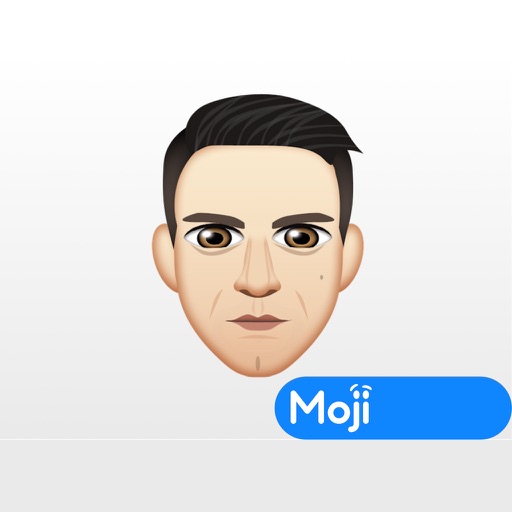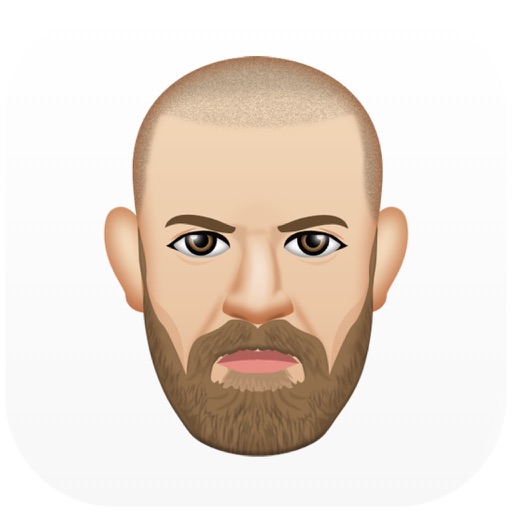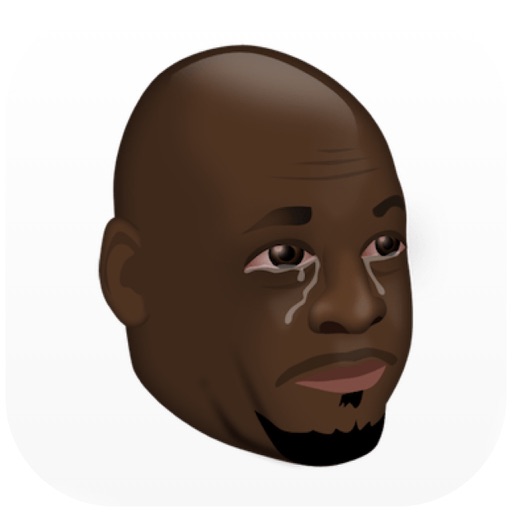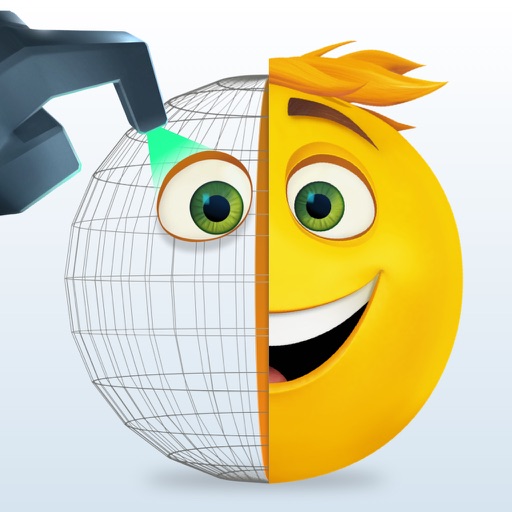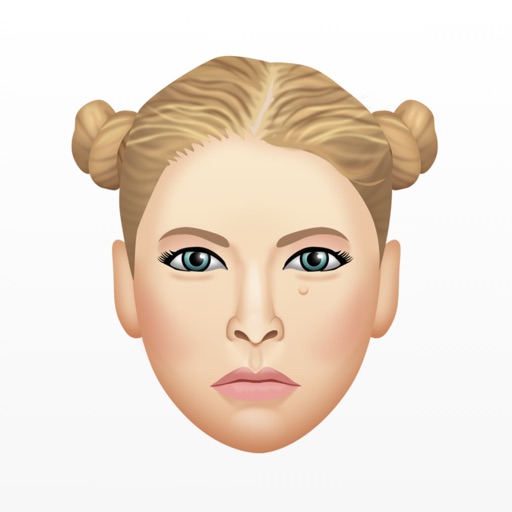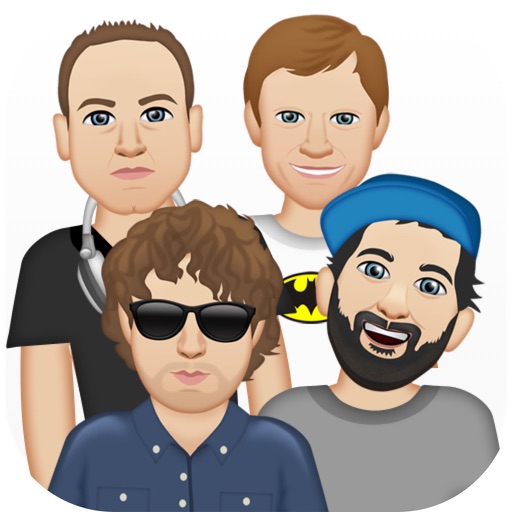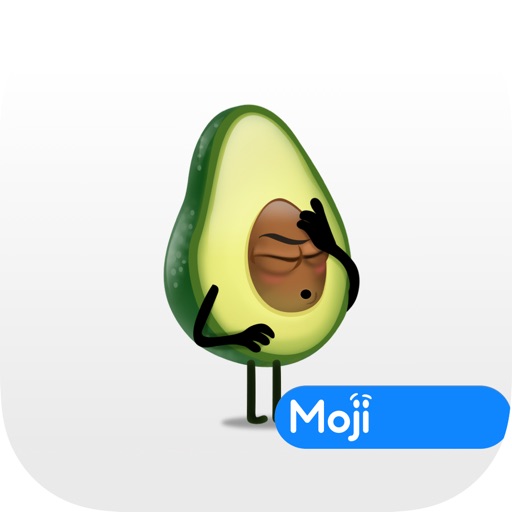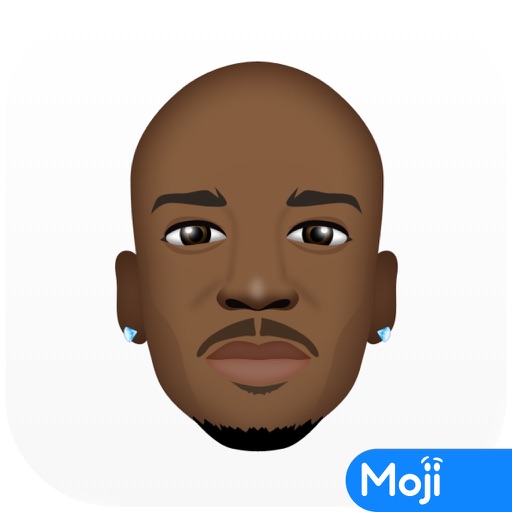What's New
UI improvements
App Description
"Finally, someone figured out a way to make new emojis"
-Tom Haverford
"These are real emojis you can use in texts, not images you send as MMS"
-Ronald Swanson
Tired of using the same boring emojis?
Download Combo Emoji™ now to unlock over
500+ brand new emoji icons to use anywhere!
We've taken the existing emojis you've come to
love and combined them together to create
hundreds of brand new emoji icons or
Dynamoji / Dynamojis and packed them all
inside an elegant user interface thats easy
to use.
These new combo emojis will work anywhere
the current emojis do and can be used in:
iMessage/text messages
Instagram
Twitter
Kik
WhatsApp
…and a bunch of other places online or mobile
Be the first to have them‼
Impress your friends or make them jealous‼
Assign them to contacts in your phonebook‼
Confuse people by being the only one to have
these new emojis that are only available here‼
Combo Emoji™ is a new way to personalize the
way you text and communicate by giving you
more options to express yourself through emoji
icons.
They work on iPhone 3/3G/4/4S/5 and all iPads
running iOS5.0 or greater, as well as OSX.
NOTE: This app is not like some of the other
apps that trick you into thinking you are getting
new emojis, only to be disappointed when they
only send as MMS. Combo Emoji™ has a
specialized way to make these icons display
anywhere the regular emojis do and can be
used inline with text.
Please also note that the only way to access the
new Combo Emojis™ are via this app and they
can not be added to your keyboard.
Check back for updates to the app as we will
continually be adding new Combo Emoji™
icons to our catalog.
Connect with us on:
Facebook.com/ComboEmoji
Twitter @ComboEmoji
Instagram @ComboEmoji
Youtube.com/ComboEmoji
Kik @ComboEmoji
email [email protected]
App Changes
- June 09, 2014 Initial release