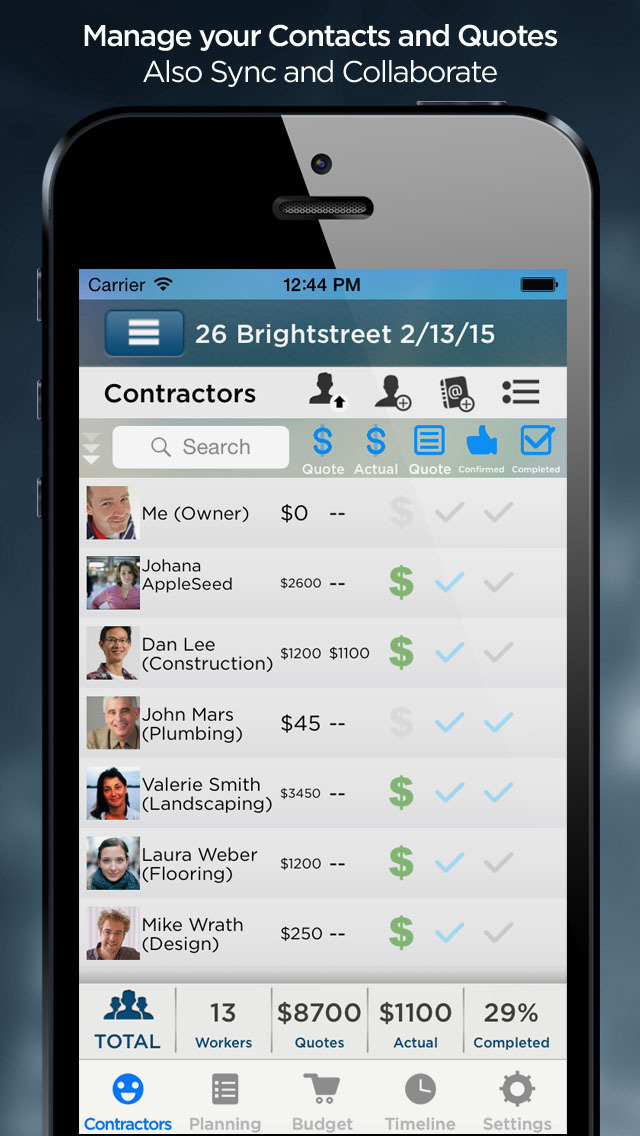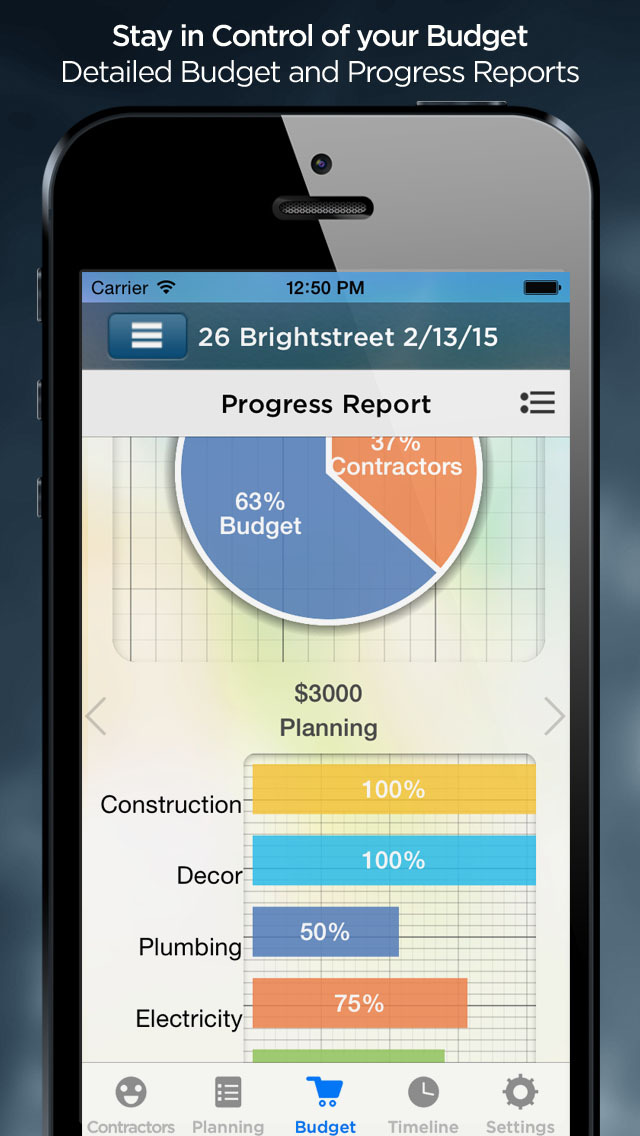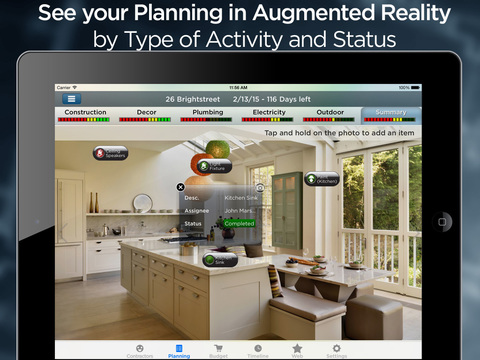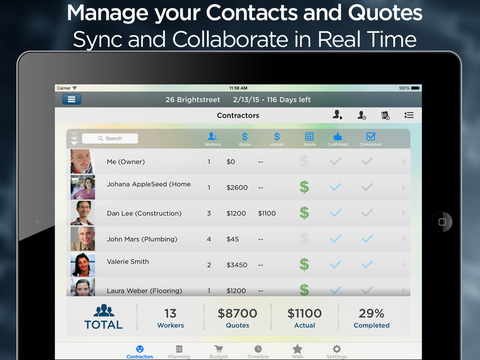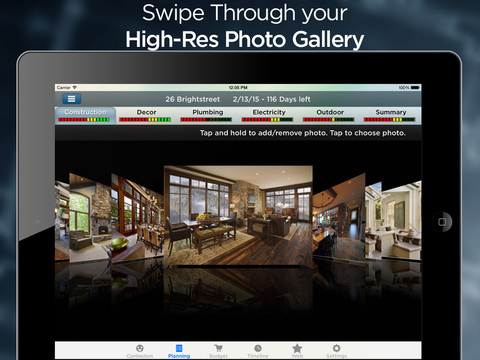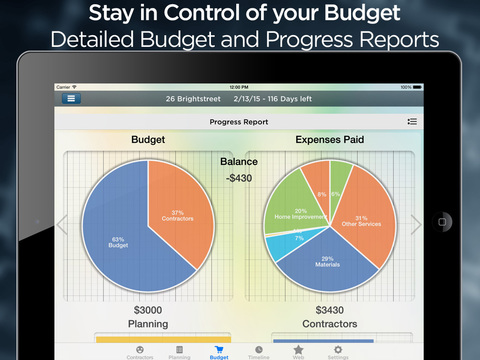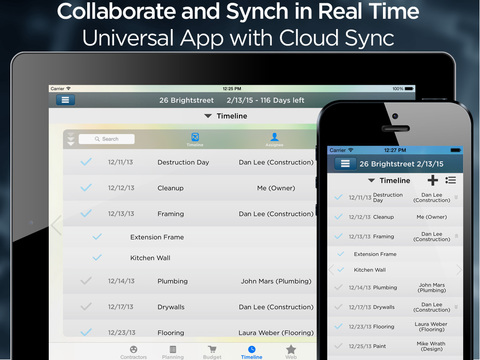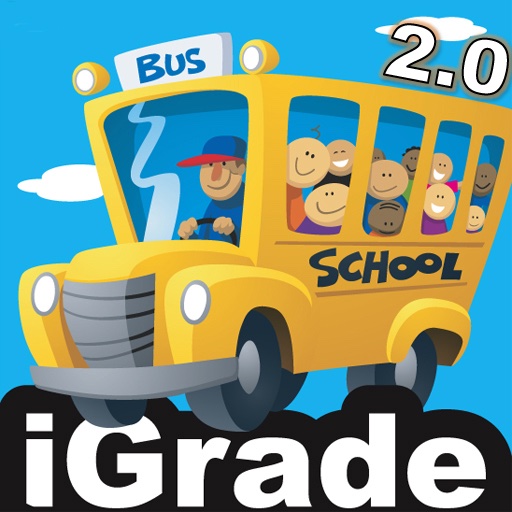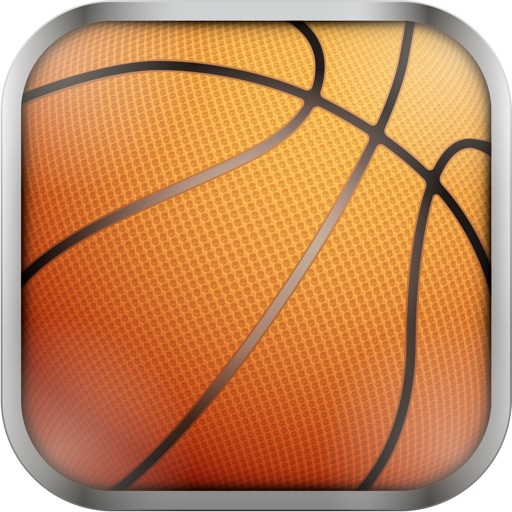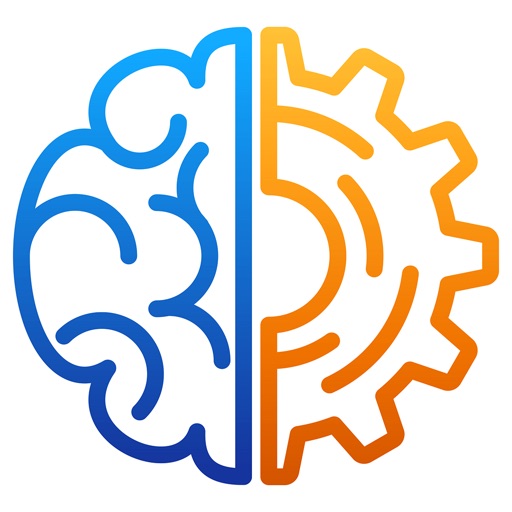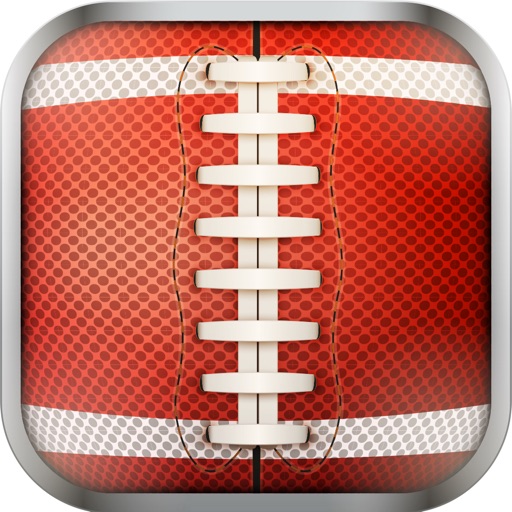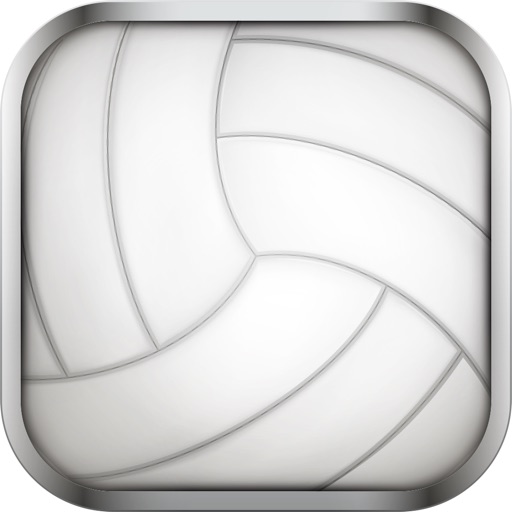What's New
Stability Improvements
App Description
Pro Project Planner is the easiest way to plan your renovations and constructions. Now you can plan and estimate the costs before you begin your project. Easily visualize your tasks in Augmented Reality (directly on the pictures of your location) and see the status in real time! The collaboration feature lets you share and delegate activities with associates or providers too.
***Featured by Apple in the "Home Sweet Home" App Collection as the Premier App for Home Improvement Management***
With Pro Project Planner you can:
- Collaborate with multiple users and multiple devices to share the information efficiently and avoid miscommunication.
- Track your Providers and Contacts with ease including quotes details and communicate directly with a call, text or Facetime from the app
- Email, Print (AirPrint Compatible), Export and backup all your planning and budget data with a snap. Keep everything safe and in control
- Save time and money with our drag-and-drop floor plan. Visualize your decoration and furnishing arrangements directly on the photo of a room or sample floor plan with our revolutionary Augmented Reality view.
- Conveniently track the status of each room, your budget, items and more. Quickly learn what still needs to be done, who should do it and when it should be completed so you can meet your deadline.
- Compare your Contractors Estimates and Actuals for better control and visibility.
- Build your Budget and never forget to buy a thing! You can even include required quantities and preferred providers for countertops, flooring, baseboards, and paint as well as many items you may need.
- Set reminders that automatically notify users of impending tasks. From buying the paint to, fixtures and furnishings or any other relevant activity, we've got you covered.
- Quickly bookmark and access your favorite sites where you can find great inspirations and tips for your project
Make the design process faster and less overwhelming. Getting started and planning couldn't be easier, just download Pro Project Planner today!
About the Premium Subscription:
• The premium subscription is a $2.99 auto-renewable subscription recurring every month.
• Payment will be charged to iTunes Account at confirmation of purchase
• Subscription automatically renews unless auto-renew is turned off at least 24-hours before the end of the current period
• Account will be charged for renewal within 24-hours prior to the end of the current period, and identify the cost of the renewal
• Subscriptions may be managed by the user and auto-renewal may be turned off by going to the user's Account Settings after purchase
• Any unused portion of a free trial period, if offered, will be forfeited when the user purchases a subscription to that publication, where applicable
Terms and Conditions: https://zyscompany.com/terms-of-services/
Privacy Policy: https://zyscompany.com/privacy-policy-2/
App Changes
- July 29, 2014 Initial release
- October 08, 2014 New version 2.3
- November 03, 2014 New version 2.4
- February 15, 2015 New version 2.5
- April 14, 2015 New version 2.6
- July 02, 2015 New version 2.7
- July 15, 2015 New version 2.8
- July 28, 2015 New version 2.9
- December 19, 2015 New version 3.0
- March 18, 2016 New version 3.1
- June 21, 2016 New version 3.4
- November 05, 2016 New version 3.50
- June 13, 2019 New version 4.30
- September 16, 2023 New version 5.20
- September 16, 2023 Price increase: $4.99 -> $5.99