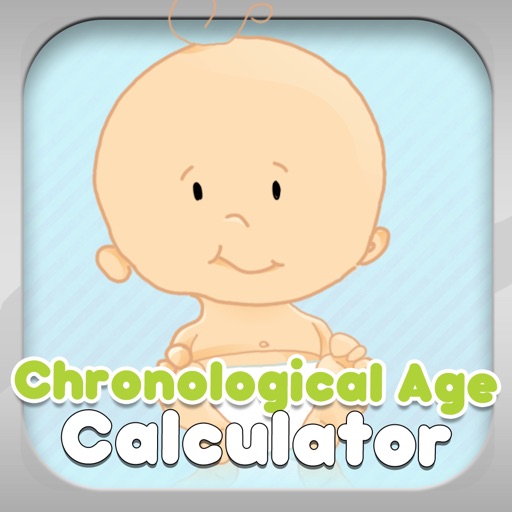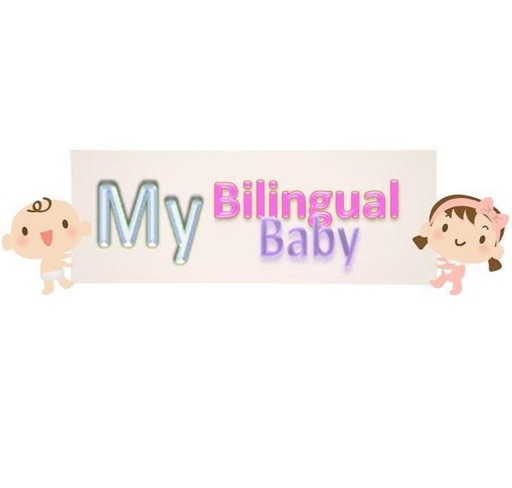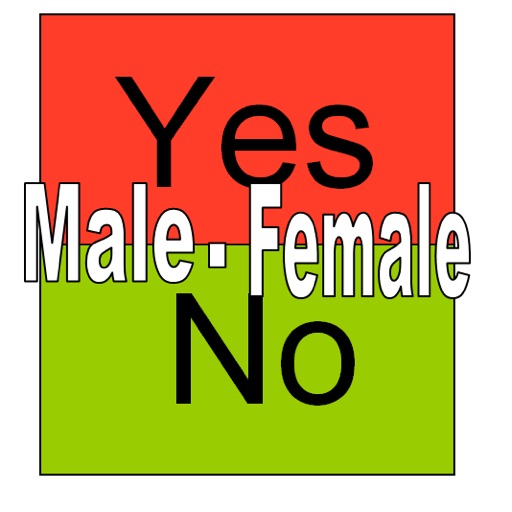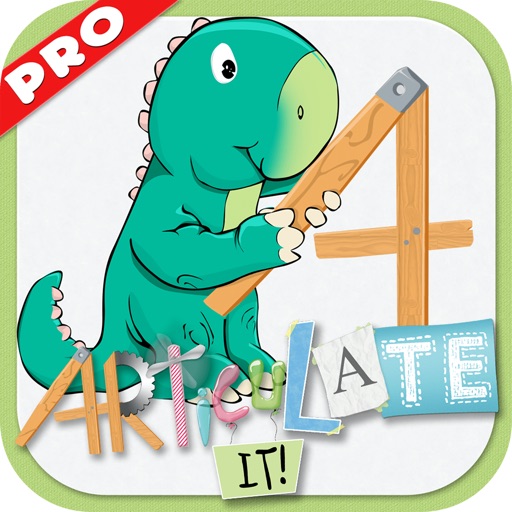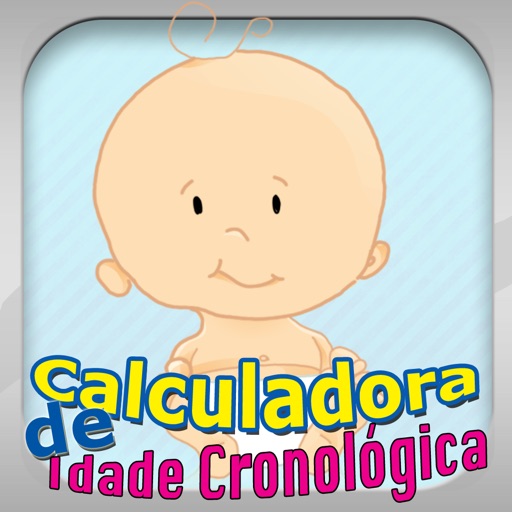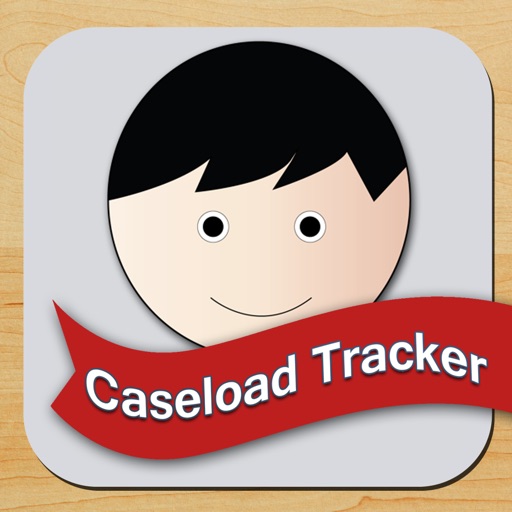What's New
We have fixed the bug that was making the app crash after each session.
App Description
Apraxia Farm is a unique application created specifically to help children with childhood apraxia of speech and severe speech-sound disorders. With multiple levels, both vowel and consonant targets, and the ability to create custom words, Apraxia Farm is perfect for those students struggling with sound production. Designed by certified speech-language pathologists, Apraxia Farm provides video modeling of consonants and vowels, word targets by syllable structure (CV, VC, CVC & CVCV), customization of targets, and progress monitoring making it perfect for use by SLPs, special educators, and parents alike.
How to Play:
Apraxia Farm is designed for single or multi-player use. Players may be imported into Apraxia Farm from the Therapy Report Center or entered individually on the home screen. Up to four players can be selected with individual selections for targets in both sound groups and syllable structure. If the student has used Apraxia Farm before, the adult also has the option of repeating the targets from the previous session. Multiple students can work on different targets in the same session. The level of play depends on which area the adult chooses to visit. Apraxia Farm has three areas from which to select: The Sound Windows (sound production), The Farm House (single word production), and The Words Farm (multiple word production). Visual stimuli are present in each area from animated phoneme production in Sound Windows to multiple word pictures in The Words Farm.
If the quickplay option is selected, the app moves directly into target selection. After the session is completed, the adult has the option of emailing/printing results or uploading directly to The Therapy Report Center. However, it should be noted that with the quick play option, no user data will be retained in the app itself.
Data Collection:
Apraxia Farm offer a very detailed data collection system. A graph is provided for easy progress monitoring. Apraxia Farm data collection reports can be exported to The Therapy Report Center. Apraxia Farm also creates backup data in iTunes which will allow it to be restored if for some reason the app needs to be deleted or a new iDevice is purchased.
Customization:
Apraxia Farm has a “settings” button on the home screen. The settings button allows the user to modify the word pool and allows the adult to select the specific words used for the session. A simple touch selects or deselects the word choice.
Add custom words: To help with functional communication, Apraxia Farm allows custom images to be added to the program. Adding a custom image allows for importing pictures relevant to the student (e.g., pictures of family members, teachers, pets, etc.). The adult then records the target word, selects the syllable structure, and the targeted phoneme. This custom word will then show up in the word list.
Purpose:
Apraxia Farm was designed to assist in sound production therapy by utilizing technology to present sounds and words to students while collecting data. Because Apraxia Farm is a multi-user application it can be easily utilized for group sessions. Apraxia Farm allows data to be collected on multiple utterances for each student allowing for many productions to be used for maximum therapy benefit1 without losing the ease in data collection.
Apraxia Farm utilizes a phonotactic intervention strategy by allowing targets to be selected by consonant or vowel and by planning movement sequences within syllables. This allows the student to produce words of varying syllable shape and moving into more complex word patterns.2
Placement of the written word for each picture allows the SLP to incorporate a literacy component into therapy. Print referencing directs the students’ attention to the printed word in order to increase the metalinguistic focus of an activity3. Specifically, including the orthographic components while working on sound production, may aid in phonological awareness4.
App Changes
- March 20, 2013 Initial release
- April 30, 2013 New version 1.1
- May 01, 2013 Price decrease: $21.99 -> $19.99
- May 11, 2013 New version 1.2
- May 15, 2013 Price increase: $19.99 -> $29.99
- November 28, 2013 New version 1.3
- April 30, 2014 Price decrease: $29.99 -> $19.99
- May 07, 2014 Price increase: $19.99 -> $29.99
- July 30, 2014 Price decrease: $29.99 -> $14.99
- August 06, 2014 Price increase: $14.99 -> $29.99
- October 23, 2014 New version 1.4
- November 20, 2014 Price decrease: $29.99 -> $20.99
- December 07, 2014 Price increase: $20.99 -> $29.99
- April 30, 2015 Price decrease: $29.99 -> $20.99
- May 24, 2015 Price increase: $20.99 -> $29.99
- July 26, 2015 New version 1.5
- November 09, 2015 Price decrease: $29.99 -> $20.99
- November 22, 2015 Price increase: $20.99 -> $29.99
- January 28, 2016 New version 2.0
- November 12, 2016 Price decrease: $29.99 -> $14.99
- November 23, 2016 Price increase: $14.99 -> $29.99
- June 14, 2019 New version 3.3
- November 18, 2019 Price decrease: $29.99 -> $20.99
- December 03, 2019 Price increase: $20.99 -> $29.99