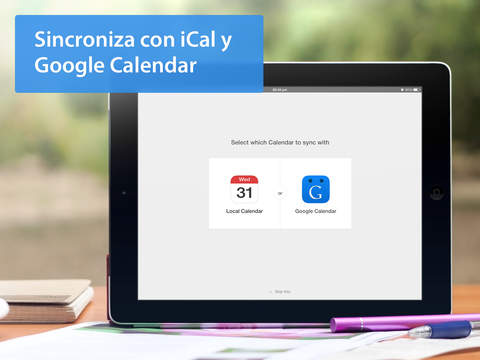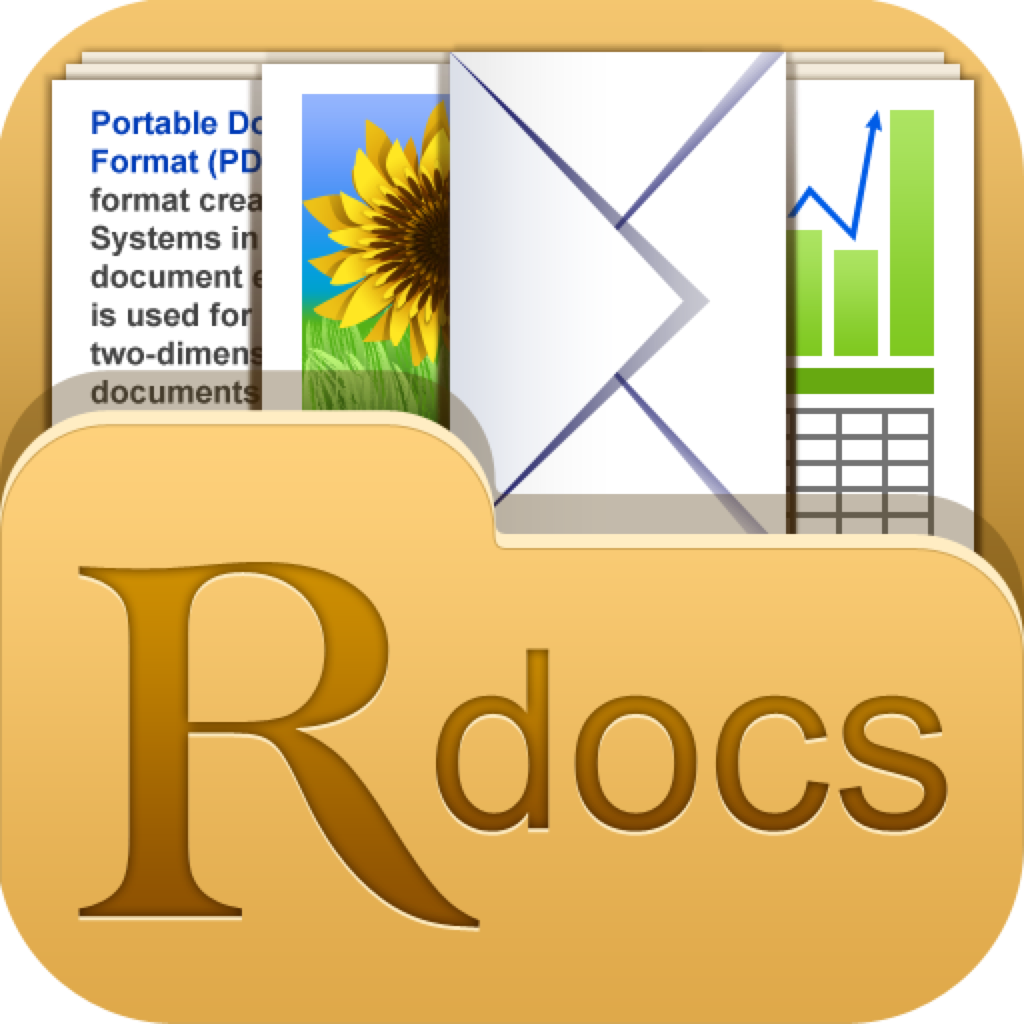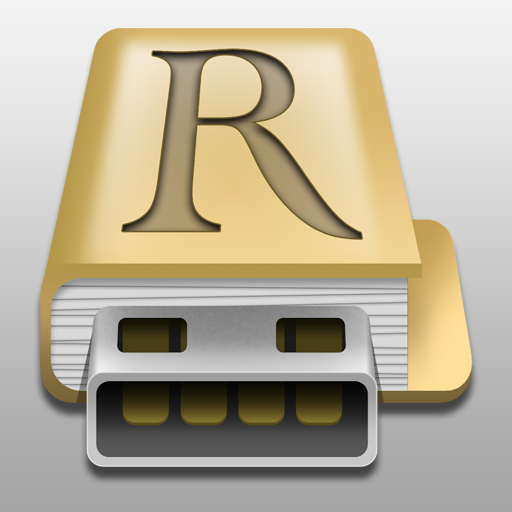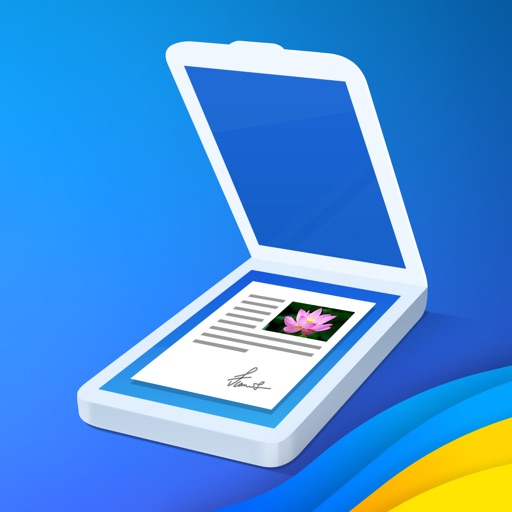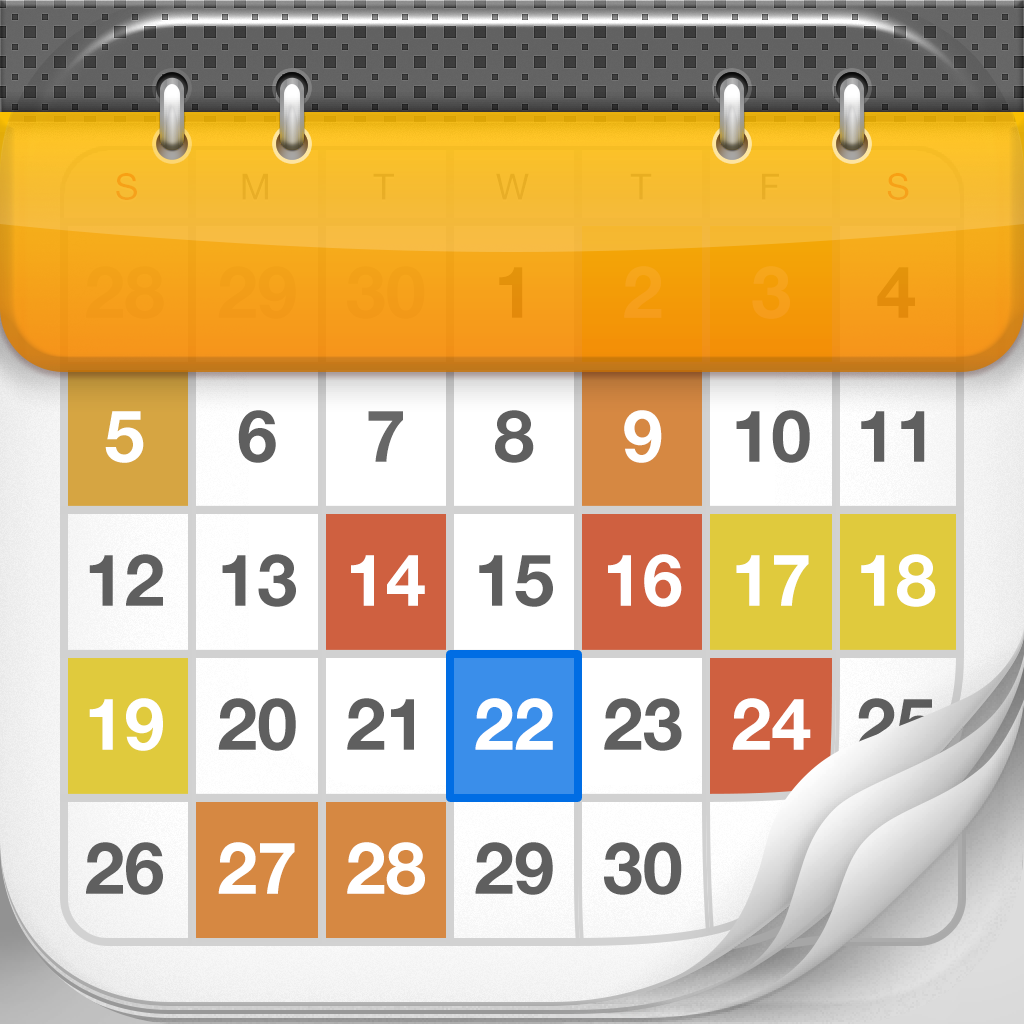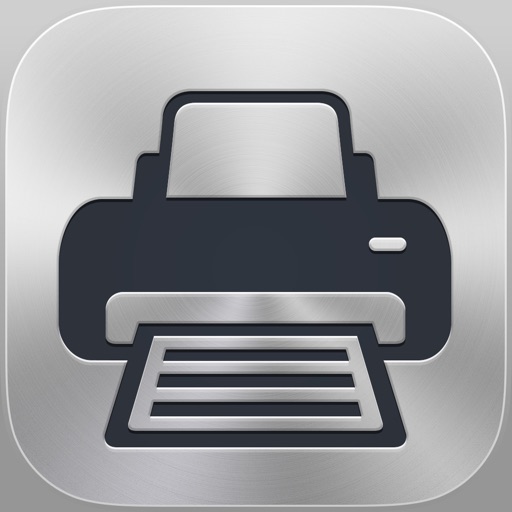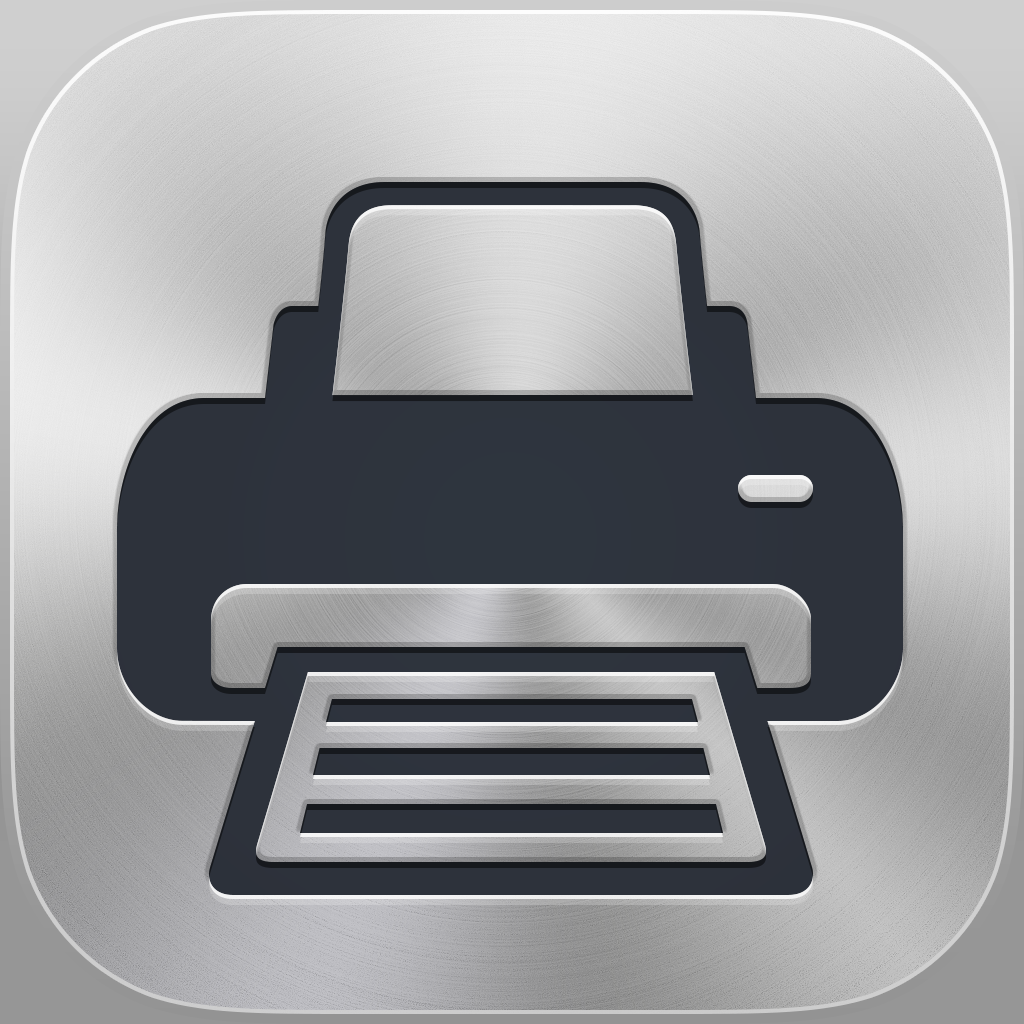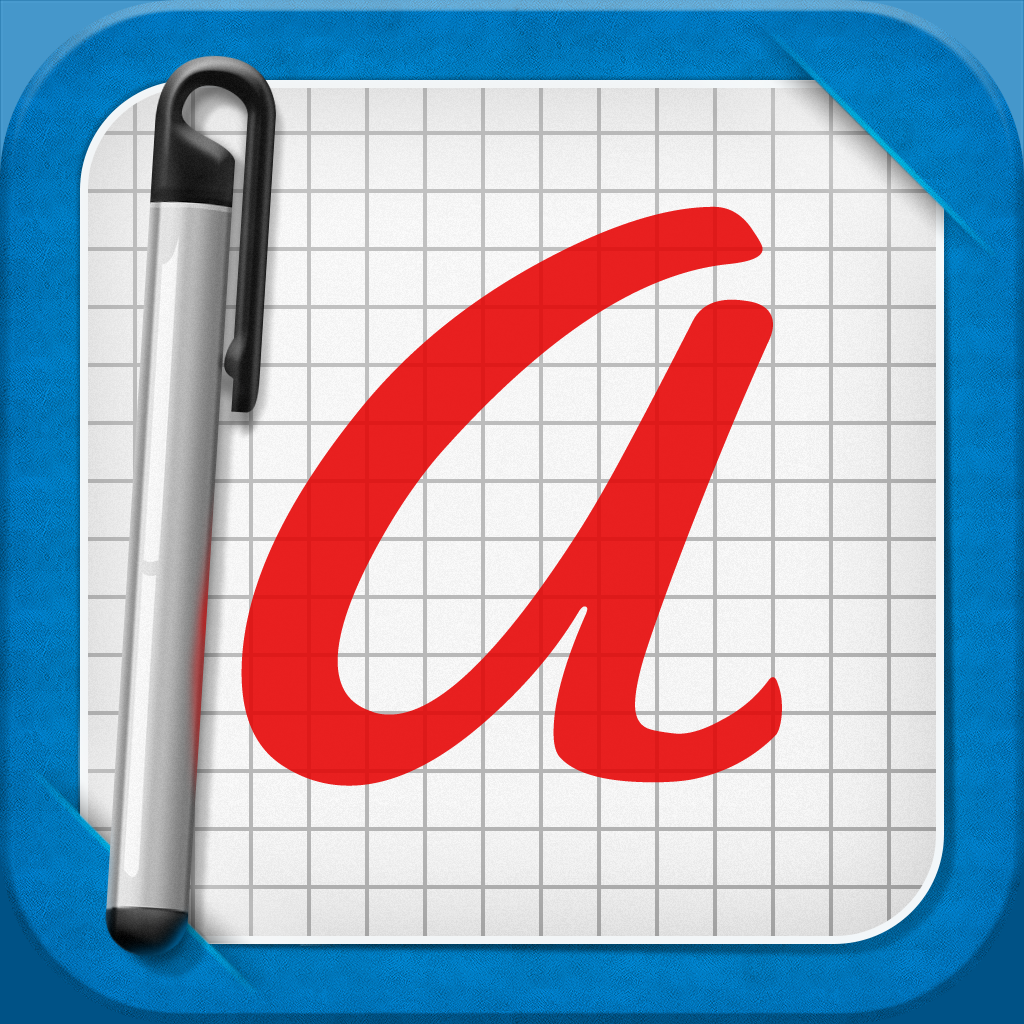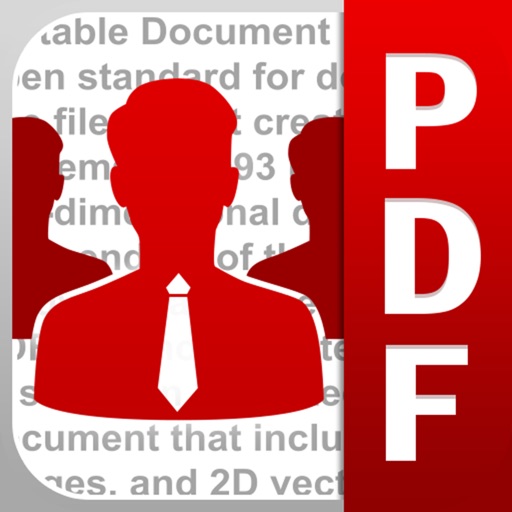What's New
Greetings!
This is just a minor improvement release.
Appreciate your feedback, please don’t hesitate to contact us at [email protected] with any questions and suggestions.
App Description
Own your time. With Calendars by Readdle, you can control your schedule across all Apple devices – iPhone, iPad, Mac, and Apple Watch. Join the 20 million people around the globe that use Calendars by Readdle to stay organized with robust integrated scheduling features. We bring all your calendars, routines, and tasks together to view at a glance so you can get more done.
Calendars by Readdle provides personalization options that best fit your needs. Color-code events or select different views to help you organize your time more efficiently. Use intelligently designed home and lock screen widgets to track and see everything you need. Easily set up recurring events for regular meetings and organize your schedule, so you’re always on top of your responsibilities.
Time management just got simpler. No more switching between apps to view your tasks. Keep everything in one place with a coordinated planner that makes seeing all of your personal and work duties easy and convenient. Keep your to-do list in check and never miss a task again with an integrated calendar solution and organizer that can be easily customized to your needs.
Download Calendars by Readdle today for an all-in-one platform designed to make your life easy and help you get more things done.
OWN YOUR TIME:
CONNECT YOUR CALENDARS & TASKS
- Bring all your calendars together to see the full picture of your day
- Add multiple calendars from Google, iCloud, or Outlook
- Coordinate different calendars and organize your schedule in one place
TASK MANAGER
- Organize, track, and complete your to dos easily with task lists
- Keep track of your activities when you integrate Apple Reminders & Google Tasks
- Coordinate tasks in one place with the help of Calendars
EASY TO USE & CUSTOMIZABLE
- Control how you view events with day, week, month, or list views
- Easily track class timetables, family schedules, and more by color coding tasks
- Create meeting links, set up recurring events, and edit all task details in just a few taps
MAXIMIZE YOUR PRODUCTIVITY
- Natural language input lets you create tasks by typing in exactly what you need to do
- Set up video calls for events and jump into Zoom, Meet, or GoToMeeting right from Calendars
- Schedule regular things to do every week, month, or even every 3rd Tuesday of the month
- With offline mode, all changes will be synced to your account once you are online
- Stay connected and never miss a sports event or your favorite TV show
- Widgets, weather & more!
PRO SUBSCRIPTION DETAILS
One subscription works for all platforms.
For those who already have a subscription for the Calendars app on their iPhones, you get all the new features and access to the Mac version at no extra cost:
• If you have previously subscribed to the PRO plan for the iOS Calendars app, you can now also get it free on your Mac too, including the new Planner feature exclusively available on MacOS.
• Users who don’t have a subscription for the Calendars by Readdle iOS app can still enjoy the basic version of Calendars for Mac.
* Calendars Pro subscription price starts at 19.99/year with a 7-day trial.
* Prices are in US dollars, may vary in countries other than the US, and are subject to change without notice.
* If you choose to purchase Calendars Pro, payment will be charged to your iTunes account, and your account will be charged for renewal within 24 hours prior to the end of the current period.
* Subscription may be managed by the user and auto-renewal may be turned off by going to the user’s Account Settings after purchase.
* Any unused portion of a free trial period, if offered, will be forfeited when the user purchases a subscription to that publication.
* If you don’t choose to purchase Calendars Pro, you can simply continue using Calendars for free.
Privacy Policy: https://readdle.com/privacy
Terms of Service: https://readdle.com/terms
Have questions, comments, or issues? Don’t hesitate to reach out to us at http://readdle.com/contact
App Changes
- March 13, 2013 Initial release
- March 20, 2013 New version 3.5.4
- March 29, 2013 New version 3.5.5
- April 19, 2013 New version 3.5.6
- May 16, 2013 New version 3.5.7
- September 03, 2013 New version 3.5.8
- September 19, 2013 New version 5.0.1
- October 10, 2013 New version 5.1
- October 25, 2013 New version 5.2
- November 09, 2013 New version 5.2.1
- November 20, 2013 New version 5.2.2
- January 22, 2014 New version 5.3
- February 02, 2014 New version 5.3.1
- February 11, 2014 New version 5.3.2
- April 14, 2014 New version 5.4
- April 23, 2014 New version 5.4.1
- May 17, 2014 New version 5.4.2
- May 26, 2014 New version 5.4.3
- September 19, 2014 New version 5.5
- October 08, 2014 New version 5.5.2
- October 24, 2014 New version 5.6
- December 17, 2014 New version 5.6.1
- January 05, 2015 New version 5.6.2
- January 27, 2015 New version 5.6.3
- March 17, 2015 New version 5.6.4
- September 21, 2015 New version 5.7.0
- October 14, 2015 New version 5.7.5
- November 26, 2015 New version 5.8.0
- July 09, 2016 New version 5.9.3
- November 08, 2016 New version 5.10.1
- November 24, 2016 New version 5.10.2
- June 15, 2019 New version 5.14.5
- July 03, 2019 New version 5.15
- August 17, 2019 New version 5.15.3
- September 24, 2019 New version 5.16
- October 07, 2019 New version 5.16.1
- November 12, 2019 New version 5.16.2
- December 03, 2019 New version 5.17.1
- January 07, 2020 New version 5.17.2
- January 14, 2020 New version 5.17.3
- January 28, 2020 New version 5.17.4
- July 15, 2020 New version 5.18.3
- October 23, 2020 New version 5.19.3
- December 10, 2020 New version 5.19.5
- August 06, 2021 New version 5.20.4
- September 16, 2023 New version 5.26.5
- November 03, 2023 New version 5.27.3
- November 15, 2023 New version 5.27.4