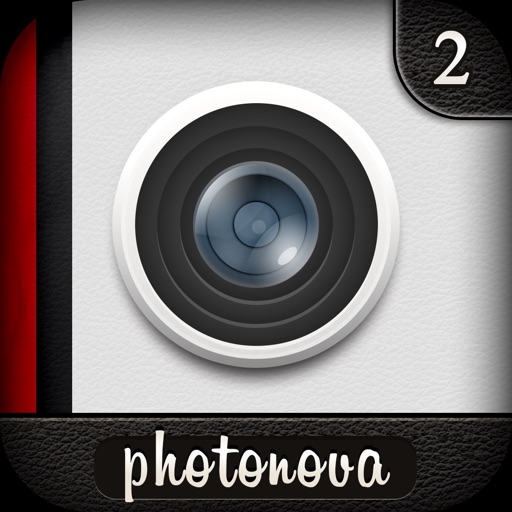What's New
Optimized for iOS 10 and general improvements.
App Description
Enhance photos and transform simple pictures into stunning images with the PhotoNova 2.
An essential tool for both amateur and professional iPhoneographers, PhotoNova 2 is a powerful collection of mobile editing tools that gives you unprecedented control over the aesthetics of your mobile photos. Quickly select and modify specific parts of your photos with the app’s special Select and Lasso tools. Render more than 25 awesome layers into your photos including hearts, bubbles, lens flares, sunbeams and more.
You can even apply the unique Green Screen tool to change out background images right from your mobile device and use the Fix tool to manage imperfections like pimples or scratches. Share your completed mobile masterpieces with friends via Facebook, Twitter and Instagram.
Elevate your simple snapshots while enjoying the benefits of a streamlined photo editing workflow!
- Features -
SELECT TOOL: Select any part of your photo and apply to it one of over 250 EFFECTS and/or adjust the intensity or the color
LASSO TOOL: Using the cursor, select any freeform section within a photo
RECTANGULAR SELECTION: Select and modify rectangular sections within photos. You can also move or scale the rectangle you have created.
CIRCLE SELECTION: Select and modify circular sections within a photo. You can also move or scale the circle you have created.
ELLIPSE SELECTION:Select and modify ellipsoid sections within a photo. You can also move or scale the ellipse you have created.
TILT-SHIFT SELECTION:Select and modify tilt-shift sections within a photo. You can also move,scale or rotate the tilt-shift you have created.
SELECTED/INVERSE: Modify the selected part or its inverse
RENDER TOOL:Render more than 25 awesome layers into your photos
FIX TOOL: Fix pimples, scratches and any kind of imperfection to perfect photos
GREEN SCREEN: Switch out the background of photos that have a green background
VIGNETTE: Add a Vignette to your photo and change its position and color
FOCUS: Add a Focus to photos and change its position and intensity
TILT-SHIFT: Add a Focus to photos and change its position and intensity
SWIRL: Swirl sections of a photo
CROP:Crop your photo
PAINT: Draw anything and change the color, intensity and the size of the brush
EFFECTS CATEGORIES
-NovaMate
-Summer
-Elegance
-Vintage
-Black & White
-Colorize
-Special
-Filters
-Tones
-Frames
EFFECTS
-Glamour
-Diabolik
-Summer
-Free
-Elegance N.1
-Fame On
-Soft Antique
-Magic
-Risen
-Black Ice
-Fog Night
-Glam N.1
-Paradise
-Never Change
-Sketch
-Toon
-Emboss
-Pixel
COLOR CORRECTION: Put the finishing touch on photos by modifying:
- Brightness & Contrast.
- The Red, Blue or Green color of your photo.
- The saturation and hue.
SHARE: Share your creation with friends via Facebook, Twitter, Instagram or Email.
App Changes
- May 23, 2013 Initial release
- May 28, 2013 New version 1.1.2
- July 13, 2013 New version 1.2
- July 20, 2013 New version 1.2.1
- October 14, 2013 Price increase: $0.99 -> $1.99
- October 15, 2015 New version 1.2.2
- November 09, 2016 New version 1.3.0