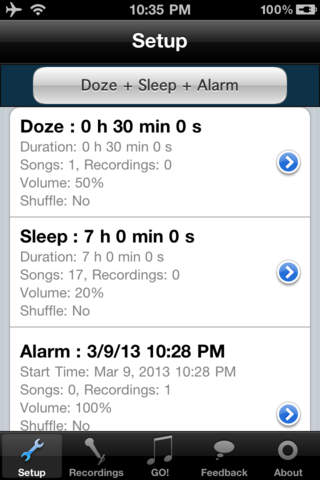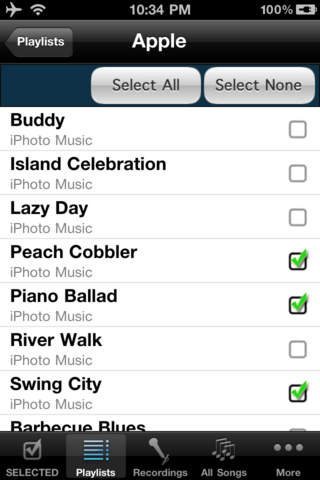App Description
TimeoutMusic player is a music player, sound recorder and music alarm built into a single app. The music player is designed for serious music lovers with a need for ultimate control over how songs are played back. The recorder lets you record and play back sounds like any other audio track, which can also be used as your custom alarm.
Configure multiple groups of songs to play at different volume levels for specified durations, repeats or end times. In addition to simple repeats and shuffles, the music player gives you the ability to specify the playback volume, total play duration, and end time. You can also use it as an alarm clock, which plays your selected songs at the configured volume and alarm activation date and time. Define multiple Play Groups and arrange these to be played back in sequence. TimeoutMusic player lets you to define music sequences for different occasions.
TimeoutMusic player also includes a recorder that you can use to record your own audio. Your recording can then be arranged for play back in sequence like any other song. If you like to sing-along to your favorite songs or background music, simply start the recorder, play your songs, and then just sing along. Once you are done, stop the recorder and save the recording. The recorder can also be used to record your own personalized alarm audio.
Examples of how TimeoutMusic player and recorder can be used:
* Listen to music as you doze off to sleep, which can be configured to automatically switch off after a certain time period, or at a particular time;
* Listen to music at different volumes as you doze off to sleep and during actual sleep, and then wake up to a music alarm;
* Wake up to your favorite songs in a manner that slowly transitions you from deep sleep to being fully awake. Instead of being blasted with music at maximum volume and shocking you out of bed, use the preset Soft Alarm Play Group that at alarm activation time successively plays back your songs in increasing volume levels, starting from very soft and ending at maximum volume. However, if your preference is to be shocked out of bed, you can just use the normal Alarm Play Group, choose your most shocking song and set it to play at maximum volume at the alarm activation date and time;
* For wedding receptions, create custom General Play Groups to play the appropriate music during welcoming drinks, the entrance of the bride and groom, meals, bridal waltz, and the all-in dance. If your wedding reception all goes to plan and according to schedule, you can choose to let the whole sequence play back automatically, or you can manually skip back and forth between the different Play Groups;
* Connect to your car’s speakers via Bluetooth, enable AirPlay in playback controls, and listen to your playlists as you drive safely;
* For parties, create your favorite mix and play the songs you want with the desired number of repeats, durations or end times;
* For any other occasion where you need custom control over what, when and how loud songs are played;
* Record your kids’ voice to be used as a wakeup call; and
* Mix external audio with your favorite sound track, which can then be saved and added to playlists. To create mixed audios, including singing along to a sound track, firstly start a new recording; switch over to play sound tracks back through the device speakers without switching off the recording; and then stopping and saving the recording when you are done. The saved recording can then be added to playlists like any other song.
The Soft Alarm and Alarm Play Groups include the ability to “snooze”. The “snooze” option can be configured to sleep for any time duration you desire.
To select your songs for playback, TimeoutMusic player lets you access all the songs in your iPod music library as well as any existing playlists. You can also locate songs based on album, composer and artist. Airplay is also supported when it is available.
App Changes
- June 14, 2014 Initial release