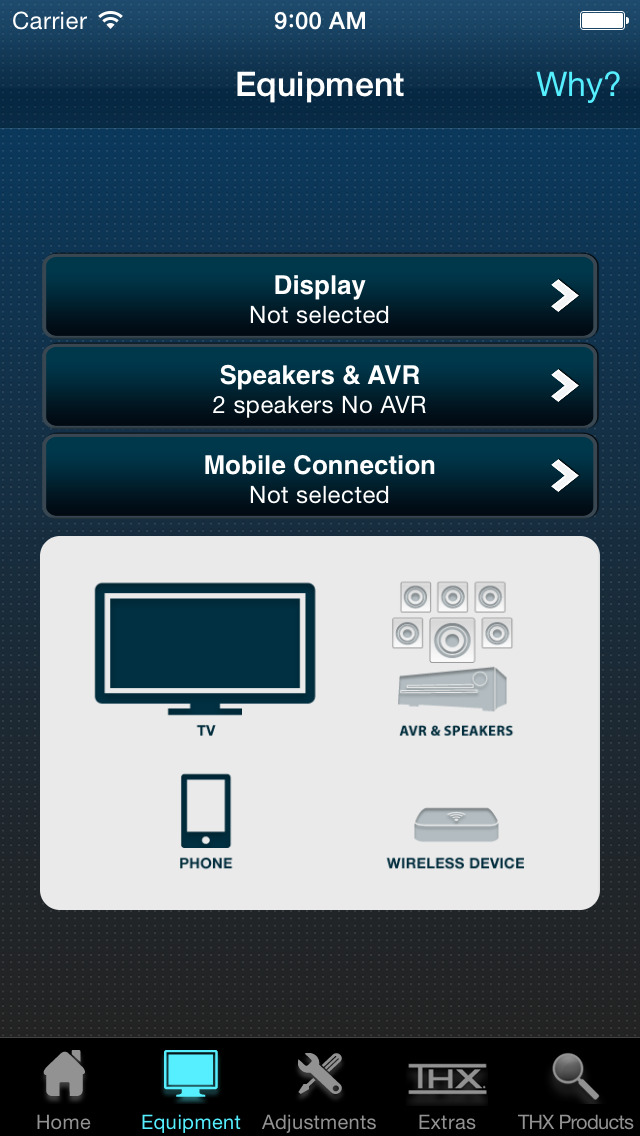What's New
This app has been updated by Apple to display the Apple Watch app icon.
Fixed issue with iPhone 7 crash.
App Description
THX tune-up (TM) allows you to properly adjust your TV, projector and speakers, helping you get the most out of your entertainment system.
NOTE: Before you download and get started, please read the "Additional Requirements" & "Connection to TV/AVR" sections below to ensure enjoyment and proper use. For a video preview of the THX tune-up app, check out the THX YouTube http://bit.ly/X9h5rbchannel at YouTube.com/THXVids.
Additional Requirements
• Supported iOS devices: iPhone 4, 4S, 5; iPad, 2, 3, 4 & Mini; iPod Touch 4 & 5; iOS 7.1 or later
• If using Apple TV, must be 3rd gen version or later
• iPhone 4 & iPod Touch 4 are not supported by Apple TV; must use AV adapter & HDMI cable connection to TV or AVR for picture adjustment (720p only)
• For 5.1 audio tests, iOS device must be directly connected to AVR with adapter & HDMI cable (5.1 audio tests are not supported on Apple TV)
• App is optimized for iOS 7.1 or later for 4S & 5, iPad 2, 3, 4 & Mini, & iPod Touch 5 with an HDMI adapter & cable directly connected to TV or AVR
Connection to TV/AVR
• HDMI cable at least 2 meters (6 ft) & Cat 2-certified
• 30-pin Apple Digital AV Adapter for iPad 2 & 3, iPhone 4 & 4S, & iPod Touch 4
• Lightning Digital AV Adapter for iPhone 5, iPad 4 & Mini, & iPod Touch 5
• Apple TV (3 gen) for picture adjustments is compatible with iPhone 4S & 5, iPad 2, 3, 4 & Mini, & iPod Touch 5
• Connect iOS device via Airplay to your Apple TV (3rd gen) & turn Mirroring ON
THX tune-up features custom video test patterns, carefully selected photos and tutorials to help adjust and confirm the best picture settings on your display based on room lighting. Using special audio tests, THX tune-up also lets you check external speakers to make sure they are working in phase and are connected properly for 2-channel stereo or 5.1 sound systems.
THX tune-up is completely interactive — go through it at your own pace, in any order. Connect a supported iOS device to the display or sound system with an HDMI adapter & cable, or via AirPlay with Apple TV (3rd gen).
Locate the adjustment buttons on your TV and AVR remote controls and then follow the THX app tutorials which walk you through your “THX tune-up.” The app offers tips about your remote control, room lighting, viewing distance and other helpful advice.
Video adjustments
• Aspect ratio – ensure your TV displays shapes & sizes correctly
• Brightness – make certain shadow details & night scenes are clearly visible
• Contrast – confirm white detail is distinct on your television
• Color – make sure colors are bright & vibrant but not cartoonish
• Tint – check skin tones look natural & are not too green or red
THX tune-up uses your iOS device’s camera to set color and tint with a special built in color filter. Point the device camera at the TV screen and see if the color or tint is adjusted correctly.
Audio adjustments
• Speaker assignment – ensure speakers are connected to the correct AVR output & intended sound is coming from the correct speaker
• Speaker phase – confirm that positive & negative speaker wires are connected correctly and all speakers are in phase
Extras
• Turn “moo can” on & tilt your device to hear it “moo”
• Play extraordinary THX trailers (just like in THX Certified cinemas) to show off your newly tuned TV & sound system to friends and family
• Show off your audio system by playing “THX Deep Note” in 5.1 surround sound, just like in the theater
• Have a question for THX or just want to provide feedback? Ask Tex!
This app is not a professional calibration tool and is not intended to replace an in-home professional calibration.
App Changes
- January 29, 2013 Initial release
- February 05, 2013 Price increase: FREE! -> $1.99
- February 07, 2013 New version 1.0.1
- March 22, 2013 New version 1.0.2
- March 22, 2013 Price decrease: $1.99 -> FREE!
- March 29, 2013 Price increase: FREE! -> $1.99
- June 28, 2013 Price decrease: $1.99 -> FREE!
- July 12, 2013 Price increase: FREE! -> $1.99
- January 26, 2014 Price decrease: $1.99 -> FREE!
- March 15, 2014 New version 1.0.3
- August 13, 2014 New version 1.1
- August 21, 2014 New version 1.1.1
- October 20, 2015 New version 1.2
- November 07, 2015 New version 1.2.1
- November 16, 2015 New version 1.2.2
- June 23, 2016 New version 1.2.3
- November 05, 2016 New version 1.3
- January 04, 2017 New version 1.3.1