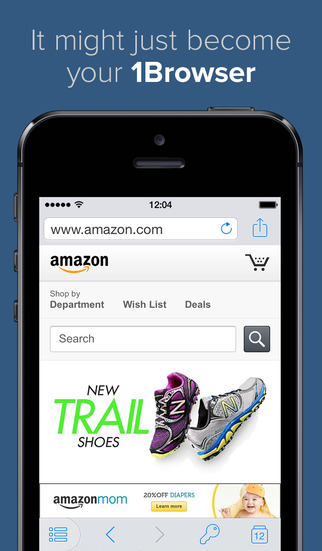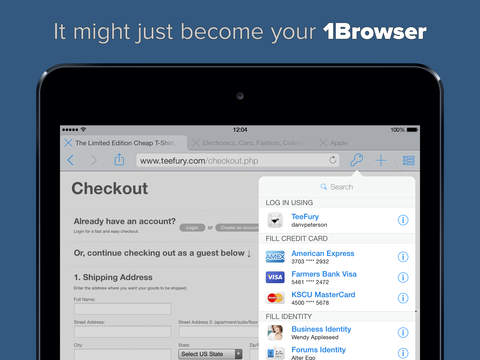What's New
There’s more than meets the eye to today’s small, yet mighty update to 1Password. We’ve built an all-new password generator that is more powerful than ever while being even easier to use. The Random and Memorable generators have had their options refined and honed in, and it is easier to switch between the different modes — including the brand-new PIN code generator. Behind the scenes, we’re using our latest password recipes to create the right mix of reliable, strong passwords.
In addition to the new password generator, we’ve made a few improvements for users on iOS 14, along with numerous filling improvements on web pages.
1Password never prompts you for a review because we value your workflow too much to interrupt it. If you feel generous and have a couple of minutes, please leave a review. It makes a huge difference to us. Thank you in advance. :-)
If you need us you can find us at @1Password on Twitter. If you have questions or need support just pop on over to support.1password.com and we'll point you in the right direction.
Improved
• The password generator has been overhauled with a new interface and uses our latest password recipes. {#2564}
• When checking the pasteboard for URLs we now use the OS to tell us whether there is a URL on the pasteboard before asking the pasteboard for its contents.
• Improved localization support throughout the app. {#4786}
• Added additional logging around sync to aid in debugging sync issues.
Fixed
• Fixed an issue that could result in poor scrolling performance if an item had a TOTP code associated with it. {#4932}
• Fixed an issue that would result in the one-time password code displaying incorrectly in dark mode. {#4965}
• Removed an extra • after a one-time password. {#4878}
• We now display an error message if a malformed one-time password is present. {#4550}
• Updated the descriptions in the 1Password notifications settings. {#4832}
• Fixed an issue that prevented 'Always open to' from working correctly. {#4966}
• "Open in Browser" now works again when you've chosen a different default web browser. {#5011}
• Reduced the likelihood that 1Password will errantly cause the OS to request Local Network permission when WLAN sync is not enabled. {#4981}
• Credit card expiration dates will now fill correctly on more Swedish sites. {!2819}
• Credit card numbers now fill correctly on dominioncity.ca. {!2687}
• Credit card expiration dates now fill correctly on papajohns.com. {!2600}
• The card number field now fills properly on he.americanexpress.co.il. {!2598}
• Correct suggestions are now shown for the login form on zoom.us. {!2599}
• Username fields are now correctly recognized on pole-emploi.fr. {!2584}
• Usernames now fill correctly when logging into otp24.privatbank.ua. {!2556}
• Logins now fill correctly on japannetbank.co.jp. {!2541}
• The email field now fills correctly on app.curatorlive.com. {!2540}
• Credit cards now fill correctly on picthegift.com. {!2445}
• The "ID CODE" field now fills correctly on otpbank.hu. {!2509}
• Password-type username fields now fill properly. {!2807}
• The EDS key password field now fills correctly on otp24.privatbank.ua. {!2911}
• The document number field now fills correctly on bbva.com.ar. {!2442}
• Filling a login will no longer overwrite the one-time code field with a username on chase.com. {!3092}
• Logins now fill correctly on finglobelogin.smbc.co.jp. {!3021}
• Logins now fill correctly on pocztowy24.pl. {!3005}
• The Client Number field now fills correctly on dealersolutions.com.au. {!3003}
• First and last name fields on Polish sites will be filled in more cases. {!3305}
• Filling improvements on my.receptionstar.com, binckprof.nl, onlinebanking.nationwide.co.uk, www.typography.com, and poloniuslive.com. {!2994, !3282, !3221, !3002, !3197}
• Custom item fields will no longer fill in place of usernames and passwords. {!3394}
• Fixed a crash that could occur when scanning a 1Password setup code. {#4925}
App Description
1Password remembers all your passwords for you, and keeps them safe and secure behind the one password that only you know.
1Password: the password manager that's as beautiful and simple as it is secure. Just add your passwords and let 1Password do the rest. Sign in to websites and apps with just a few taps, and use the password generator to change your passwords and make them stronger.
**Webby Award Winner**!
Try 1Password free for 30 days, then keep going with a 1Password subscription*.
PUT PASSWORDS IN THEIR PLACE
◆ Create strong, unique passwords and memorizable pass-phrases for your online accounts
◆ Fill usernames, passwords, credit card numbers and addresses into websites and supported apps
◆ Access your information on all your mobile devices and computers
GET ORGANIZED
◆ Store items in more than a dozen categories: logins, credit cards, addresses, notes, bank accounts, driver’s licenses, passports, and more
◆ Create multiple vaults to keep different areas of your life separate
◆ Organize your information with tags and favorites
◆ Add custom fields to your items to store security questions, extra URLs, and any other information you can think of
◆ Use Spotlight to search for information when you need it
STAY SAFE
Everything you store in 1Password is protected by a Master Password that only you know. 1Password uses end-to-end encryption, so your data is only ever decrypted offline. The encryption keys never leave your device, and you are the only one who can see your passwords.
◆ Unlock the app quickly and securely with Face ID
◆ Lock the app automatically to ensure your data is protected, even if your device is lost or stolen
◆ Use 1Password as your authenticator: store two-factor authentication codes and access them quickly when it's time to sign in
◆ Get alerts when a site you use has been compromised and you need to change your passwords
SHARE WITH TEAMS AND FAMILIES
1Password for iOS has full support for team and family accounts. It’s never been so easy to share the simple security of 1Password with those you work and live with.
◆ Add all your accounts — family, team, individual — and see all your information in one place
◆ Easily migrate information between accounts
◆ Share passwords, documents, and more with teammates and family members
TRY FREE
Get a 30-day free trial when you install 1Password, and subscribe at any time using the in-app purchase*.
Your subscription includes the full 1Password experience for all your computers and mobile devices. Your data syncs securely and automatically between your devices, and can also be accessed on the web.
LOVED AND USED BY MILLIONS
1Password has been highlighted in The New York Times, The Wall Street Journal, Forbes, The Verge, Ars Technica, Mashable, and The Guardian. We’ve also received many awesome honors:
◆ Named One of The World’s Greatest 100 Apps by Business Insider
◆ Inducted into Macworld’s App Hall of Fame
◆ Received an Ars Design Award
We’re proud of this recognition, and we’re even happier that millions of people love and use 1Password every day.
We love 1Password and strive to make it the best it can be. Connect with us with us at [email protected], @1Password on Twitter, and Facebook.com/1Password!
* 1Password is a monthly service that costs $3.99 for individuals or $6.99 for a family of 5 (prices vary by region). Payment will be charged to iTunes Account at confirmation of purchase and auto-renews at the same price unless disabled in iTunes Account Settings at least 24 hours before the end of the current period. Your subscription can be managed in your iTunes Account Settings. Any unused portion of a free trial period, if offered, will be forfeited when you purchase a subscription.
* Privacy policy: https://1password.com/legal/privacy/
* Terms of Use: https://1password.com/legal/terms-of-service/
App Changes
- December 13, 2012 Initial release
- December 16, 2012 New version 4.0.3
- January 12, 2013 New version 4.1
- January 14, 2013 Price increase: $7.99 -> $17.99
- January 26, 2013 New version 4.1.1
- January 29, 2013 New version 4.1.2
- January 31, 2013 Price decrease: $17.99 -> $8.99
- February 04, 2013 Price increase: $8.99 -> $17.99
- May 14, 2013 New version 4.2
- May 20, 2013 New version 4.2.1
- May 29, 2013 Price decrease: $17.99 -> $8.99
- June 18, 2013 Price increase: $8.99 -> $17.99
- July 12, 2013 New version 4.2.2
- August 08, 2013 New version 4.2.3
- August 08, 2013 Price decrease: $17.99 -> $7.99
- August 19, 2013 Price increase: $7.99 -> $17.99
- August 19, 2013 New version 4.2.4
- August 28, 2013 New version 4.2.5
- August 28, 2013 Price decrease: $17.99 -> $7.99
- September 11, 2013 New version 4.2.6
- September 14, 2013 New version 4.2.7
- September 17, 2013 Price increase: $7.99 -> $17.99
- October 14, 2013 New version 4.3
- October 29, 2013 New version 4.3.1
- November 11, 2013 New version 4.3.2
- November 27, 2013 Price decrease: $17.99 -> $9.99
- December 07, 2013 Price increase: $9.99 -> $17.99
- December 20, 2013 Price decrease: $17.99 -> $9.99
- January 14, 2014 Price increase: $9.99 -> $17.99
- April 10, 2014 Price decrease: $17.99 -> $8.99
- April 22, 2014 New version 4.5
- April 30, 2014 New version 4.5.1
- May 05, 2014 Price increase: $8.99 -> $17.99
- May 05, 2014 Price decrease: $17.99 -> $8.99
- May 05, 2014 Price increase: $8.99 -> $17.99
- May 30, 2014 New version 4.5.2
- June 27, 2014 New version 4.5.3
- August 07, 2014 Price decrease: $17.99 -> $9.99
- September 17, 2014 Price decrease: $9.99 -> FREE!
- September 17, 2014 New version 5.0
- September 19, 2014 New version 5.0.1
- October 06, 2014 New version 5.1
- November 03, 2014 New version 5.1.1
- November 12, 2014 New version 5.1.2
- January 29, 2015 New version 5.2
- March 04, 2015 New version 5.2.1
- April 27, 2015 New version 5.4.1
- May 27, 2015 New version 5.4.2
- June 24, 2015 New version 5.4.3
- August 21, 2015 New version 5.5
- September 17, 2015 New version 6.0
- September 24, 2015 New version 6.0.1
- October 20, 2015 New version 6.0.2
- November 09, 2015 New version 6.1
- November 15, 2015 New version 6.1.1
- December 06, 2015 New version 6.1.2
- January 13, 2016 New version 6.2
- January 17, 2016 New version 6.2.1
- February 08, 2016 New version 6.2.2
- March 13, 2016 New version 6.3.1
- July 03, 2016 New version 6.4.2
- July 19, 2016 New version 6.4.3
- August 11, 2016 New version 6.4.4
- November 06, 2016 New version 6.4.5
- December 14, 2016 New version 6.5
- December 20, 2016 New version 6.5.1
- June 14, 2019 New version 7.3.2
- July 03, 2019 New version 7.3.3
- August 17, 2019 New version 7.3.5
- August 29, 2019 New version 7.3.6
- September 24, 2019 New version 7.4.1
- October 06, 2019 New version 7.4.2
- November 12, 2019 New version 7.4.3
- November 19, 2019 New version 7.4.4
- July 15, 2020 New version 7.6
- October 28, 2020 New version 7.7