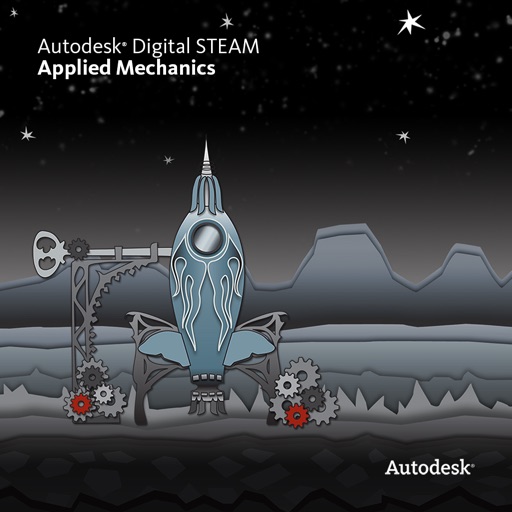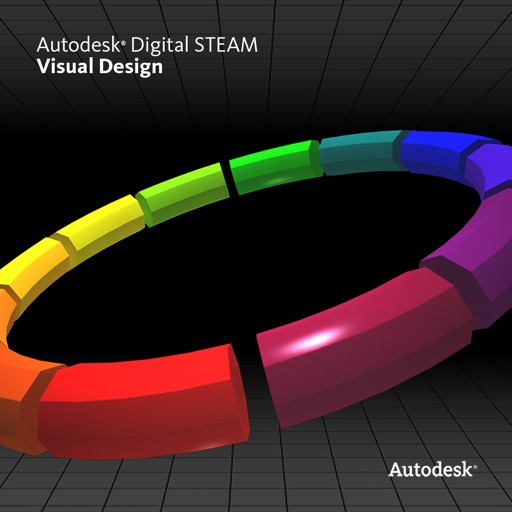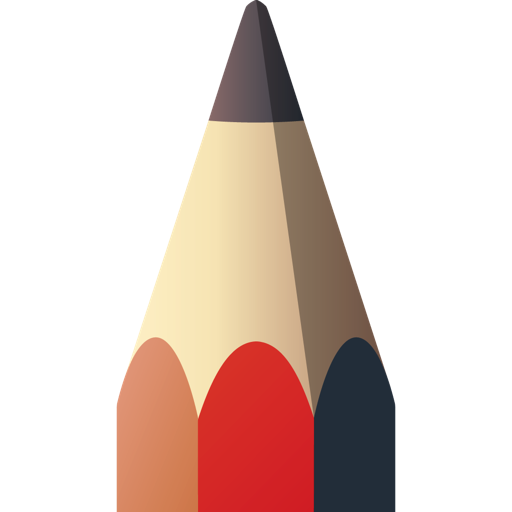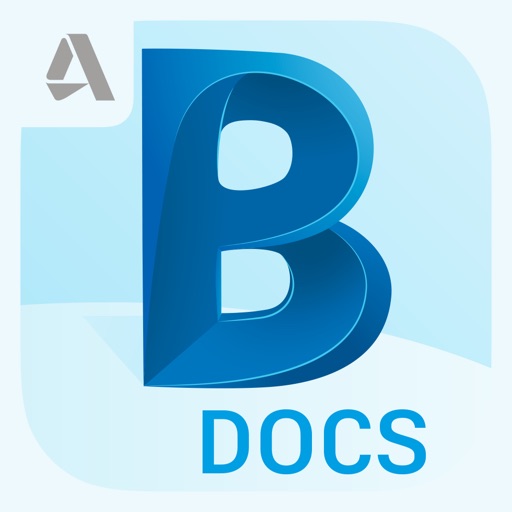What's New
1.In place object dimension editing
2.3D printing workflow through service bureaus
3.Saving STL to dropbox
4.New intuitive camera navigation feature
5.Improved transformation performance
6.Japanese Localization
7.Other bug fixes and minor features
App Description
Create amazing 3D printable designs, right on your iPad!
With Autodesk 123D Design you can make your own products, parts, or creations. What you design is up to you.
Please note that in-app-purchases are not necessary any more.
How it works
* Get started by choosing one of the basic shapes and then edit it to be just what you want.
* Easily connect one shape to another to make more detailed creations. Objects snap naturally to the centers of faces.
* The included parts and example projects are a fun way to play around with design ideas or get acclimated to design concepts.
* Chose from one of the example kits and start building. Each part is editable so you can try out different ideas and make them your own.
* Save your creations to My Projects, where you can easily access them in the 123D Design web and desktop apps.
* Check out projects from other 123D Design users, right in the app. Get inspired by what others have done, or use their shared projects in your own design.
App Changes
- November 08, 2012 Initial release
- November 17, 2012 New version 1.0.1
- December 12, 2012 New version 1.1
- April 12, 2013 New version 1.2
- May 31, 2013 New version 1.2.5
- August 29, 2013 New version 1.3
- September 19, 2013 New version 1.3.5
- January 23, 2014 New version 1.4
- May 20, 2014 New version 1.5
- September 28, 2014 New version 1.6
- October 18, 2015 New version 1.7