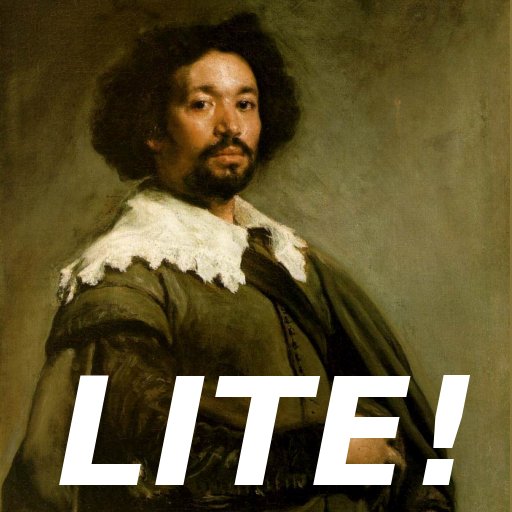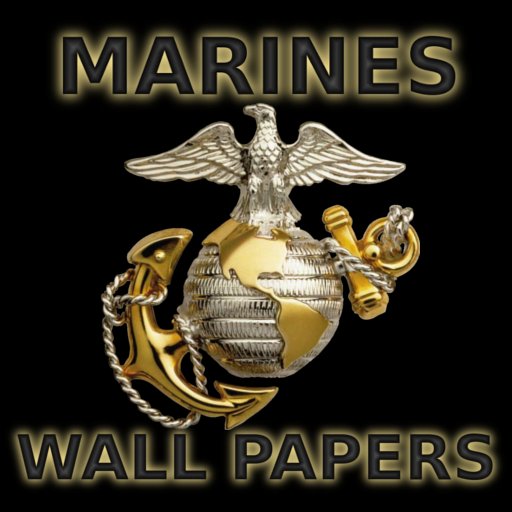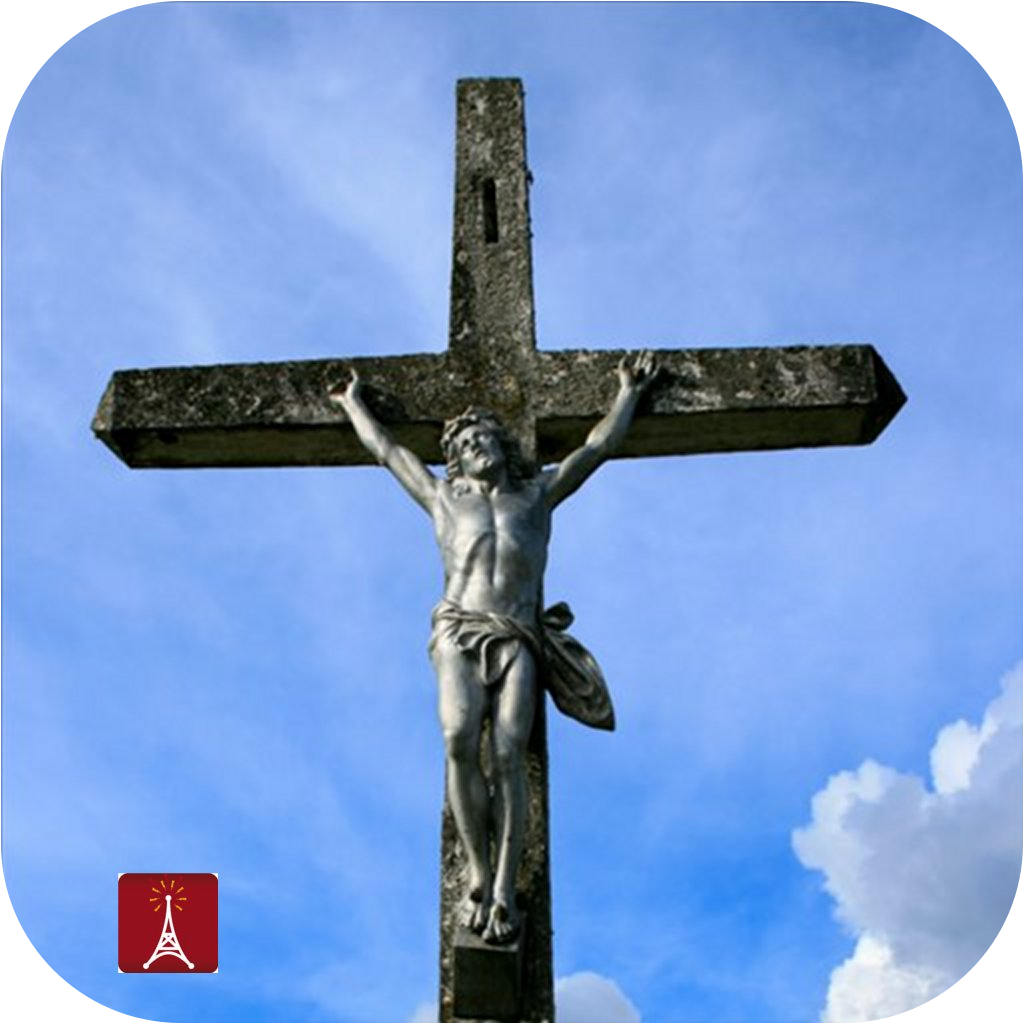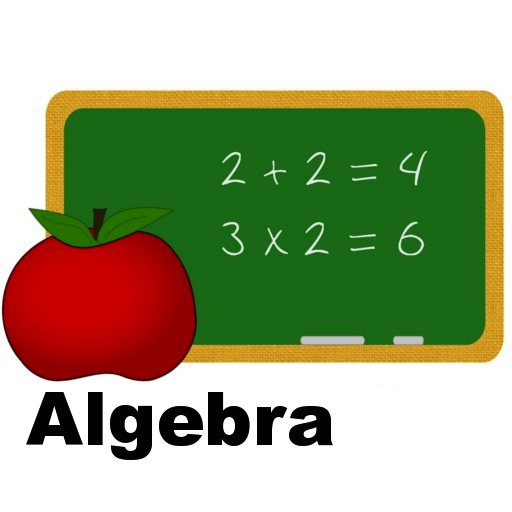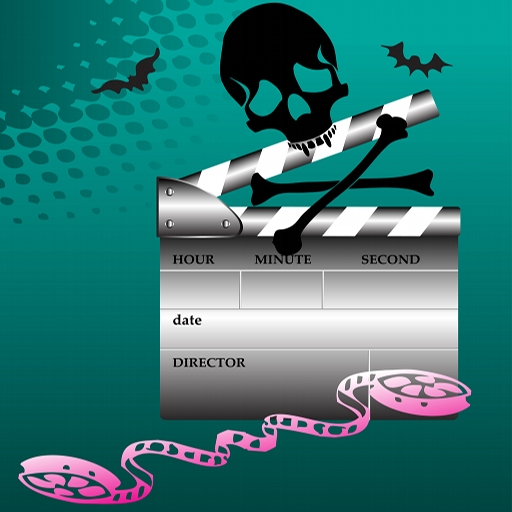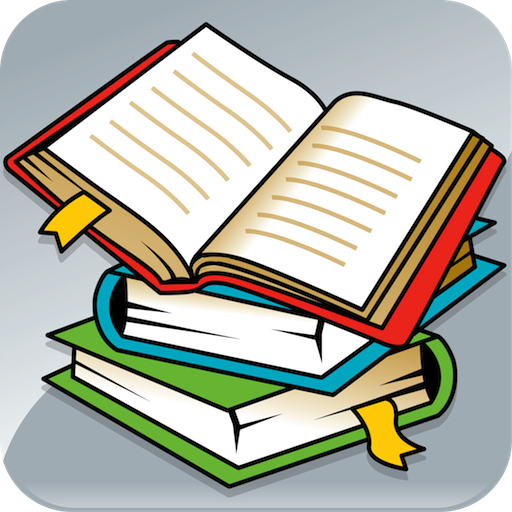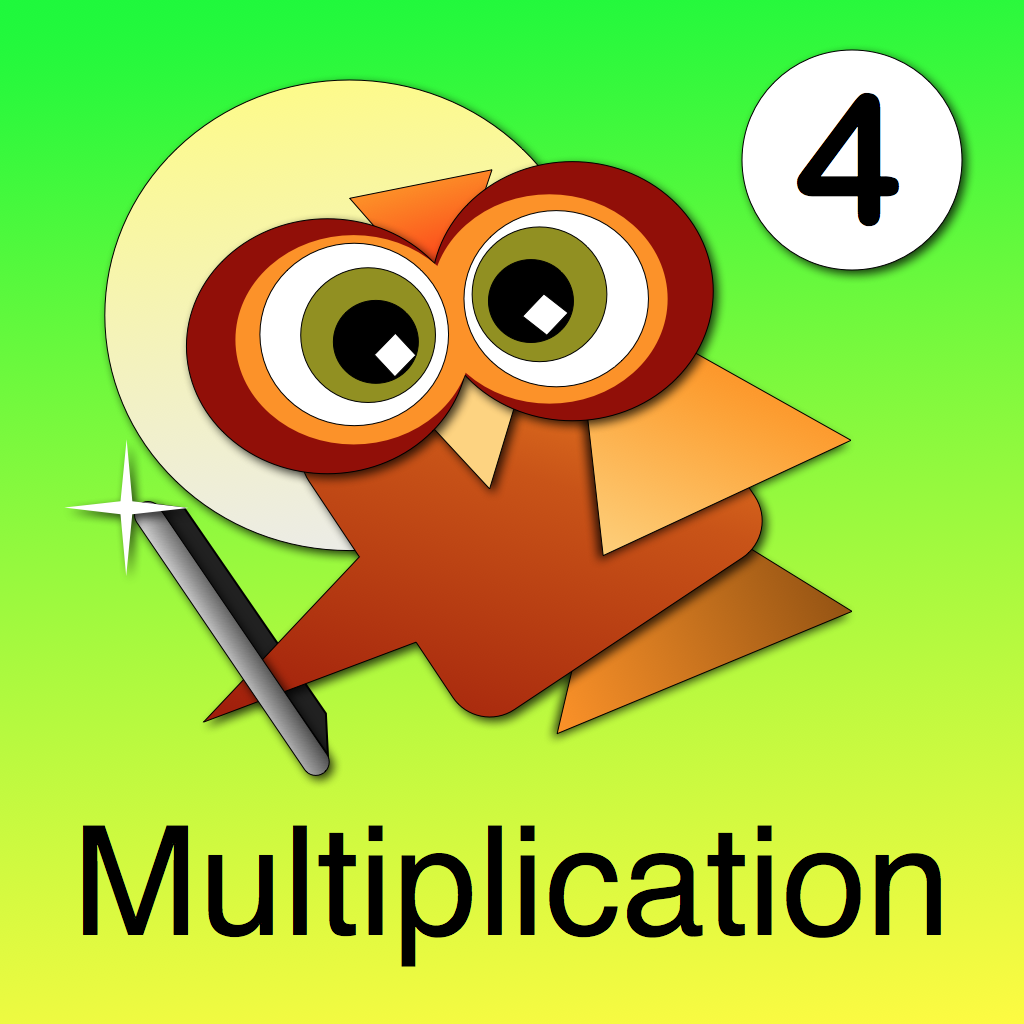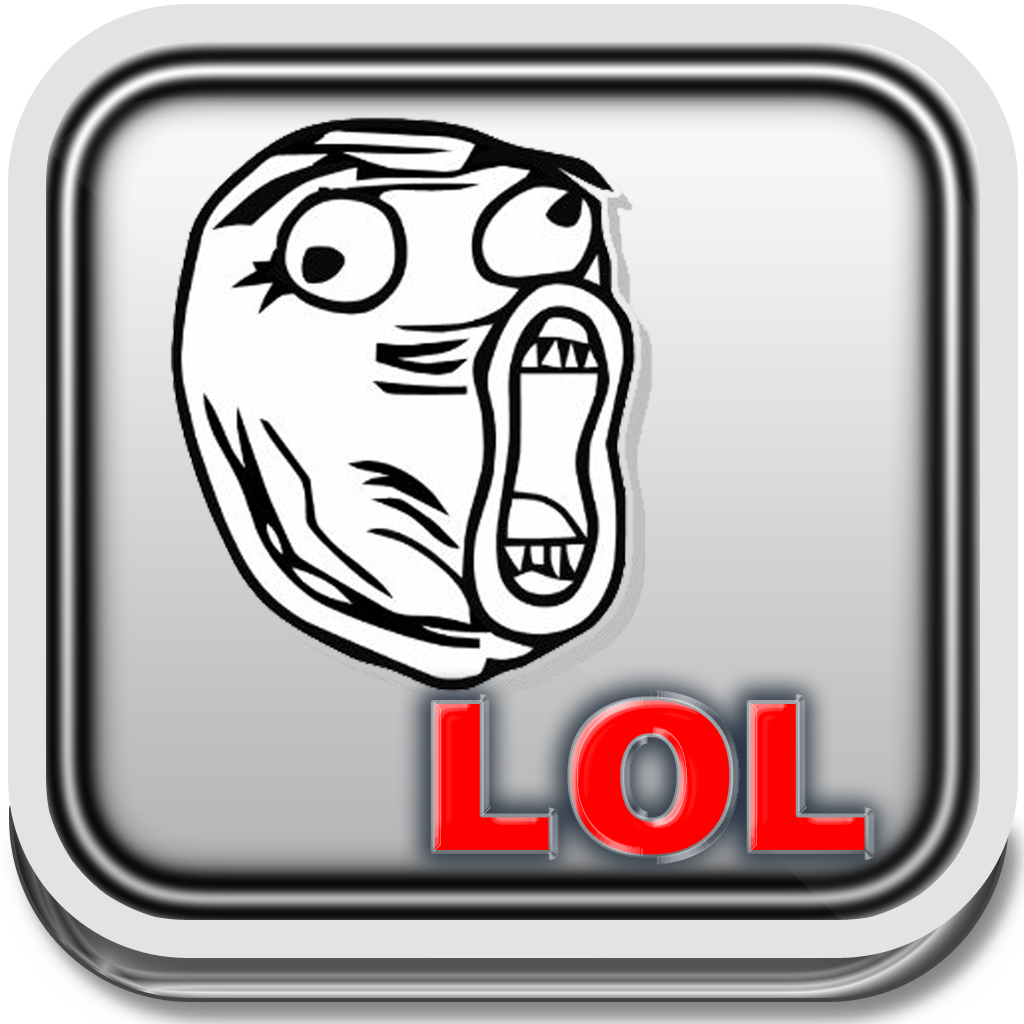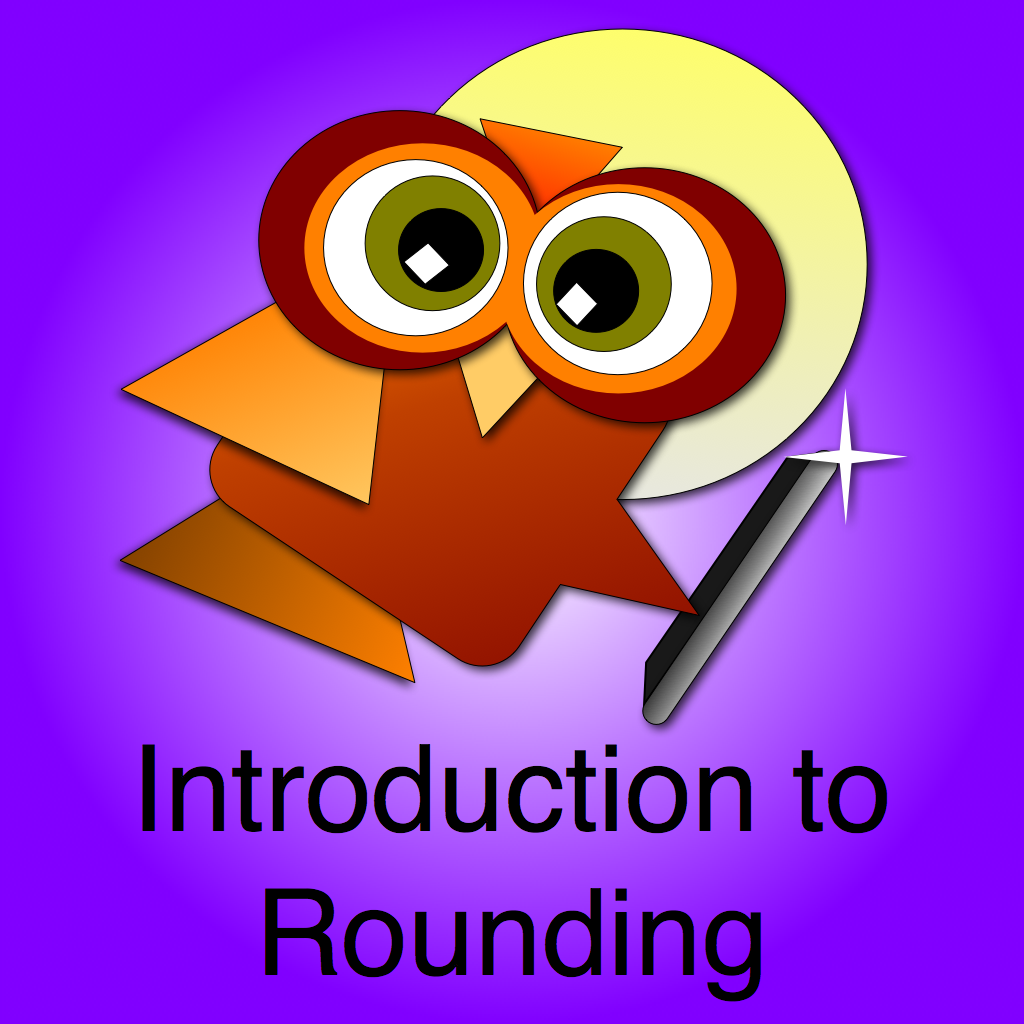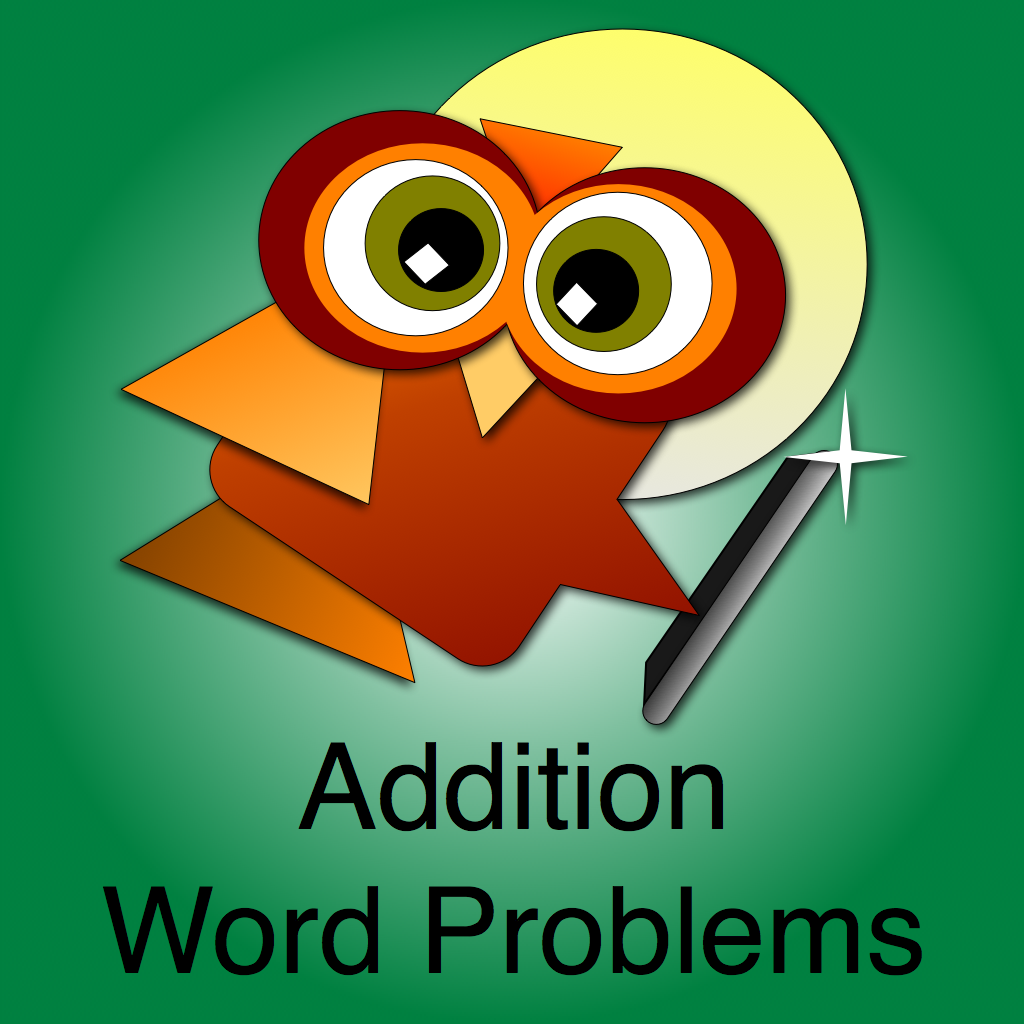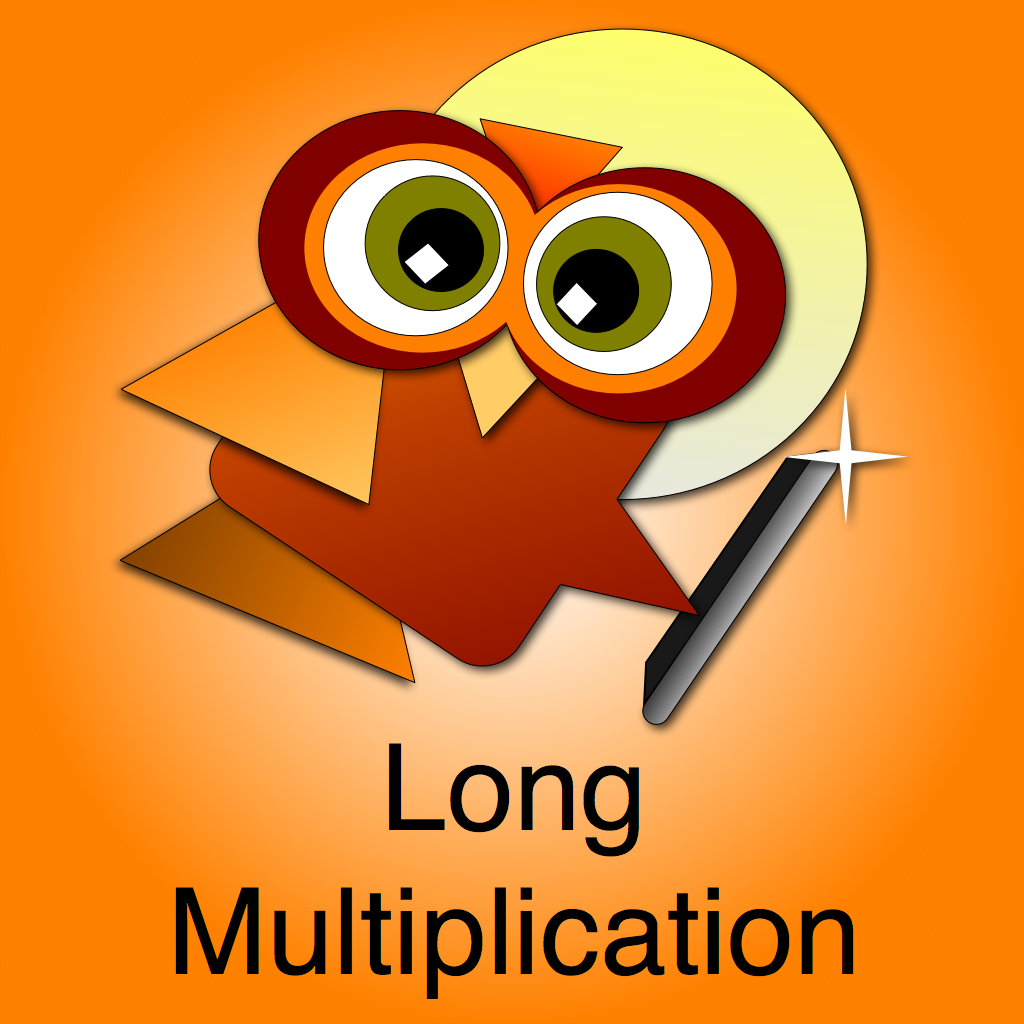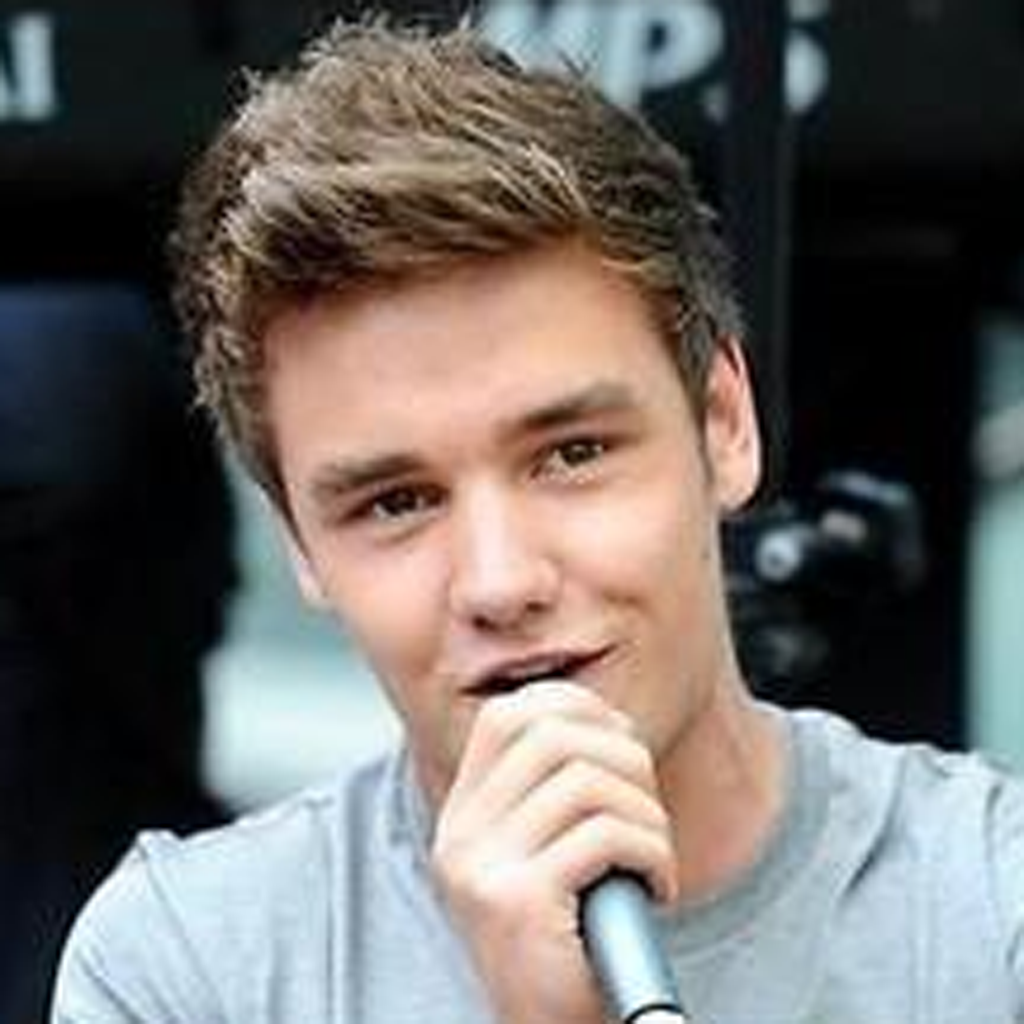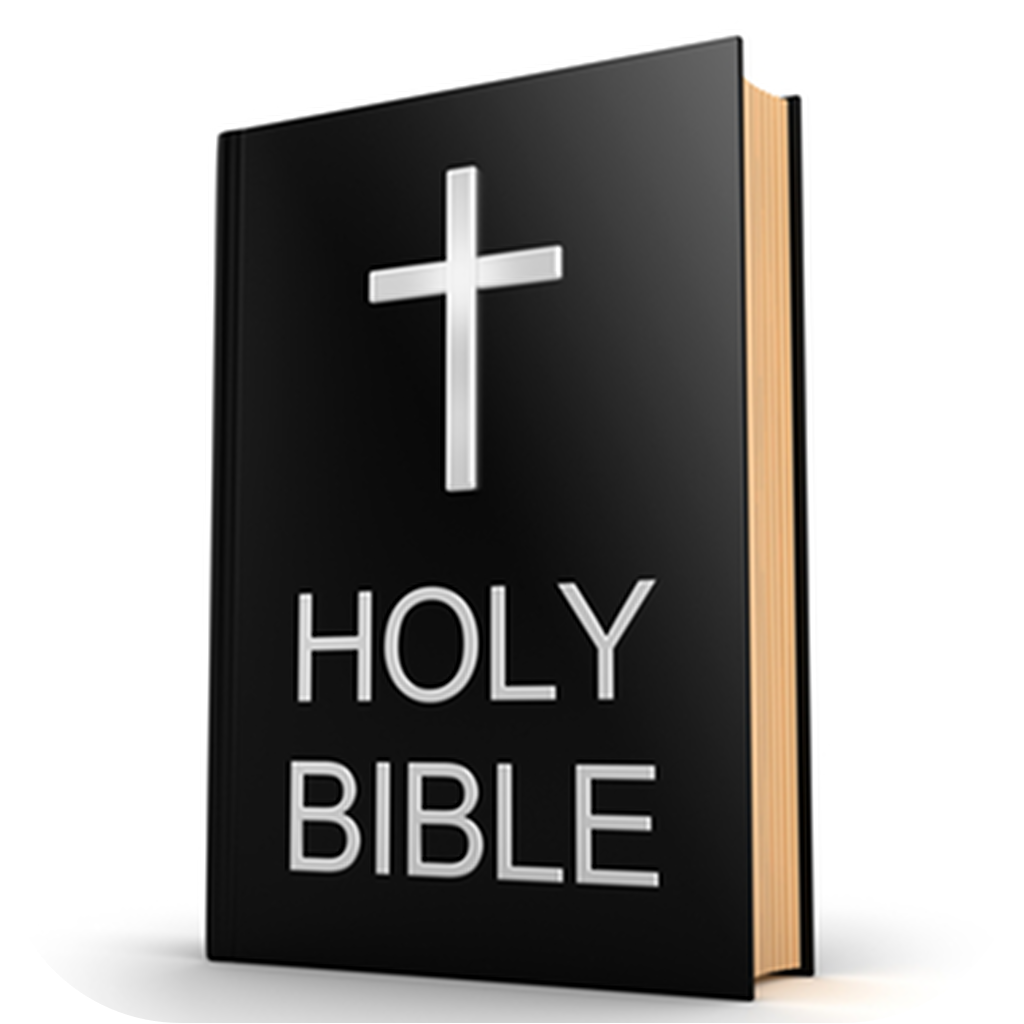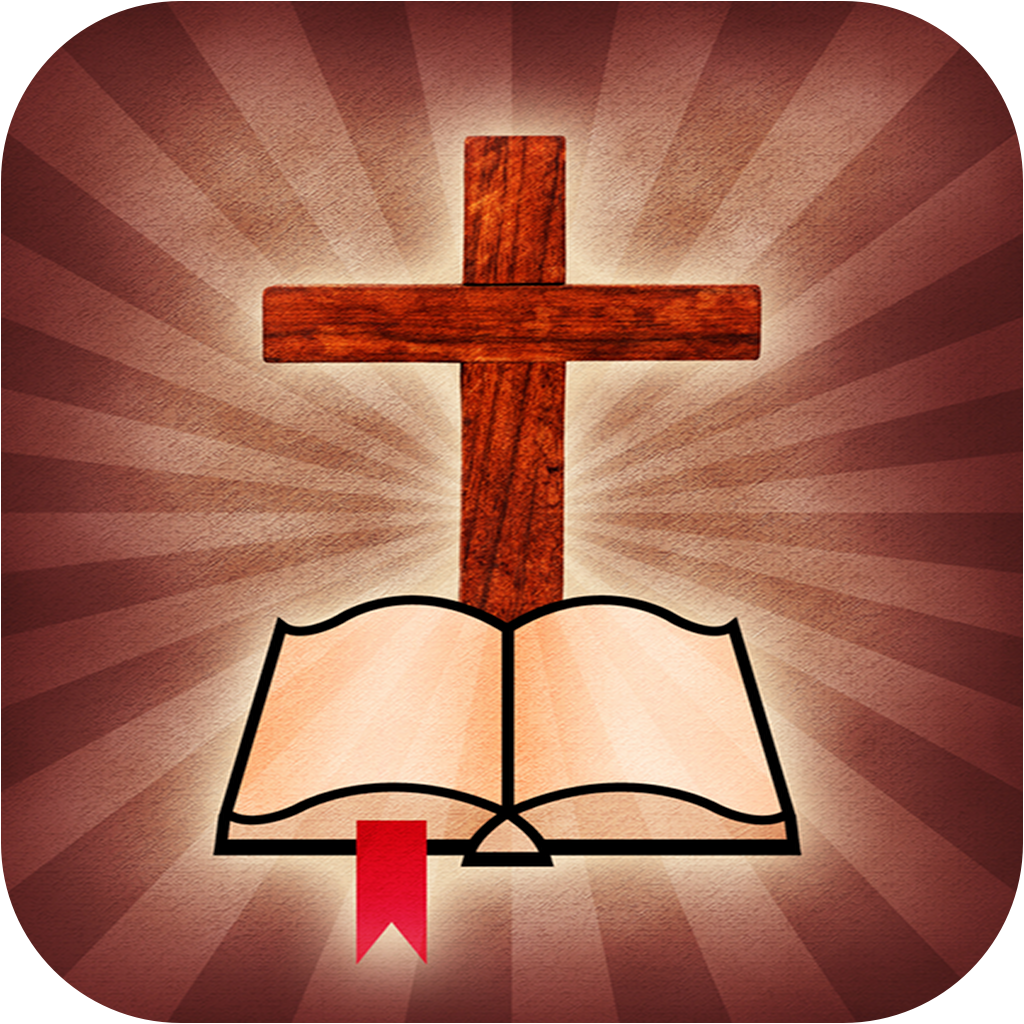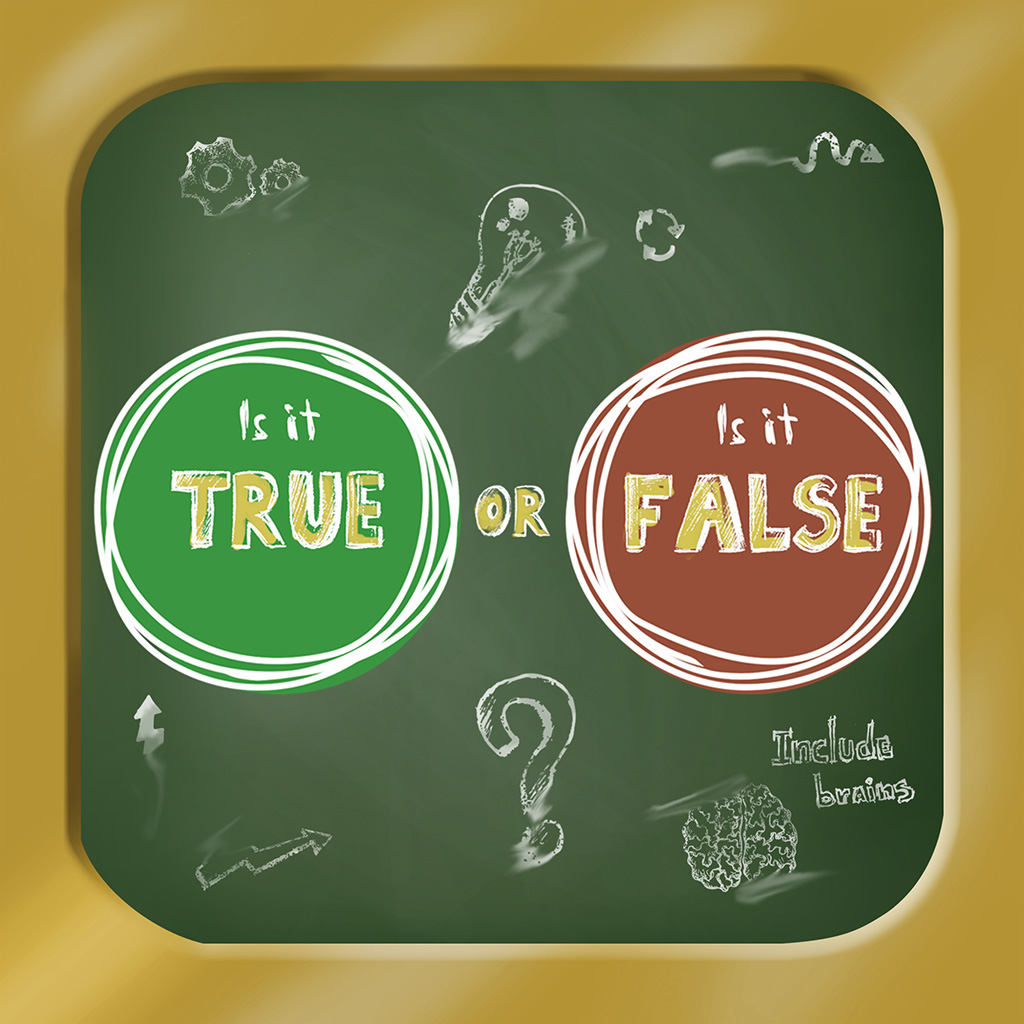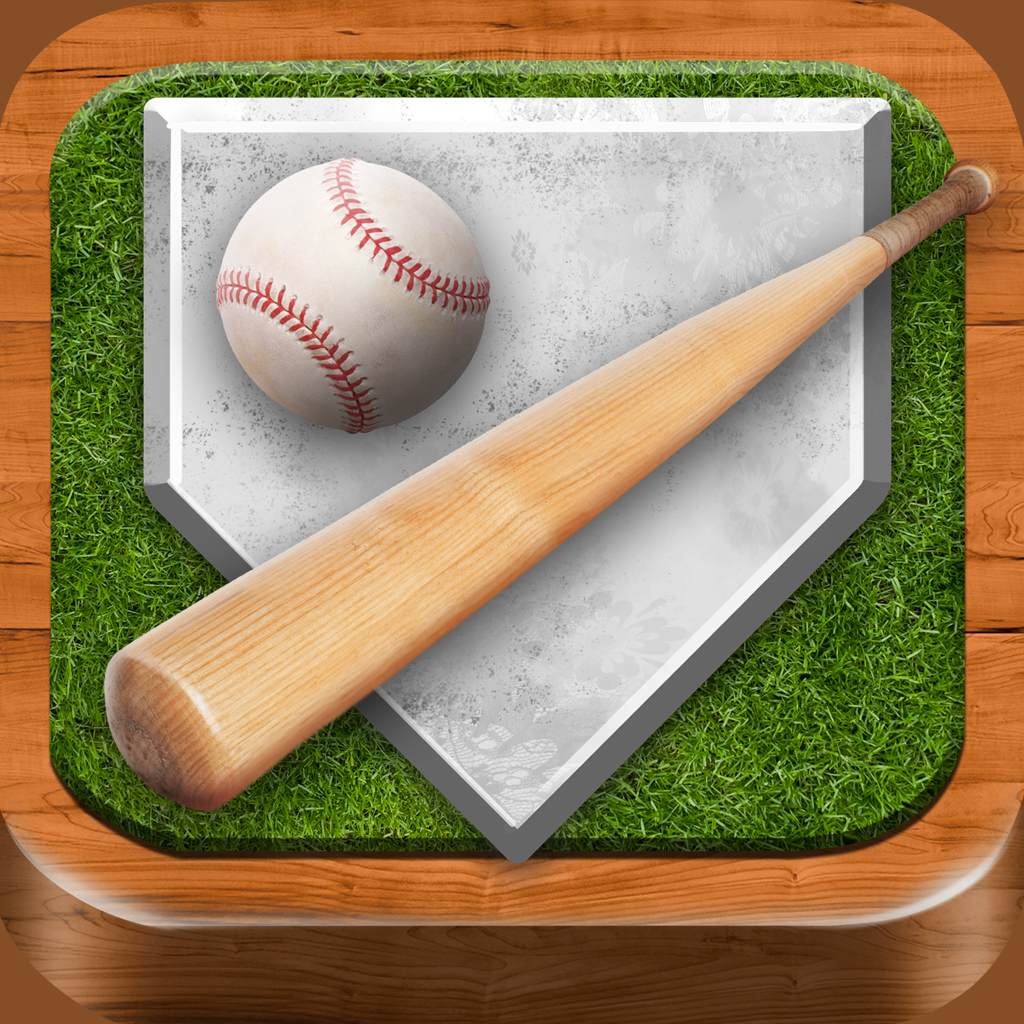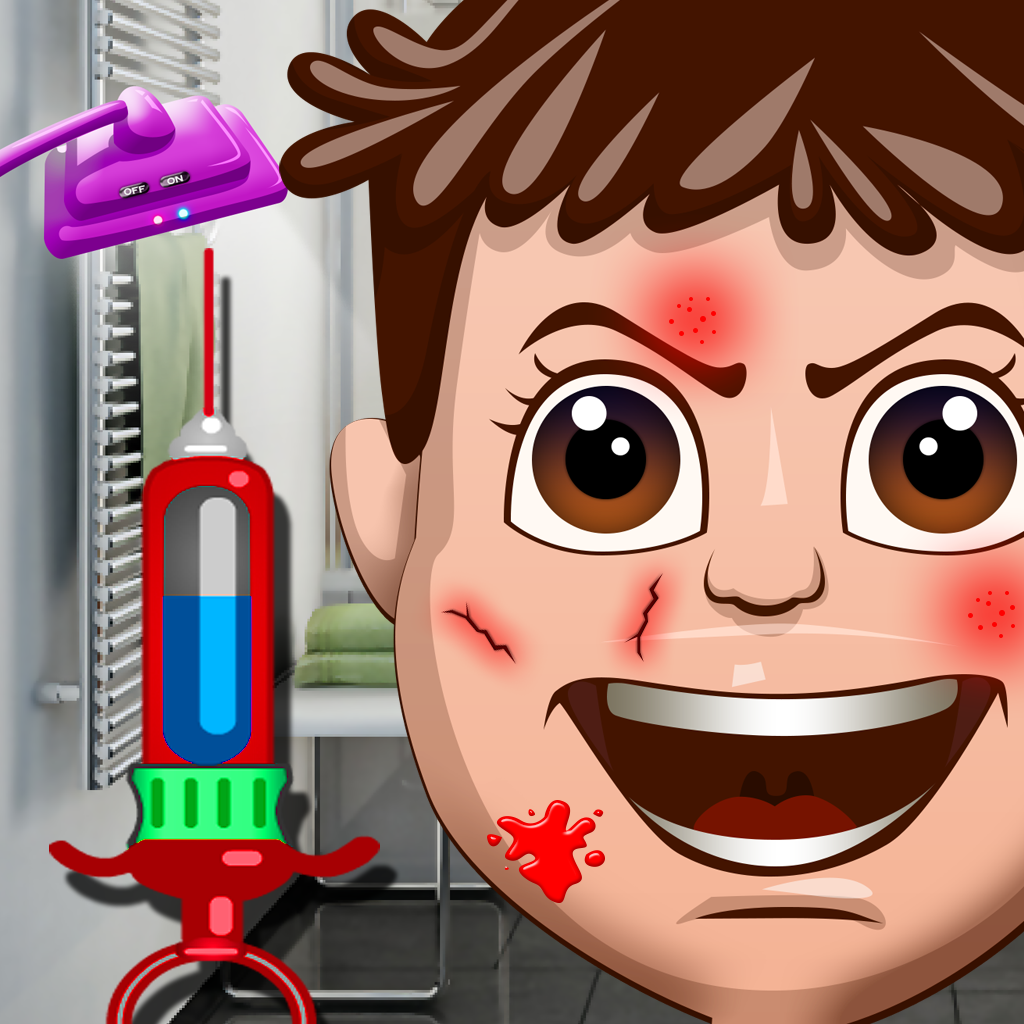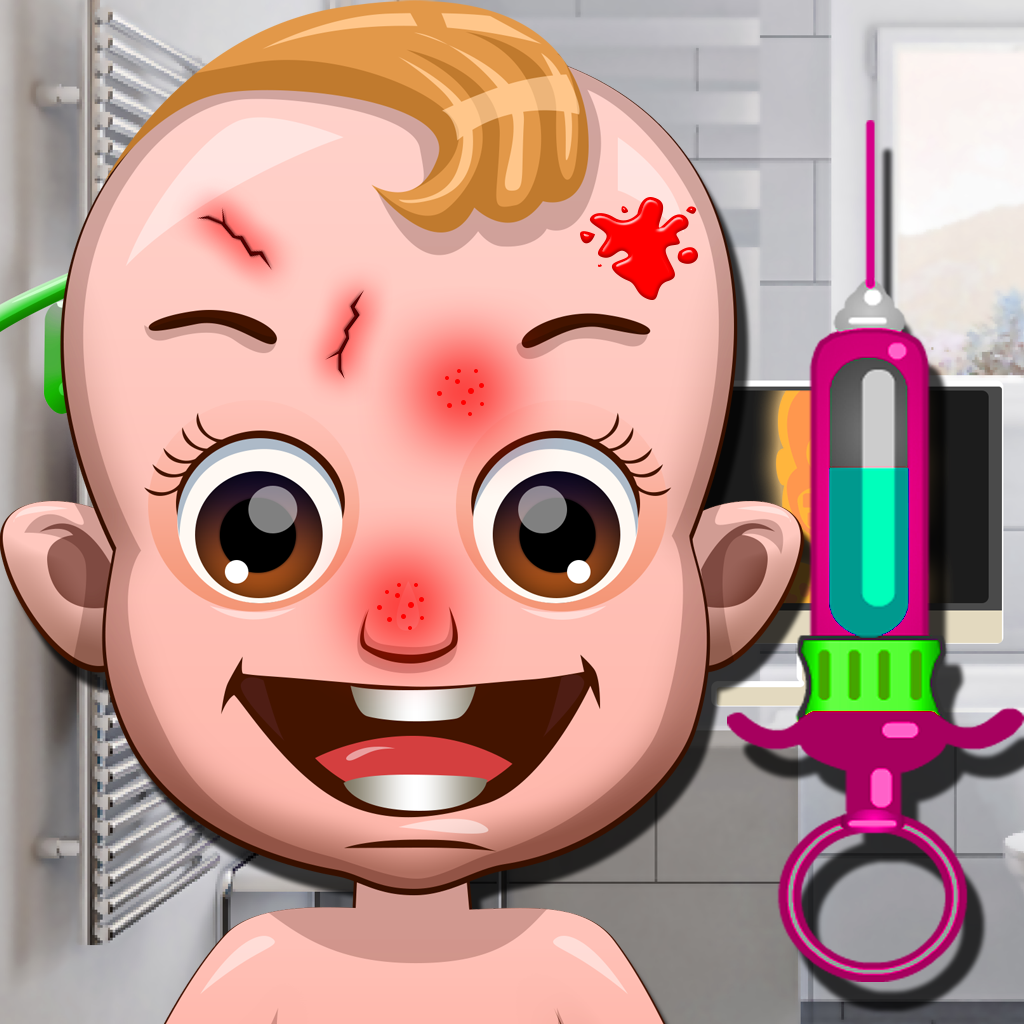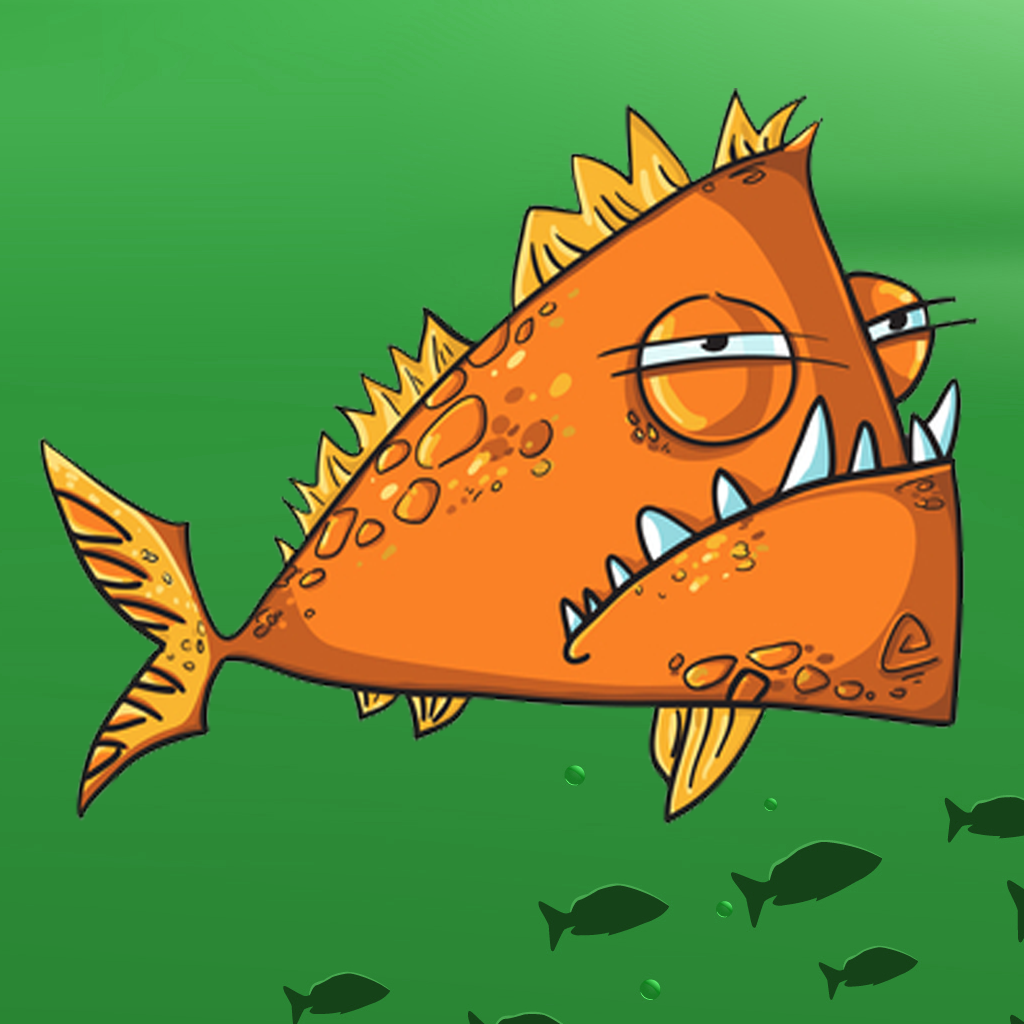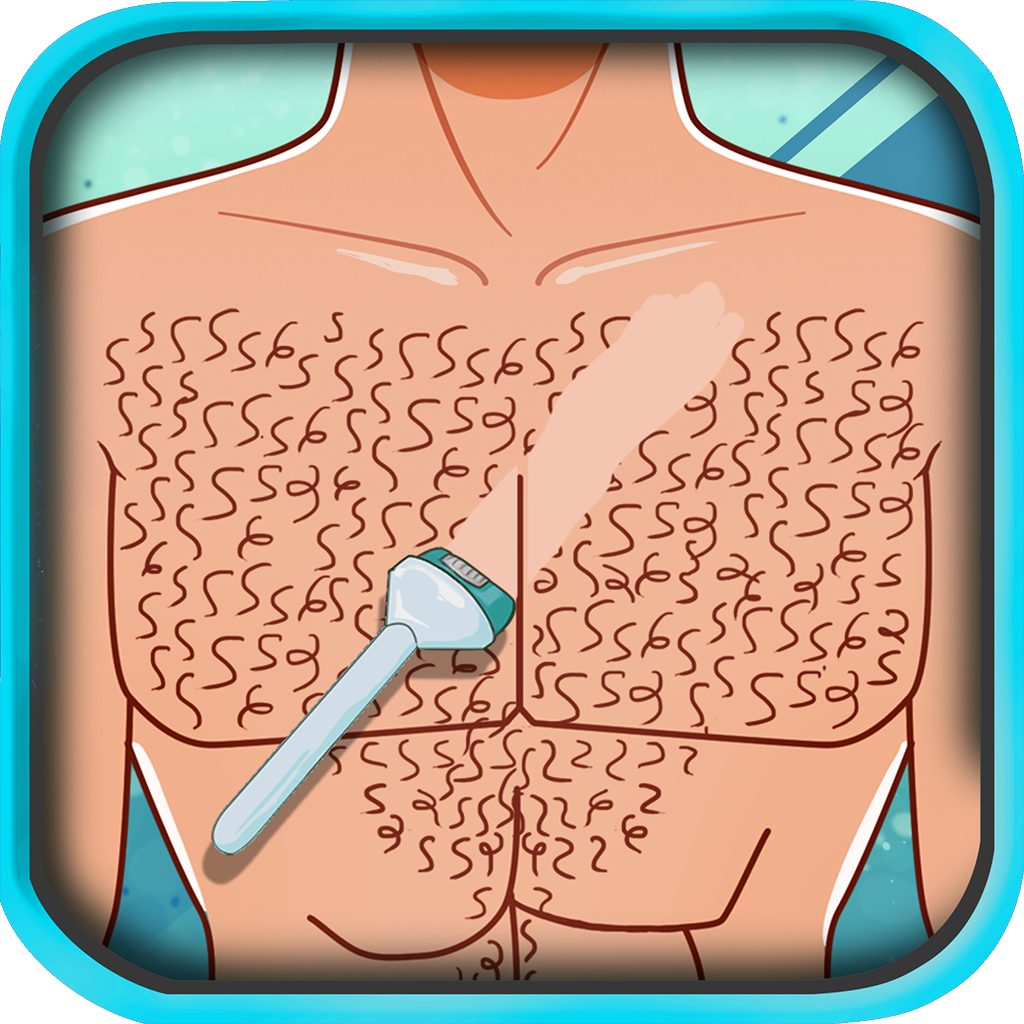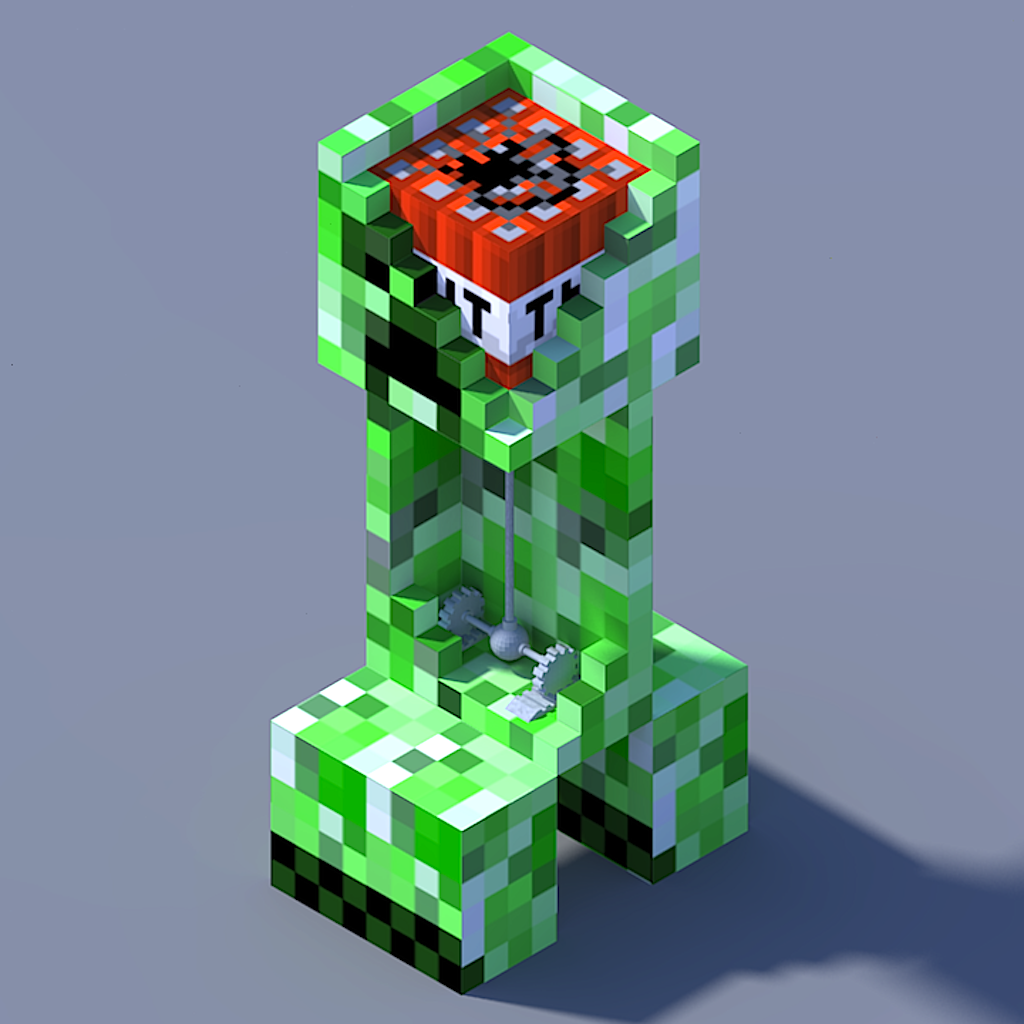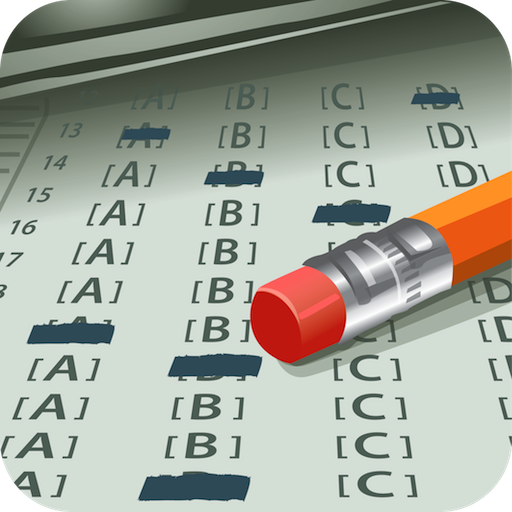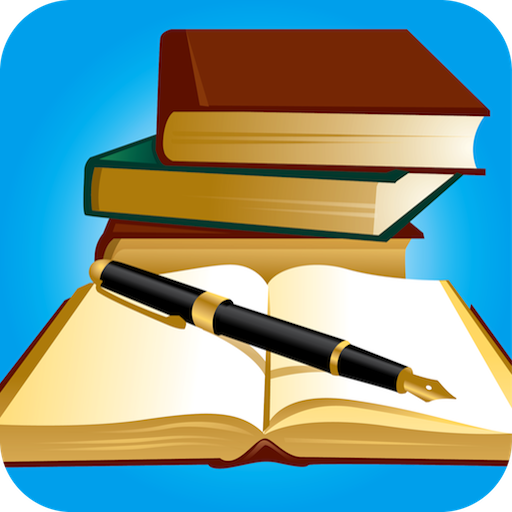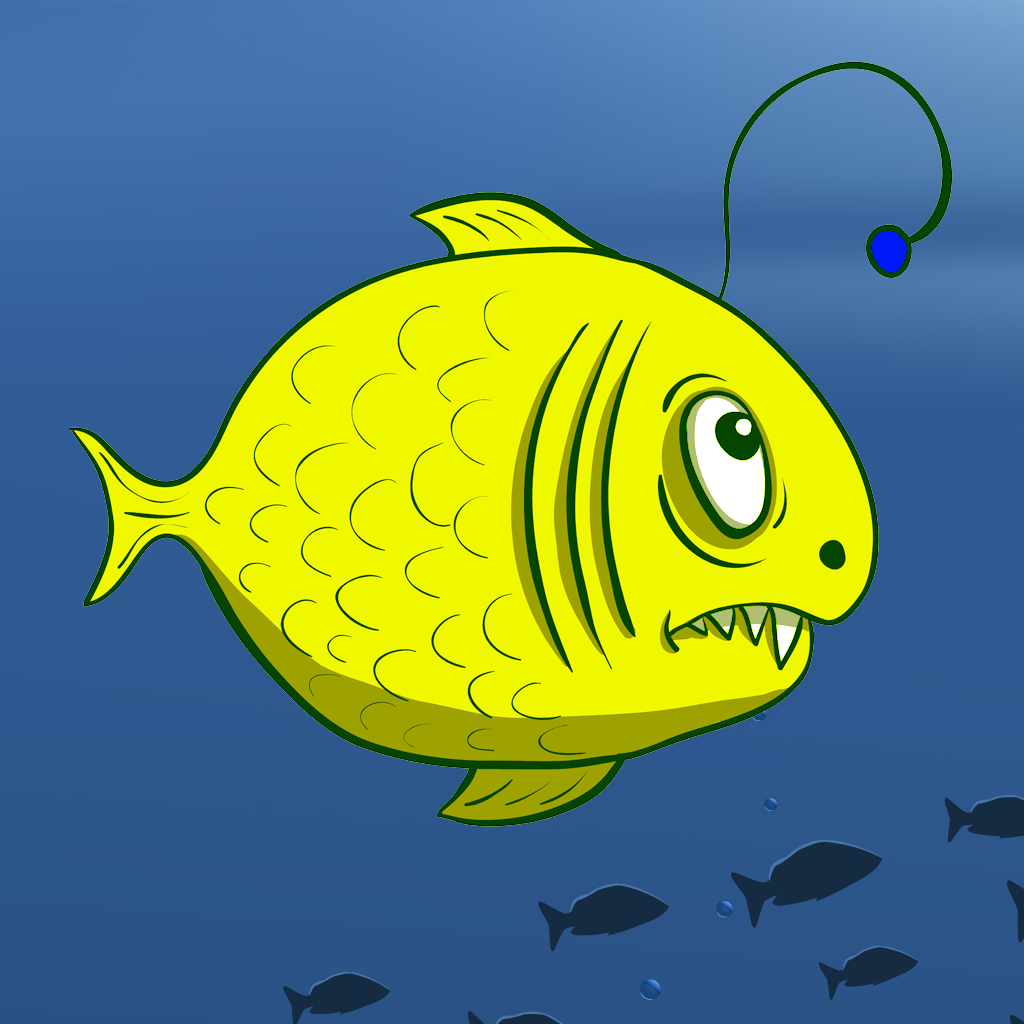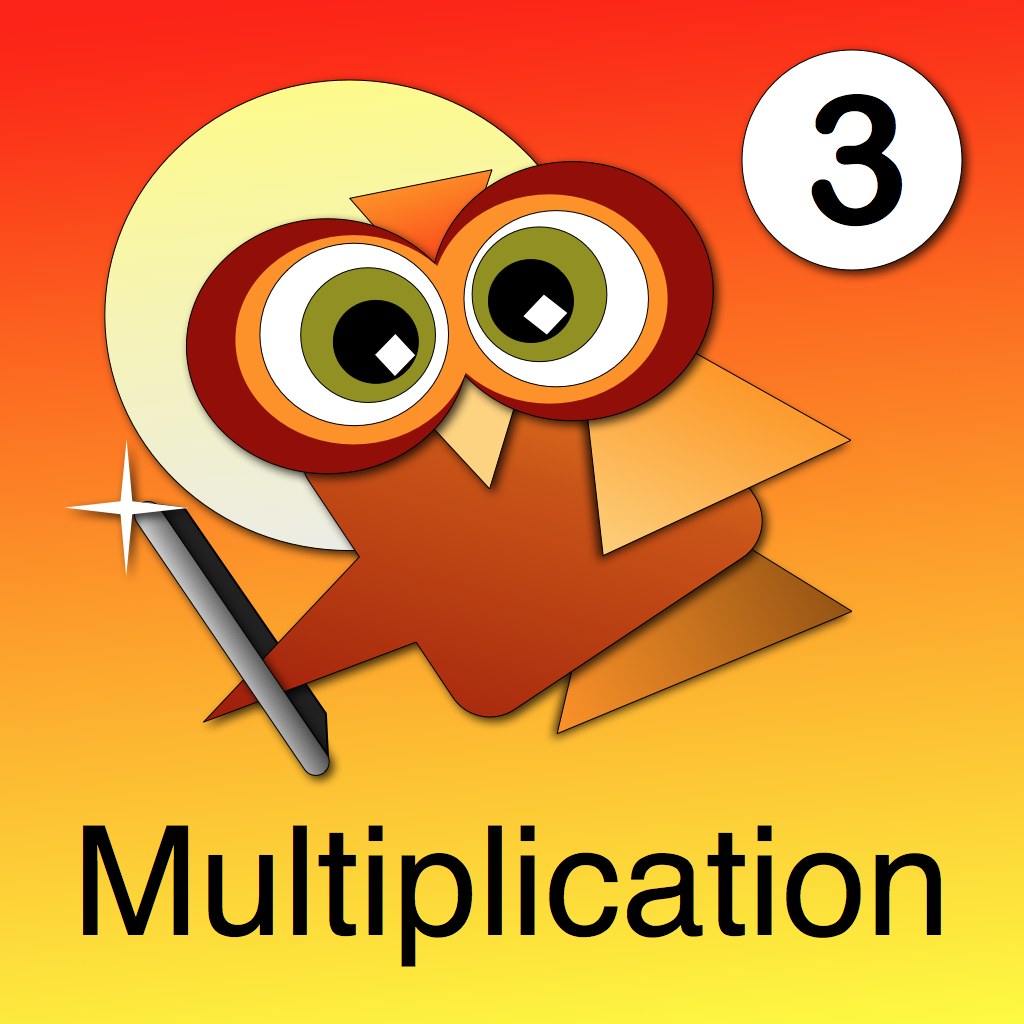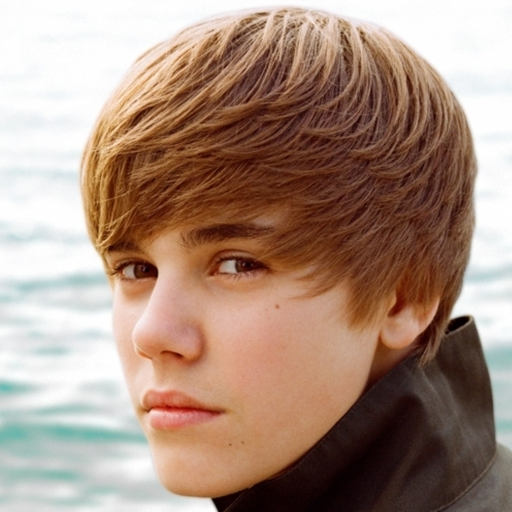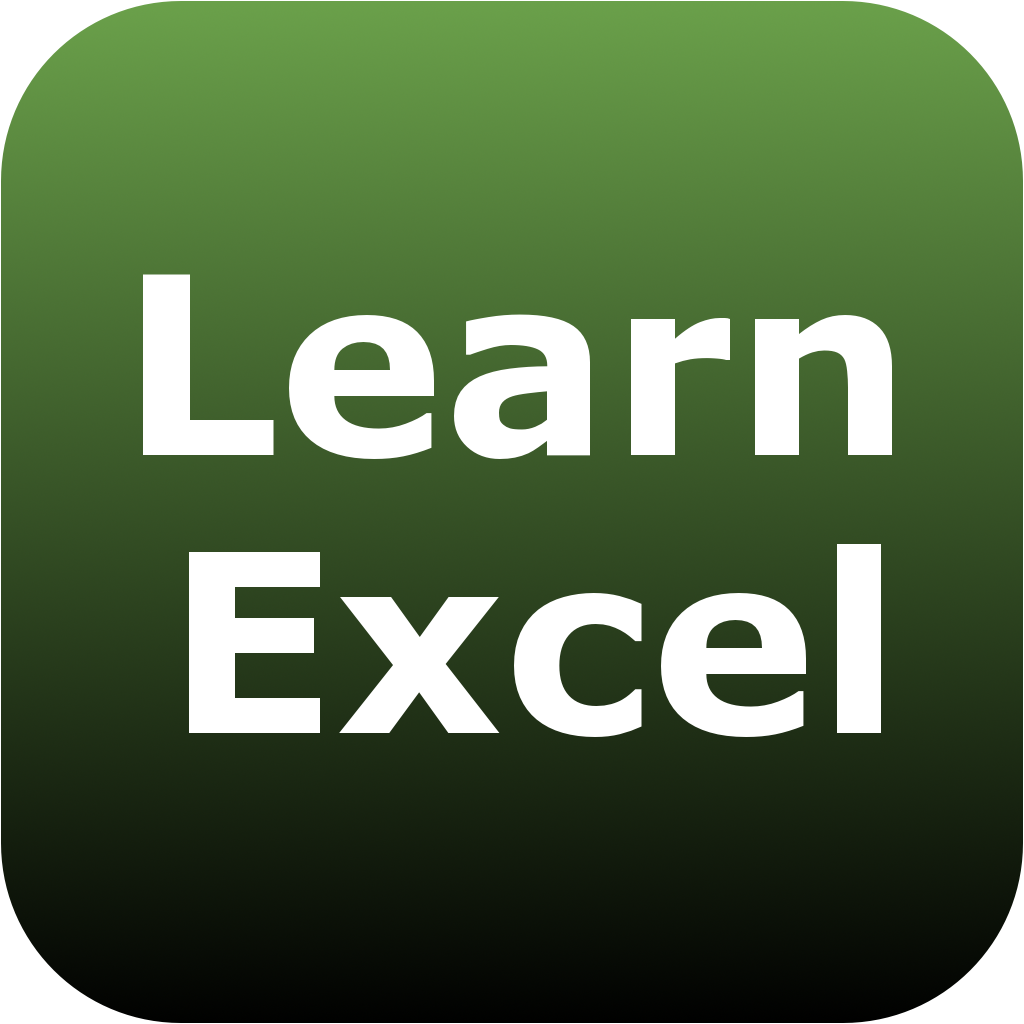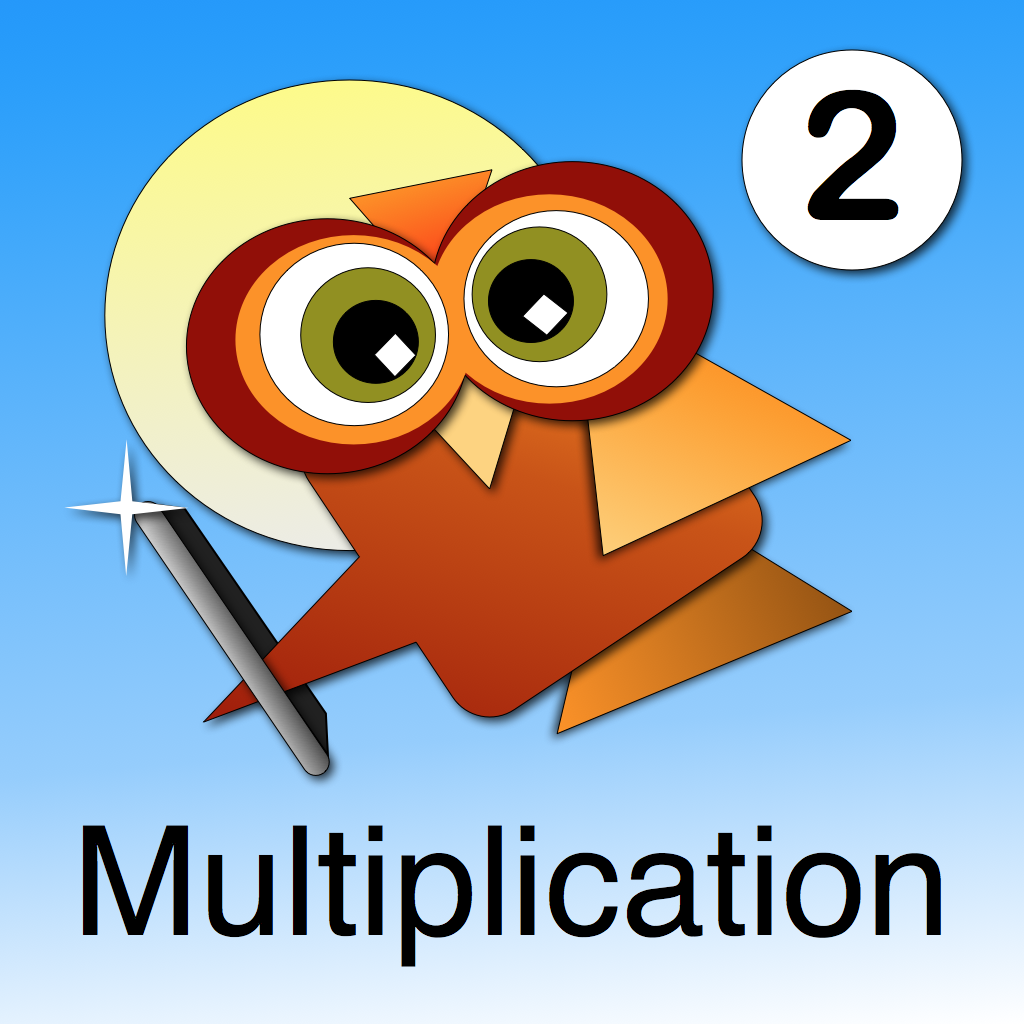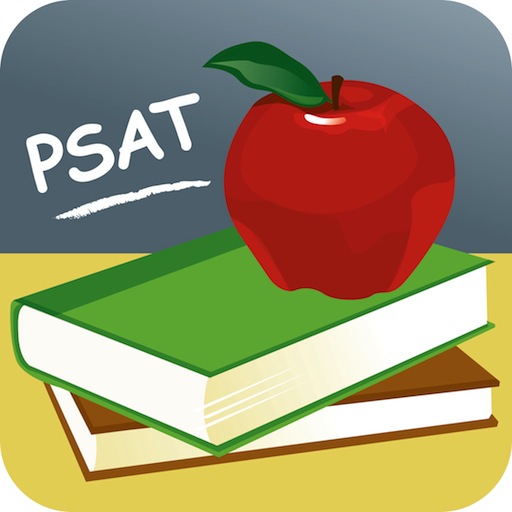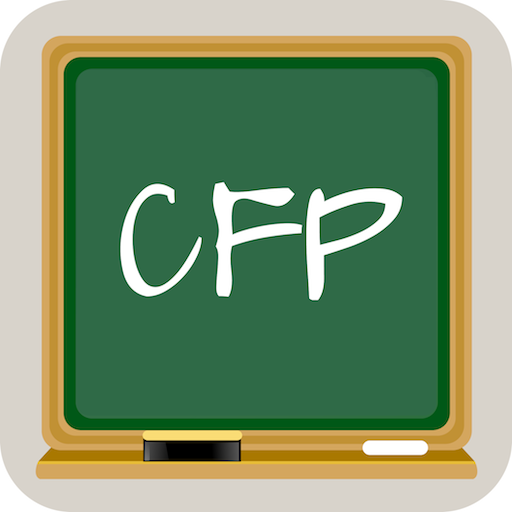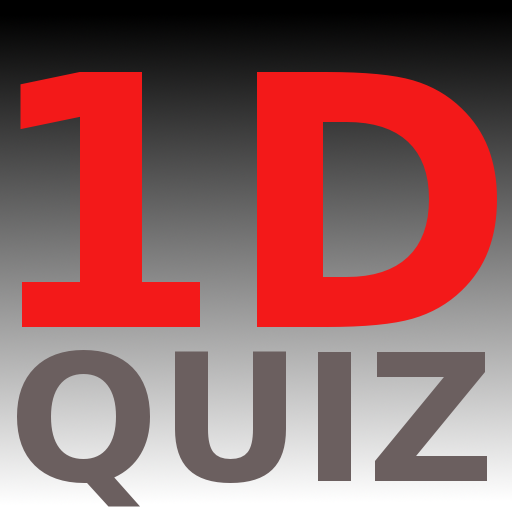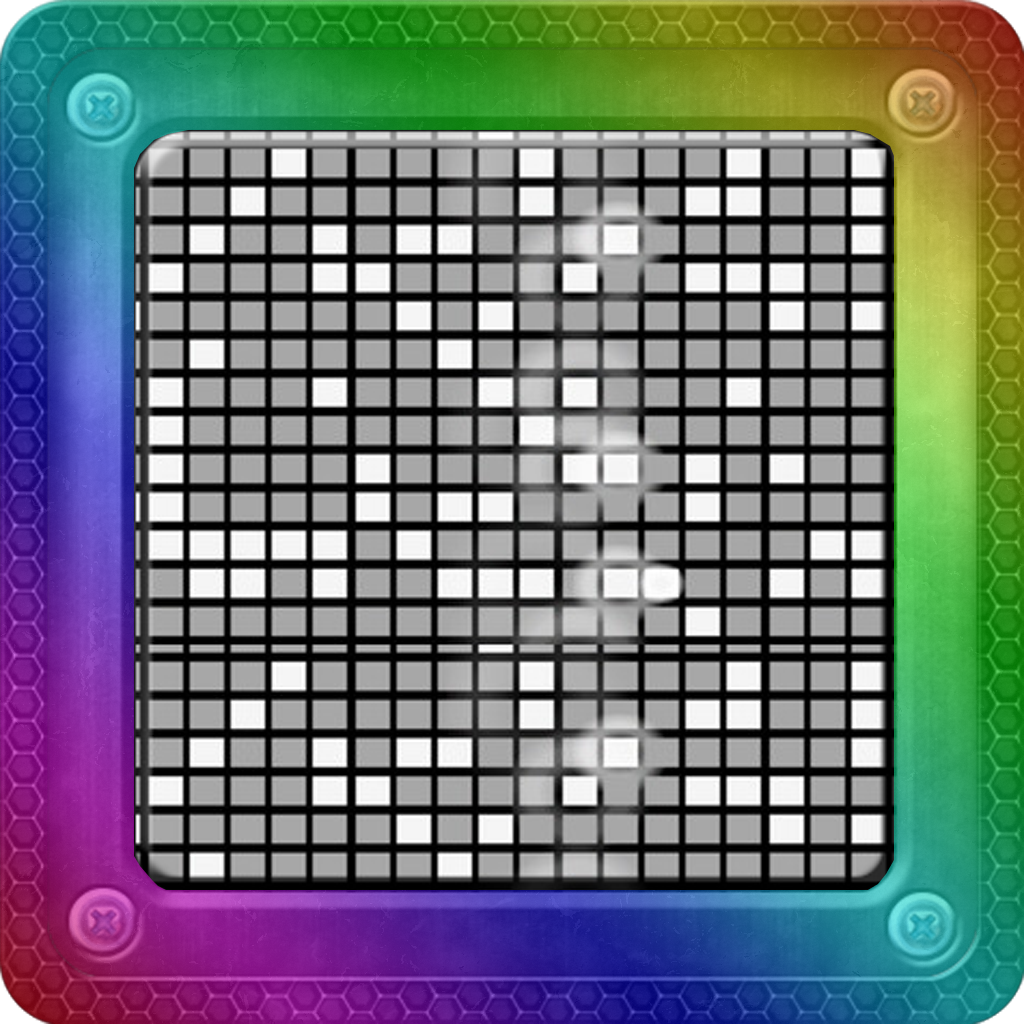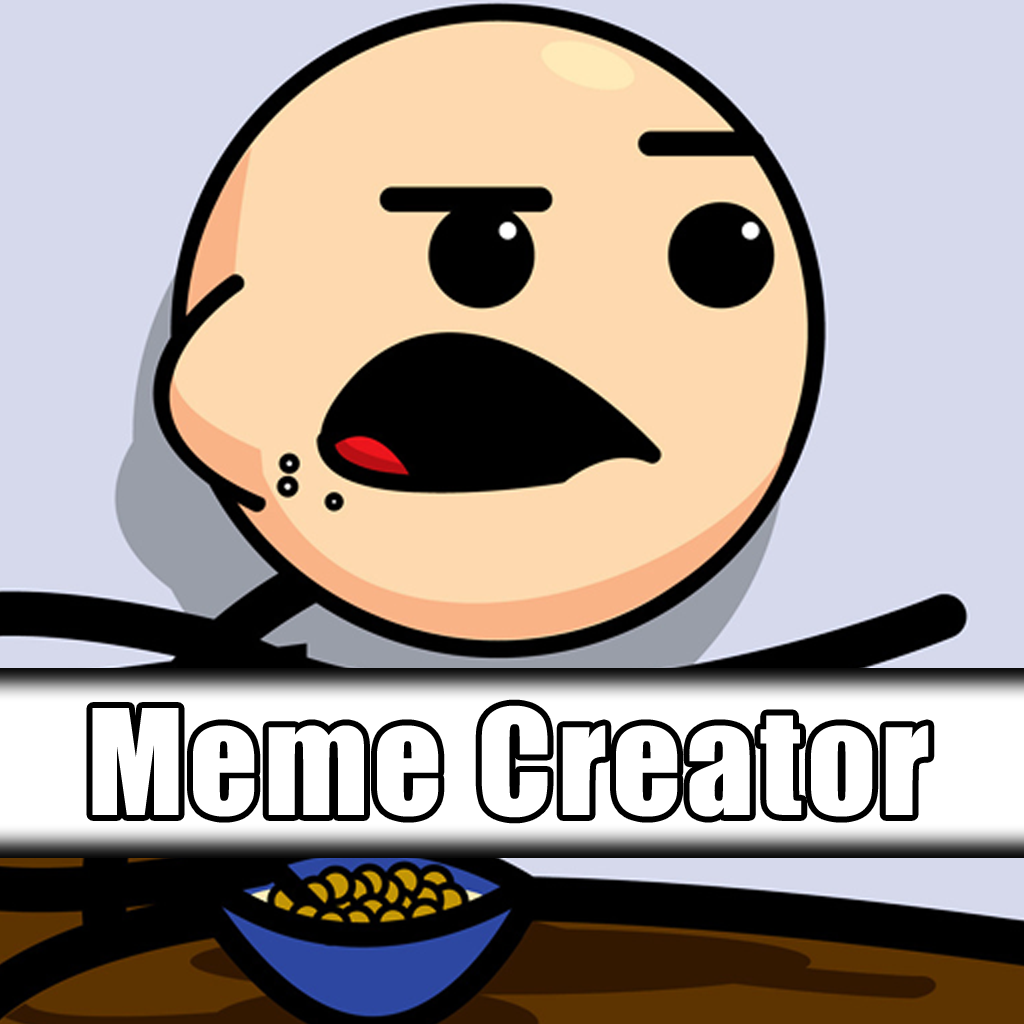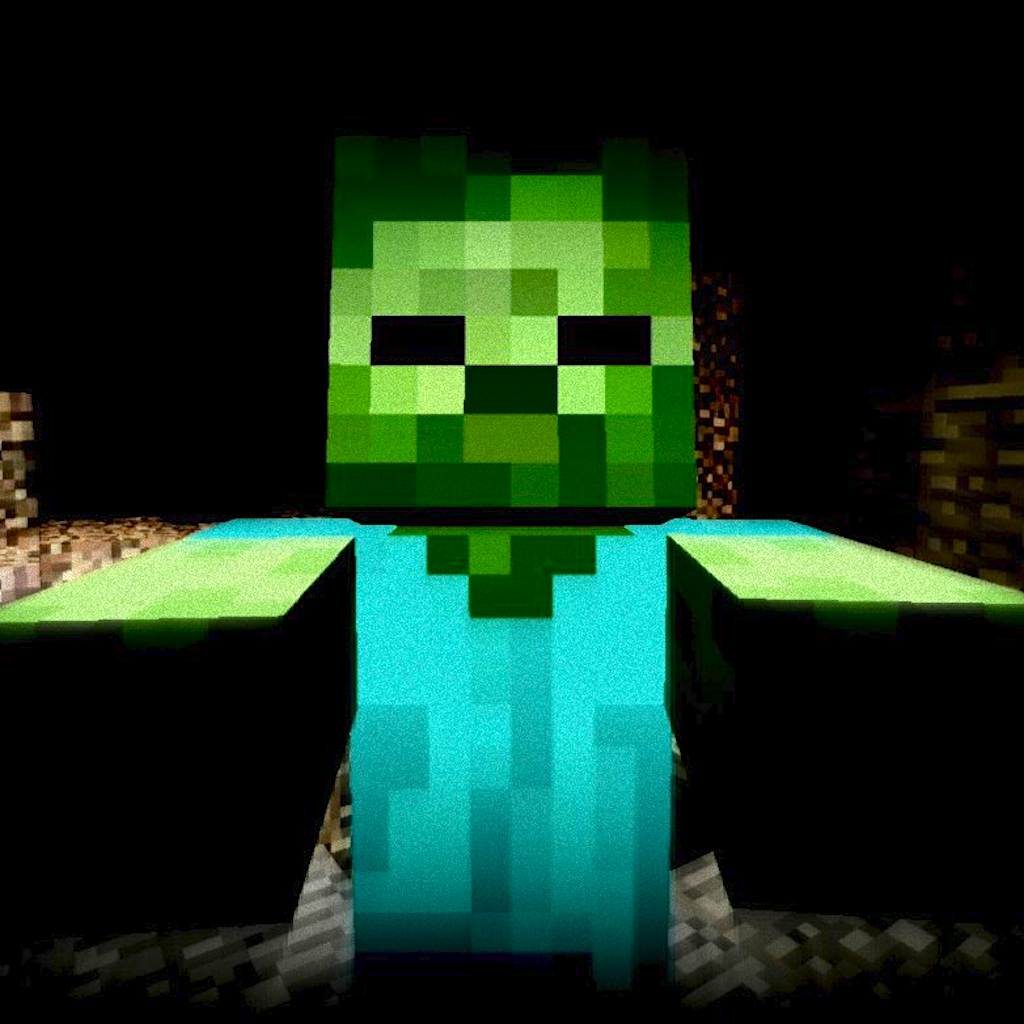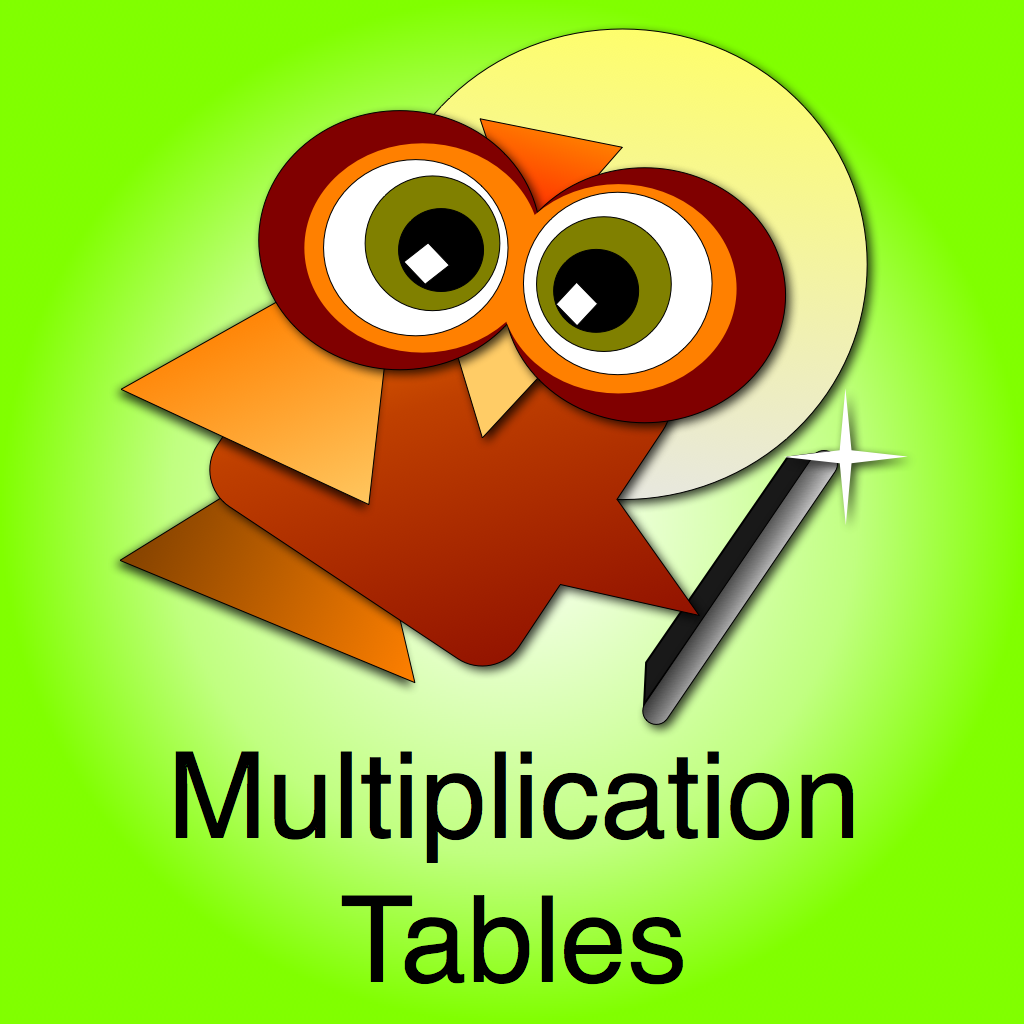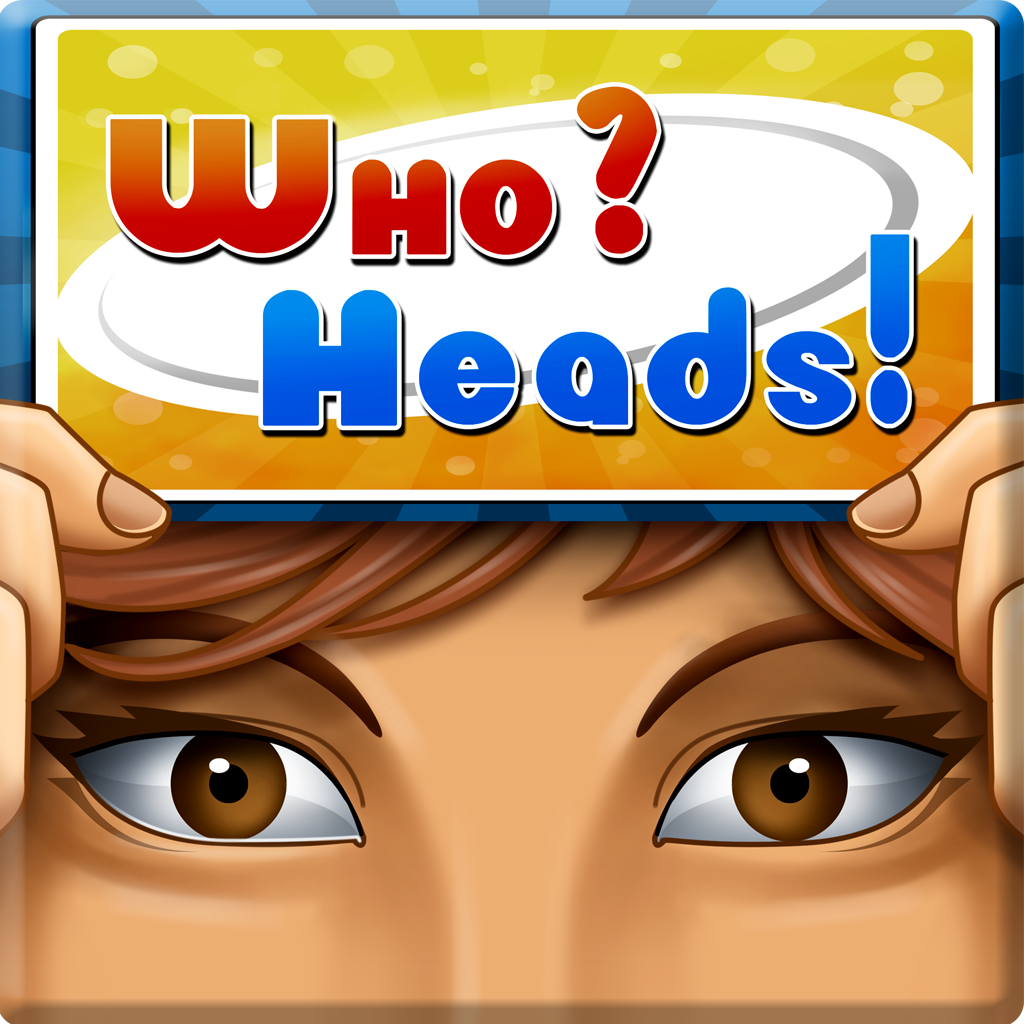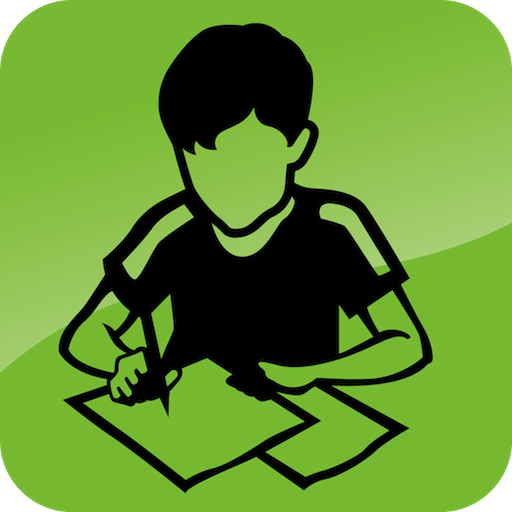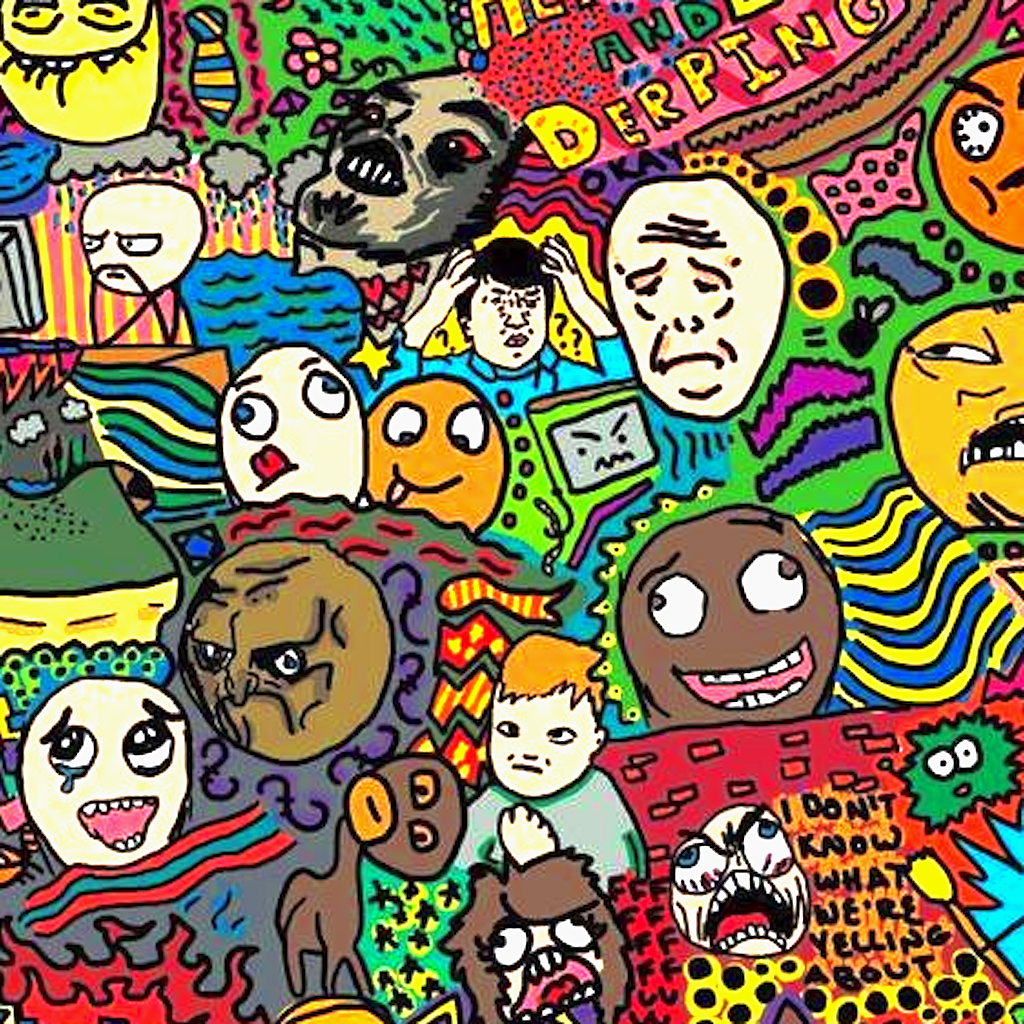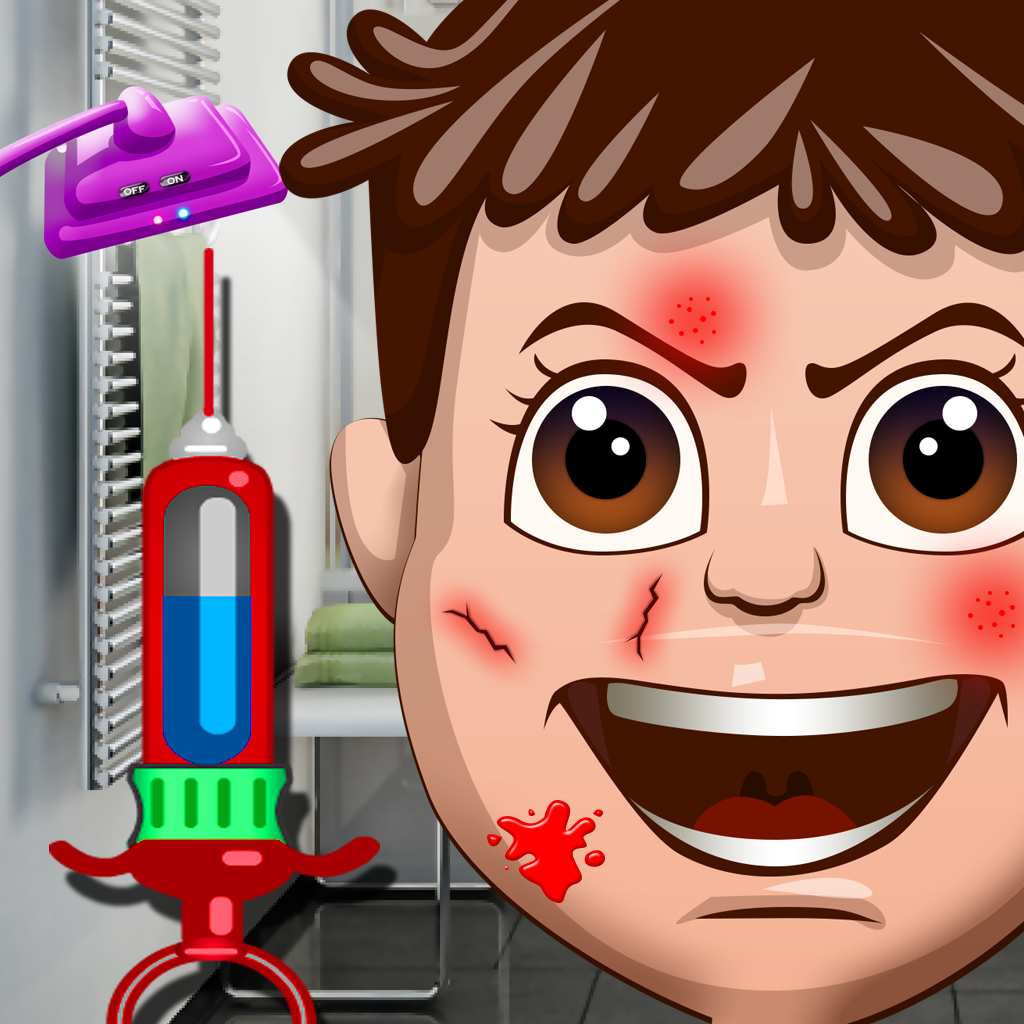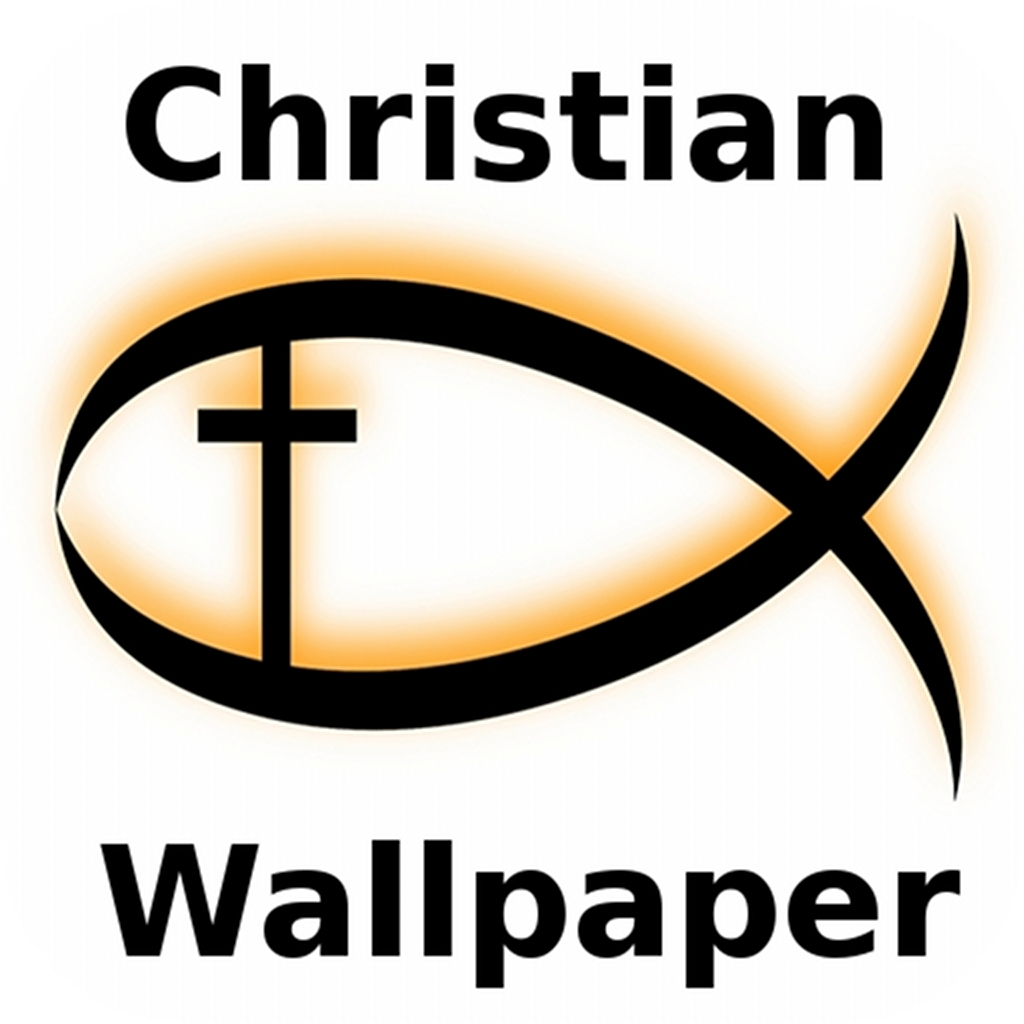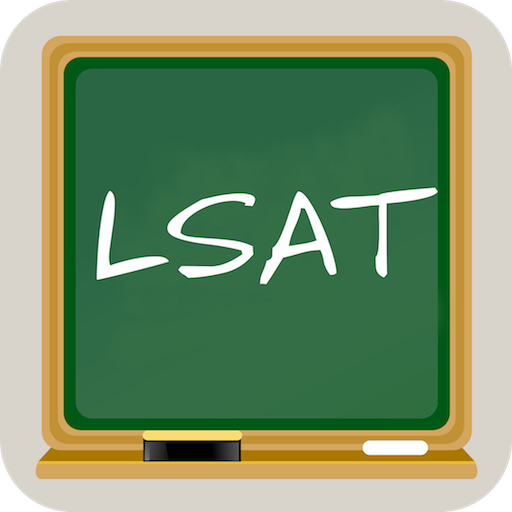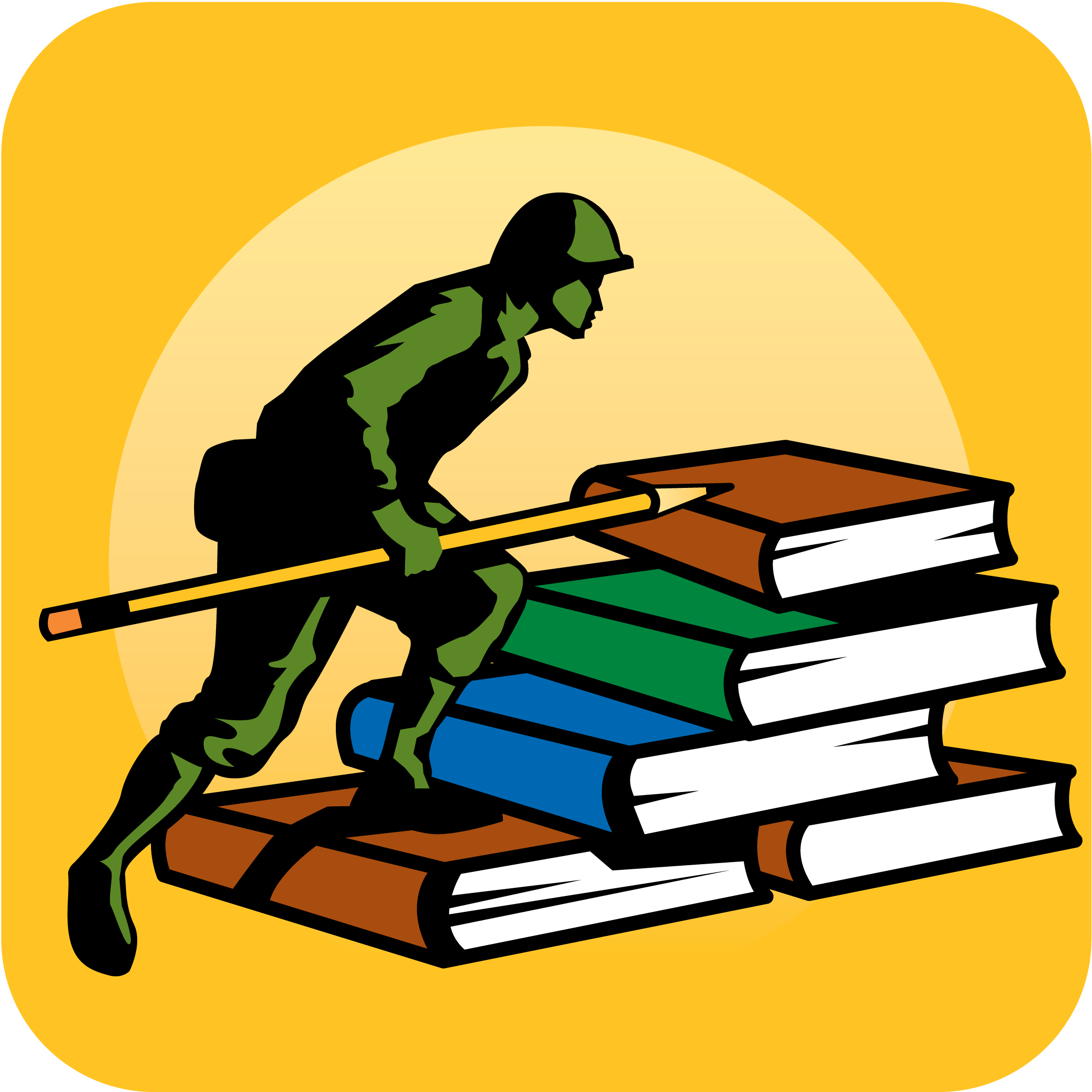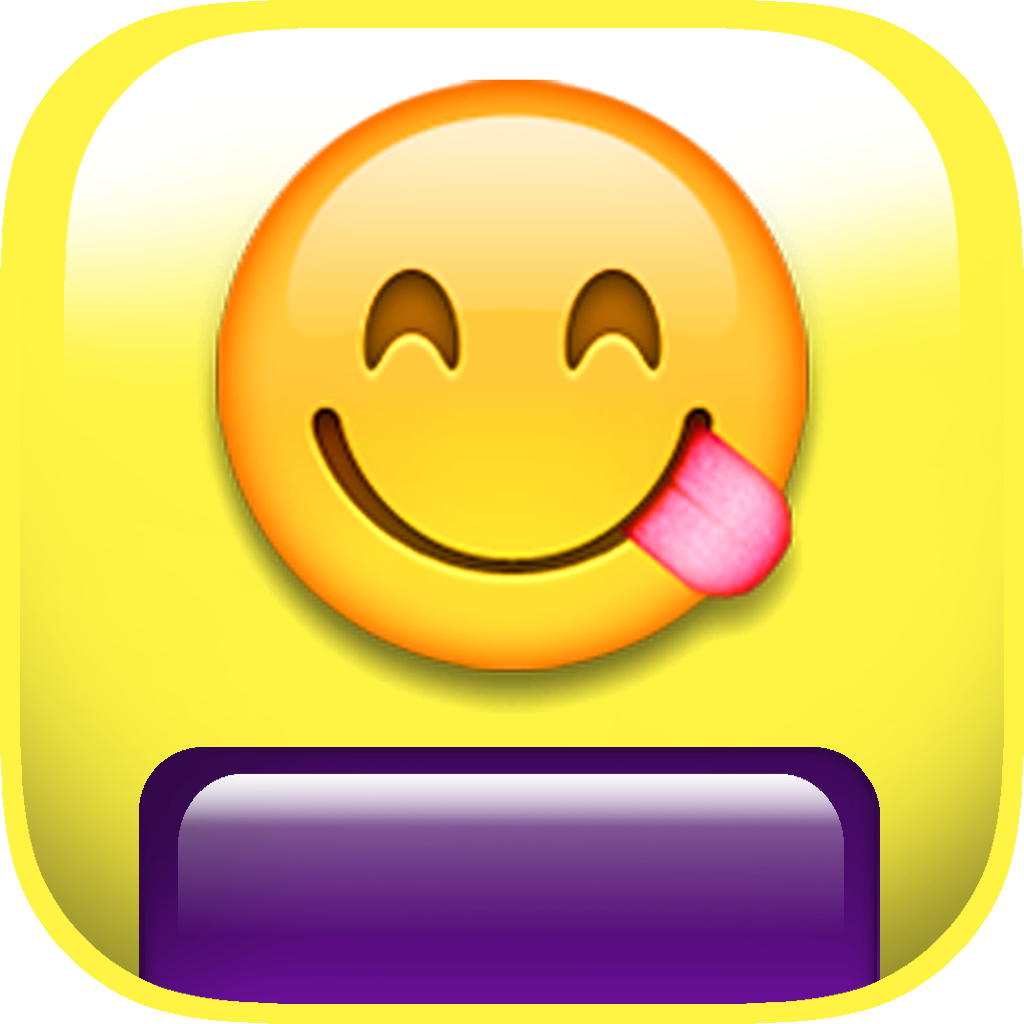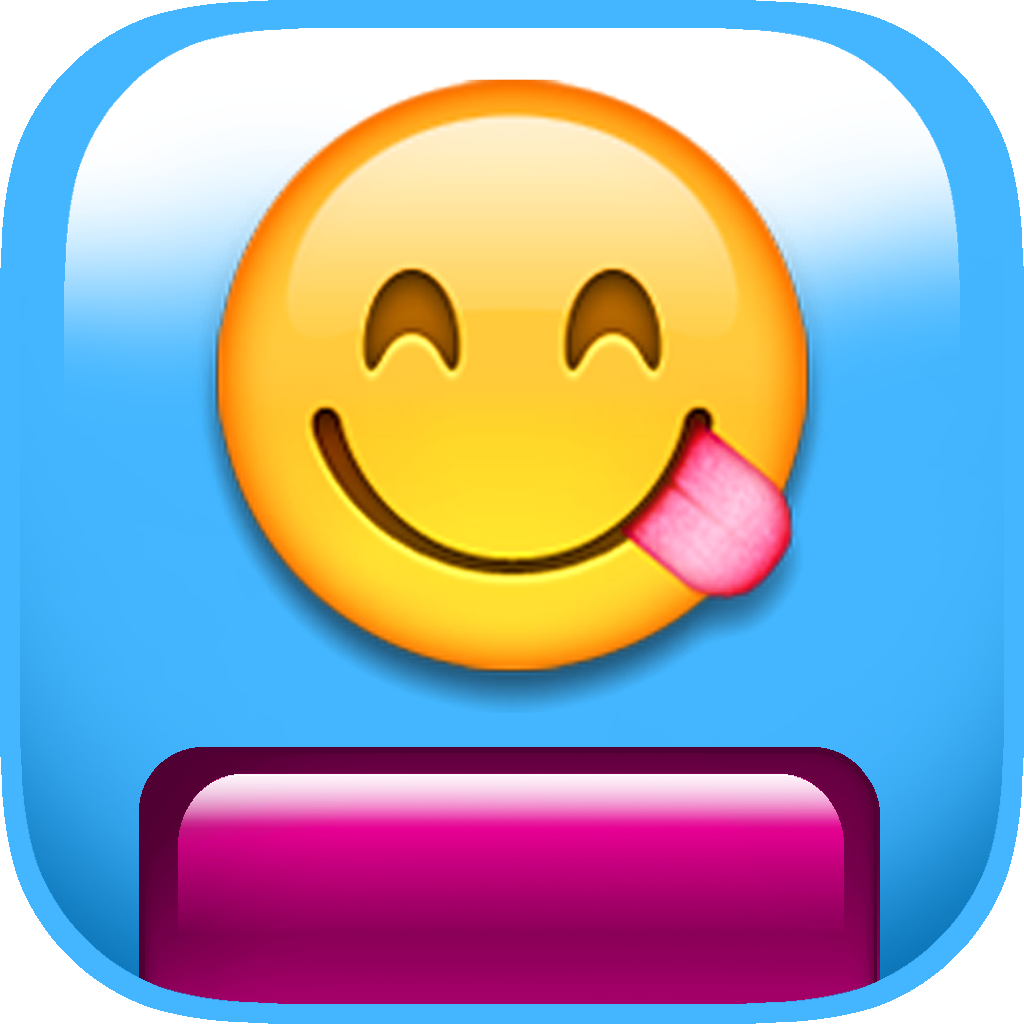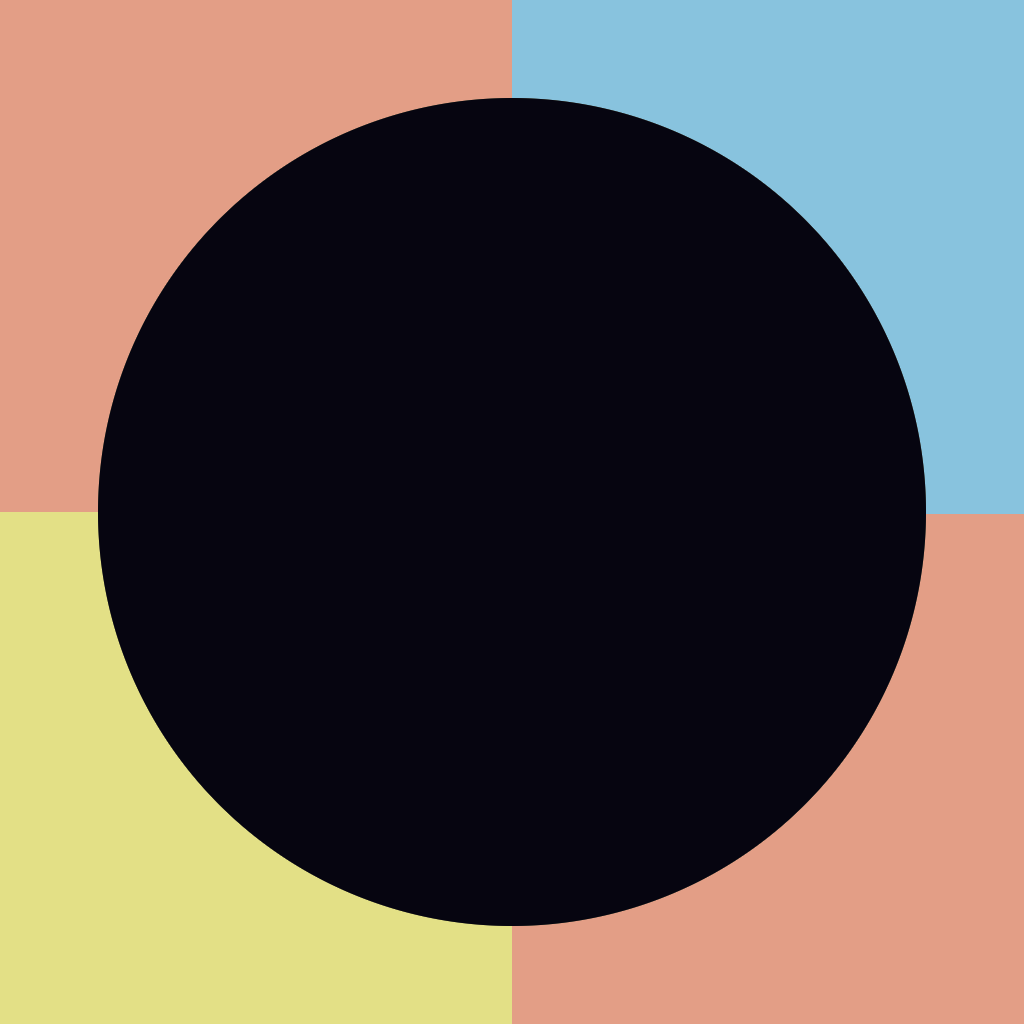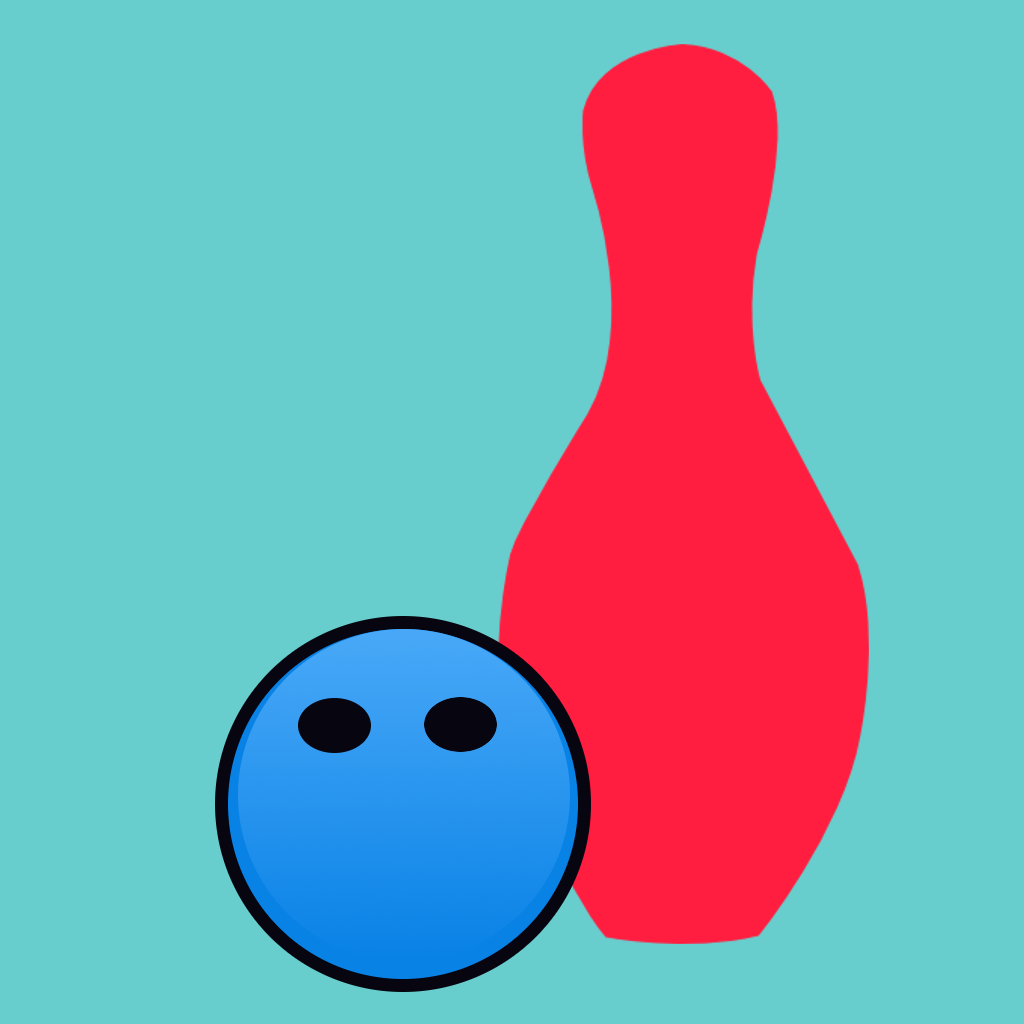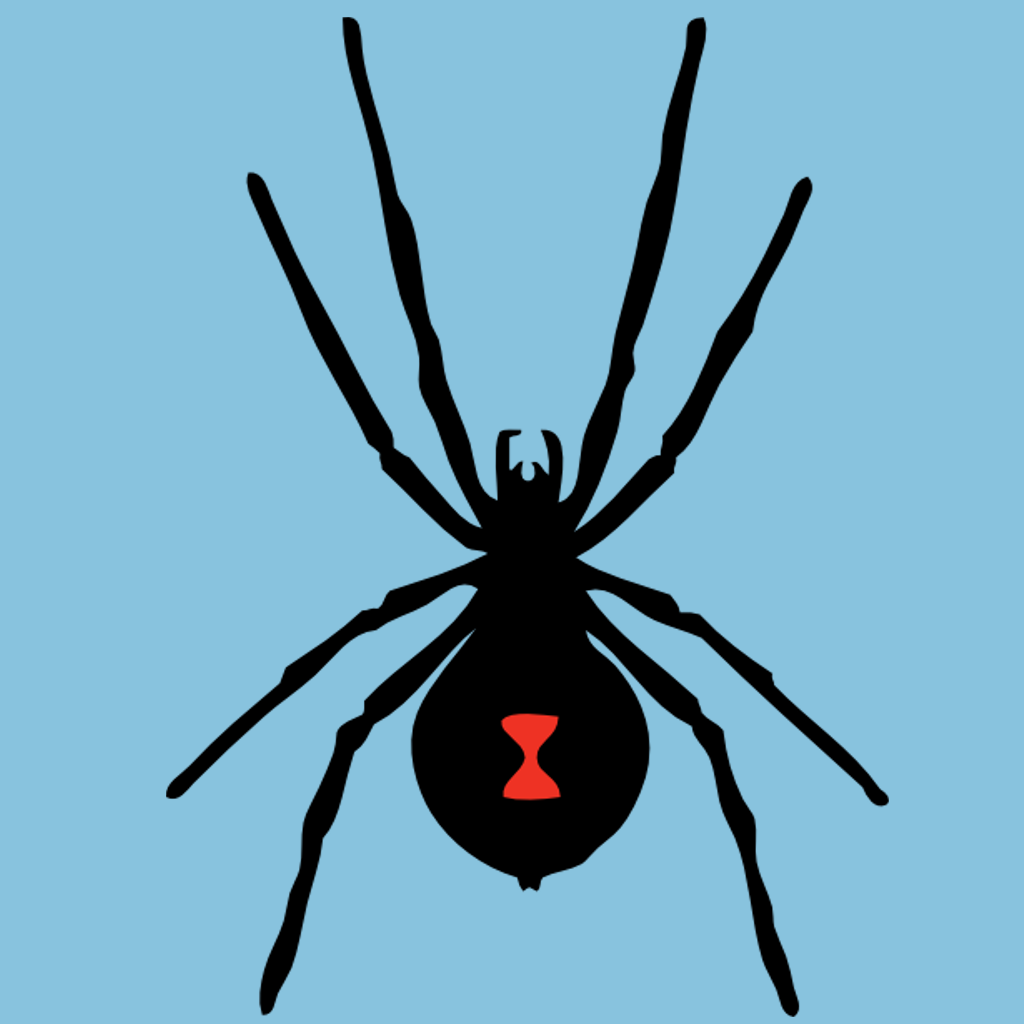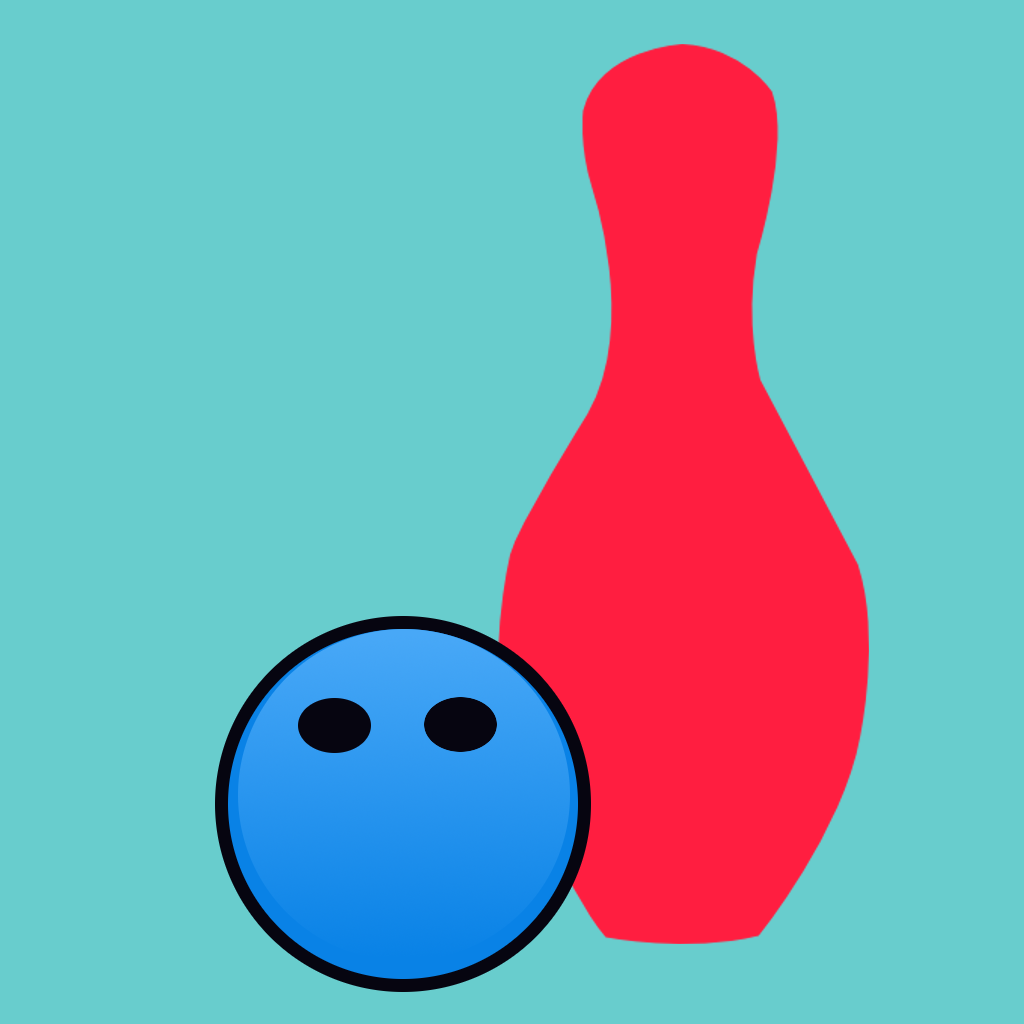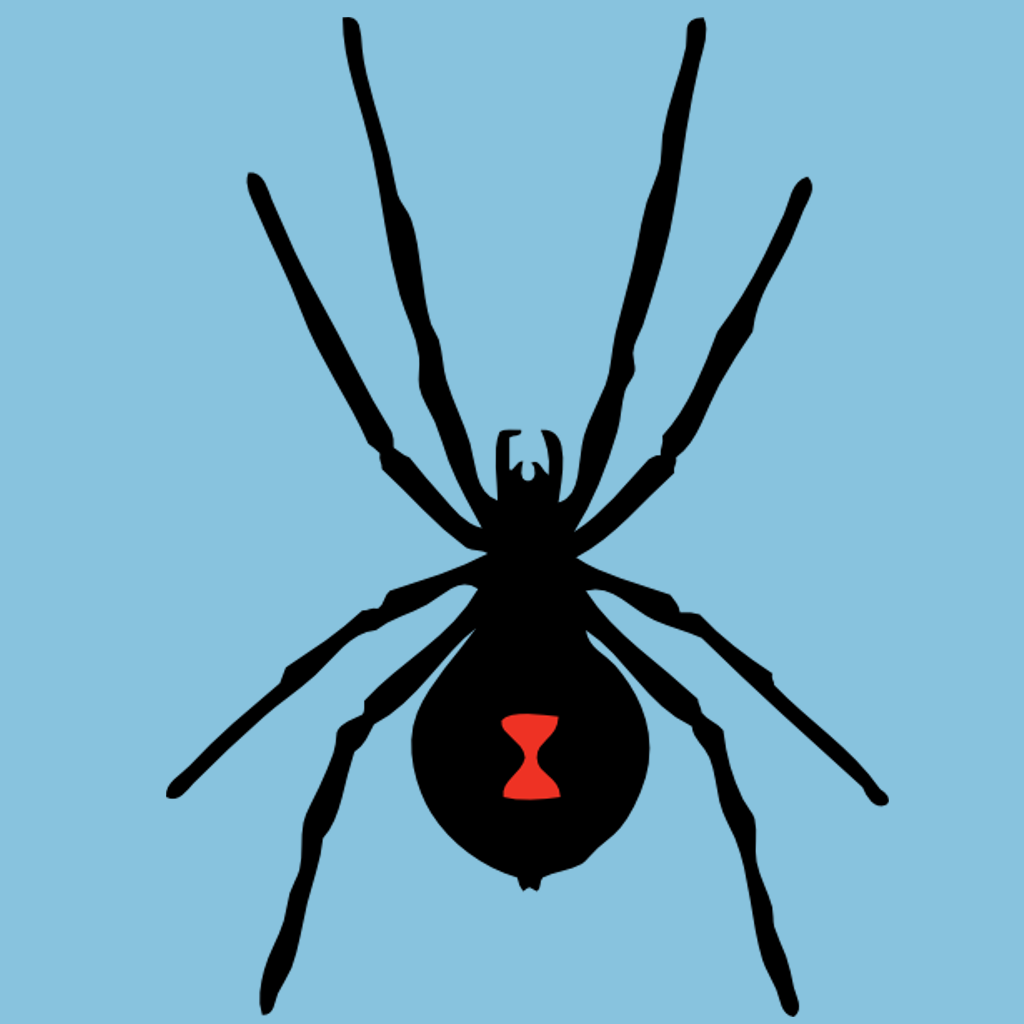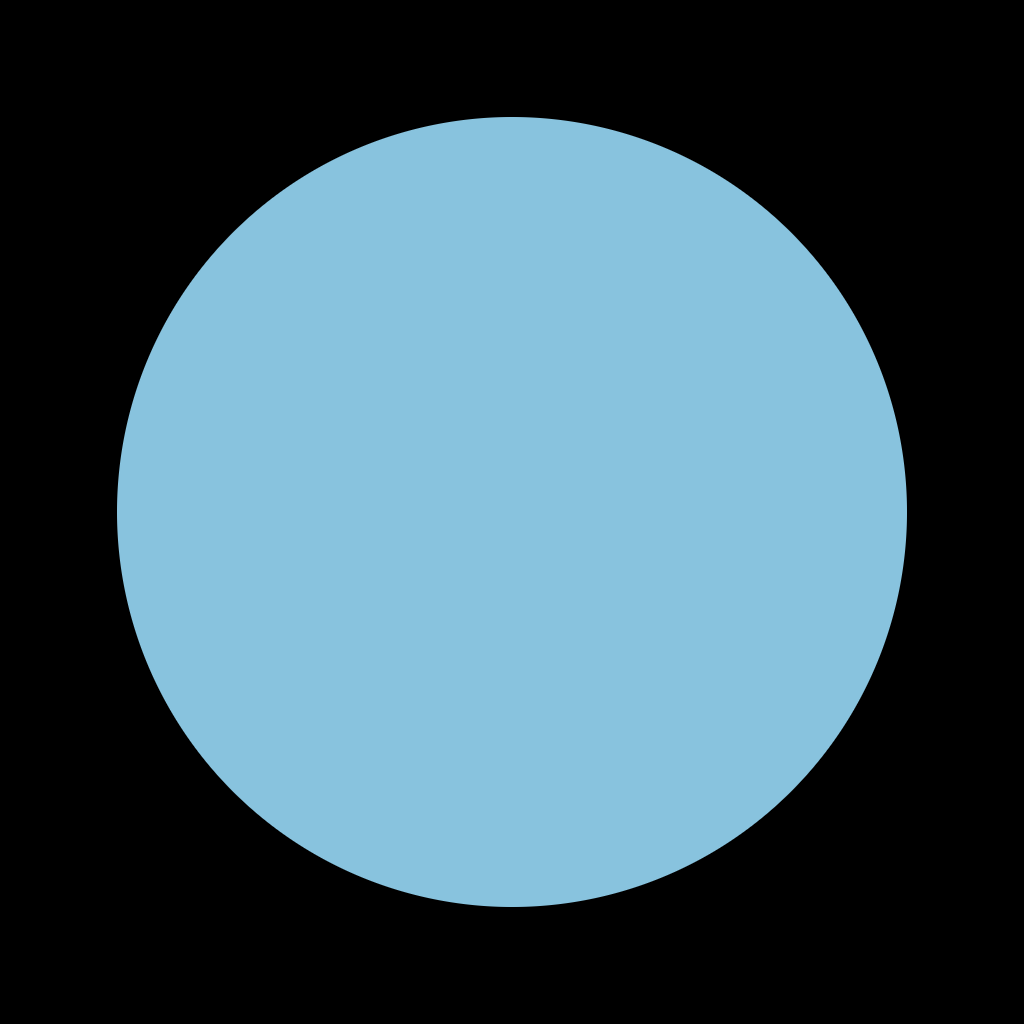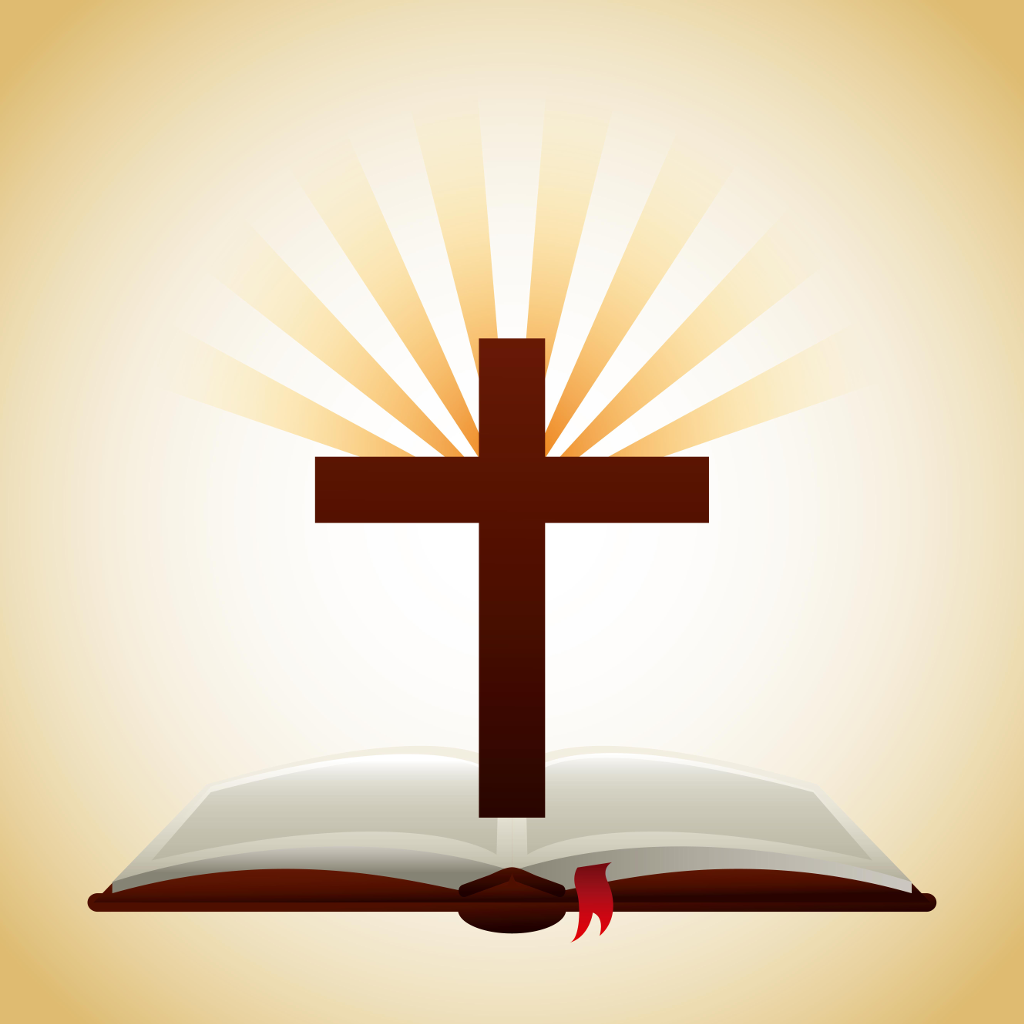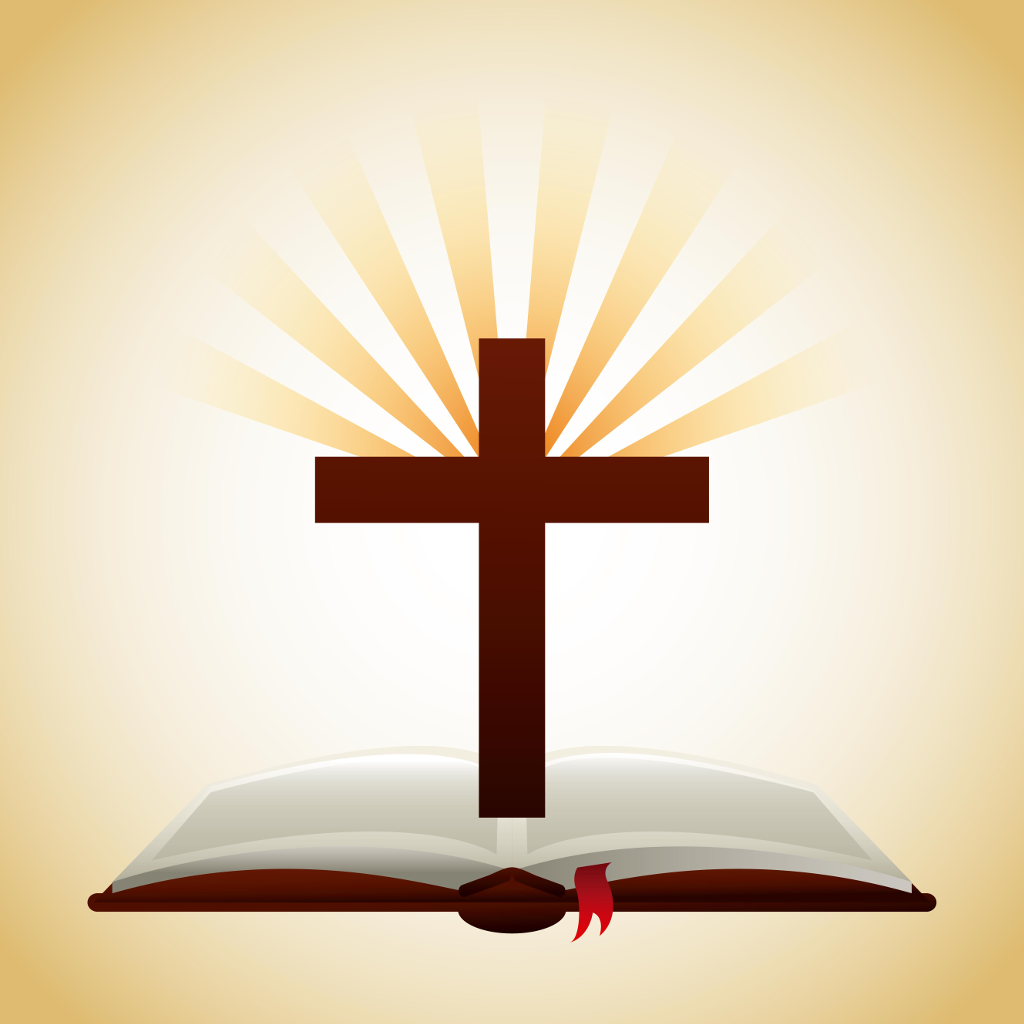What's New
Added extensive audio for non reading students.
App Description
Welcome to AppTutor Grade 1 Addition. Not just another quiz or worksheet app, this 1st Grade learning tool TEACHES the Common Core State Standards skills required for your child to excel in 1st Grade Addition! Three distinct teaching modes encourage comprehensive conceptual understanding of required Common Core Grade 1 skills in a fun and easy to understand style.
✔ Full app is included - No in-app upgrades
✔ No advertising
✔ One purchase will load on your iPad, iPhone and iPod Touch
✔ Grade 1 Addition Overview – This app further develops the foundation of addition. G1A expands students’ ability to interpret products of whole groups and solve for missing factors and working with decimals. The focal point is recognizing arithmetic patterns, applying properties of operations as strategies and orders of operations.
★ Great for use in classroom or tutoring environments ★
App includes:
✔ Five skill-based animated Learn Lesson videos which utilize both visual and auditory learning styles to reinforce comprehension. Specific Grade 1 Addition Common Core skills are introduced in each of these lessons:
• Addition
• Strategies
• Hundred Chart
• Regrouping
• Word Problems
✔ Five fun, interactive Try Modules to practice & reinforce Common Core skills presented in the Learn Lessons utilizing a kinesthetic learning style:
• Picture Addition with random ten-frame addition problems up to 20
• Number Factory utilizing random addend + addend = sum equations
• Sandbox – the interactive way to learn word problems
• Over 100 Flash Cards with answers
• AppTutor Quick Challenge timed recollection tool
✔ 1st Grade Addition Test Section verifies conceptual understanding of every Common Core skill addressed.
★★★★★ Additional Grade 1 Addition Features ★★★★★
✔ Full functionality in iPad, iPhone and iPod devices
✔ Supports three named students plus a guest user
✔ Tracking includes independent progress status for each user
✔ Design fully supports the Common Core State Standards Initiative (CCSSI).
✔ One-click detailed audio instruction available throughout
✔ Always available Scratch Pad encourages counting and creative reasoning
✔ Hints Sheet for handy reference, emailing and printing
✔ 30 pages of targeted-skills Worksheets covering over 500 unique questions for extra practice with answer key
✔ Comprehensive skill-based testing to verify conceptual understanding of all Common Core skills addressed
✔ Intra-test wrong answer feedback to enhance recollection of key concepts
✔ Random test question generation ensures equal testing and grading for all Common Core skills addressed
✔ Printable Certificate of Training upon completion in both AirPrint and email format
✔ Over 1,500 unique problems throughout the app
Grade 1 Addition Common Core State Standards addressed include:
➢ 1.OA.1 Use addition within 20 to solve word problems with a letter for the unknown.
➢ 1.OA.2 Solve word problems that call for addition of 3 whole numbers whose sum is less than or equal to 20.
➢ 1.OA.3 Apply properties of operations as strategies to add.
➢ 1.OA.6 Add within 20, demonstrating fluency for addition within 10. Use strategies such as counting on, making ten.
➢ 1.OA.8 Determine the unknown whole number in an addition equation relating to three whole numbers.
➢ 1.NBT.2 Understand that the two digits of a two-digit number represent amounts of tens and ones. Understand special cases.
➢ 1.NBT.2.a 10 can be thought of as a bundle of ten ones - called a "ten."
App Changes
- August 04, 2012 Initial release
- September 02, 2012 New version 1.1
- September 08, 2012 Price decrease: $3.99 -> FREE!
- September 15, 2012 Price increase: FREE! -> $3.99
- September 29, 2012 Price decrease: $3.99 -> FREE!
- October 01, 2012 Price increase: FREE! -> $3.99
- January 14, 2013 Price increase: $3.99 -> $4.99
- January 24, 2013 Price increase: $4.99 -> $6.99
- January 27, 2013 Price decrease: $6.99 -> $4.99
- March 02, 2013 Price decrease: $4.99 -> $3.99
- March 05, 2013 Price increase: $3.99 -> $4.99