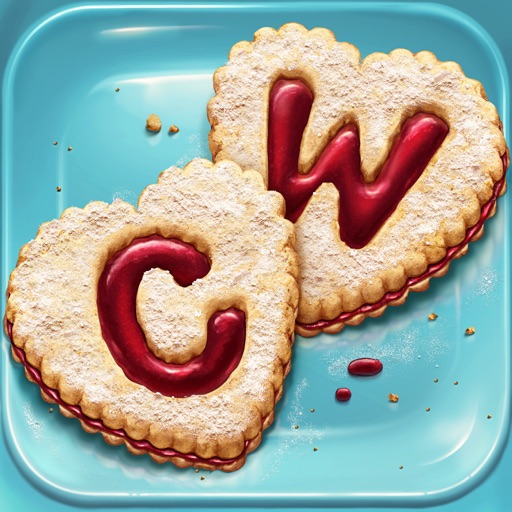What's New
- Dropbox integration fixes
- BETA: Recognize & copy text with 'Capture area' tool. Use CMD+R to activate option. Note: macOS 10.15 required
- Min macOS version v10.14
App Description
Capture and edit screenshots, upload files, record video and .GIFs!
Share a visual explanation with your clients and colleagues.
Free version:
• Non-commercial purposes only
• Capture full screen, just part of the screen, or a selected window
• Make your crop area pixel perfect with our 8x magnifier
• Customize hotkeys
• Make delayed screenshots
• Record screencasts
• Highlight details during recording
• Open snapshots in your favorite external editor
• Highlight important details with pen, text, arrows, and shapes
• Blur private information
• Log in to get 2 GB in Monosnap storage
• 100 MB file upload size to Monosnap storage
• Short links (login required)
• Upload files by dropping them to the status bar icon
• Drag & Drop files directly from the Monosnap editor
• Share screenshots or videos in one click
• Upload videos to YouTube or Monosnap
Paid non-commercial version:
• Non-commercial purposes only
• Log in to get 10 GB in Monosnap storage
• 2 GB file upload size to Monosnap storage
• Evernote, Dropbox, Yandex.Disk, Box and Google Drive
• FTP, sFTP, WebDAV and Amazon S3
Paid commercial version:
• Commercial purposes
• Log in to get 10 GB in Monosnap storage
• 2 GB file upload size to Monosnap storage
• Evernote, Dropbox, Yandex.Disk, Box.com and Google Drive
• FTP, sFTP, WebDAV and Amazon S3
____________
Monosnap can be used without an activated subscription with limited features for non-commercial purposes only.
Access to external integrations for non-commercial purposes can be enabled with paid non-commercial version:
• Monthly subscription $4.49
• Yearly subscription $44.99
• Lifetime subscription $99.99
Access to Monosnap for commercial purposes can be enabled with paid commercial version:
• Monthly subscription $14.49
• Yearly subscription $85.99
Note:
• All prices may vary by location.
• Activation of payment account may take some time (~5 min).
Subscription will be charged to your credit card through your App Store account. Your subscription will automatically renew unless canceled at least 24 hours before the end of the current period. Manage your subscription in the Account Settings on the App Store after purchase.
Follow us:
Facebook: https://fb.com/Monosnap
Twitter: https://twitter.com/Monosnap
Contact us:
Support: [email protected]
Sales: [email protected]
Legal:
Privacy Policy: https://[take.ms/privacy_policy](http://take.ms/privacy_policy)
Terms of Service: https://[take.ms/terms](http://take.ms/terms)
App Changes
- June 18, 2014 Initial release
- September 22, 2014 New version 2.2.2
- October 02, 2014 New version 2.2.3
- September 17, 2015 New version 3.1.2
- October 10, 2015 New version 3.2.0
- October 22, 2015 New version 3.2.1
- November 02, 2015 New version 3.2.2
- January 13, 2016 New version 3.2.3
- February 25, 2016 New version 3.3.0
- June 15, 2019 New version 3.5.8
- August 17, 2019 New version 3.6.1
- August 29, 2019 New version 3.6.2
- October 29, 2019 New version 3.6.4
- July 15, 2020 New version 3.6.11
- October 23, 2020 New version 3.6.17
- October 28, 2020 New version 3.6.18
- December 10, 2020 New version 3.6.22
- September 16, 2023 New version 6.1.0