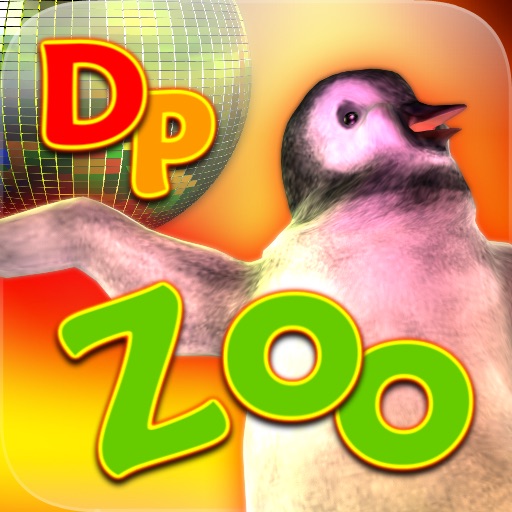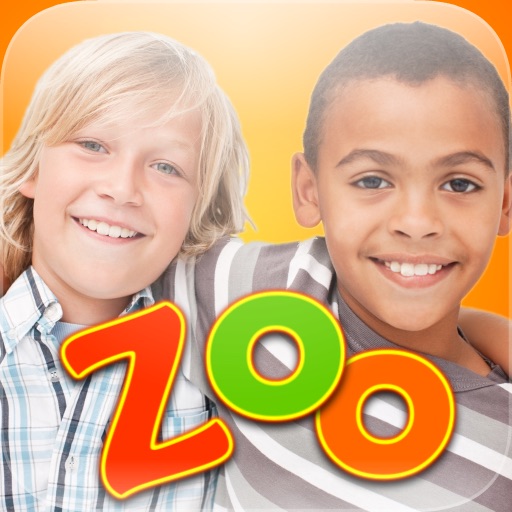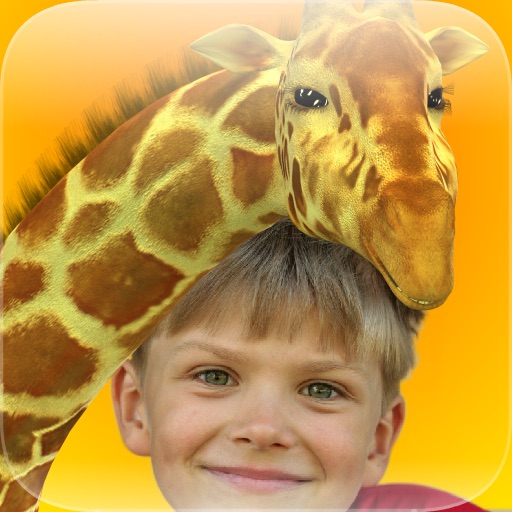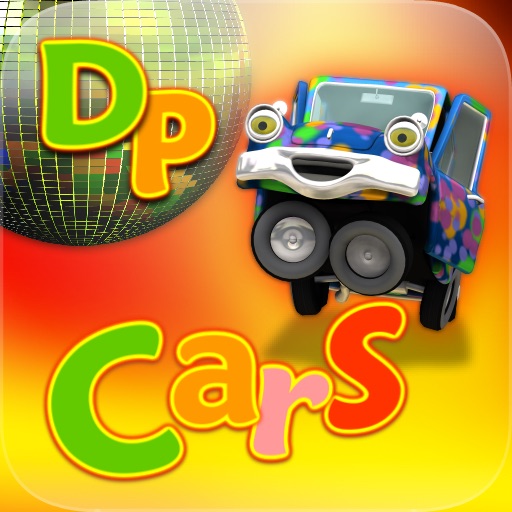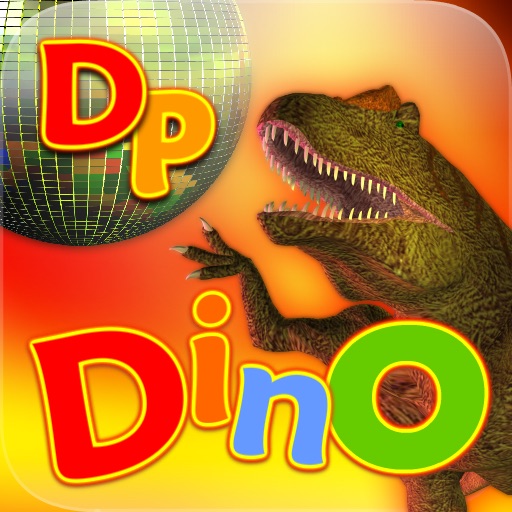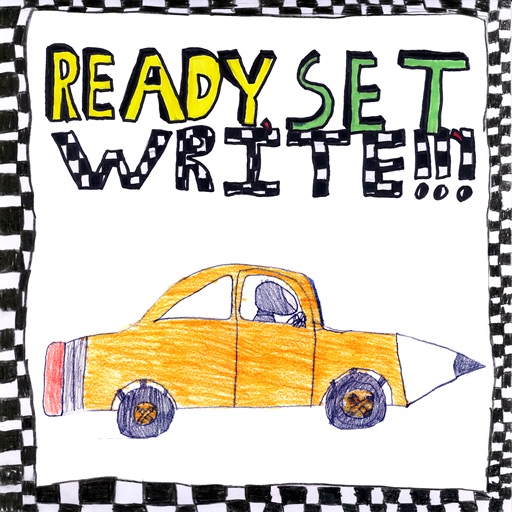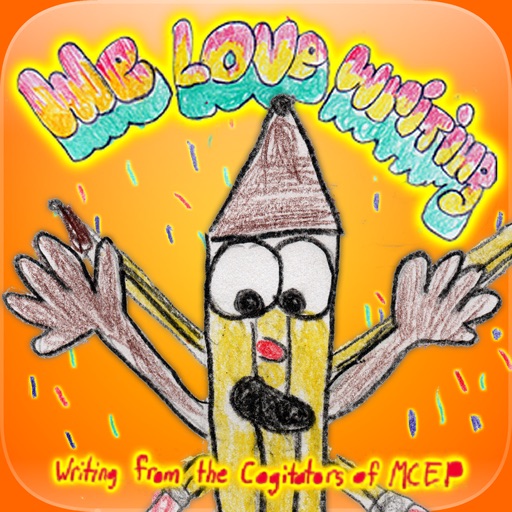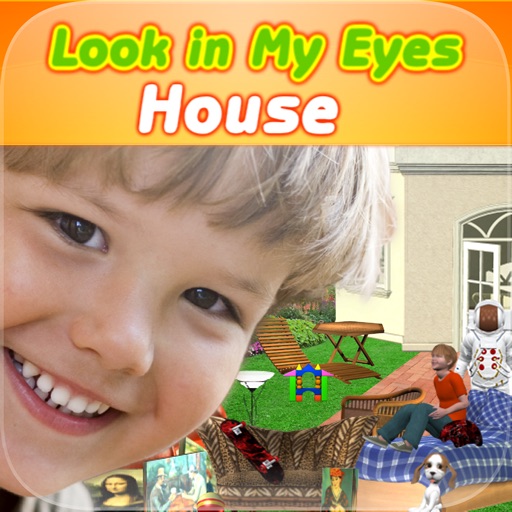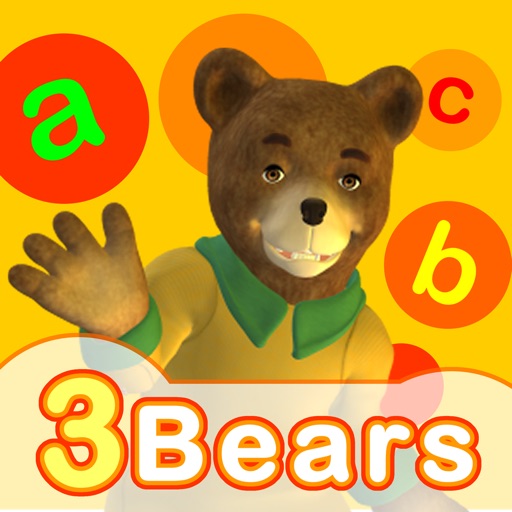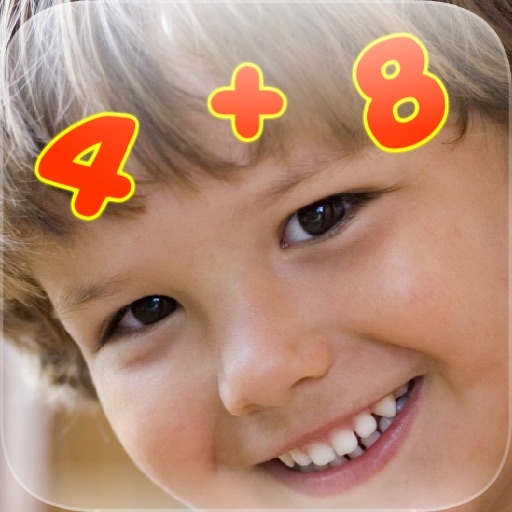What's New
Updated for the latest iOS!
App Description
Kids love learning to write cursive - especially when they can use shaving cream, paint, and jello! "Cursive Touch and Write" was developed by teachers, and recreates the fun and effective teaching strategy used in classrooms every day: learning writing with shaving cream, jello, finger paint, and more! Practice single letters in "Single Letter Mode" for more support, then switch to "Whole Word Mode" to write entire words with connected letters! (Note: "Whole Word Mode" is only available for the iPad version.) "Cursive Touch and Write" allows you easily to create your own lists of children's names, spelling lists and favorite words so that you can individualize the learning experience!
FEATURES:
‣Comes with 18 different writing textures: shaving cream, ketchup, lime gelatin, chocolate frosting, chalk, pencil, blue pen, lemon gelatin, chocolate pudding, syrup, grape jelly, whipped cream, pumpkin pie, red paint, and vanilla pudding! iPhone/iPod Touch version comes with 16 textures.
‣Comes with 35 different writing papers, including different line patterns children are most likely to find in real classrooms, food papers, animal papers, nature papers, and papers for children with visual impairments! iPhone/iPod Touch version comes with 28 papers.
‣Children can practice writing their own names and create individualized lists of spelling words or favorite words.
‣Comes with the following word lists: ABC Countries of the World (and 1 City), 50 States, The Quick Brown Fox Jumps Over the Lazy Dog, ABC Words, Palindromes, Alphabet Letters, Numbers – and of course you may add as many of your own lists as you like!
‣As children write, their actual letter formation is displayed next to a standard letter, so children can compare and work to improve their cursive.
‣Brief reward at the end of each word reinforces learning and motivates children, without becoming a distraction. You may change the length of this reward or remove it altogether on the "Settings" page.
‣Created by practicing classroom teachers – based on best teaching practices!
Please contact us at [email protected] with any questions, problems, or suggestions. We will get right back to you – we listen to our customers! And if you have additional textures or papers you would like to see included in an update, let us know!
App Changes
- June 03, 2012 Initial release
- June 04, 2012 Price increase: $1.99 -> $2.99
- June 16, 2012 Price decrease: $2.99 -> FREE!
- June 19, 2012 Price increase: FREE! -> $0.99
- June 20, 2012 Price increase: $0.99 -> $2.99
- December 17, 2012 Price decrease: $2.99 -> $0.99
- December 19, 2012 Price increase: $0.99 -> $2.99
- January 08, 2013 New version 2.0
- October 28, 2013 New version 3.0
- April 02, 2014 Price decrease: $2.99 -> $0.99
- April 05, 2014 Price increase: $0.99 -> $2.99
- December 01, 2014 Price decrease: $2.99 -> $0.99
- December 02, 2014 Price increase: $0.99 -> $2.99
- June 14, 2019 New version 4.1
- July 15, 2020 New version 5.0