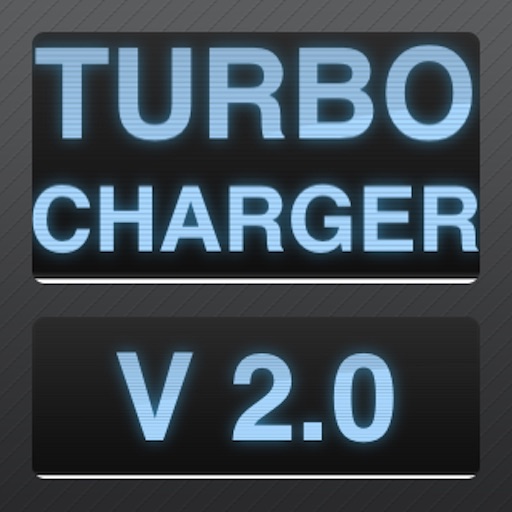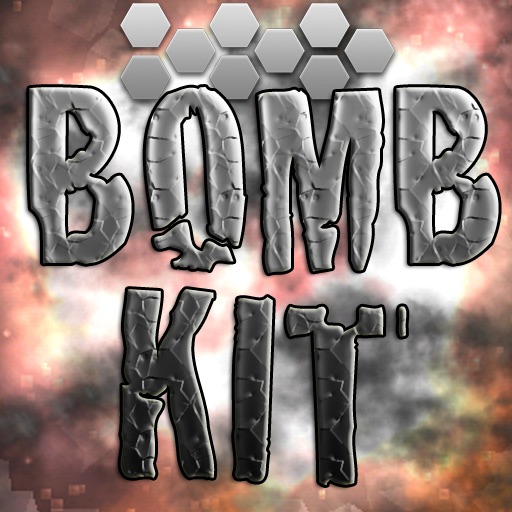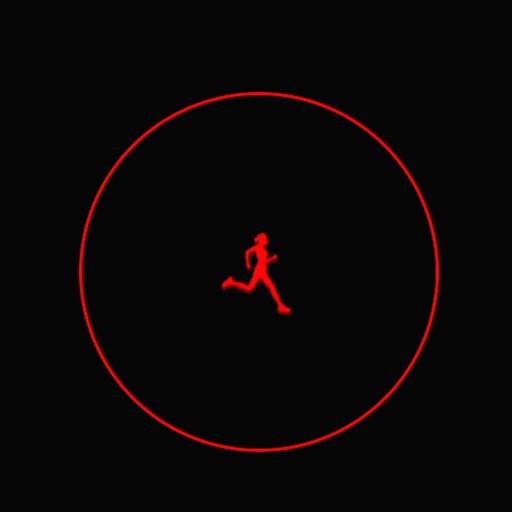What's New
- Supports iOS 7 & iPhone 5S.
- Fixes crash bugs.
App Description
Bluetooth Smart Scanner (BLEScan) is a professional Bluetooth LE developer scanner tool. It works with Bluetooth Smart, Bluetooth LE (Low Energy) or Bluetooth 4.0 devices only. It does not work with a bluetooth 1.1, 2.0 or 3.0 device.
This tool is made for professional developers or hobbyists who need a Bluetooth LE scanner to scan, retrieve and inspect their Bluetooth LE, Bluetooth Smart or Bluetooth 4.0 devices.
You may use this tool to assist you in development of a Bluetooth LE profile or protocol on a Bluetooth LE, Bluetooth Smart or Bluetooth 4.0 device. Typically, you would need a Windows PC to scan, retrieve and inspect a Bluetooth Profile or Protocol. No more. Now you don't need a Windows PC to inspect your Bluetooth 4.0 profile or protocol. Use this app tool to scan, retrieve and inspect your custom Bluetooth LE profile or protocol.
This app provides the following information of any Bluetooth LE device.
- All Bluetooth Smart, LE or 4.0 Profiles.
- All Bluetooth Smart, LE or 4.0 Servies.
- All Bluetooth Smart, LE or 4.0 Characteristics.
- All Bluetooth Smart, LE or 4.0 Descriptors.
How To Scan For All Bluetooth LE devices
1) Activate the Bluetooth feature in Settings.
2) Launch this app.
3) Tap "Scan All" button in Scan Tab to collect all Bluetooth LE devices.
How to connect a BLE device
1) Tap "Retrieve" button in "Connect" tab, after scanning all BLE devices from "Scan" tab.
2) Select a BLE device to connect.
How to collect all Services of a BLE device
1) Connect to a BLE device by tapping a device listed in "Connect" tab. (You need to "Scan All" devices first in Scan tab, first. Then, Connect tab will show all devices you can connect.)
2) Tap "Services" button.
How to collect all Characteristics of a selected Service of a BLE device
1) Connect to a BLE device by tapping a device listed in "Connect" tab. (You need to "Scan All" devices first in Scan tab, first. Then, Connect tab will show all devices you can connect.)
2) Tap "Services" button to retrieve all services of this BLE device.
3) Tap a service listed.
4) Tap "Character" button to retrieve all Characteristics of this service.
How to collect all Descriptors of a selected Characteristic of a BLE device
1) Connect to a BLE device by tapping a device listed in "Connect" tab. (You need to "Scan All" devices first in Scan tab, first. Then, Connect tab will show all devices you can connect.)
2) Tap "Services" button to retrieve all services of this BLE device.
3) Tap a service listed.
4) Tap "Character" button to retrieve all Characteristics of this service.
5) Tap a Characteristic listed.
6) Tap "Descriptor" button to retrieve all Descriptors. (Note: You may see an empty list most of time. Few Bluetooth Profiles actually provide Descriptors.)
App Changes
- May 07, 2012 Initial release
- May 10, 2012 Price decrease: $3.99 -> $2.99
- July 03, 2012 Price increase: $2.99 -> $3.99
- September 13, 2012 Price decrease: $3.99 -> $1.99
- October 11, 2012 Price increase: $1.99 -> $3.99
- November 05, 2012 Price decrease: $3.99 -> $2.99
- November 10, 2012 Price decrease: $2.99 -> $1.99
- November 14, 2012 Price increase: $1.99 -> $2.99
- November 19, 2012 Price increase: $2.99 -> $4.99
- November 21, 2012 Price decrease: $4.99 -> $3.99
- November 29, 2012 Price decrease: $3.99 -> $0.99
- December 04, 2012 Price increase: $0.99 -> $3.99
- December 09, 2012 Price decrease: $3.99 -> $0.99
- December 19, 2012 Price increase: $0.99 -> $2.99
- June 10, 2013 Price decrease: $2.99 -> FREE!
- June 15, 2013 Price increase: FREE! -> $3.99
- July 03, 2013 Price decrease: $3.99 -> $0.99
- July 05, 2013 Price increase: $0.99 -> $4.99
- February 09, 2014 New version 1.2
- August 01, 2014 Price decrease: $4.99 -> FREE!
- August 02, 2014 Price increase: FREE! -> $3.99
- February 15, 2015 Price increase: $3.99 -> $4.99
- March 08, 2015 Price decrease: $4.99 -> $2.99
- March 08, 2015 Price increase: $2.99 -> $4.99
- December 30, 2019 Price decrease: $4.99 -> $2.99