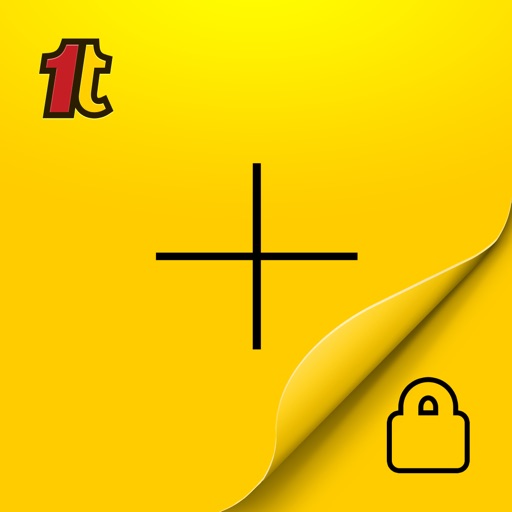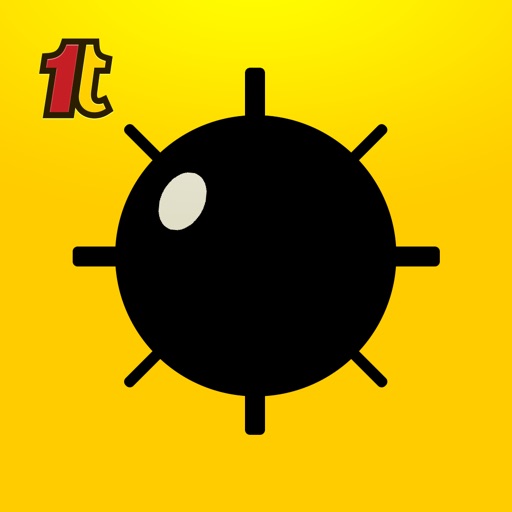What's New
- iOS 7 Compatibility
- Totally new interface
IMPORTANT NOTE for iOS7: In order to make existing Home Screen Shortcuts work, you have to delete the existing ones an recreate it.
App Description
------ TAP & HOLD for HeyTell ------
____ Make your iPhone Home Screen look like a Walkie Talkie ___
As simple and useful as the App Name, from the most valued 1Tapps series, create as much CUSTOM 1Tapps as you want to push to talk with HeyTell to your friends, family, love, work, ... .
When you are done with the customized icon, you just tap on the new created App Icon and it goes to the desired HeyTell Contact to hold and send a voice message.
Just one simple screen to create the Icon, all App options at 1Tap, no subscreens, no next-previous,... simple and really useful.
_________________________________________
TO CREATE THE CUSTOMIZED ICONS WE DON'T SEND ANY DATA OUTSIDE YOUR DEVICE, NO EXTERNAL SERVERS WICH CAN STORE YOUR PERSONAL DATA ARE USED
_________________________________________
Features:
· Select Contact from the Address Book, or just type the name and number/email.
· If the Contact has picture on the Address Book it uses it.
· Create as many custom App Icons as you want
· Select a photo from photo library, also you can crop / scale it.
· Instant preview of how will look like the App Icon
· Icon templates
· Retina Display Icons
The created icon of course follows the Five 1Tapps Rules:
1. So, So Simple - The triple S rule -
2. As Easy as AppName - You tap and you know what's going to happen -
3. One Tap Away - No waits, no options -
4. One Tap Action - Yes, just one action! -
5. No Text - who needs it? if we need it we did something wrong
#####################################
############ SUPPORT INFO ##############
#####################################
Please, before writing a bad review contact us
at: [email protected], we will answer you ASAP
#####################################
More On:
· Visit Us · http://1tap.ps
· Follow Us · http://1tap.ps/tw
· We Love Fans · http://1tap.ps/fb
If you don't find your 1TapWhatever, just ask for it, we will be really pleased to develop it.
Take care of:
· You need to install Free official HeyTell App in order to use the created icons
· Custom Icon it's JavaScript dependant, if you disable it the Custom Icons won't work, usually JavaScript it's enabled on device
· Not compatible with iPhone 3G ( it needs multitask capability )
DISCLAIMER:
Unofficial Product. This application is not endorsed by or affiliated with Voxilate Inc. HeyTell, its name, trademark, and other aspects of the app are trademarked and owned by their respective owners.
App Changes
- June 13, 2014 Initial release