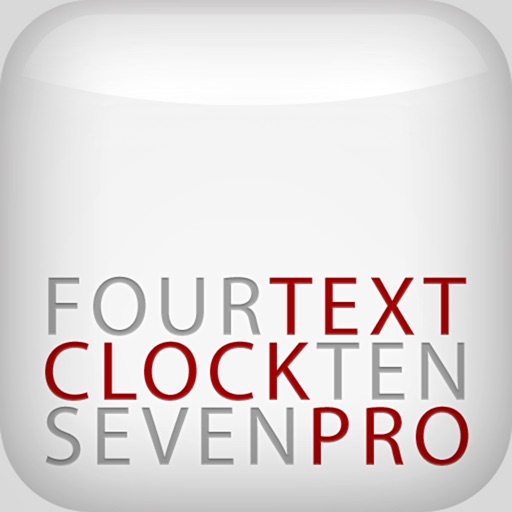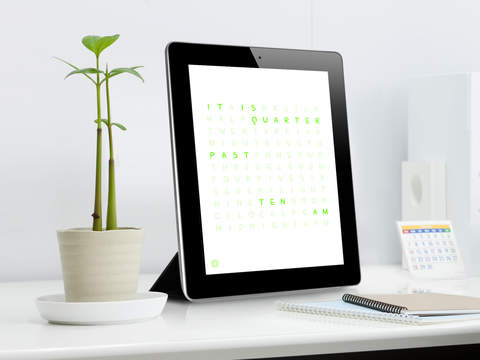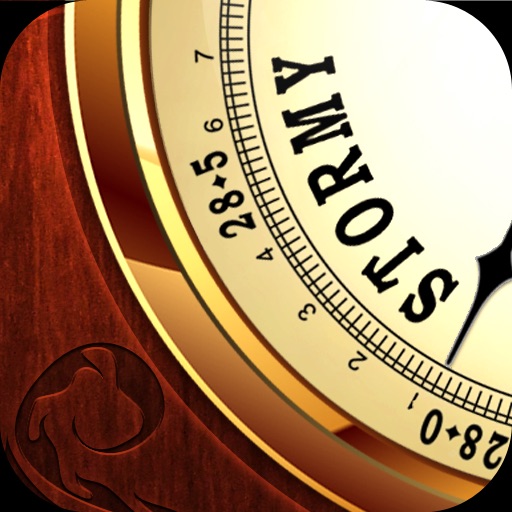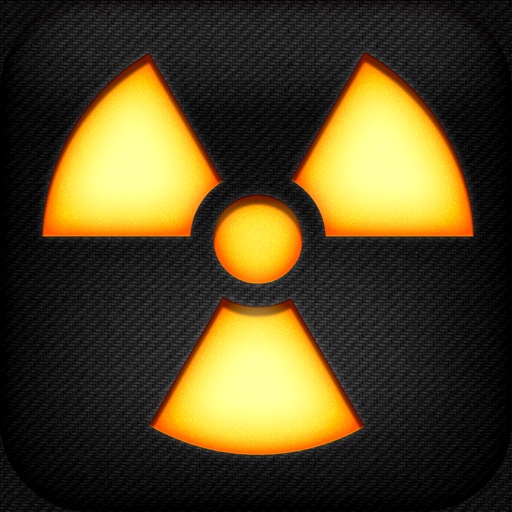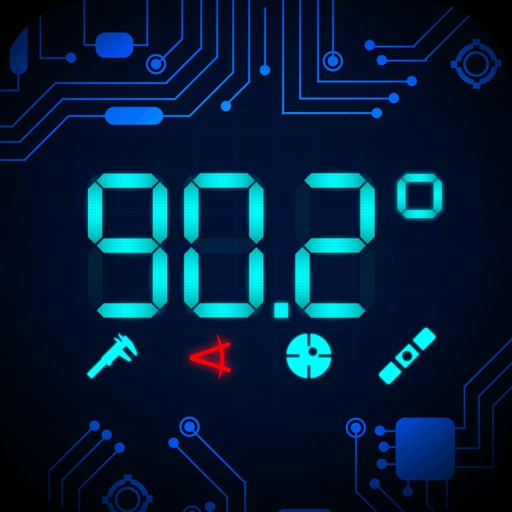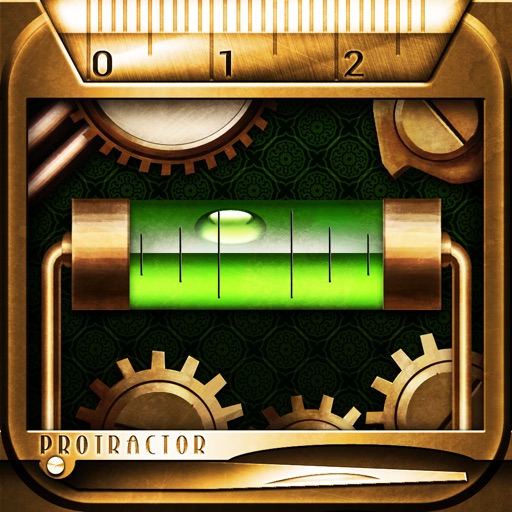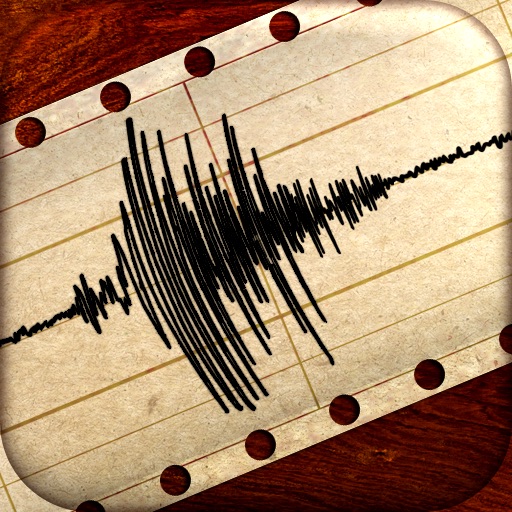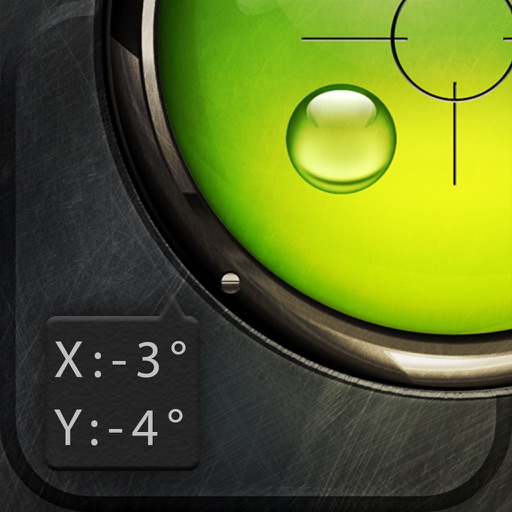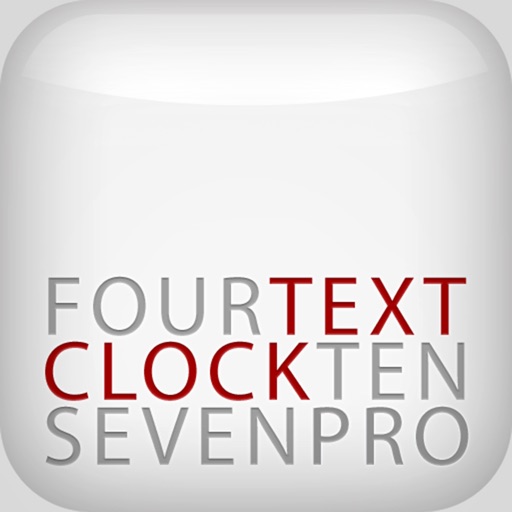What's New
- new info screen
- improvements for new screen resolutions
- added 64-bit support
- minor bug fixes
App Description
Turn your device into a piece of art.
The original and minimalistic design of Text Clock Pro will look great on your desk or by your bed on a nightstand. You can easily change colors of the text and background by simply swiping your finger across the screen.
Features:
- Check the time on a word-based clock with a 5 minutes accuracy
- Change the text colors
- Pick the color of the background
- Change the font with a tap of your finger
App Changes
- June 08, 2014 Initial release
- February 19, 2015 New version 1.4
- February 21, 2015 Price increase: $0.99 -> $1.99