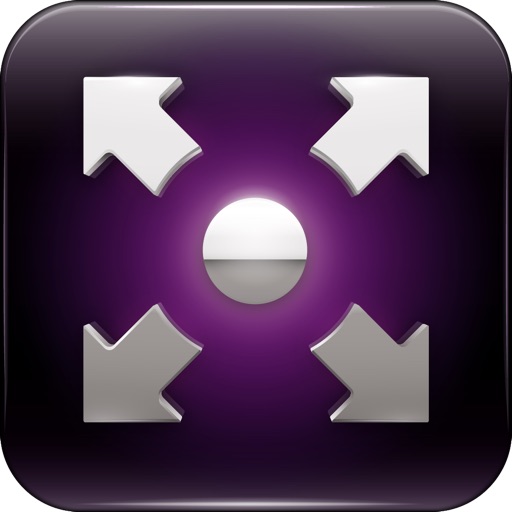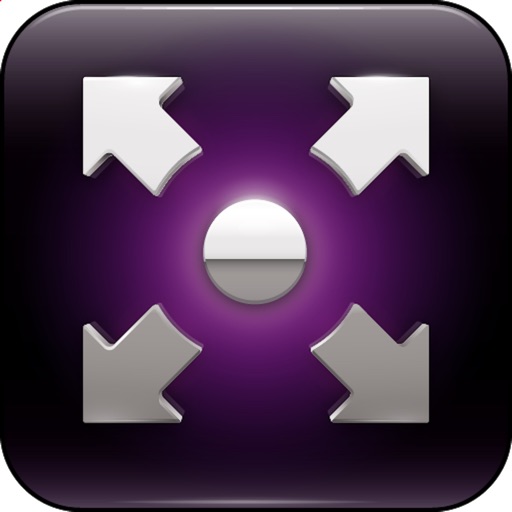What's New
**Avid Studio has changed to Pinnacle Studio. Get the latest version by simply searching for Pinnacle Studio in the app store**
While Avid Studio will continue to work on your iPad, all new features and updates will only be available in Pinnacle Studio for iPad from Corel (for iPad 2 or newer only, iPad 1 not supported). In appreciation of your loyalty, Avid and Corel are providing Pinnacle Studio for iPad at no charge for a limited time through September 18, 2012. New features include 1080p export, cloud access with Box and more.
* Improved stability.
* Avid Studio is becoming Pinnacle Studio from Corel. Run this version to learn more.
* This will be the final release of Avid Studio for iPad and will be available for a limited time only.
App Description
**Avid Studio has changed to Pinnacle Studio. Get the latest version by simply searching for Pinnacle Studio in the app store**
** PCmag.com Editor’s Choice and 4/5 stars – April 2012 **
Big-screen moviemaking comes to the touchscreen with Avid® Studio for iPad. We’ve distilled the world’s leading film-editing technology into an easy-to-use app that enables you to edit video, audio, and photos at the speed of your creativity.
Swiftly arrange clips in the Storyboard, make precision edits using the Timeline, and add high-quality transitions, effects, voiceover, and a soundtrack. Then share your movie via YouTube, Facebook, and more—or export to Avid Studio for the PC and continue editing with even more advanced tools.
Easily Access Your Media
- Work with any media on your device—video, audio, and photos
- Access media from external devices via an iPad Camera Connection Kit (sold separately)
- Capture video and photos from within the app
- See your media organized by Albums, Events, Faces, and more
Edit
- Get started quickly with how-to materials
- Easily navigate your project with intuitive gestures
- Swiftly arrange clips in the Storyboard
- Make precise edits using the Precision Trimmer and Razor Blade tools
Enhance
- Use Montage templates to create multi-layer 3D animations, transitions, and titles
- Help your story flow using 16 transitions—including high-quality dissolves, fades, and more
- Easily composite video tracks to create layered looks
- Generate professional-looking motion titles and graphics with full control over text, font, color, size, position, and rotation
- Create amazing Picture-in-Picture effects with full control over position, size, and rotation
- Pan and zoom on your photos to create high-impact slideshows
- Enjoy full-screen playback
Create Soundtracks and Voiceover
- Use your own audio or choose from the included sound effects
- Trim audio to any length, set levels, and fade audio in or out
- Use the Voiceover feature to add documentary-style narration to your videos and slideshows
Share
- Share movies via YouTube, Facebook, email, and more
- Export projects to Avid Studio for the PC
Pro Technology, Pro Results
- Created by Avid, maker of the world’s leading film and music editing technology
- Easy enough for the hobbyist, powerful enough for the pro
- Some features (photo and video capture and voiceover) are not supported by the iPad 1 hardware. These features are available in Avid Studio on iPad 2 and above.
- Location services are required by Apple to allow Avid Studio to access your photos and videos, and are only used for this purpose.
App Changes
- February 16, 2012 New version 1.0.1
- March 28, 2012 New version 1.0.2
- May 01, 2012 New version 1.1
- August 02, 2012 New version 1.1.1
- August 31, 2012 New version 1.2
- September 08, 2012 Price decrease: $4.99 -> FREE!