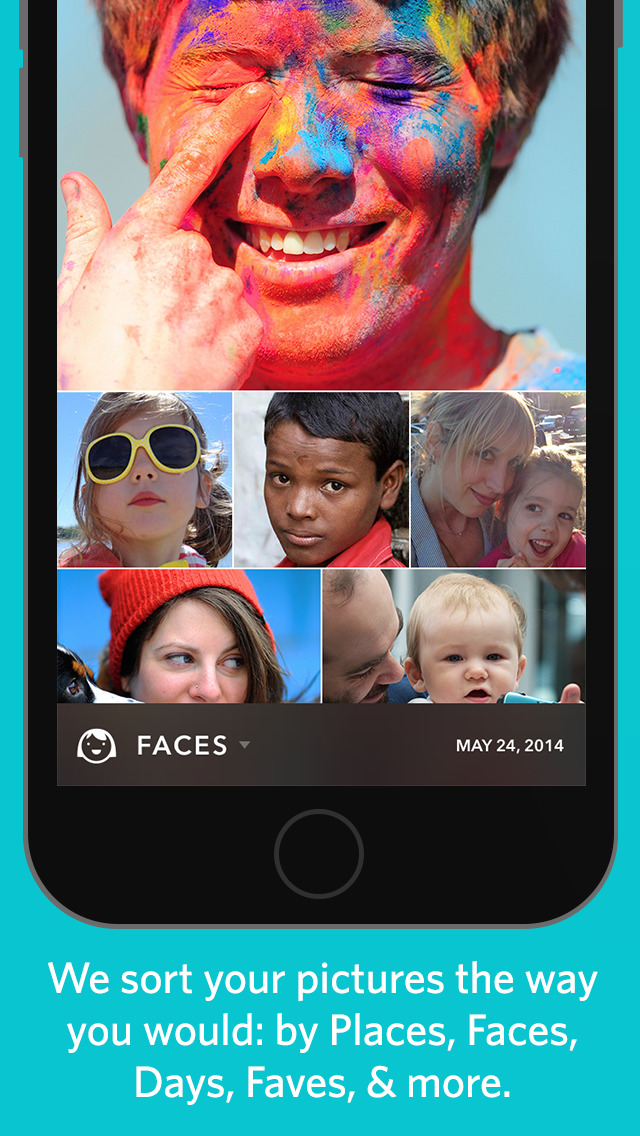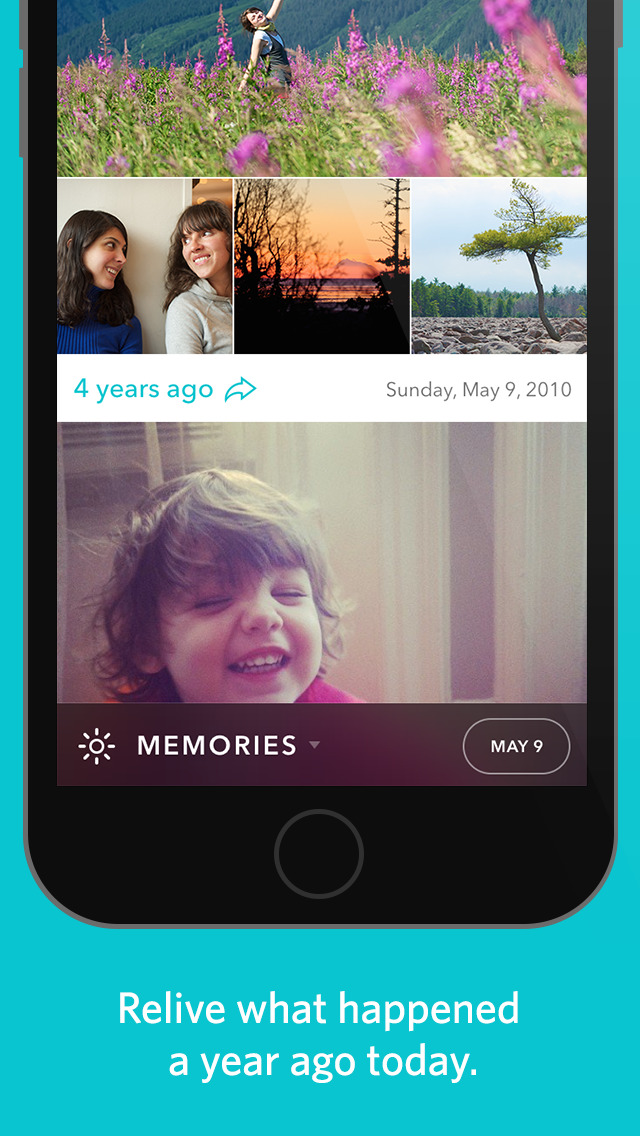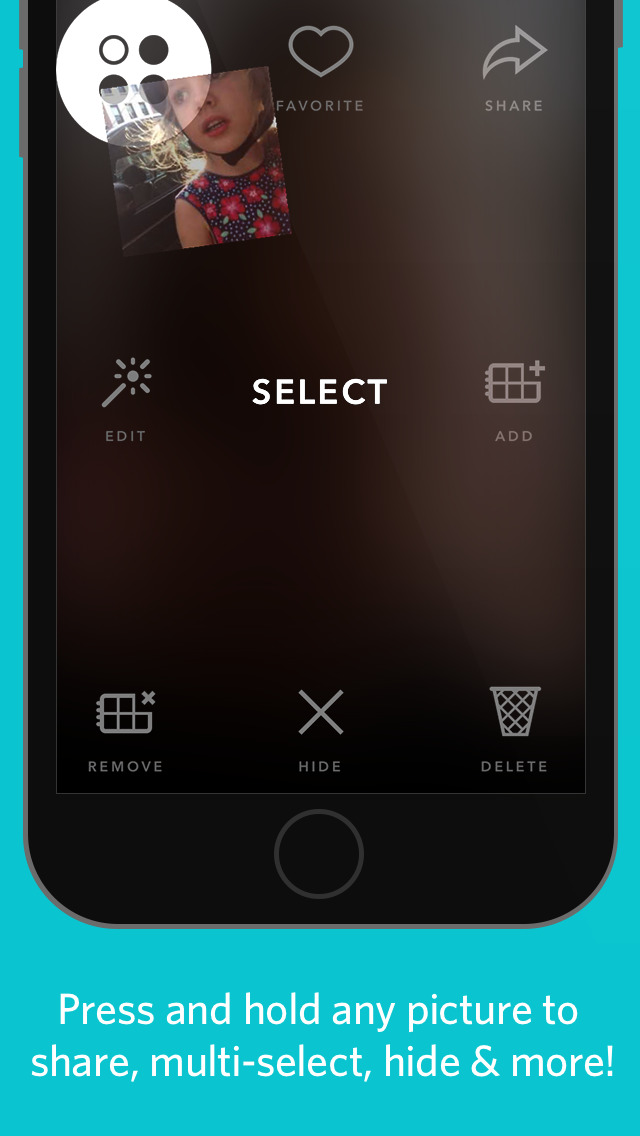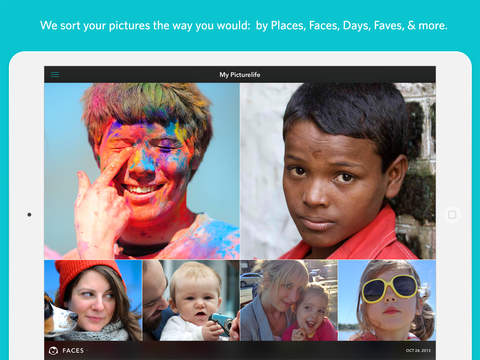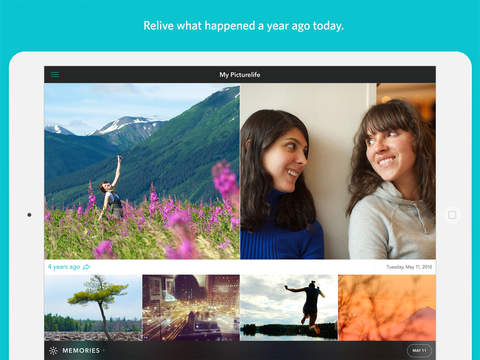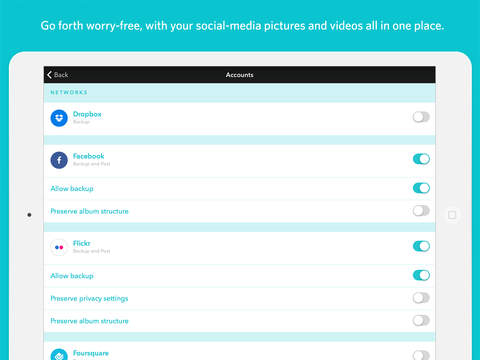What's New
• Picturelife now comes in French, Spanish and German too!
• Fixed a bug that prevented videos from being downloaded.
What's new in 3.1:
• Pinch to change the grid layout. View your pictures in a small grid, in a mixed layout, or 1-up at a time - whatever you like!
• Touch and hold on a picture to save to your camera roll.
• Share privately with the people you care about most - with our new in app messages.
• Select multiple pictures by time, event, place and more! It’s easy to share a group of pictures, add them to an album, or hide them all.
• Performance improvements and bug fixes. Works great with iOS 8!
If you have a moment to spare, show us some love with a review!
App Description
It’s the smart home for photos. Imagine the pictures and videos you love all intelligently organized in one place. We sort, search, edit & share the way you would – by places, faces, days, faves & more. Heralded by Gizmodo, re/code, & CNET.
Here’s why it’s the app your friends have been telling you to get:
· Simple, private sharing
· Auto-syncing
· Enhanced editing
· Instant importing (Instagram, Facebook, Flickr, etc)
· Duplication detection
· Hiding private photos
· Smart integration (iPhoto, Aperture, and Photo Stream)
· Plain-English search
· Trusted customer service
And cloud storage. Lots of it. The first 8GB are on us.
So, download Picturelife on your phone and on your desktop - and keep snapping away.
What Others Say About Picturelife
“You're always taking snaps, and this is a seamless, easy way to protect them,” –Gizmodo
“At nearly every turn, Picturelife makes it convenient to view, edit (filters, rotation, or caption/description), rate, and share images,” –MacLife
“Picturelife’s robust feature set is absolutely worth the money for users looking to ditch the desktop entirely and make their digital photo library entirely cloud-based,” –MacLife
“It promises to support iPhoto or Aperture, so that changes I make locally are kept in sync with Picturelife's cloud versions,” –CNET
We’re committed to making it simple to find and share pictures.
App Changes
- June 11, 2014 Initial release
- July 26, 2014 New version 3.0.2
- July 30, 2014 New version 3.0.3
- September 21, 2014 New version 3.0.4
- October 25, 2014 New version 3.1
- November 16, 2014 New version 3.1.1
- March 01, 2015 New version 3.1.2
- April 15, 2015 New version 3.1.3