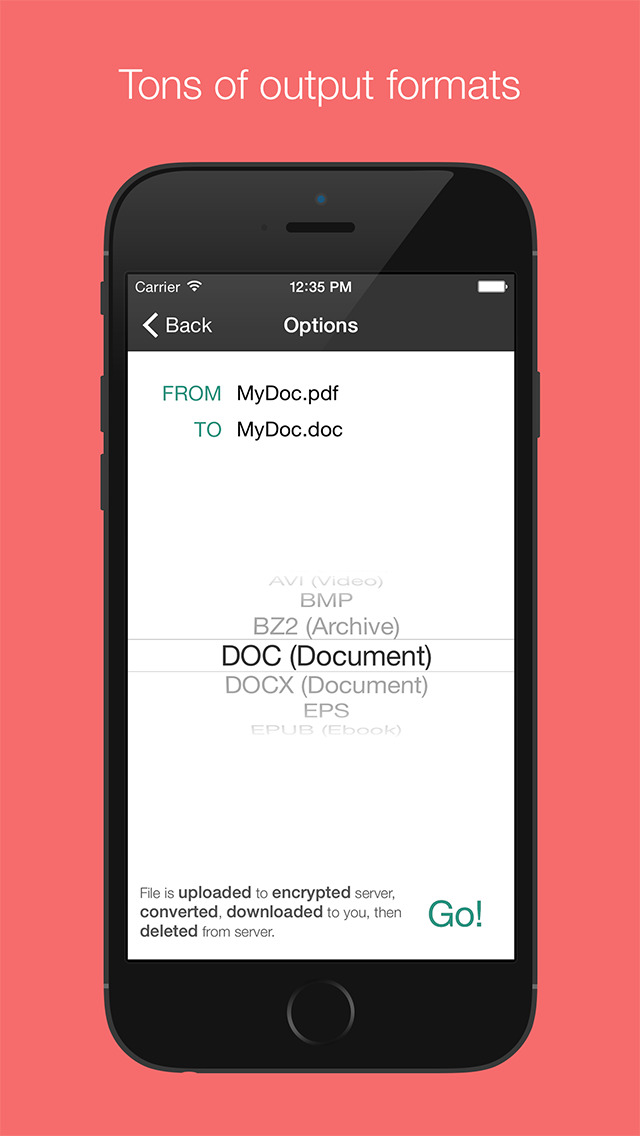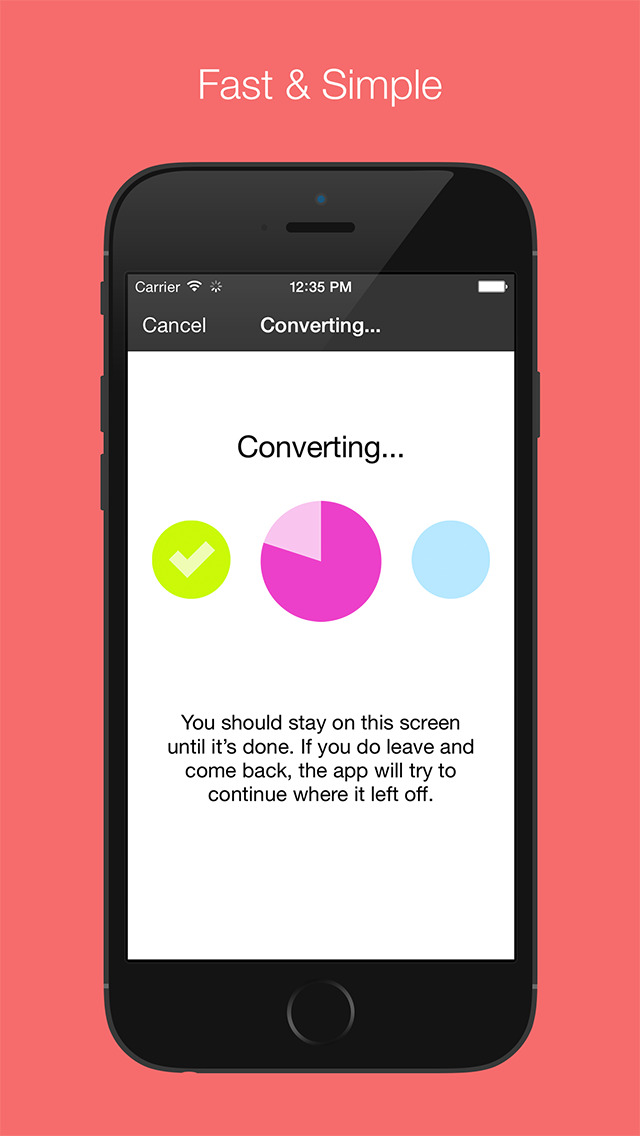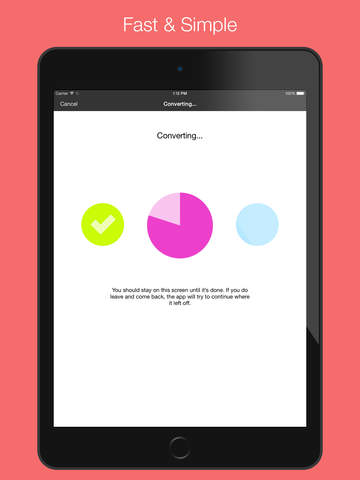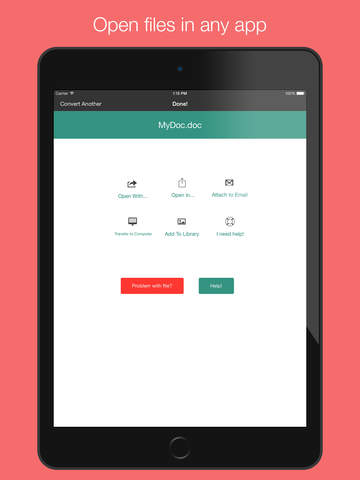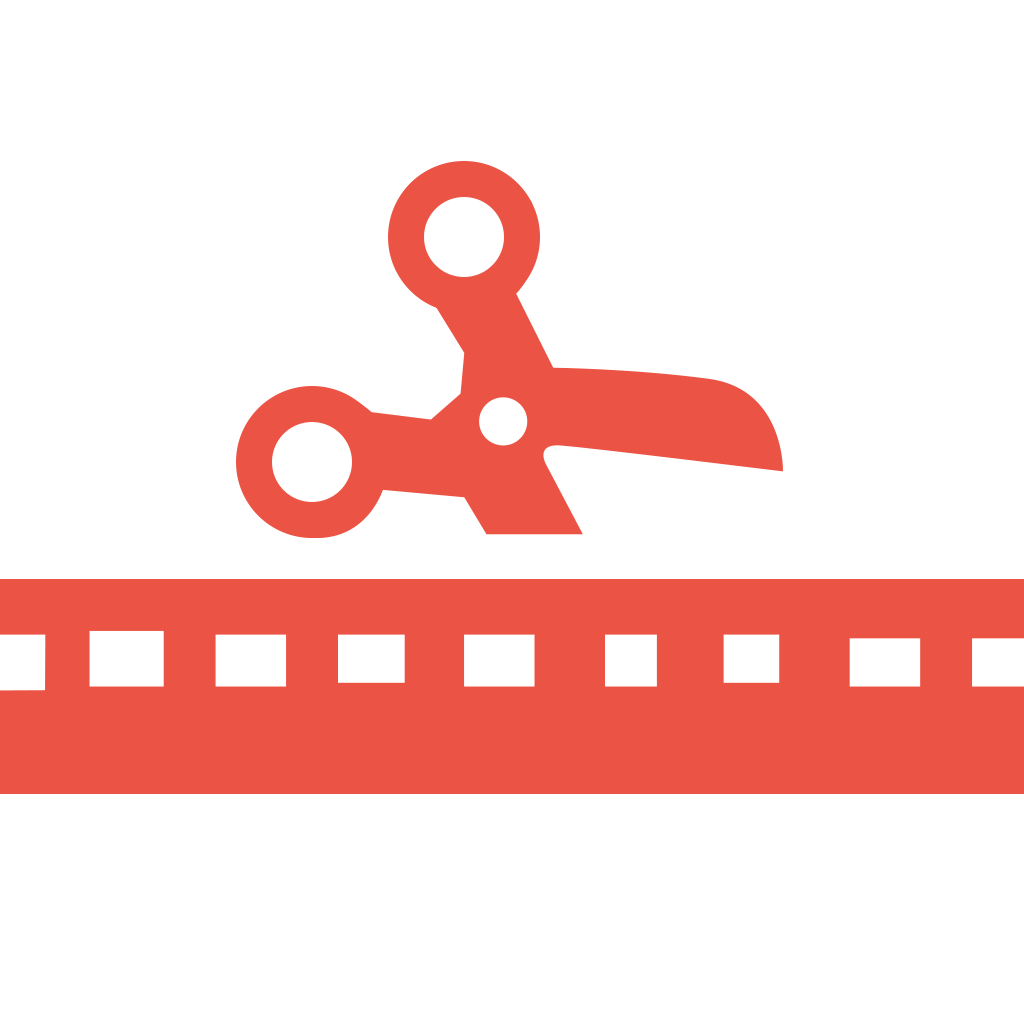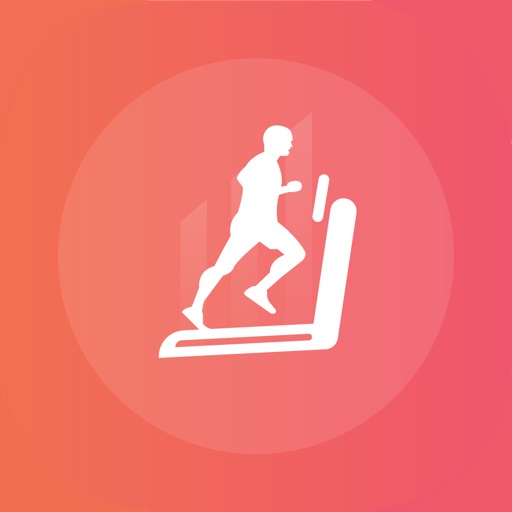What's New
Fixed bugs, and updated the help & support system.
App Description
The File Converter will convert your files to and from nearly any format!
The File Converter can convert Videos, Audio, Documents, Ebooks, Images and Archives!
1. Choose your input file from a URL, another app (like your email), or your media library
2. Choose your output file format
3. Convert!
4. View your file right in the app, open it with another app, send as email, transfer to a computer, or even upload to DropBox!
The File Converter can convert FROM just about any format TO the following formats:
Video Converter: Convert to 3GP, 3G2, AVI, FLV, MKV, MP4, MPEG-2, OGG, WEBM, and WMV
Document Converter: Convert to PDF, DOC, DOCX, TXT, ODT, FLASH and HTML
Audio Converter: Convert to MP3, OGG, WAV, WMA, AAC, FLAC, M4A, and MMF
E-book Converter: Convert to EPUB, MOBI, PDF, LRF, FB2, LIT, PDB, TCR
Archive Converter: Convert any file to ZIP, BZ2, 7Z, GZ
Now access all your converted files through the in-app file browser!
After conversion is complete, you can preview the file and easily open it in another app, and you can always view all your converted files on your computer with iTunes File Sharing.
Conversion is done on a secure server, which makes conversion easier and more battery-friendly. You must have an internet connection to use this app.
Read and open obscure document files by converting them to PDF! Convert files on the go without a computer!
Note: Files must be under 200MB.
Note: Your files will be sent to a secure conversion server for conversion. While the files are immediately deleted after conversion or cancellation, you should be aware that by using this app, you agree that your files are sent over to internet to the conversion server.
App Changes
- December 10, 2011 Initial release
- December 23, 2011 New version 1.2
- January 12, 2012 New version 1.2.1
- April 03, 2012 New version 1.3
- April 14, 2012 New version 2.0
- May 16, 2012 New version 3.0
- May 31, 2012 New version 3.1
- June 15, 2012 New version 3.1.1
- January 18, 2013 New version 3.2
- March 09, 2013 New version 4.0
- March 15, 2013 New version 4.01
- March 19, 2013 New version 4.02
- April 03, 2013 New version 4.3
- April 09, 2013 New version 4.4
- April 19, 2013 New version 4.5
- May 06, 2013 New version 4.6
- June 04, 2013 New version 4.7
- August 06, 2013 New version 4.9
- September 10, 2013 New version 4.91
- November 02, 2013 New version 4.92
- December 06, 2013 New version 4.93
- January 13, 2014 New version 4.94
- March 10, 2014 New version 5.0
- March 14, 2014 New version 5.01
- March 21, 2014 New version 5.2
- March 31, 2014 New version 5.3
- May 30, 2014 New version 5.31
- June 25, 2014 New version 5.32
- November 03, 2014 New version 5.50
- March 26, 2015 New version 6.0
- May 04, 2015 New version 6.5
- October 22, 2015 New version 6.6
- July 09, 2016 New version 7.0
- July 27, 2016 Price increase: $2.99 -> $4.99
- August 03, 2016 Price decrease: $4.99 -> $2.99
- August 10, 2016 Price increase: $2.99 -> $4.99
- August 19, 2016 Price decrease: $4.99 -> $2.99
- November 08, 2016 Price increase: $2.99 -> $4.99