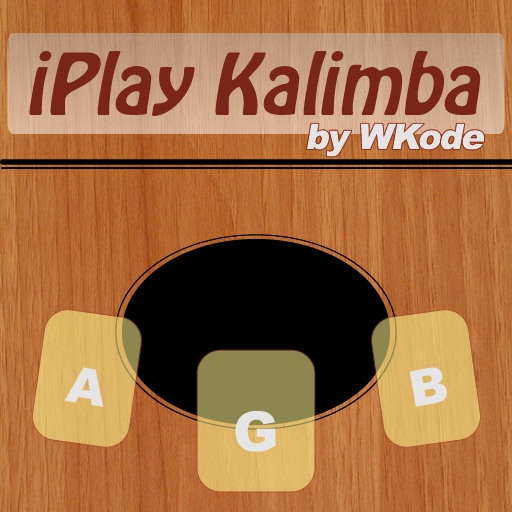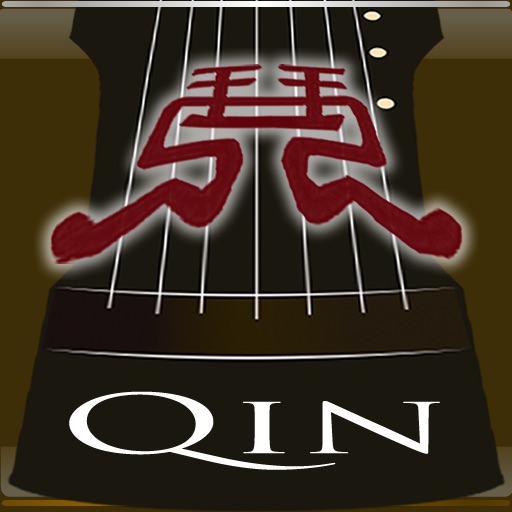What's New
- Fix major bug when loading list of iSplitHeads on devices without cameras
- The [i] icon will dim after first tap
- Swipe finger away from the [i] icon for quick selection of your iSplitHeads.
- 2-Finger Left Swipe = Load Next iSplitHead
- 2-Finger Right Swipe = Load Previous iSplitHead
- 2-Finger Up or Down Swipe = Load Random iSplitHead
- Shake = Load Random iSplitHead
- Select paint brush size: XS, S, M, L, and XL for more precise painting.
- Sound FX size can be adjusted smaller (50x50). Tap to reset back to default size (150x150)
- Online Features - Watch Demo and Tutorial, get tips and suggestions,
- Menus are reorganized
- Minor Bug Fixes
App Description
WARNING!!! NO support for iPads with Retina
Solution to sound recording issue: Scroll to the bottom.
Effortlessly create an iSplitHead character with your own customized soundboard. iSplitHead is the most amazing Split Head Soundboard Creation Tool in the App Store.
A few taps, swipes, and you're all set for endless hours of mischief.
Get ready for laughs, screams, and good old fashion fun with family and friends. Watch demo & tutorials at http://www.wkode.com
Spread the madness!!! Please rate this app and tell your buddies about it.
Fun things to do with iSplitHead.
1. Make your own soundboard. Import an image of anyone or anything and add sound FX anywhere on their face/head/body.
2. Halloween party in the dark. Turn off all the lights and mingle with your iSplitHead as your alter ego. Switch characters for different moods, etc.
3. Go trick-o-treating in a group or with your kids. It'll appear like a bunch of floating heads in the dark. Enhance your experience with sound FX.
4. Sneak up on your friends with your iSplitHead and give them a good scare with a sound FX. Recommended in the dark.
5. Great for story-telling. Quickly switch characters for different roles.
6. If you have a great idea on how to have fun with iSplitHead and would like it listed, please contact us via http://www.wkode.com
------- Trouble Shooting --------
Solution to sound recording issue: Go into device's sound settings -> minimize and maximize the volume bar to refresh the device's sound engine. This should fix all your sound related problems on your device (not just with this app but with all apps). Good luck.
App Changes
- June 09, 2014 Initial release