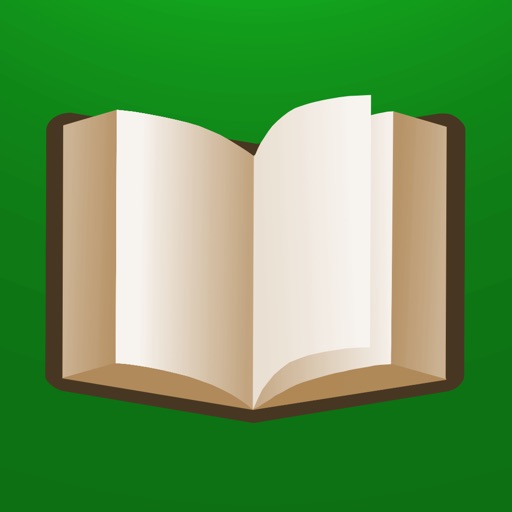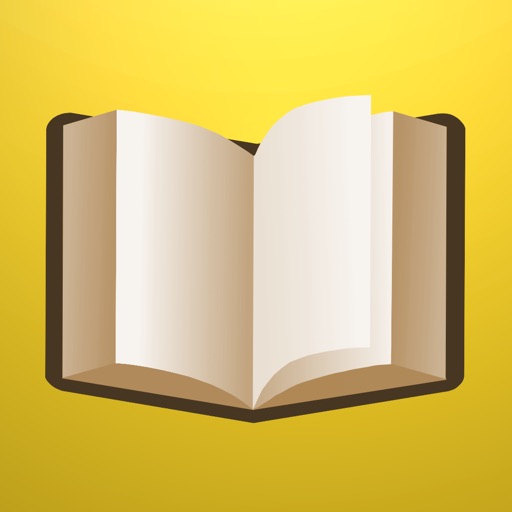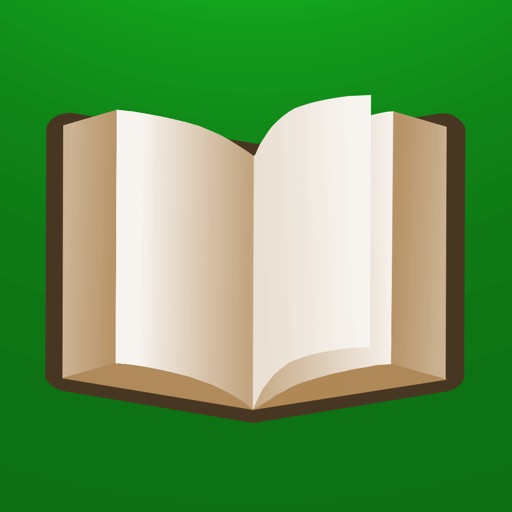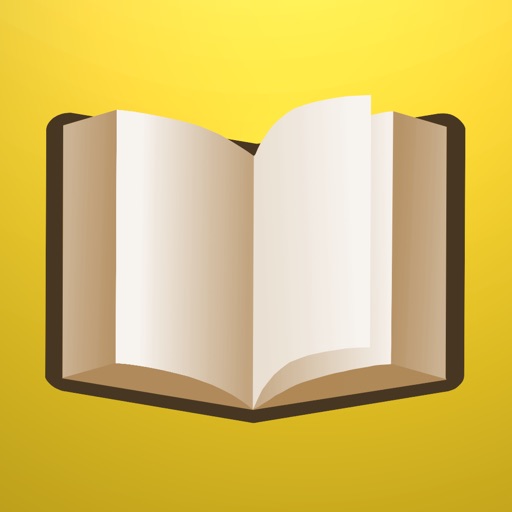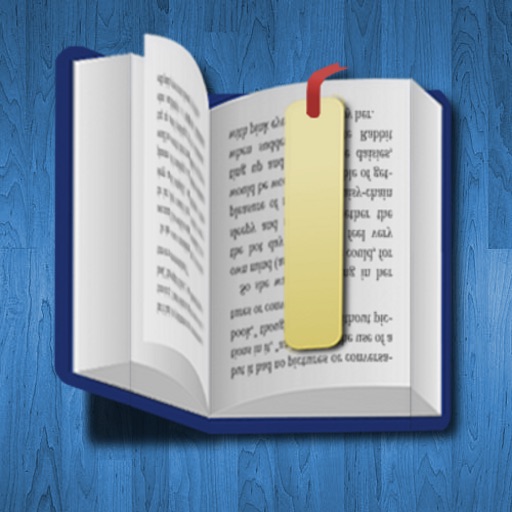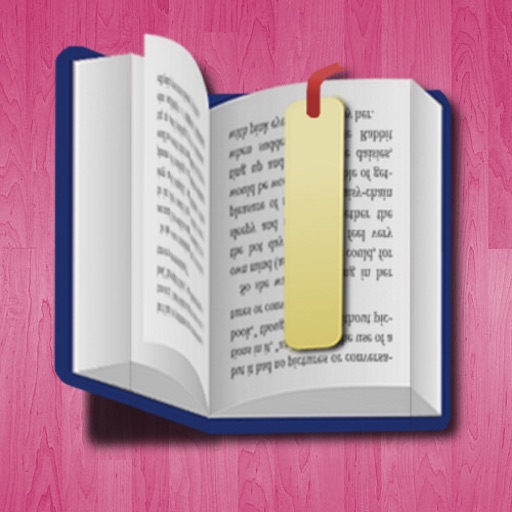What's New
Í
´Ì¯ÕÝÒÛÌ´ÀÍ¥
1. ÒˆÍÍ£¤Ó¨ÕÝÒÛÌÓ¨ ÍÒÀ´ - Í´Ó¨ÕÂÍñÎÌ¿ÕÀ₤ÓÊ¤Í ÝÓÇÌÓ¨ ÓÍÒÀ´ÿ¥ÒÛð§ ÌÇÍ¢¨Í¯Õ¡ÌÌÓ¨
2. ÒˆÍÒ§ÌÌÓ¨ - Ì₤Õ ÍÕð¡Ò§ÌÓ¤ÕÝÒÛÌ´ÀÍ¥ÿ¥ÌÂÓÌÍÌ¿ðƒ¢
3. ÒˆÍÍýÍÙÍñýÒ§ÌÌÓ¨ ÿ¥Í₤Õ´ÌÍÒÛ
The completely new Reading mode
1. Automatically create the reading list and display on the left hand side for quick browsing and article selection
2. Automatic conversion - No need to convert the article one-by-one, convenient and fast
3. Automatically save the articles for reading later
App Description
ÕÎÌ¡₤Í ÝÓÇÓÒΧʹÌ₤ͯÕÓ¤ÕÎÌ¡₤Í ÝÓÇÓÑýÓ¨ÒÒ´ÙÒ´ÓÓÒΧʹÐÌ₤ÌÇͯÕÍ£ÈÍ,ÕÝÒÛÌ´ÀÍ¥ÍÍýÍÙÓÑýÕ Ó¤Õ£ÍÙÌ¡ÓÙÐÍ
ÑÌ¥ð¤ÛÓ¯ÀÓÇÓð£ÕÂÒ´ÙÒ´Í¡ÑÓçÎð§ ÍÌ̈ÌÓiPadð¡ÓÑýÓÕ¨ÕˋÐ
ã Ó´ÌÍÒ§ ã
ã
Õ ÙÓð¡ÓÛð¤ÓÑ
ÌÌÍ ÝÓÇÓÕ ÙÓð¡Ì˜ÀÕÕÀ₤ÓʤʹÍð¡Õ ,ÒÛð§ Ò§ÌÇÍ¢¨ÌÌÀð¡Í̯ÒÐ
ã
ÕÝÒÛÌ´ÀÍ¥
Í´Ó¨ÕÂÍñÎÌ¿ÕÀ₤ÓÊ¤Í ÝÓÇÌÓ¨ ÓÍÒÀ´,ÒÛð§ ÌÇÍ¢¨Í¯Õ¡ÌÌÓ¨ ÐÌ₤ÌÇÒˆÍÒ§ÌÌÓ¨ ,ÌÂÓÌÍÌ¿ðƒ¢ÐÍñýÒ§ÌÓÌÓ¨ ÒˆÍÍýÍÙ,Í₤Õ´ÌÍÒÛÐ
ã
ͯÕÍ£ÈÍ
ÌÌð£Êð¤¤Ó
ˋ̃ÓÍ£ÈÍÍ
´Õ´ÌÑÍÊÝÐÓçÎð§ ÌÇÍ¢¨ÌÇÓ¯À̧ÓÕÝÒÛÕ¨ÕˋÐ
ã
ÍýÍÙÓ¤Õ£ÍÙÌ¡
ÕÎÌ¡₤Í ÝÓÇÓÒΧʹÍ₤ð¡ÓÓÒΧʹÍ₤ð£ËͯÓÑýÕ ÍýÍÙÓ¤Õ£ÍÙÌ¡,ÌÇÍ₤Í´ iBooks ÌÍ
Ñð£ÕÝÒÛÒ£ð£ÑÌÕÐÒÛð§ Õ´Ìմͯ,ð¡Ò¨Í´ÓñÕÂÓñ,Õ§Í₤ÕÝÒÛÍýÍÙð¤ÓÍ¢ÌÌÓ¨ ÐÍ´ iPad ÕÝÒÛÍ ÝÓÇÍÕÝÒÛÕ£ÍÙÌ¡ð¡Ì´ÈÌ₤Ò°Í¢Ì
ÓÛÐ
ã
ÌÍÂ
Ó´ÌÍÒñÌÀÕÂÕ£Ò
ÎÓÒΧʹð¡Ì´ÈÍ¥ñÍÊÏÓÌÍÂÌ₤ÌÇÐð¡ÓÑýÌÇÍ¢¨,̤Ó¤ÍÓÇÌËÐ
ã
ð¡Ò¥ÌÌÍÓ
Ò§ð¡Ì˜ÀÕð¡Ò¥ÓÑýÕ ð¡ÓÌÌÍÓ,ÍýÍÙʹ̯ͣ¤ÓÌð£ÑÍʃÐð¡ÎÍ₤Ó´Í¿£ÓÓÌ´ÀÍ¥ÌÒ°Ð
ã ÌÇÍÊÍÒ§ ã
- ÕÝÒÛÌ´ÀÍ¥
- Facebook Íð¤¨ÓÑýÕ
- Í
´ÒÂÍ¿
- iOS 4.2 AirPrint Íͯ
- ÌýÒ£¡
- ͯÒΧð¿Ì
ÕÎÌ¡₤Í ÝÓÇÓÒΧʹ is a web browser for surfing newspaper web sites in Hong Kong. Supporting Ad filtering, saving web page as eBook and many other features with a beautiful and clean design. No complex configuration and setting page. Simple, elegant and just works. Web surfing on iPad never like this before.
ã Unique Features ã
ã
READING MODE
Create a reading list and display on the left hand side for quick browsing and article selection. It supports automatic conversion of all articles and the converted articles are saved for reading later.
ã
NO AD
All annoying advertisements of the newspaper web sites has been filter out. Giving you a clean and faster browsing experience.
ã
SAVE AS EBOOK
ÕÎÌ¡₤Í ÝÓÇÓÒΧʹ is the only browser can save webpages as ebooks and view them in iBooks or other ebook readers. Reading web pages, news site, is just as comfortable as reading ebooks on your iPad. All the saved ebooks can be read anytime with your favourite eBook reader, online or offline and the images of the page are included too.
ã
POWERFUL GESTURE RECOGNIZER
The unique gesture recognition user interface gives you the closest experience and operation of the mouse gesture of all the popular PC browsers. It is quick, precise and intuitive
ã
DOWNLOAD ALL IMAGES
CloudSurfer can download all the images and automatically save in a new folder. The newly downloaded images can be viewed as thumbnails and slide show too.
ã Even more Features ã
- Reading view
- Share page on Facebook
- Full screen
- Explorer like file manager
- iOS 4.2 AirPrint
- Unique kinetic scrollbar
- Guided tours
App Changes
- June 04, 2014 Initial release