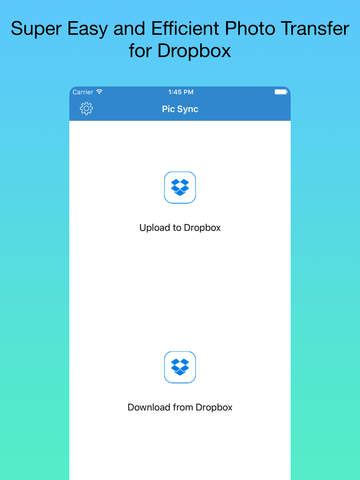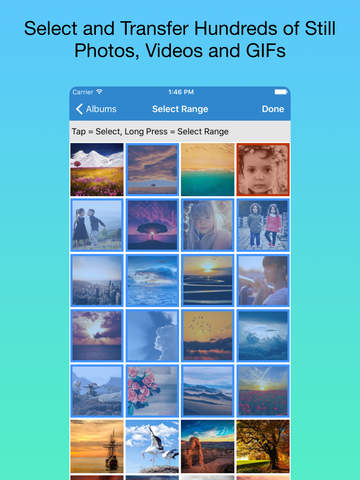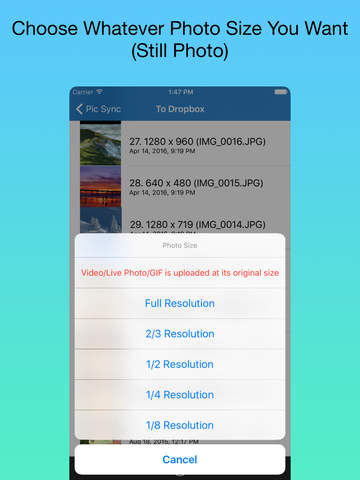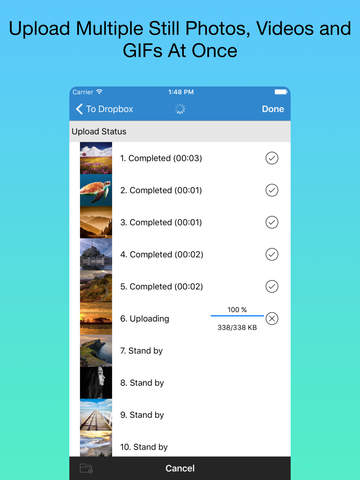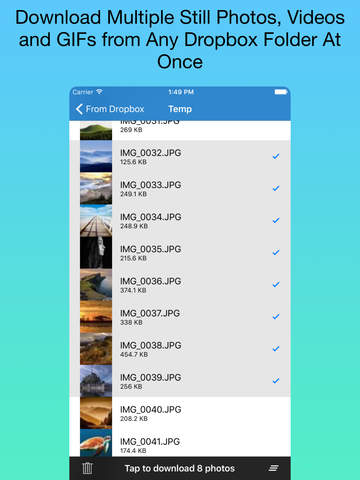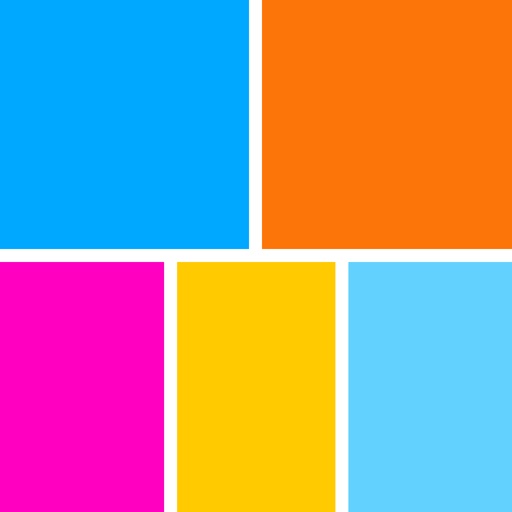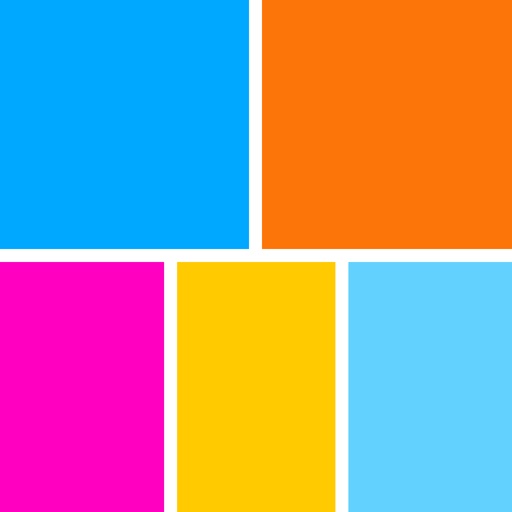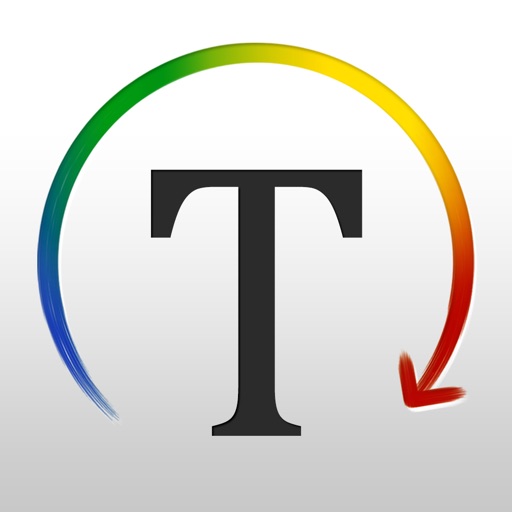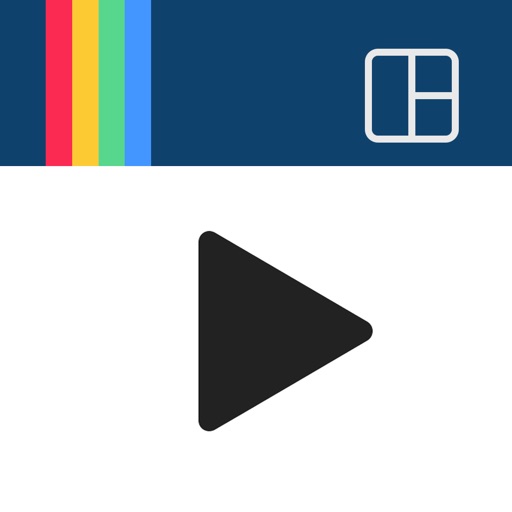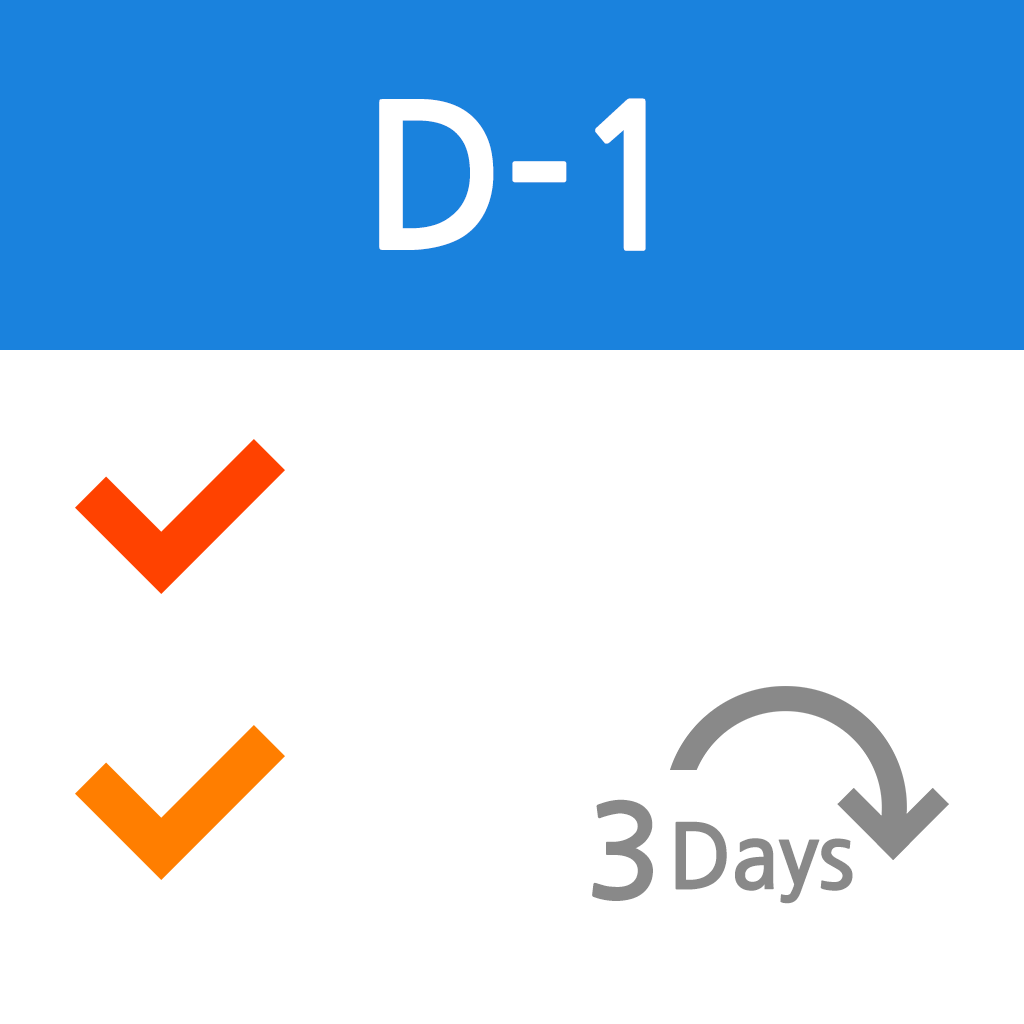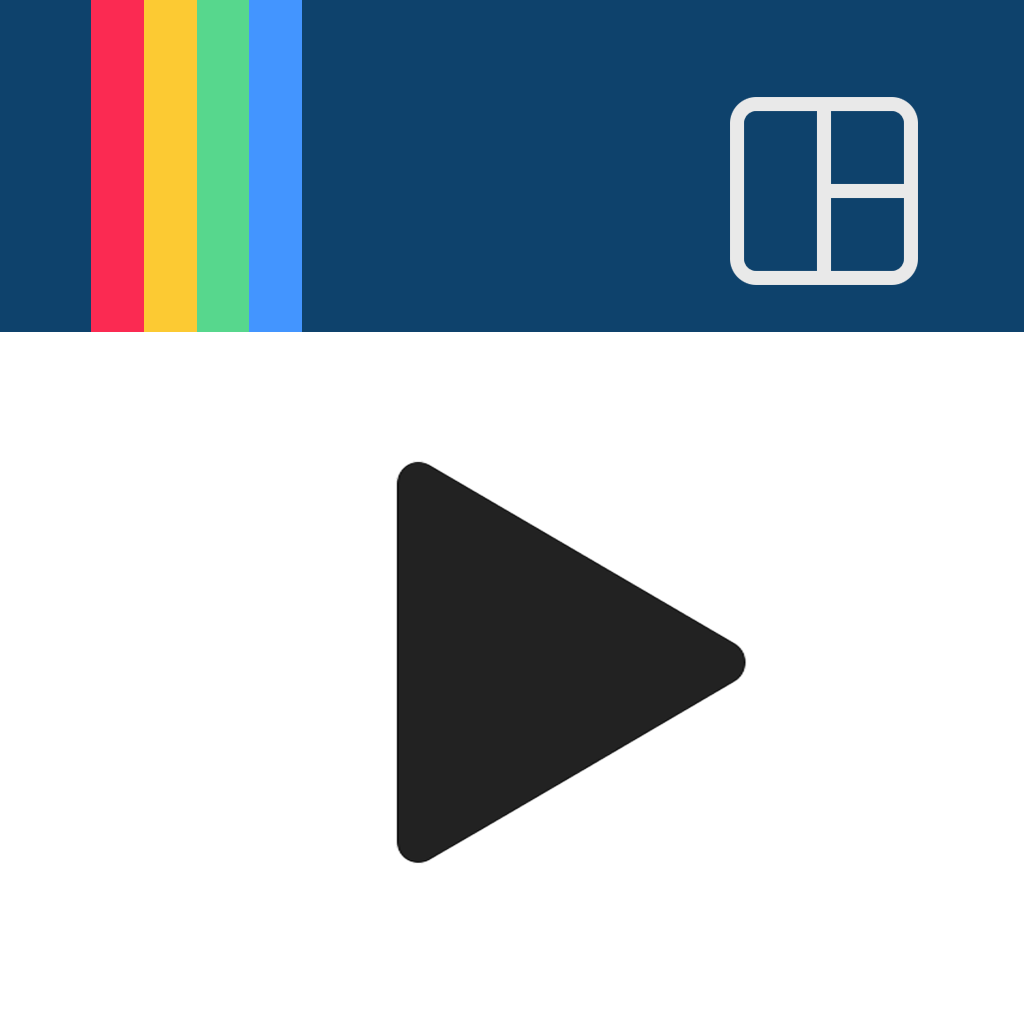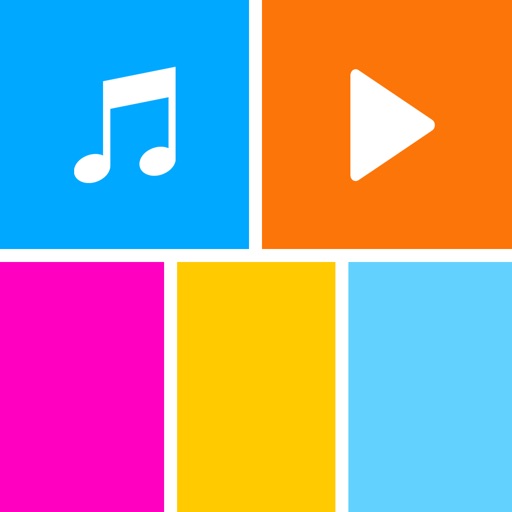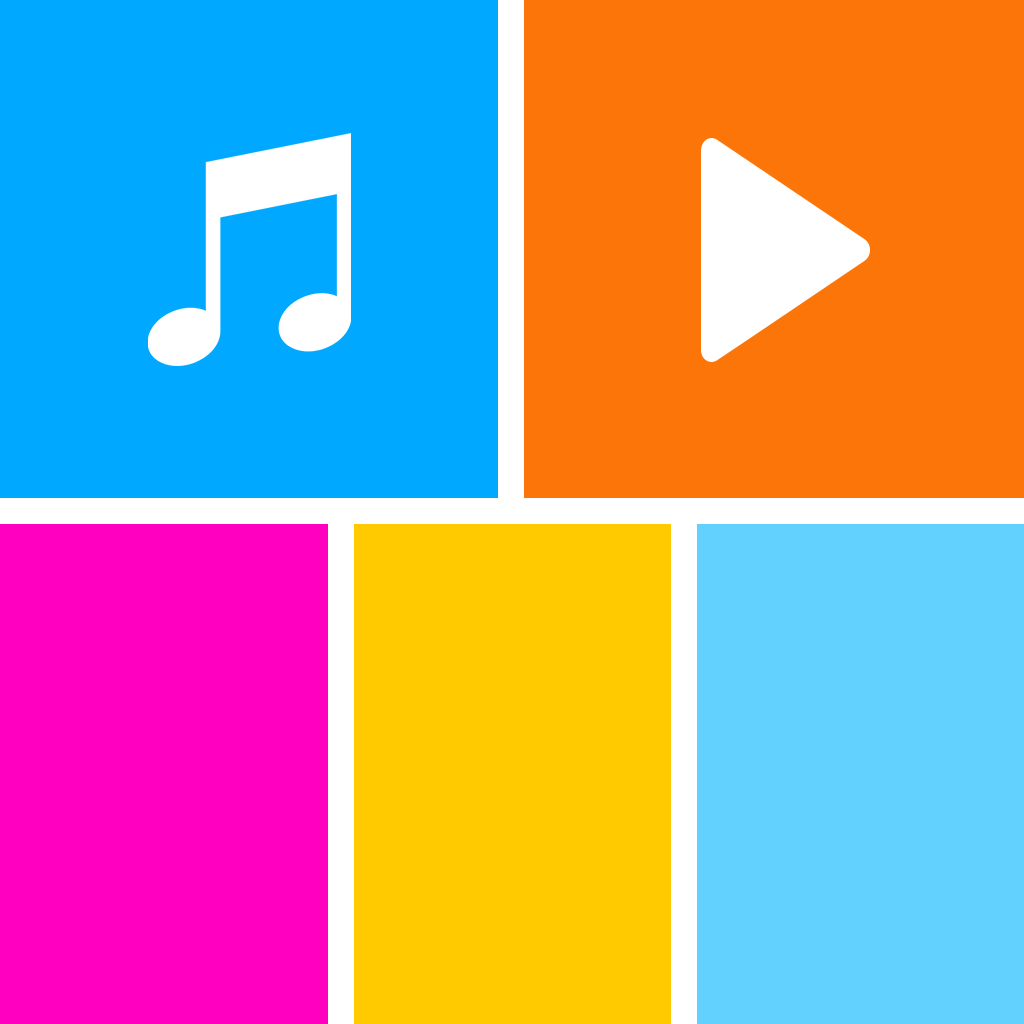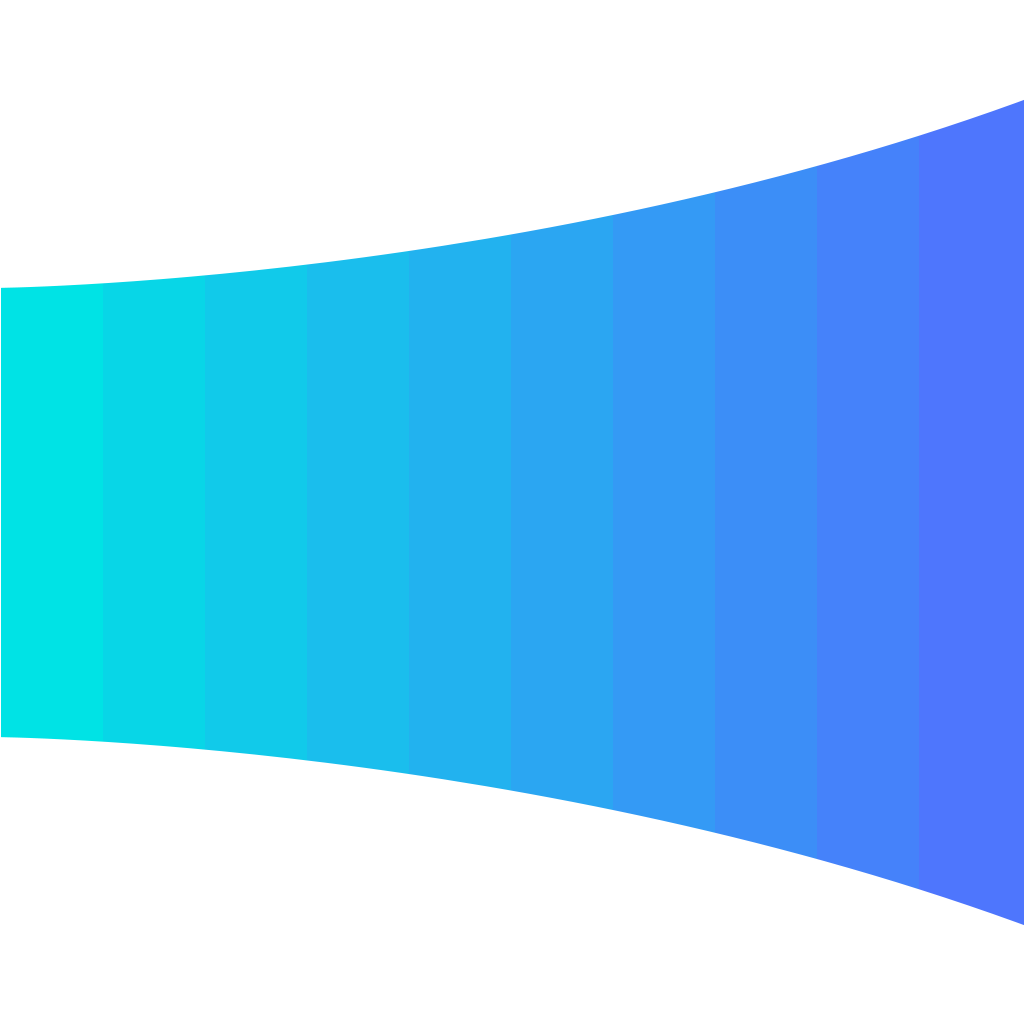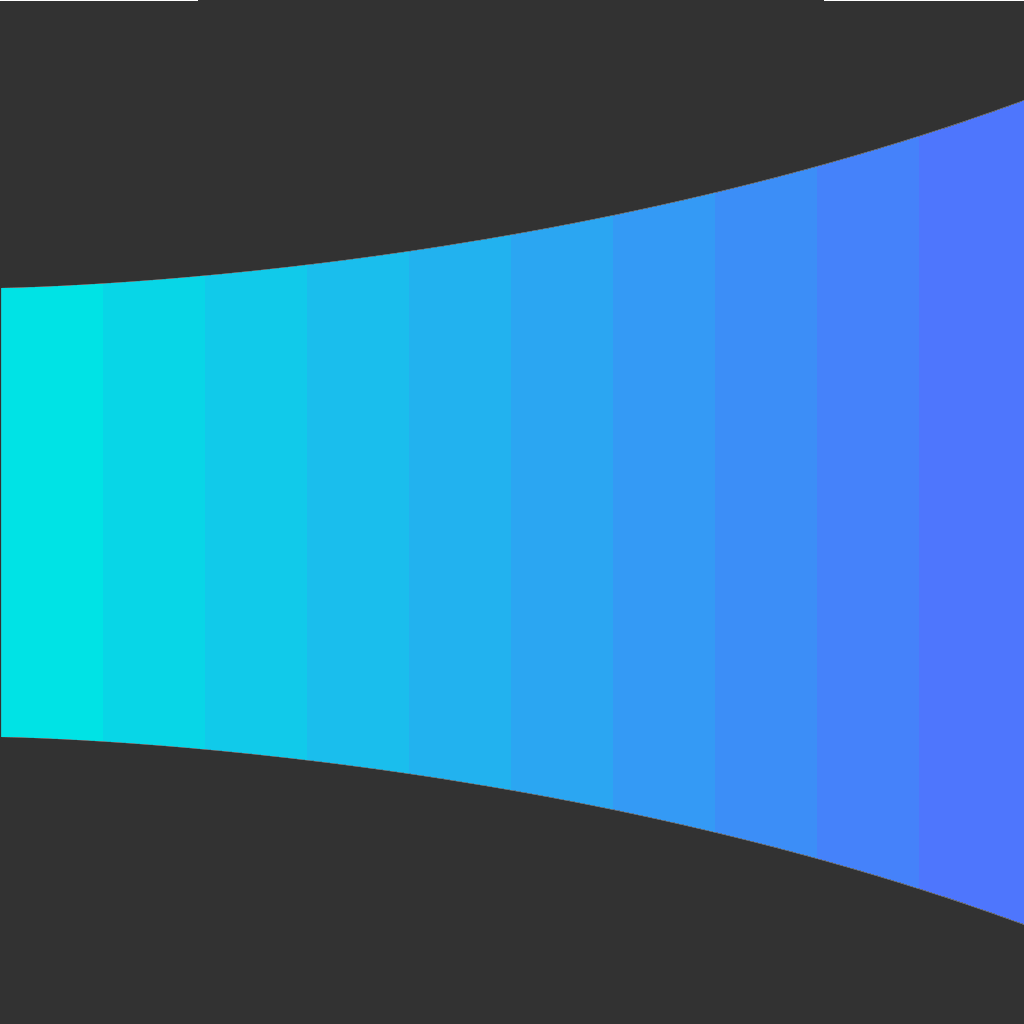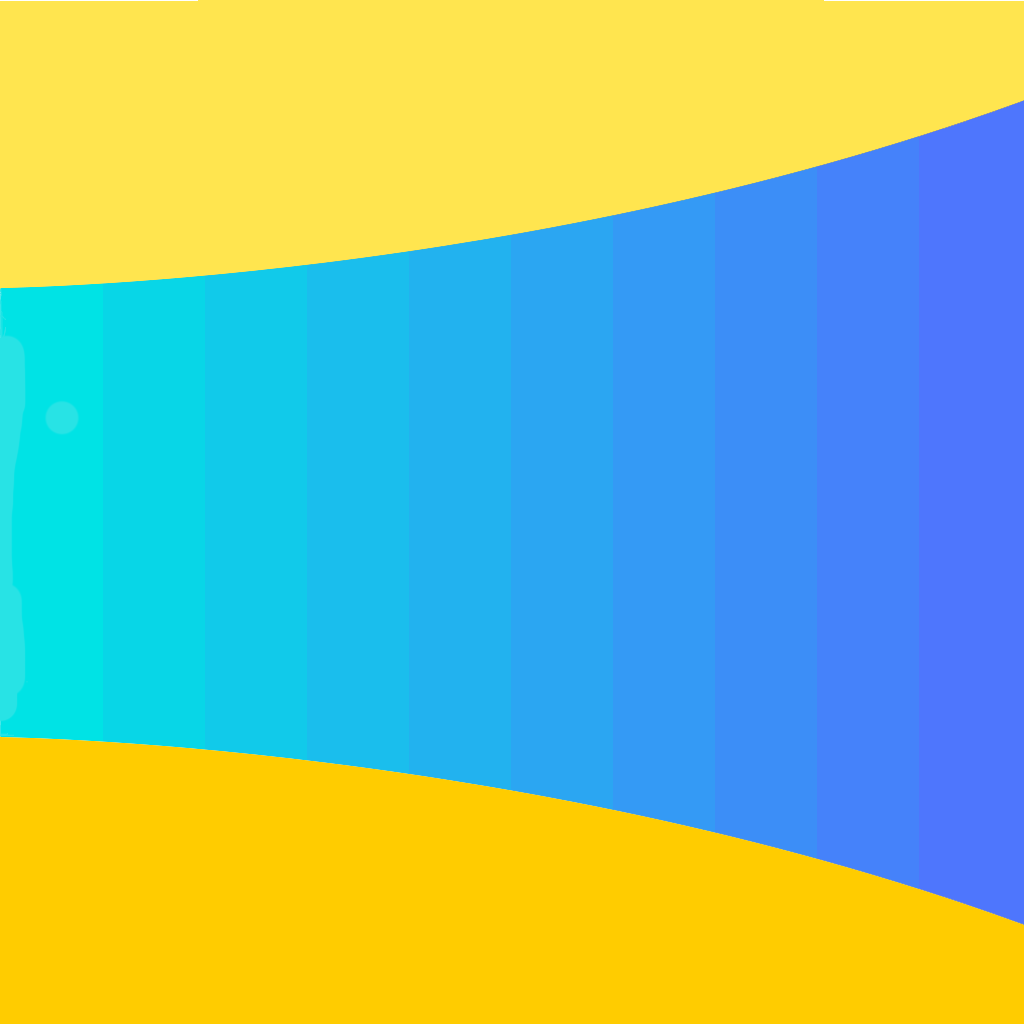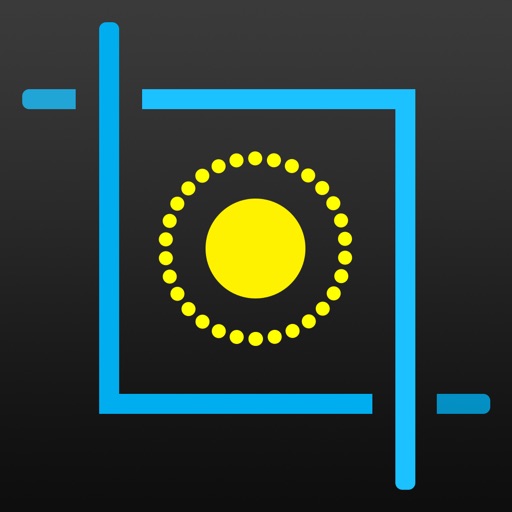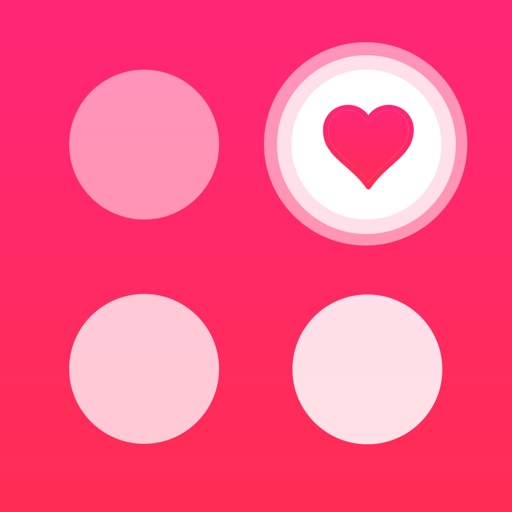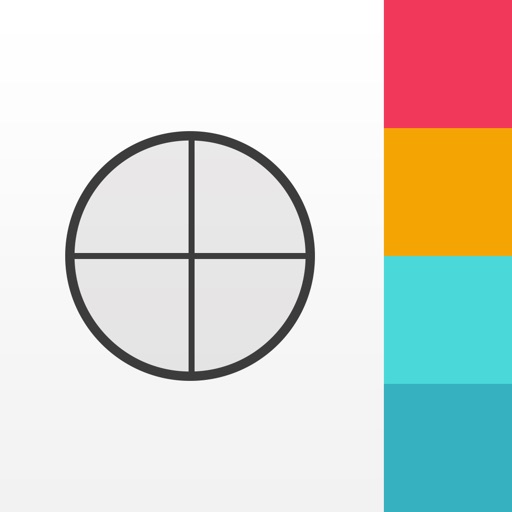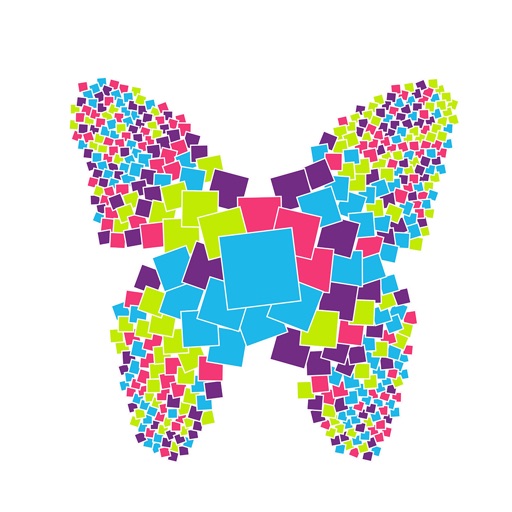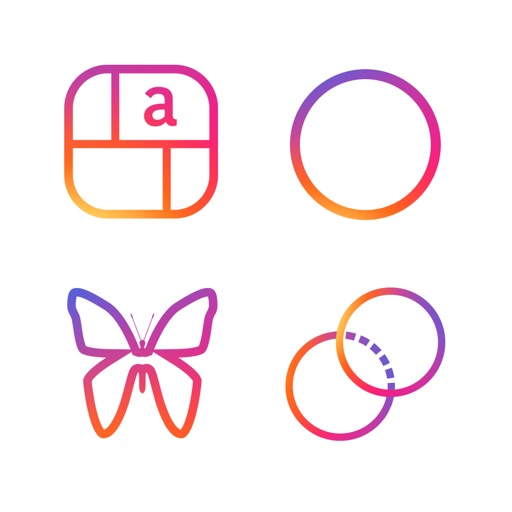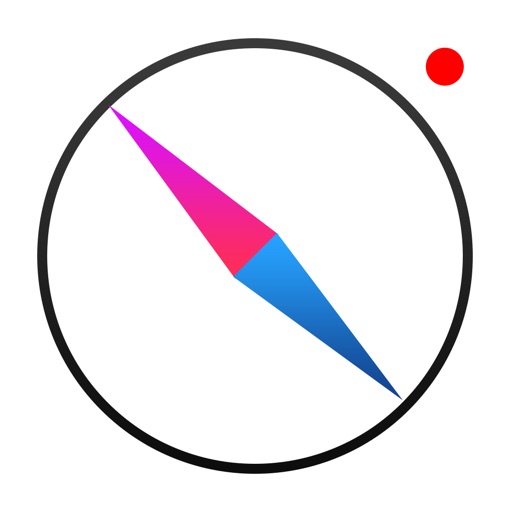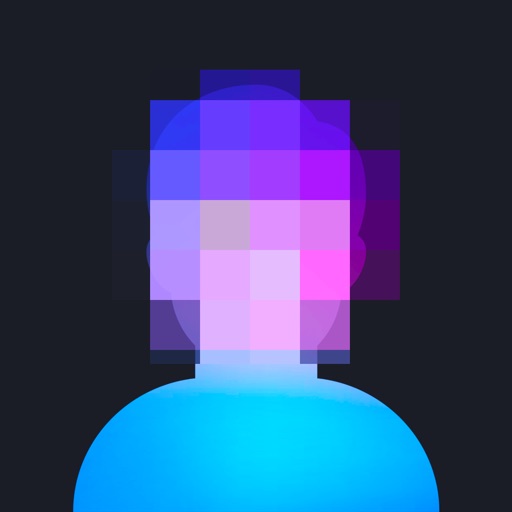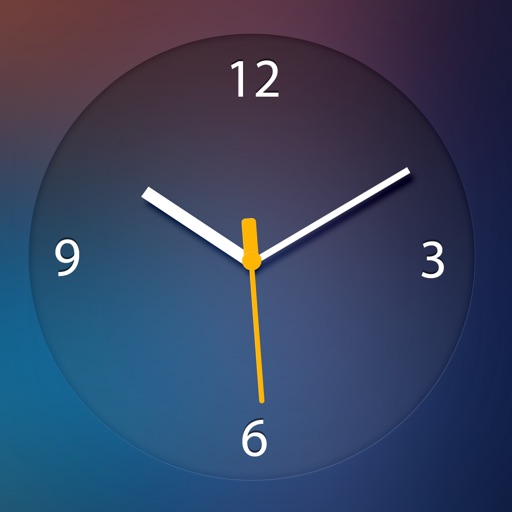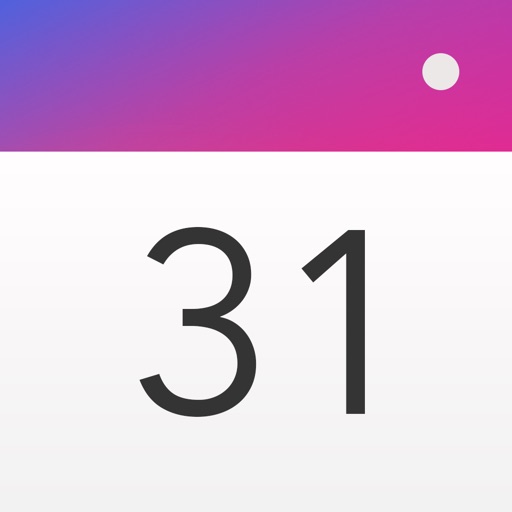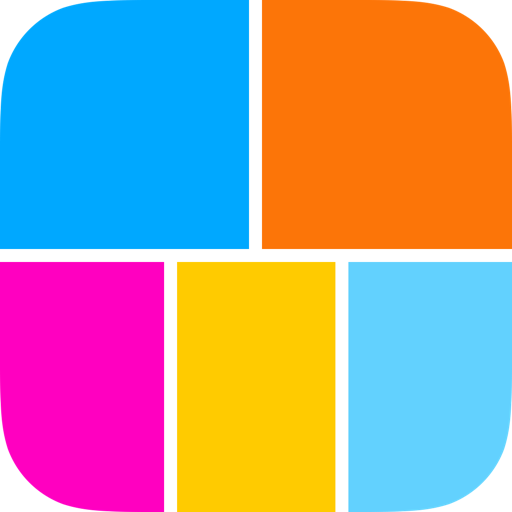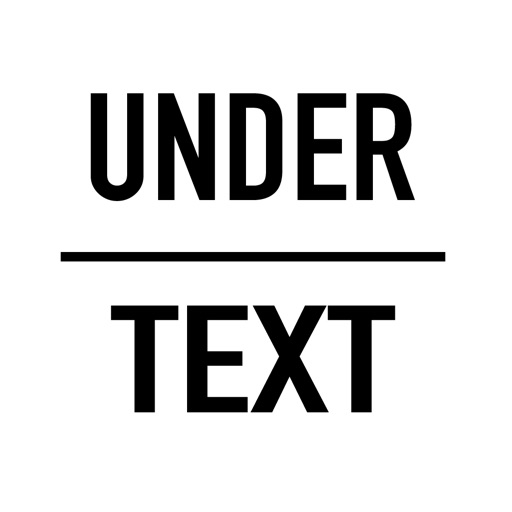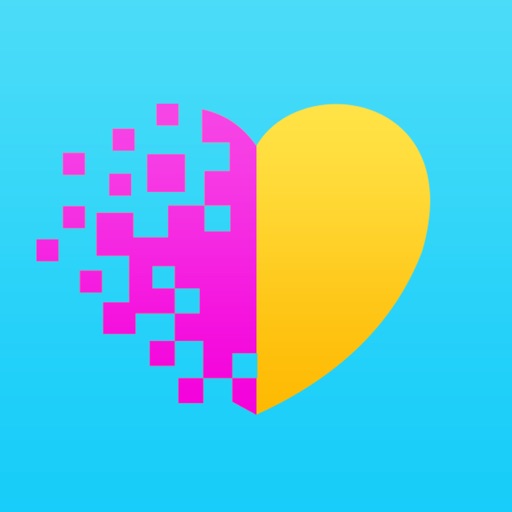What's New
- Consolidation of Dropbox and WiFi transfer
- Support for iPhone X
- Bug Fixes
App Description
*** Pic Sync for Dropbox ***
Pic Sync for Dropbox is the best photo and video sync tool for your Dropbox. You can upload hundreds of photos and videos from your iPhone, at any size, to any Dropbox folder within just a few minutes. You can also download hundreds of photos and videos from any Dropbox to your iPhone.
• Upload multiple photos and videos from your iPhone to your Dropbox folder at high performance
• Download multiple photos and videos from your Dropbox folder to iPhone at high performance
• Choose hundreds of photos and videos just in 2 secs with our intelligent photo picker
• Change photo size at your choice - You don't need transfer photos in the full resolution!
• Concurrent upload and download of multiple photos - high performance
• Create new folders instantly
• Preserves EXIF data - no information loss
• Background upload and download - even when you close the app
*** Pic Sync fro WiFi ***
Pic Sync for WiFi is the best photo and video transfer tool for iPhone, iPad and PC. It helps you to upload and download hundreds of photos and videos between your iPhone, iPad and PC through WIFI. You don't need any USB cable and any installation on your PC. All you need is just a fast working WIFI network and you can sync hundreds of photos and vidoes within a couple of minutes!
• No more USB cable. Sync photos and videos between iOS devices only with WIFI network
• No application on your PC. Sync photos between iPhone and PC Only with standard Web browser
• Choose hundreds of photos and videos just in 2 secs with our intelligent image picker
• Change photo size at your choice - You don't need transfer photos in the full resolution!
• Concurrent upload of multiple photos and videos - high performance
• Preserves EXIF data - no information loss
• Background upload - even when you close the app
App Changes
- April 24, 2012 Initial release
- August 02, 2012 New version 3.3
- August 03, 2012 Price decrease: $0.99 -> FREE!
- August 05, 2012 Price increase: FREE! -> $0.99
- September 15, 2012 New version 3.4
- October 27, 2012 New version 3.5
- November 02, 2012 Price decrease: $0.99 -> FREE!
- November 05, 2012 Price increase: FREE! -> $1.99
- January 25, 2013 New version 3.5.1
- February 01, 2013 New version 3.6
- February 02, 2013 Price decrease: $1.99 -> FREE!
- February 05, 2013 Price increase: FREE! -> $1.99
- May 31, 2013 New version 3.7
- August 04, 2013 New version 3.7.1
- August 10, 2013 New version 3.7.2
- September 13, 2013 New version 3.8
- October 12, 2014 New version 3.8.1
- May 06, 2015 New version 4.0
- May 07, 2015 Price decrease: $1.99 -> FREE!
- May 11, 2015 Price increase: FREE! -> $1.99
- May 25, 2015 New version 4.1
- May 26, 2015 Price decrease: $1.99 -> FREE!
- May 28, 2015 Price increase: FREE! -> $1.99
- August 29, 2015 Price decrease: $1.99 -> FREE!
- August 31, 2015 Price increase: FREE! -> $1.99
- September 29, 2015 Price decrease: $1.99 -> $0.99
- October 05, 2015 Price increase: $0.99 -> $1.99
- November 28, 2015 Price decrease: $1.99 -> $0.99
- November 29, 2015 Price increase: $0.99 -> $1.99
- February 28, 2016 New version 4.2.1
- July 03, 2016 New version 4.5
- December 14, 2016 Price decrease: $1.99 -> $0.99
- December 17, 2016 Price increase: $0.99 -> $1.99
- June 15, 2019 New version 4.7