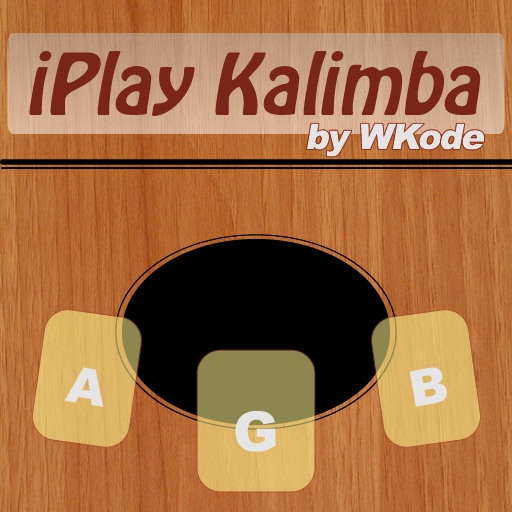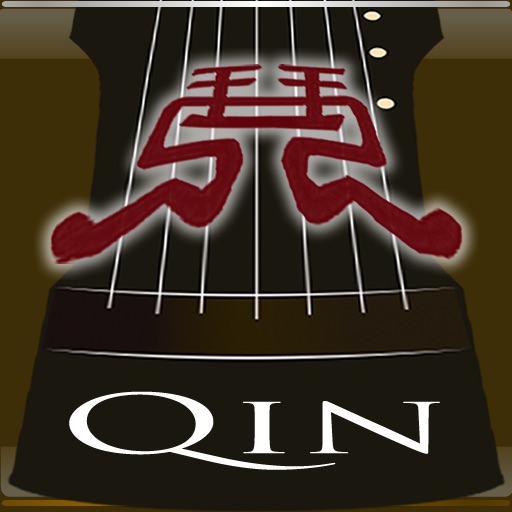What's New
This is a major update that requires iOS 4.2.
- Core-MIDI over WIFI. Control iOS Core-MIDI music apps in addition to Mac/PC software. For example, use MIDI Fretboard on your iPhone to control the sounds of Thumbjam/Garageband/etc on your iPad or iPod Touch.
- New settings button - long press for 1/2 second
- New MIDI connection setup page. Just enter the IP address of the device you wish to control. Watch online tutorial for detail setup steps for both Windows and Mac.
- Choose between single MIDI channel mode or Multi-channel mode (OMNI mode). Animoog only supports single channel.
- Set note timer based on tempo (BPM) and note duration (whole, half, quarter, 8th, 16th, 32th notes).
- New Modulation level slider in setup page
- Simplified and improved mini-fretboard
----- slide = move to fret position
----- drag up = bar fret position
- Simplified and improved shortcut keys
----- tap = move to fret position
----- drag up = bar fret position
----- long press = modify shortcut key with new organized fret selection page
- New organized tuning selection page
- New organized capo settings up to the 12th fret
- New mute built-in sound button on setup page.
Please rate/review MIDI Fretboard. It will help out a lot and ensure more frequent updates. Thank you for your support.
App Description
Attention: iOS 8.3 disabled a few features. A fix is on the way. Thanks for understanding.
SALE 50% OFF until the release of version 3.0 - Get it NOW.
The Best MIDI Guitar, Bass, Ukulele, etc. Controller in your pocket is here.
- Play & Record Instruments in Garageband, Thumbjam, FL Studio, Ableton Live, Reason, etc.
- Write Tablature & Sheet Music with Guitar Pro 6.0, CuBase, Sibelius, Progression, etc.
Four Ways To Play = Endless Possibilities
1. Play 14 built-in Instruments : Guitar, Bass, Ukulele, etc.
2. Play instruments in other apps on the same device
3. Play instruments in other apps on another device over WIFI. *
4. Play instruments in PC music software over WIFI or via LAN. (Mac & Windows) *
* Read MIDI Connection Setup below
Optimized for the iPhone/iTouch 4 inch. iPhone 5 screen optimization coming soon...
Watch Demo @ http://www.wkode.com/demo_midi_fretboard
Visit website @ http://www.wkode.com
------------- 5 Star World Wide Reviews -------------
A Killer App! It is just the best App from all the App Store in its category. http://apps4idevices.com (France)
Best midi app - ...To able to use for recording on GarageBand is excellent . Finally I can do my bass tracks and guitar tracks and this app is a definite win. (Singapore)
すばらしい! - ...this is the BEST app in it's genre I've seen and I would have still found myself paying the full $20.99... (Australia)
HIGH QUALITY AND AMAZING PLAYABILITY! -...so much more than just a Wifi midi controller...a necessity for guitarists and all other players of stringed instruments. (Australia)
Works great - I've had success connecting this with everything I use (Mac / win7 / Ubuntu). (Canada)
CoreMIDI opens new door. Controls PC/Mac and iOS music apps with undetectable latency. (USA)
"Great! - The only app of it's kind ...Every update makes you go like: "Yay an update" Hehe..." (Israel)
------ MIDI Connection Setup: Please watch tutorial for detail steps ------
------ Make sure all devices are on the same WIFI network
(1a) On Windows PC, download and launch rtpMIDI server. On a Mac, launch Audio MIDI Setup. Add and enable a session if none exists.. Write down the IP address and port number.
(1b) On Apple mobile devices, under WIFI settings, tap the blue arrow next to your network name. Write down the IP address.
(2) On your iPhone/iPod Touch, launch MIDI Fretboard and go to MIDI Setup page. Enter the IP addresses and port numbers of up to 5 devices you wish to control and hit the [Save Connection] button.
(3) Launch any MIDI-capable music software in Windows, Mac OSX, or iOS. Choose Network Sessions as the MIDI input source.
(4) Choose a sound and start playing, recording, or music writing.
*** Using WIFI on your computer reduces performance. Use a LAN cable for optimal speed.
Amazing Features:
- Pitch Bend, Key Velocity & Modulation Controls
- Key velocity *control
- Bar frets entirely or partially (Double tap a note)
- Hammer-ons and Pull-offs
- Set note duration timers
- Supports both left and right handed players
- Capo up to the 12th fret.
- Traverse the fretboard with
a. a mini-fretboard
b. Programmable shortcut keys.
- Tune your fretboard with 100+ tuning presets.
- 14 built-in sounds to play anywhere: Acoustic Guitar, Classical Guitar, Piano, Dulcimer, Japanese Koto, Japanese Shamisen, Sitar, Banjo, Ukulele, Slapped Bass Guitar, Chinese Guzheng Zither, Chinese Pi-Pa Guitar, and Oud Lute
- Control 1000's of virtual instruments via WIFI
App Changes
- June 30, 2011 Price increase: $1.99 -> $9.99
- June 30, 2011 New version 1.3
- July 14, 2011 Price decrease: $9.99 -> $4.99
- July 16, 2011 New version 1.4
- July 19, 2011 New version 1.4.1
- July 21, 2011 New version 1.4.2
- October 14, 2011 Price decrease: $4.99 -> $2.99
- October 20, 2011 New version 1.4.3
- October 30, 2011 Price increase: $2.99 -> $4.99
- November 16, 2011 Price increase: $4.99 -> $9.99
- November 18, 2011 New version 1.4.4
- December 04, 2011 New version 1.5
- January 10, 2012 Price decrease: $9.99 -> $4.99
- January 24, 2012 Price increase: $4.99 -> $9.99
- May 05, 2012 Price decrease: $9.99 -> $4.99
- May 13, 2012 Price increase: $4.99 -> $9.99
- July 24, 2012 New version 2.0
- July 24, 2012 Price increase: $9.99 -> $19.99
- July 26, 2012 Price decrease: $19.99 -> $9.99
- July 27, 2012 Price increase: $9.99 -> $19.99
- August 10, 2012 Price decrease: $19.99 -> $9.99
- August 31, 2012 Price increase: $9.99 -> $19.99
- September 01, 2012 Price decrease: $19.99 -> $14.99
- September 18, 2012 Price decrease: $14.99 -> $9.99
- November 20, 2012 Price decrease: $9.99 -> $4.99
- November 27, 2012 Price increase: $4.99 -> $9.99
- February 05, 2013 Price decrease: $9.99 -> $4.99
- February 11, 2013 Price increase: $4.99 -> $9.99
- July 09, 2014 Price decrease: $9.99 -> $4.99
- September 02, 2014 Price increase: $4.99 -> $9.99