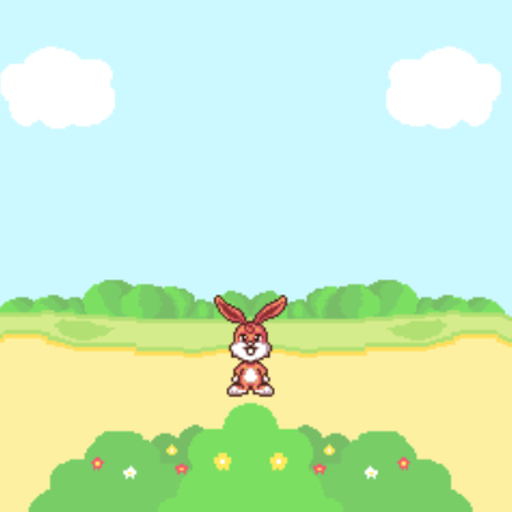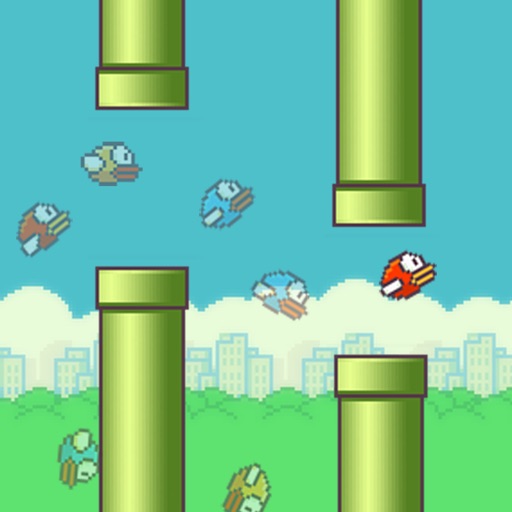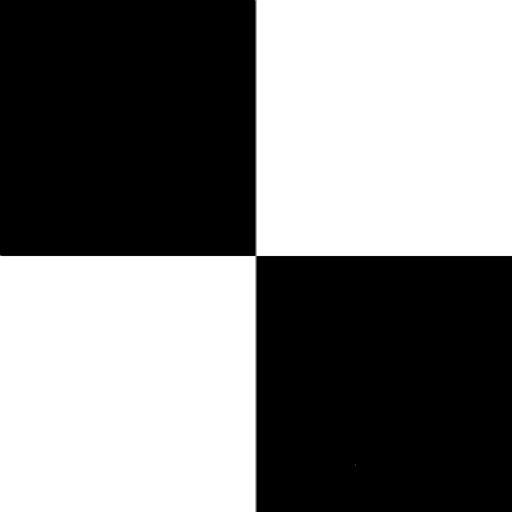What's New
- Fix a compatibility issue with LION OS.
App Description
Invisible File is very useful to keep your information away from prying eyes or kids who may accidentally modify or delete your files. It allows users to hide folders and their contents.
If the file be locked and can't be visibled/invisibled, make sure you haven't opened the file by other apps, such as iPhoto/Media Player.
Don't try to invisible a file in an external disk.
Using a password
You will be asked to add a password when you first open the app, this helps you to prevent others to open the application.
Notes about security
This program uses the standard functionality of the operating system to make folders and files invisible. Programmers and experienced users could gain access to a folder made invisible and there are some applications that let you open invisible files or files contained in a folder made invisible. Whether you need advanced levels for protecting your data, there are other ways as protecting information on removable media such as using Mac OS X FileVault. To learn more about Protecting information on removable media and on Mac OS X FileVault open Mac OS X Finder’s Help.
App Changes
- June 07, 2014 Initial release