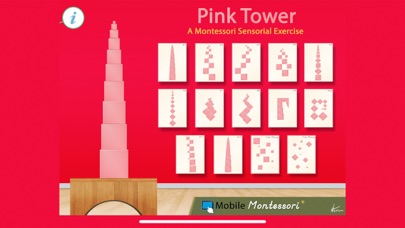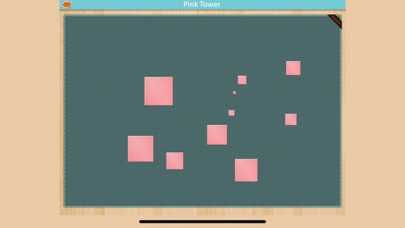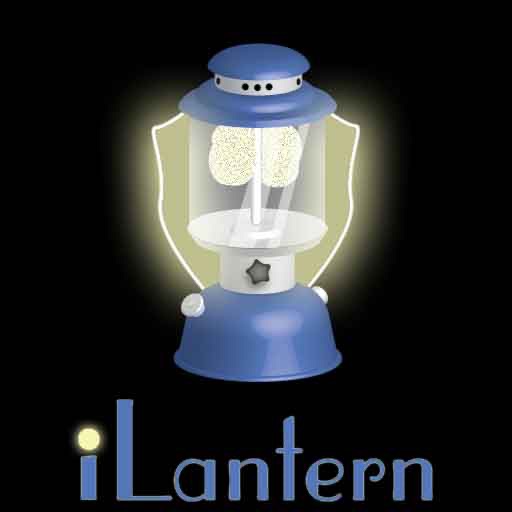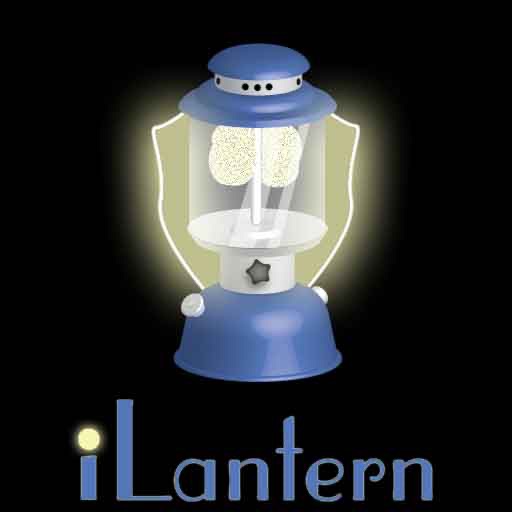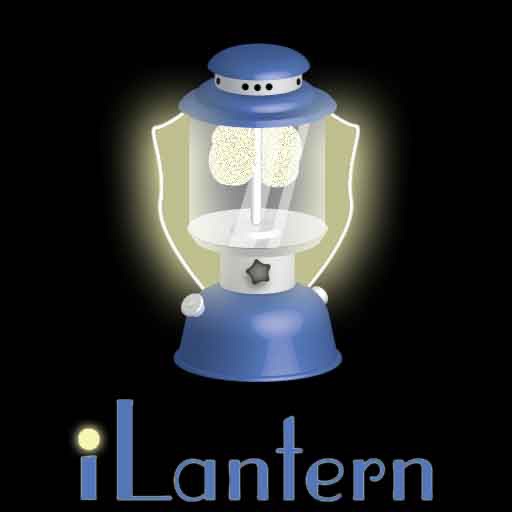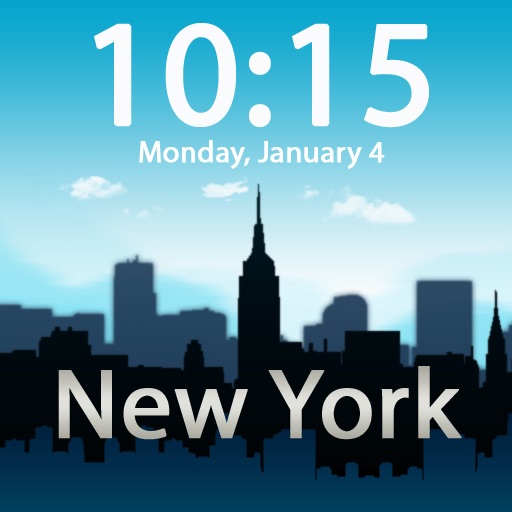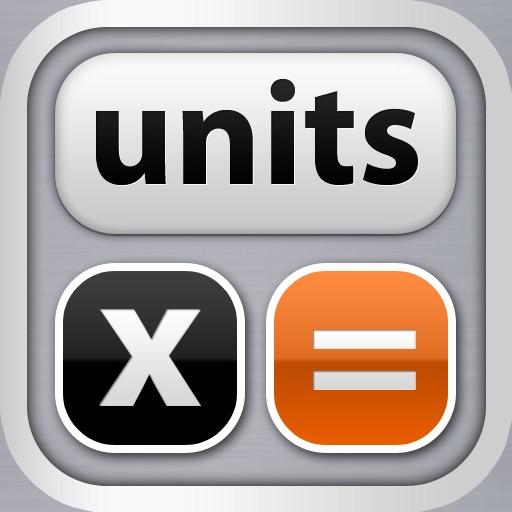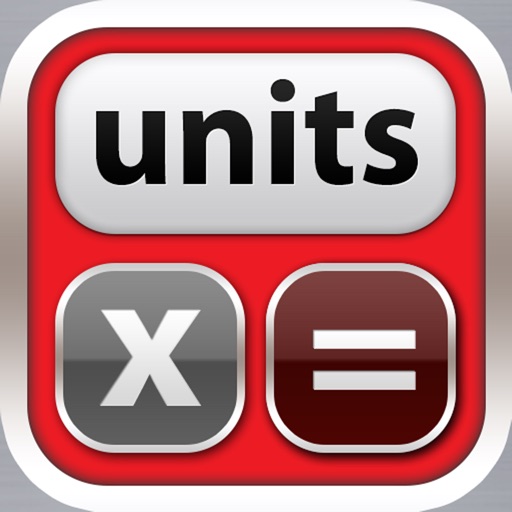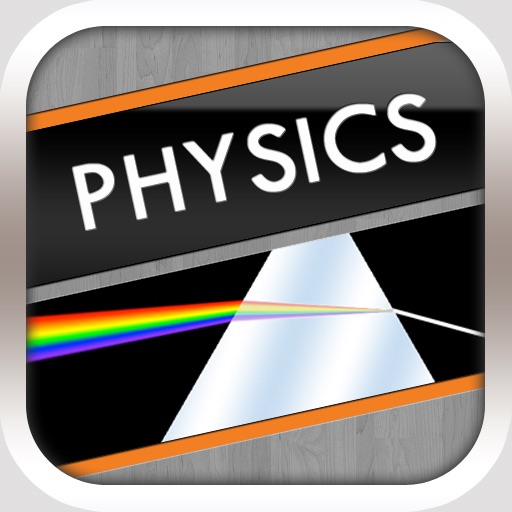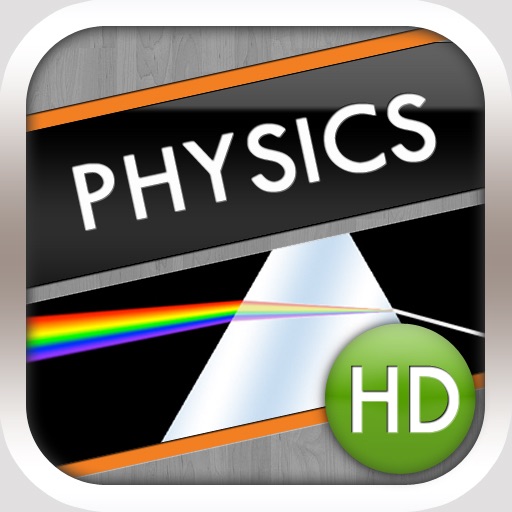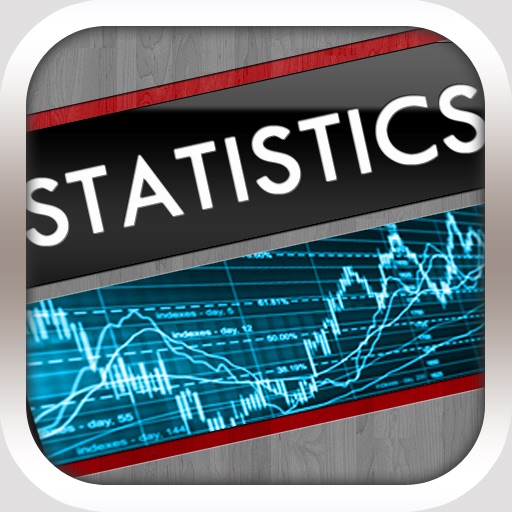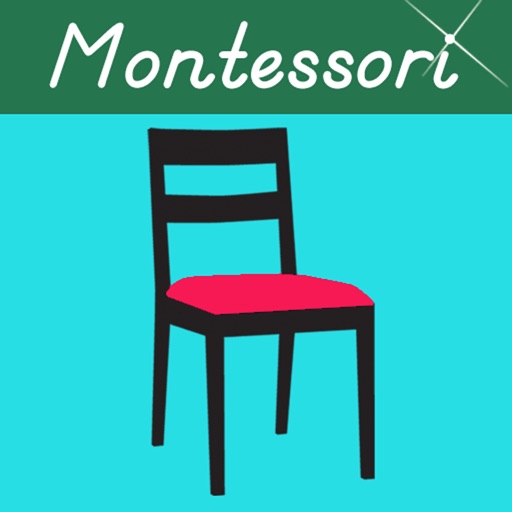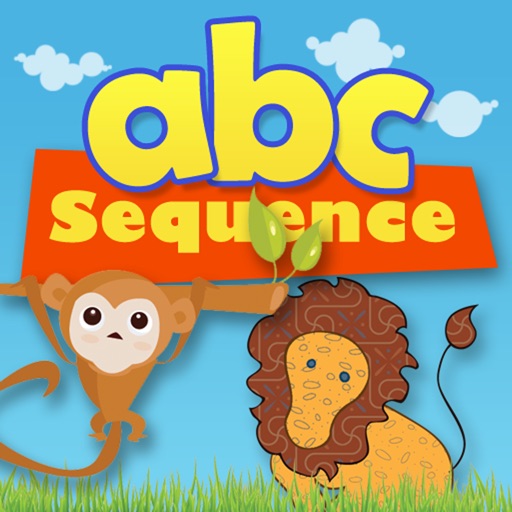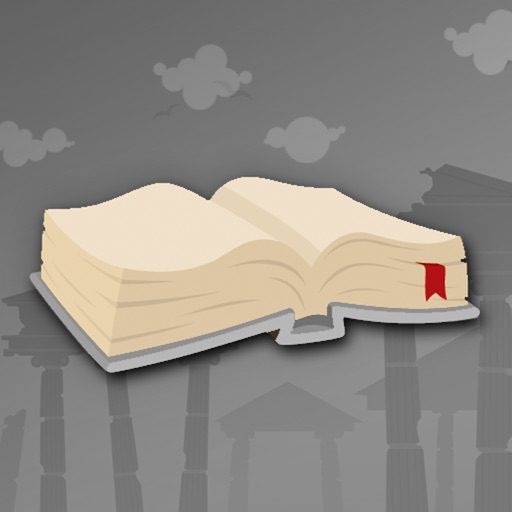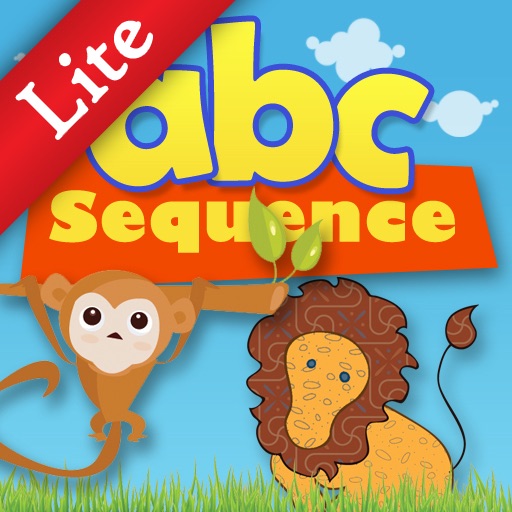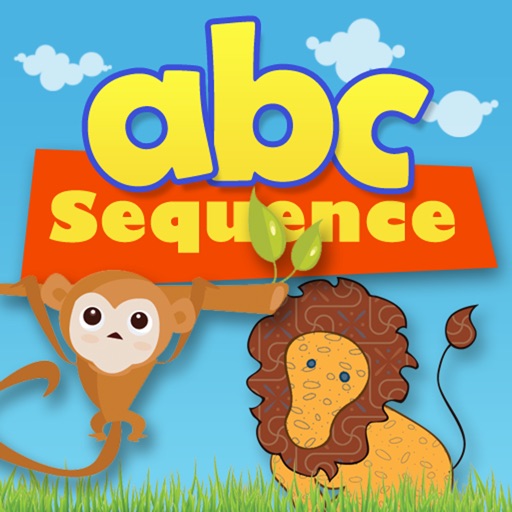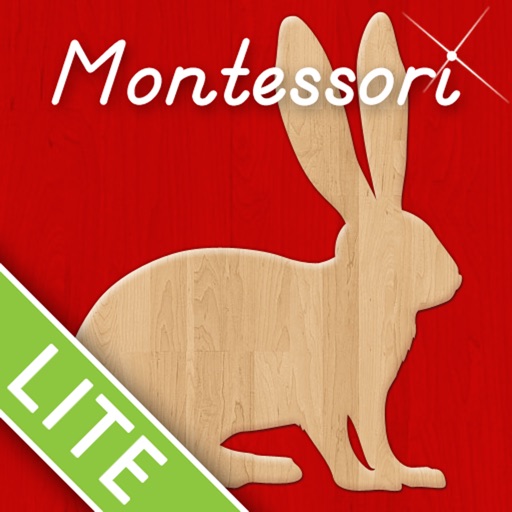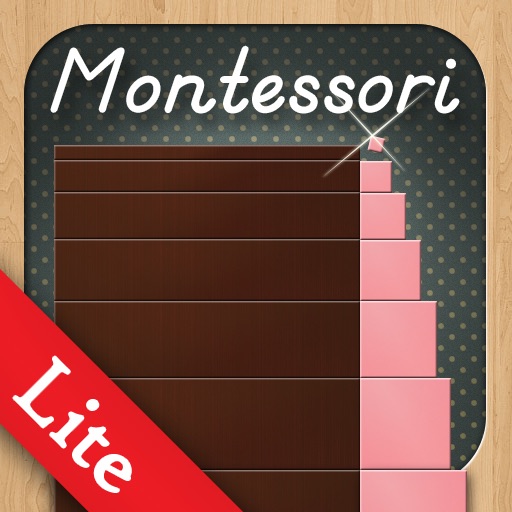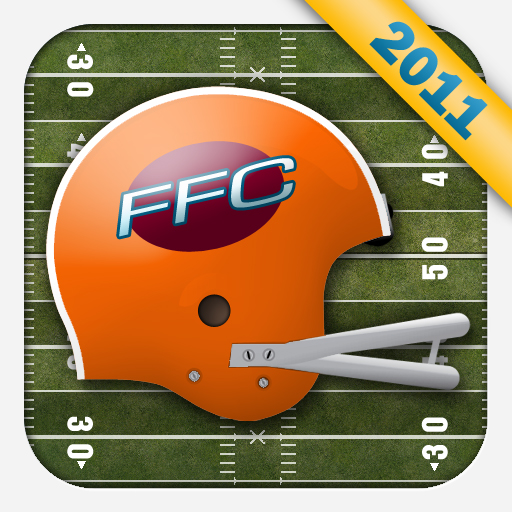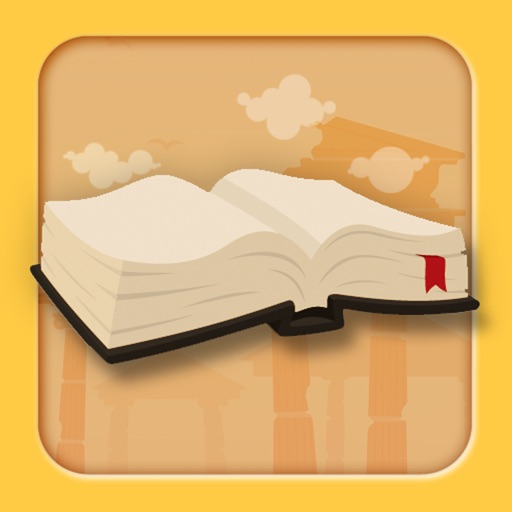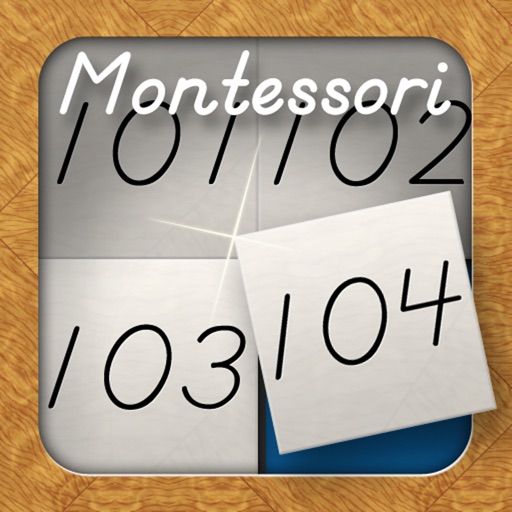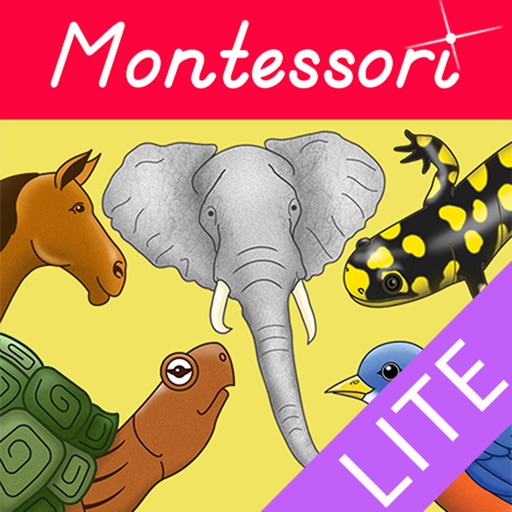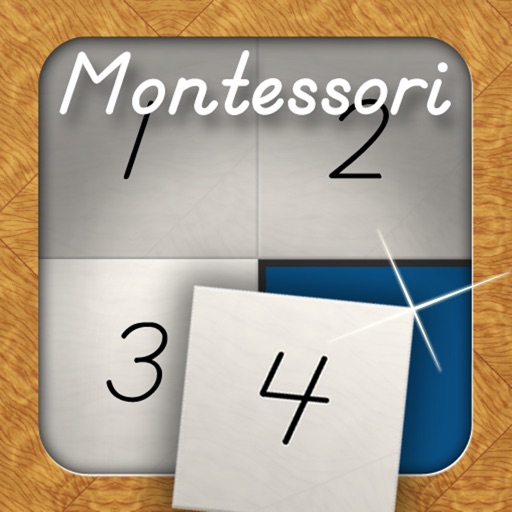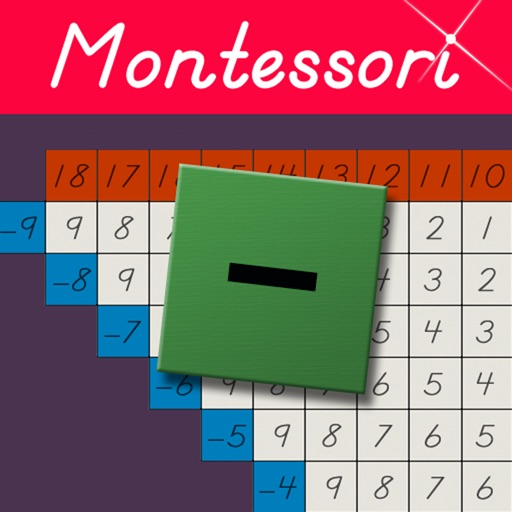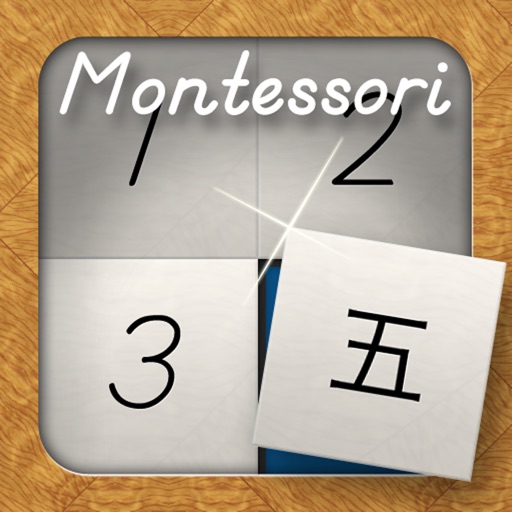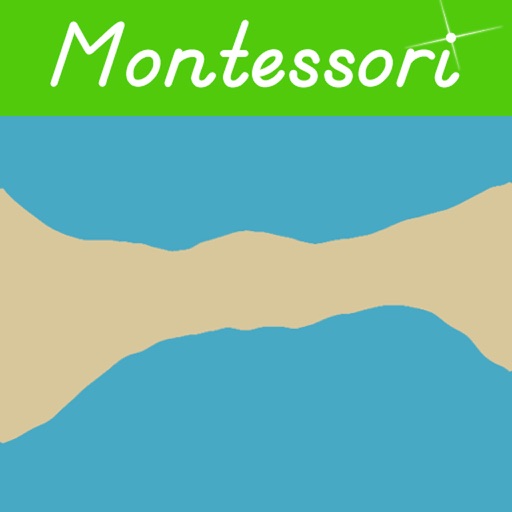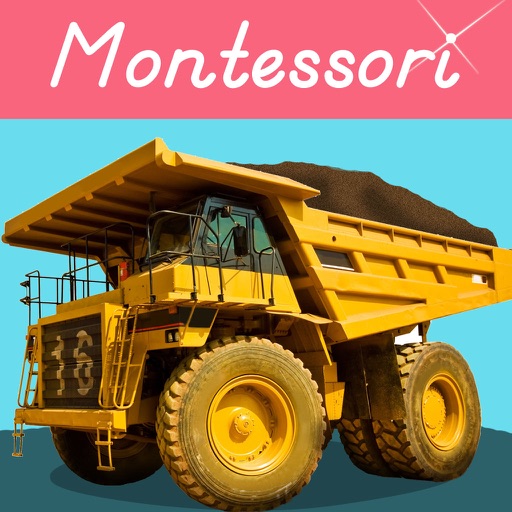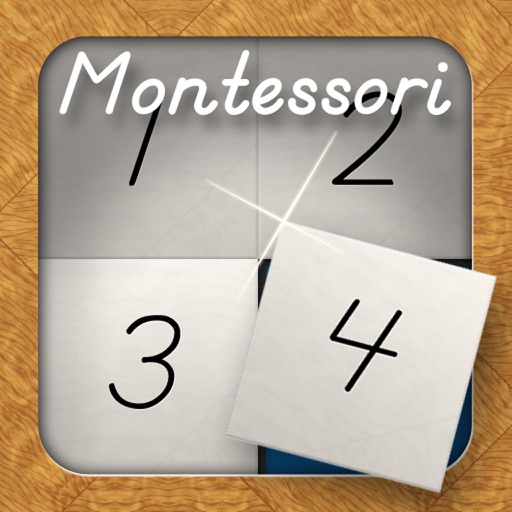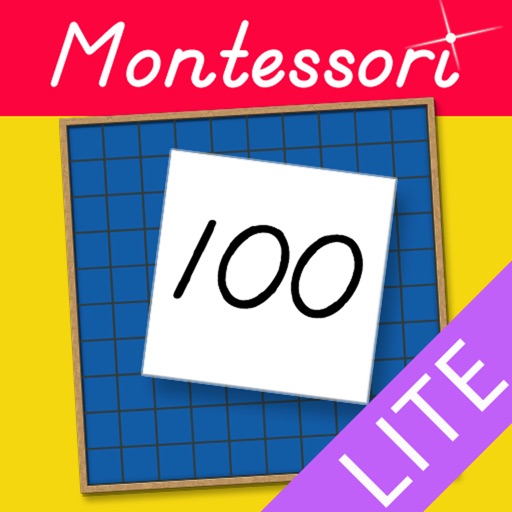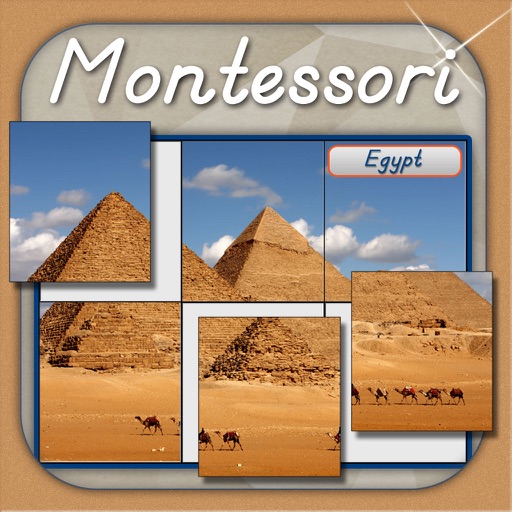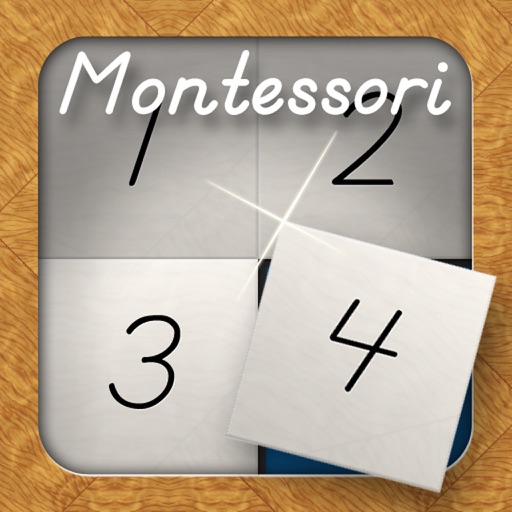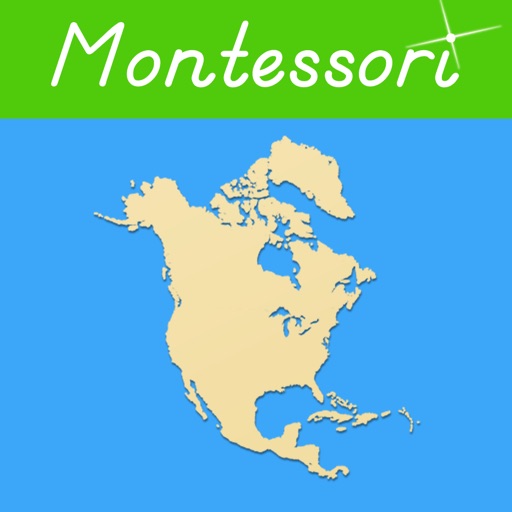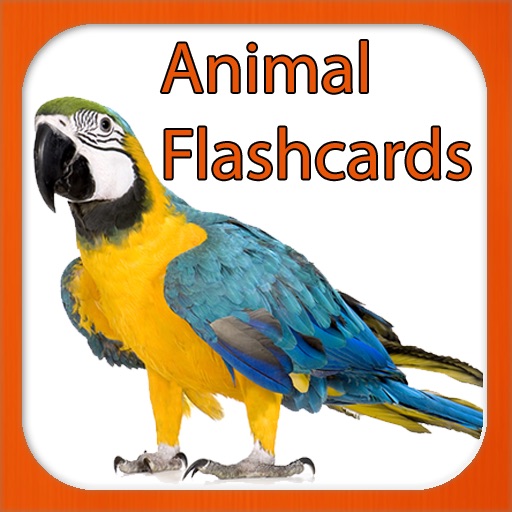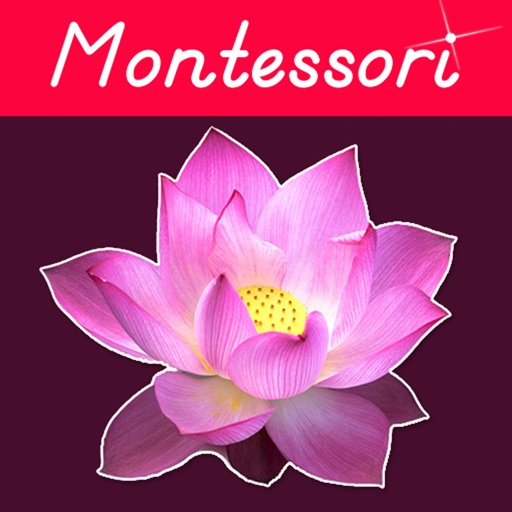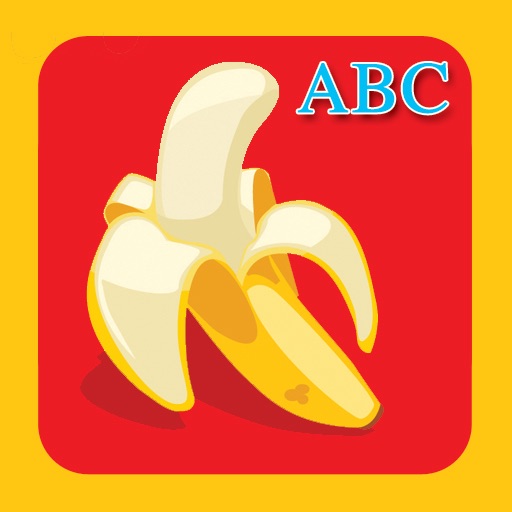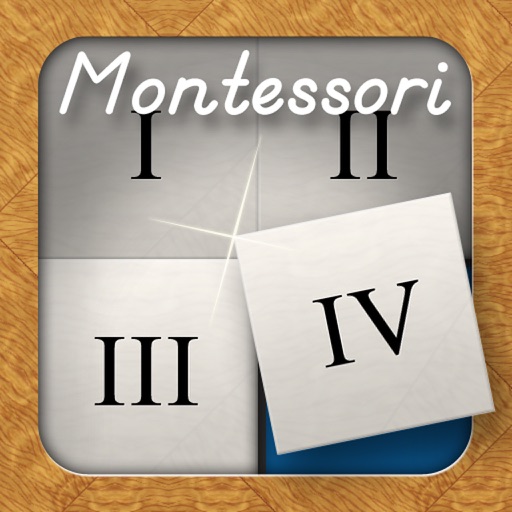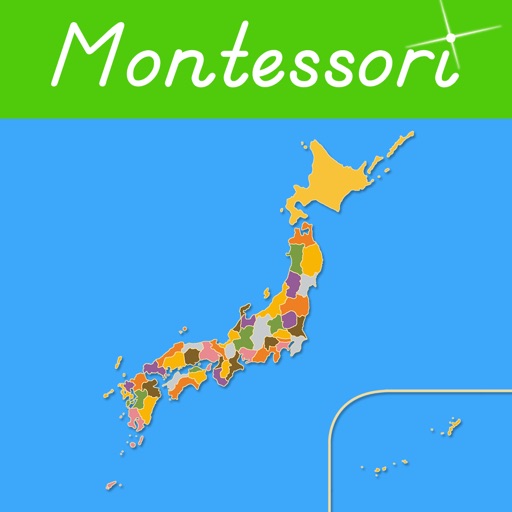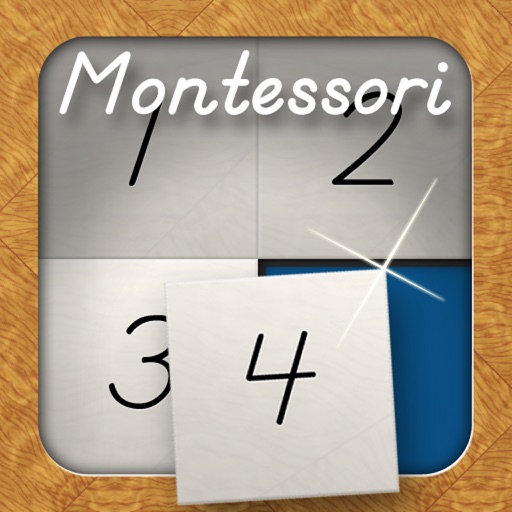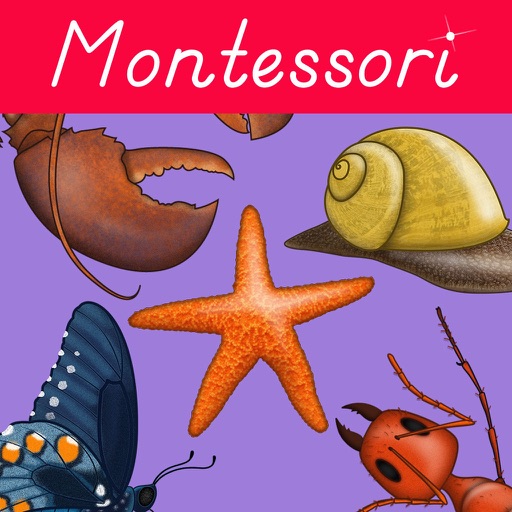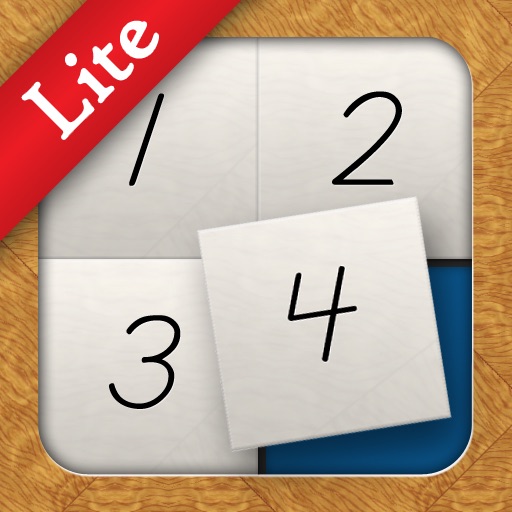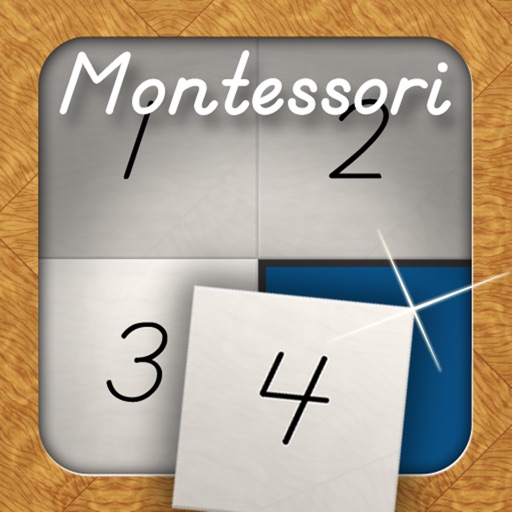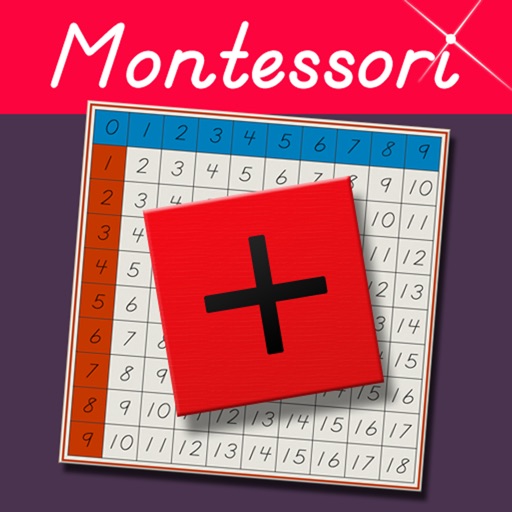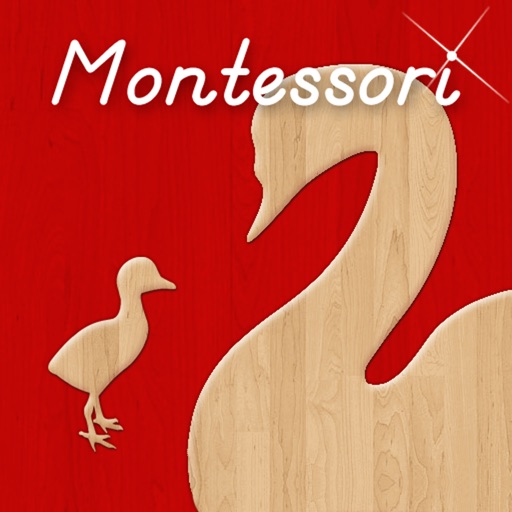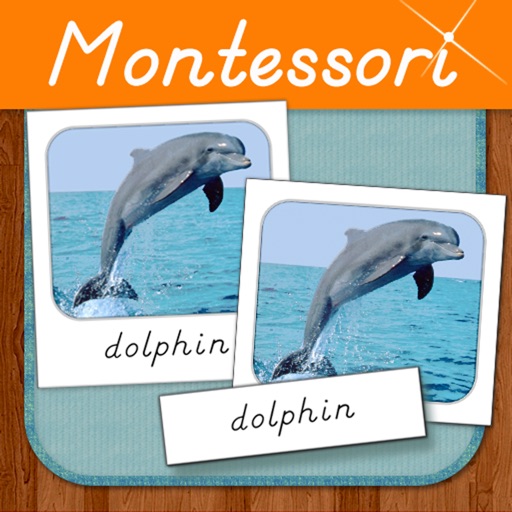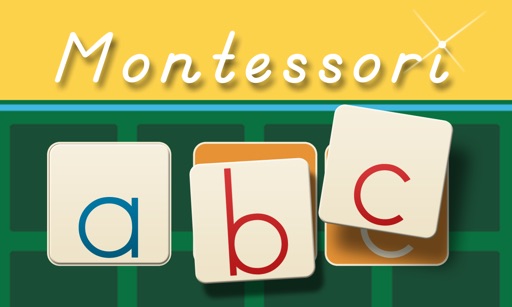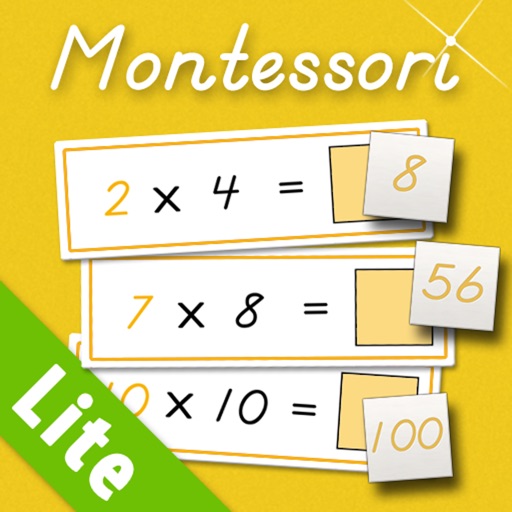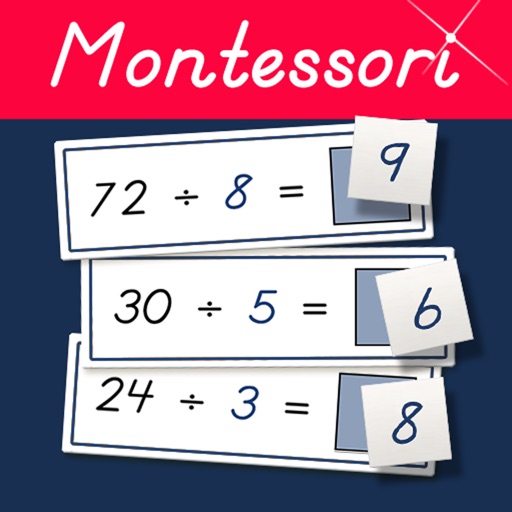What's New
Updated for the latest iOS 13 release.
App Description
*** Now used with autistic children to practice following a sequence of events!***
Introducing the most famous Montessori activity of them all, the Pink Tower, now available on your iPad!
The Pink Tower was developed as an activity to help children with visual discrimination of dimensions, a Montessori preparation for math.
There are twelve exercises for the child to work with. Each requires them to identify the next cube in sequence to complete the desired pattern. You can choose to manually move the cubes into position or to simply touch the correct cube and it will automatically move to the correct spot.
The relationship in size between each cube in this app and the physical Pink Tower are exactly the same which is important for future Montessori activities!
This app was co-developed and approved by an AMI certified Montessori teacher with over forty years experience! We admit, we struggled with whether or not we should even develop a Pink Tower application because holding a three dimensional cube in your hand is supposed to be part of the concrete experience! However, understanding that most parents will not have a Pink Tower at home, there is value in constructing the two dimensional patterns by having to identify which cube is required in sequence to complete the design.
Young children will enjoy working with the Pink Tower and will be gaining key concepts useful in their understanding of math.
Please see our other Montessori apps available in the App Store or Visit us at www.mobilemontessori.org.
App Changes
- July 28, 2011 New version 1.1
- September 28, 2011 New version 1.2
- June 13, 2013 New version 2.0
- June 13, 2013 Price increase: $1.99 -> $2.99
- September 20, 2013 Price increase: $2.99 -> $3.99
- October 05, 2013 New version 2.1
- December 21, 2013 Price decrease: $3.99 -> FREE!
- January 02, 2014 Price increase: FREE! -> $0.99
- July 17, 2014 Price increase: $0.99 -> $1.99
- March 27, 2016 Price increase: $1.99 -> $2.99
- June 14, 2019 New version 2.2
- June 14, 2019 Price increase: $2.99 -> $3.99
- June 15, 2019 Price increase: $2.99 -> $3.99
- June 15, 2019 Price increase: $2.99 -> $3.99
- June 15, 2019 Price increase: $2.99 -> $3.99
- June 16, 2019 Price increase: $2.99 -> $3.99
- October 15, 2019 Price increase: $3.99 -> $7.99
- January 07, 2020 Price decrease: $7.99 -> $4.99
- July 15, 2020 New version 2.3