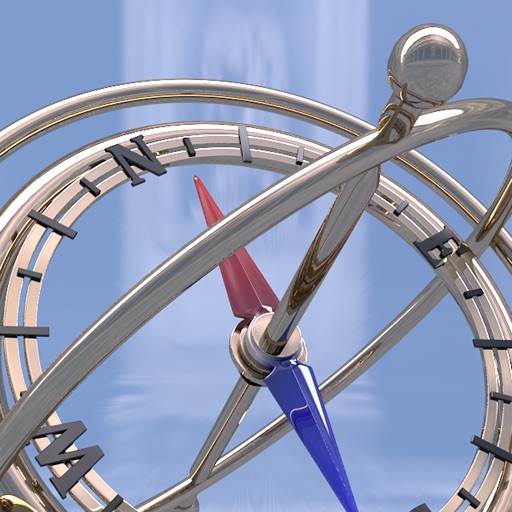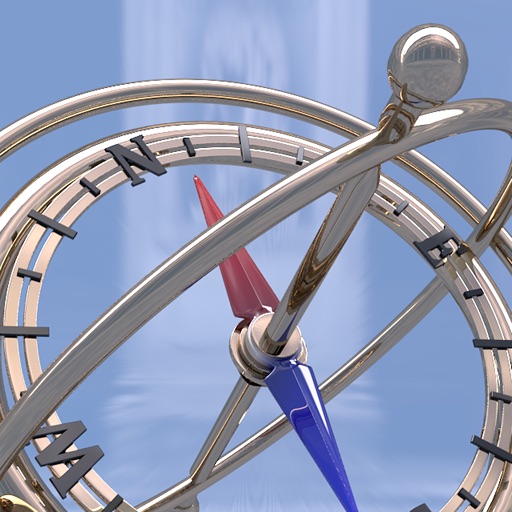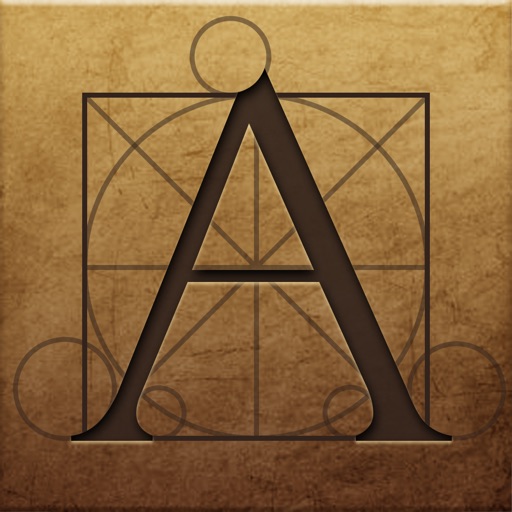App Description
Augmented reality comes to the new iPod Touches! Tap the Gyrocompass 3D app on your iPhone 4 or 4th generation iPod Touch to turn it into a fully functioning three-dimensional compass. Amazing technology from the famous Star Walk app creates an exceptionally precise compass on a device with no compass!
The idea behind iPod touch augmented reality is very simple - when you know your location and have the gyro to detect movements, all you need to replace the compass is to tell your iPod where the Sun is. Simply point the built-in iPod camera towards any sky object, for instance the Sun (or the Moon) and swipe the app generated sky to match the real one, and voila… you have a fully functioning software compass which has even more precision than the one in an iPhone or iPad.
Use Gyrocompass 3D to find out where North is, to guide you through a map to any destination. Compass is essential to determine your orientation and will help you find your way how our ancestors did it in the old days: guided by stars and constellations of the night sky.
How-to:
1) Make sure that you allow the app to use your current location.
2) Tilt your iPod towards the sky and match the appearing images with what you actually see above you. Quick hint: choose a bright object (e.g. the Sun or the Moon).
3) Done! Enjoy your reality augmented with a three-dimensional compass hanging in the air!
ATTENTION: This app requires iPhone 4 and 4th generation iPod Touch only.