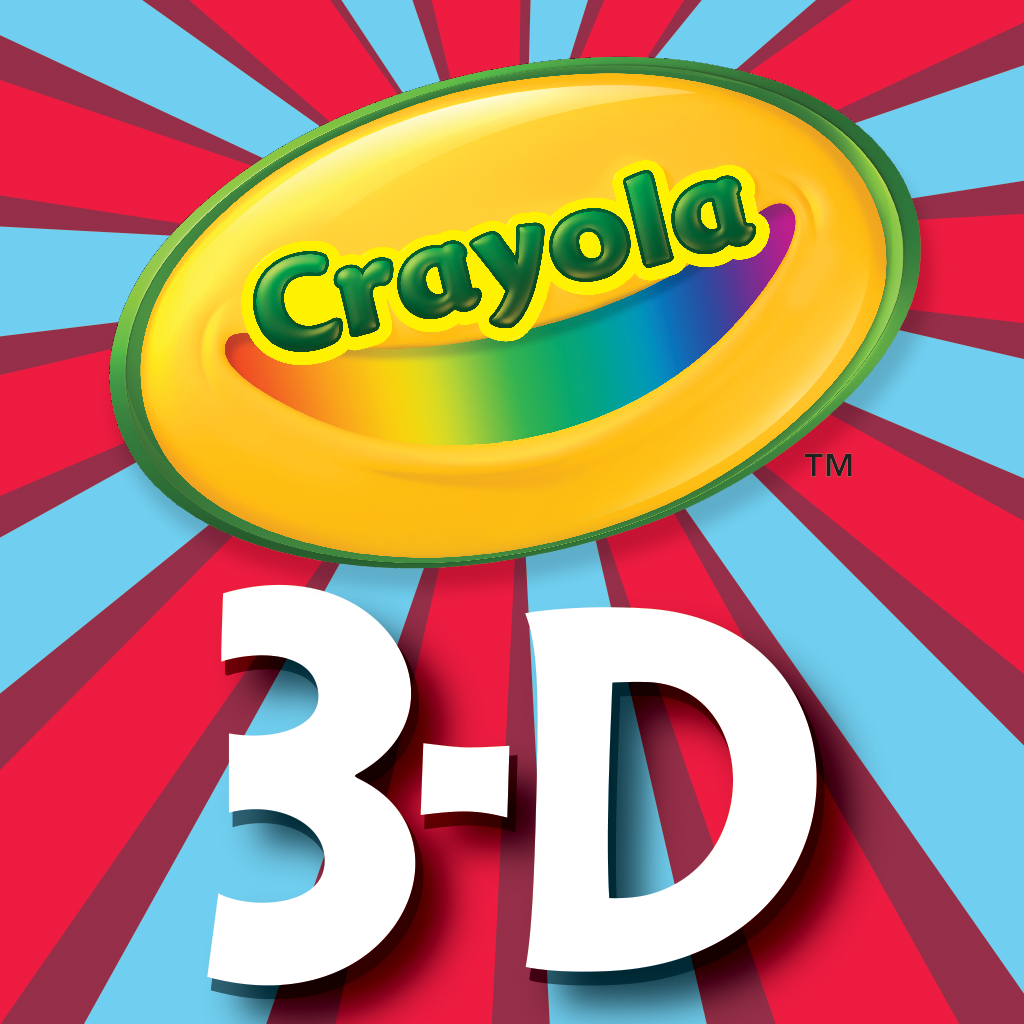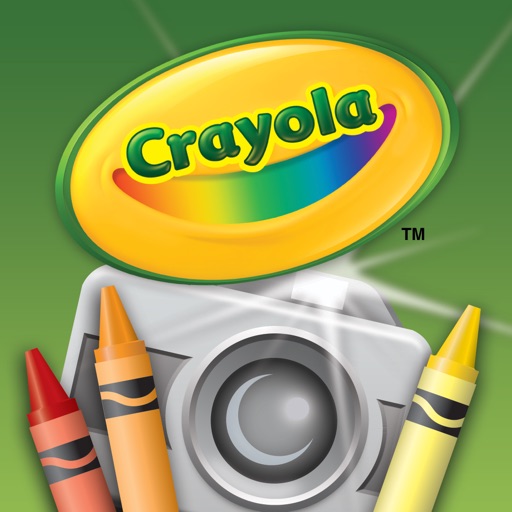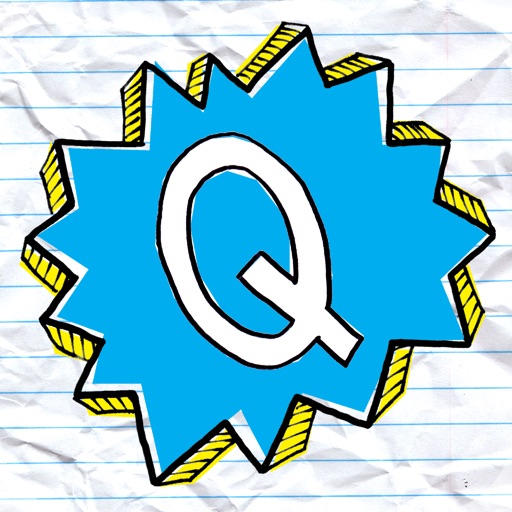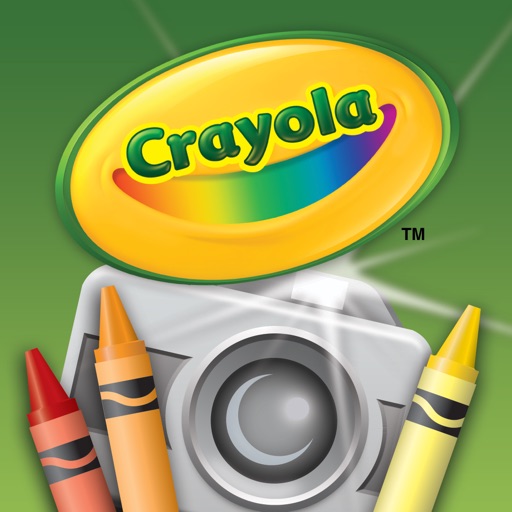What's New
• Minor Update
App Description
Make your own coloring pages, color, draw, learn to write your name, and more, on your iPad (or your parent's iPad, as the case may be) with Griffin's LightBoard Trace App for iPad.
Inside Griffin's LightBoard protective case, your iPad becomes a portable art table, serving up things to draw, coloring pages to create, a game that teaches kids how to write their name and phone number, and more.
Just launch LightBoard Trace, slide a piece of paper into the LightBoard Case's clipboard frame, and your child is off in search of their inner artist. Voice prompts and animation guides kids through eight different activities:
Fishy Friends - Draw your own sea creatures.
Robot Mixer - Build your own 'bots.
Back Yard Bugs - Bugs in the house? No problemo.
Dot 2 Dot - The coloring-book classic.
Who at the Zoo - Lions, tigers, bears and other zoo friends? Oh my!
Write It! - Learn to write your name, your phone number, and more.
Magical Mashup - What do you call something with the head of a dragon and the tail of a mermaid? We have no idea. But you can draw it.
Family Fun - Create coloring pages of everyone in your family.
Parents: With the LightBoard Case, you can feel safe(r) about letting your child play with your iPad. And you'll probably score some cool art for your cubicle or refrigerator, along the way.
AT A GLANCE:
• Your iPad becomes a kid-safe art activity center.
• More than 40 trace-and-color activities for hours of fun.
• Great for pre-readers; animation and voice prompts throughout.
• ONLY for use with Griffin's LightBoard case; provides kid-tested screen protection for your iPad.
MORE ABOUT LIGHTBOARD:
Surrounds your iPad in a shatter-resistant polycarbonate shell with openings for the speakers and headphone jack. The Multi-Touch display is protected from scratches and impacts from even the most ardent artist by a polycarbonate screen shield, built into the case. Get yours at any Apple retail location or at www.griffintechnology.com.
App Changes
- April 20, 2012 New version 1.1.0
- December 09, 2013 New version 1.1.1