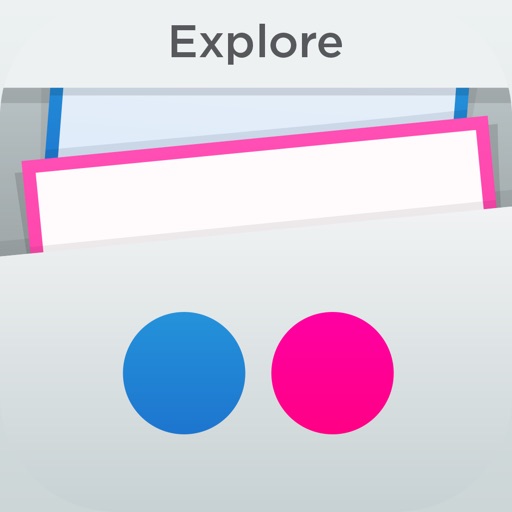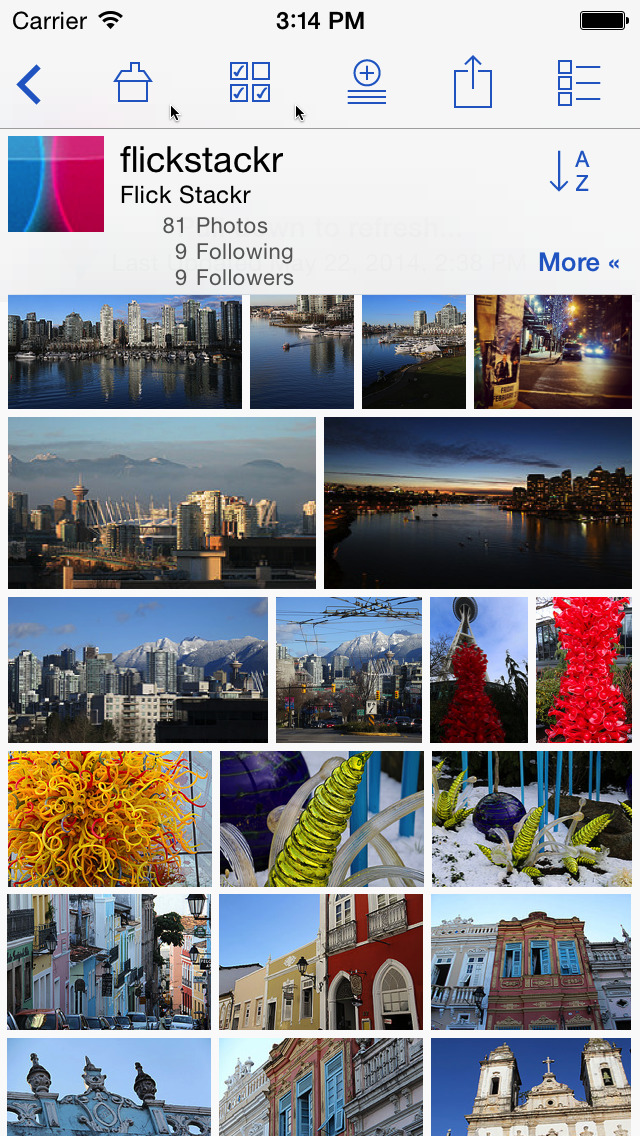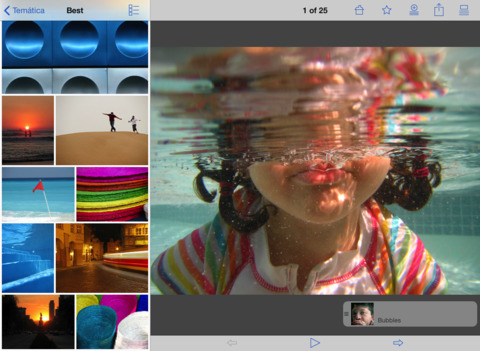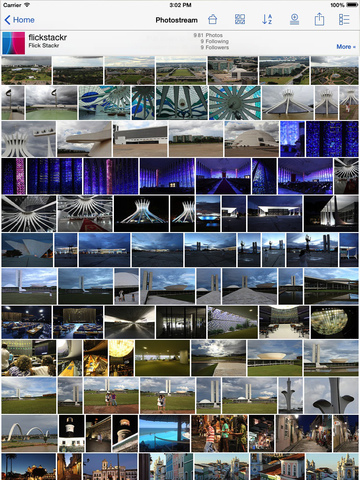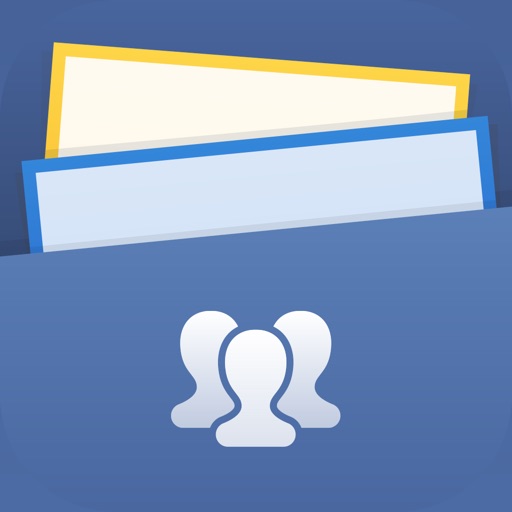What's New
NEW FEATURES
• Use Touch ID to secure accounts and stacks
- In addition to allowing securing accounts and Stacks with a PIN code, you can also use Touch ID
- If you already have PIN codes enabled, you will now be presented with an option to use Touch ID
- If you have not configured PIN codes :
* Go to the Accounts screen, tap on Edit. Tap on (i) next to the account you want to secure
* Go to the Stacks screen, tap on the select icon, select the stack you want to secure, and then Modify
• Share Stacks to other users via email or iMessage
- We now support sending complete or partial stacks to other Stackr users.
- Go to the stacks screen, tap on Select, and choose the Stacks you want to share. Tap on the action menu, and select More (Stack) to share.
- Or, go inside a particular stack, tap the action menu, and select More (Stack) to share
- Or, in a particular Stack, tap on Select and choose the photos / lists you want to share
• Receive Stacks from other users
- If you receive a Stack file from another user, you can open it from email (or other file management apps)
- The contents of the Stack file will be added to your Stacks. A confirmation is presented.
- Both of these new Stack features allow you to backup stacks !
• Show on screen tips on how to :
- Hide/show user profile bar
- Hide/show additional photo info on thumbnails view
• View Public Photos only
- In the user profile views, in addition to viewing albums, followers, etc, you can now view Public photos only
App Description
FlickStackr Explore brings Flickr photo sharing to the iPad. Designed from the ground up for the larger screen, it allows you to BROWSE and DISCOVER photos in the Flickr universe.
================================================
On this FREE Version :
- The daily Flickr Explore is fully functional (500 photos per day)
- Search and your own photos are limited to the first 500 photos
Want everything ? check out FlickStackr
================================================
follow us on Twitter @ipontCA
Key Features :
==== BROWSING ====
- Single app compatible with iPhone, iPod and iPad. iOS3 and iOS4. Including Retina and multitasking on iOS4
- Browse flickr content whether you have a flickr account or not.
- LIMITED support for viewing your own photos in full size . Only the last 5 photos. Full support in the Full FlickStackr version
- Support for viewing Flickr videos
- Full screen photo browser that lets you swipe through photos and zoom by pinching. (Landscape and Portrait).
- Slideshow mode, including support for external displays (TV & VGA)
- Tags, exif and photo location viewing
- Search photos in Flickr : via keyword + geographic location + owned by you or a contact
- Offline mode for looking at photos while disconnected.
- A unique feature is the 'STACK'. The Stack lets you mark photos and sets from you or any other people. This stack is saved on your iPad, so that you can keep this list without having to publish it to flickr. Useful when you want to review photos later, or share them all via email
- Share photos with friends : Single photos or sets via email, Facebook and Twitter
==== LIMITATIONS OF FREE EXPLORE VERSION ====
This FREE Explore version allows to explore the whole Flick universe.
The only limitation is the number of photos on each photo list you can view at FULL SCREEN size :
- Unlimited : for Flickr Explore, Recent-from-Everyone and the Stack
- 100 top items : on search results
- 50 most recent : for all other lists (photostream, contacts, sets, favourites, etc)
==== ADDITIONAL FEATURES ON THE FULL PAID ($1.99) VERSION ====
FlickStackr (Full version) also has these capabilities :
- No limitations on number of images to view at full size
- UPLOAD capabilities, including batch upload/edit and EXIF and GPS information preservation
- Photo metadata EDIT capabilities
- Photo comments (add and edit)
- Photo Set creation and deletion
- Batch download of Photos
App Changes
- May 27, 2011 New version 1.8.5
- May 10, 2011 New version 1.8
- March 18, 2011 New version 1.7.2
- February 23, 2011 New version 1.7.1
- February 16, 2011 New version 1.7
- December 21, 2010 New version 1.6.1
- November 28, 2010 New version 1.6
- October 19, 2010 New version 1.5
- September 20, 2010 New version 1.4.1
- August 30, 2011 New version 1.9
- October 08, 2011 New version 1.9.5
- October 10, 2011 New version 1.9.6
- December 20, 2011 New version 2.0
- January 07, 2012 New version 2.0.1
- January 12, 2012 New version 2.0.2
- February 14, 2012 New version 2.1
- February 16, 2012 New version 2.1.1
- March 03, 2012 New version 2.2
- March 09, 2012 New version 2.2.1
- March 12, 2012 New version 2.3
- March 30, 2012 New version 2.3.2
- April 14, 2012 New version 2.4
- April 25, 2012 New version 2.4.1
- May 03, 2012 New version 2.4.2
- May 11, 2012 New version 2.4.3
- May 31, 2012 New version 2.5
- June 09, 2012 New version 2.5.1
- June 20, 2012 New version 2.5.2
- July 31, 2012 New version 2.6
- August 17, 2012 New version 2.6.1
- September 01, 2012 New version 2.6.2
- September 14, 2012 New version 2.6.3
- September 20, 2012 New version 2.7
- October 03, 2012 New version 2.7.1
- October 19, 2012 New version 2.8
- November 07, 2012 New version 2.9
- November 09, 2012 New version 2.9.1
- December 22, 2012 New version 3.0.1
- March 08, 2013 New version 3.1
- March 22, 2013 New version 3.2
- June 30, 2013 New version 3.3
- July 19, 2013 New version 3.3.1
- August 29, 2013 New version 3.4
- September 10, 2013 New version 3.4.1
- October 05, 2013 New version 3.5
- October 17, 2013 New version 3.5.1
- November 04, 2013 New version 3.5.2
- November 07, 2013 New version 3.5.3
- November 19, 2013 New version 3.5.4
- December 20, 2013 New version 3.6
- December 31, 2013 New version 3.6.1
- January 10, 2014 New version 3.6.2
- February 09, 2014 New version 3.7
- April 08, 2014 New version 3.8
- May 02, 2014 New version 3.8.5
- May 10, 2014 New version 3.8.6
- May 20, 2014 New version 3.8.7
- June 23, 2014 New version 3.9.1
- June 27, 2014 New version 3.9.2
- October 21, 2014 New version 3.10
- November 03, 2014 New version 3.10.1
- February 06, 2015 New version 3.11
- February 12, 2015 New version 3.11.1
- May 03, 2015 New version 3.12
- June 26, 2015 New version 3.13
- July 09, 2015 New version 3.13.1
- July 18, 2015 New version 3.13.2
- September 21, 2015 New version 3.14
- September 29, 2015 New version 3.14.1
- November 21, 2015 New version 3.15