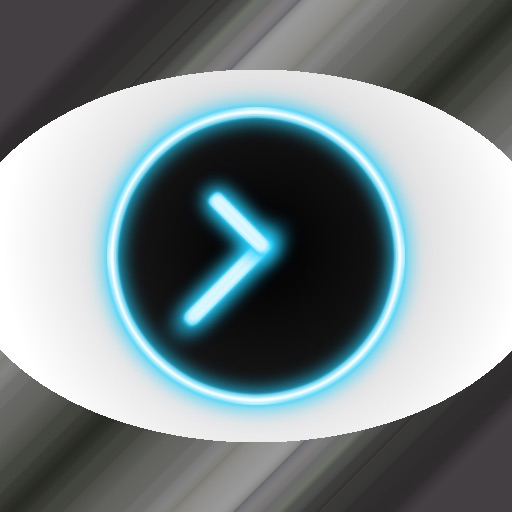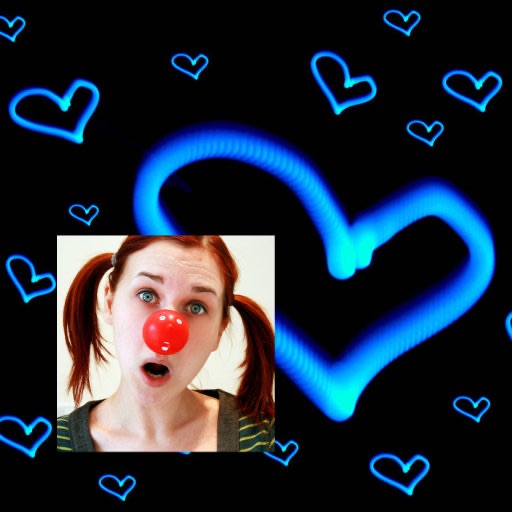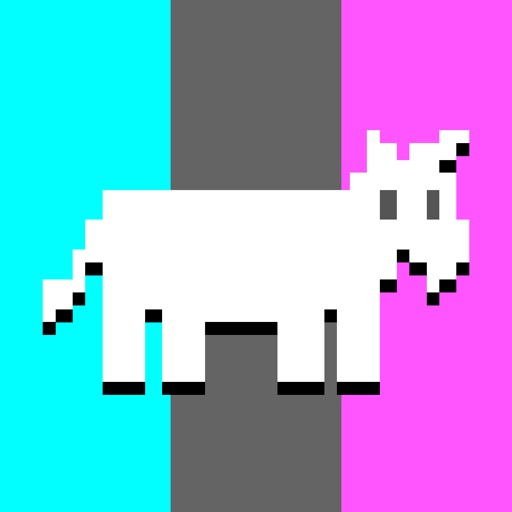App Description
* Save your vision by taking frequent breaks to help rest your eyes * Improve your eye health with EyeCare * Screen overuse or misuse can result in eye strain, dry eyes, headaches, fatigue, blurred vision or loss of focus. The American Optometric Association encourages tech users to follow the 20-20-20 rule: at least every 20 minutes, take a 20-second break and look at something 20 feet away. EyeCare helps you to do this:
1. Start EyeCare before you begin using your computer at home or work.
2. Set the number of minutes between each rest, e.g. take an eye break every 20 minutes.
3. Tap Start. Now you can turn off your iDevice or exit EyeCare.
4. EyeCare works in the background and periodically alerts you to take eye breaks.
Remember to look away from your screen during the breaks X-)
With EyeCare and discipline, you can prevent Computer Vision Syndrome and have healthy vision.
With our SmartAlert technology, EyeCare works in the background to remind you to take a rest regularly. You can use your iDevice as per normal while EyeCare is active.
When an alert is displayed, tap Close to dismiss the alert, unless you want to stop EyeCare or change the break frequency. EyeCare will alert you again when it's time for the next break.
You can stop EyeCare anytime by tapping the red Stop button.
"Top 10 New & Noteworthy Medical App in USA" - Apple iTunes Store