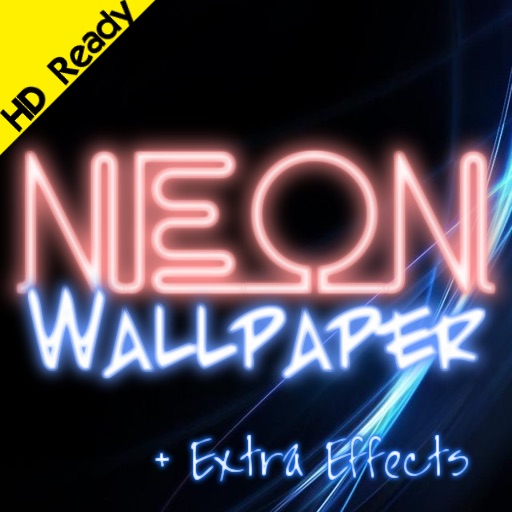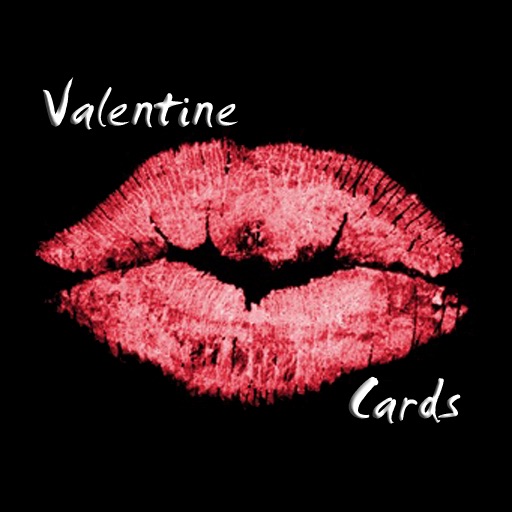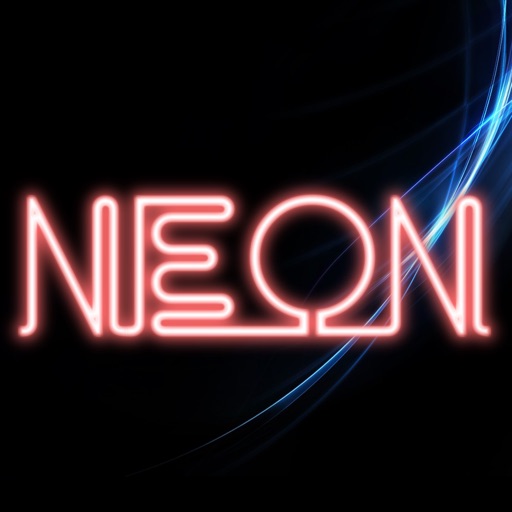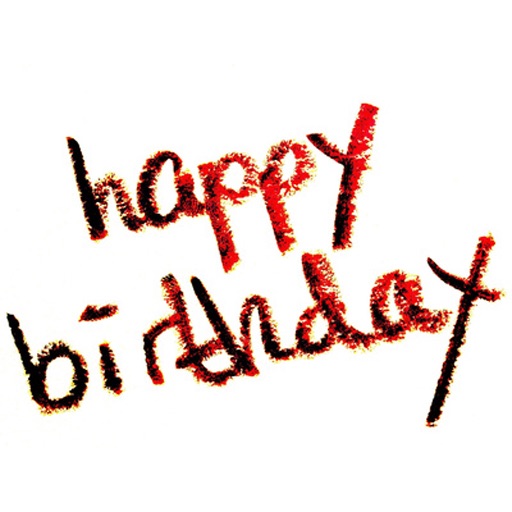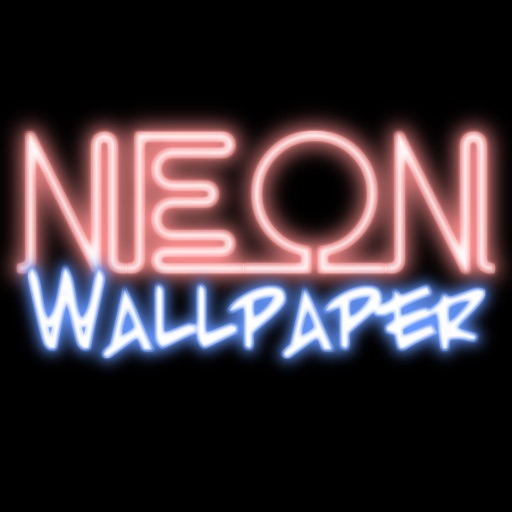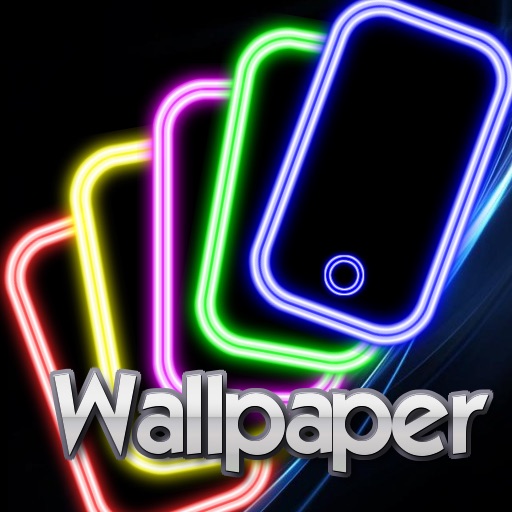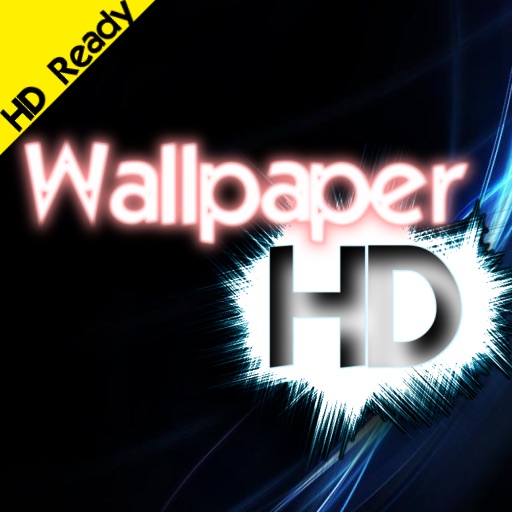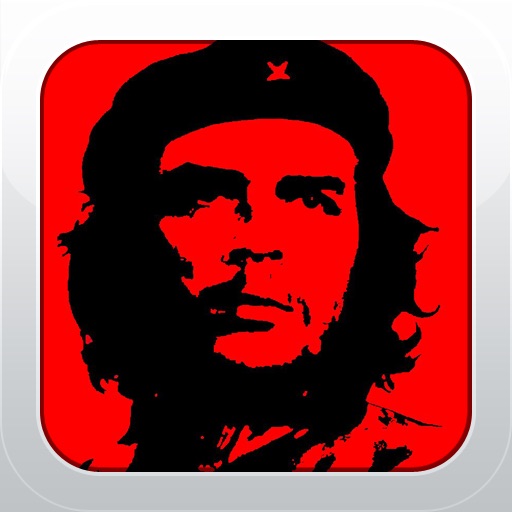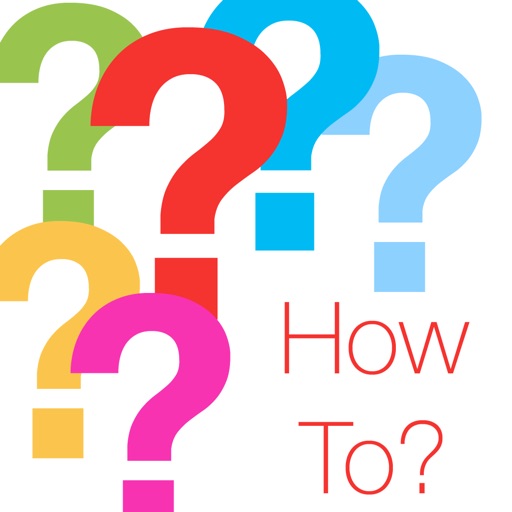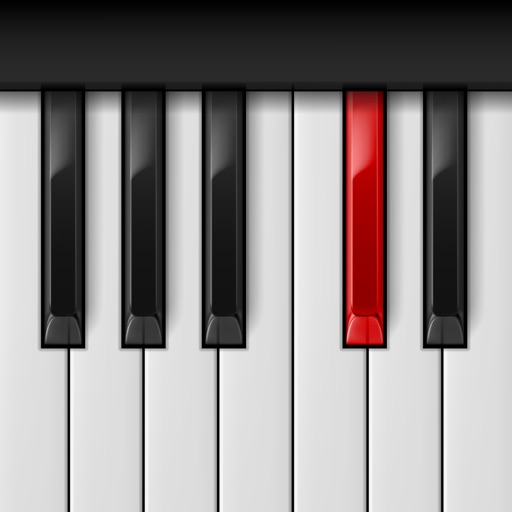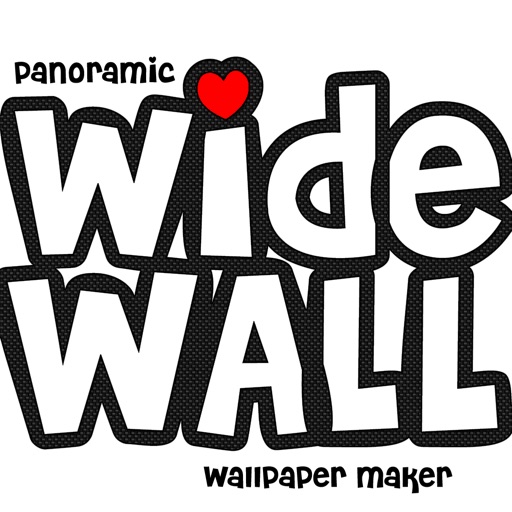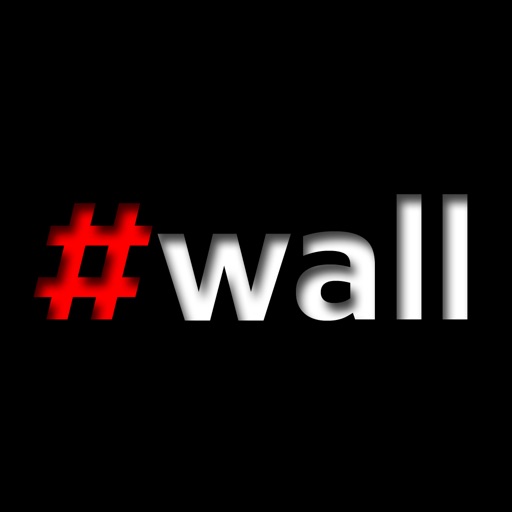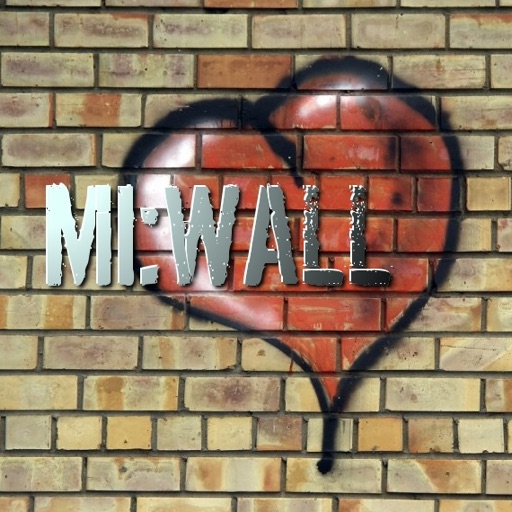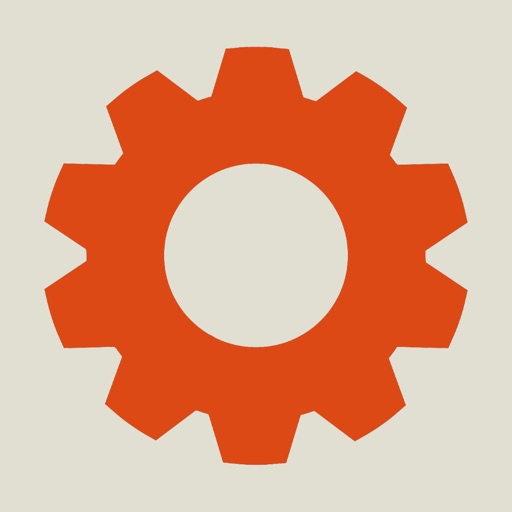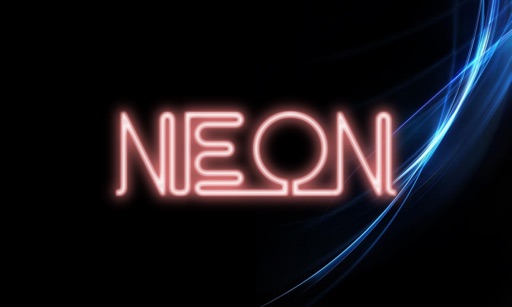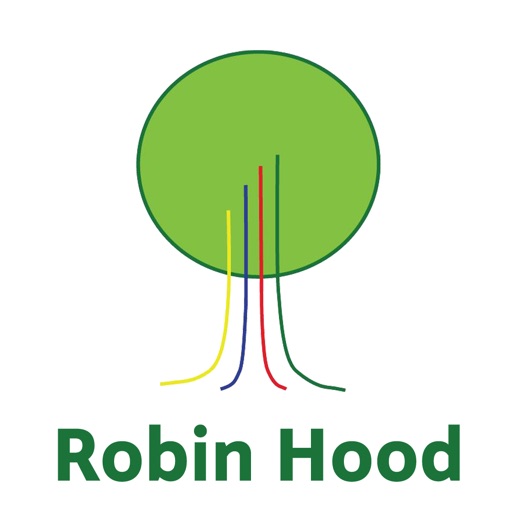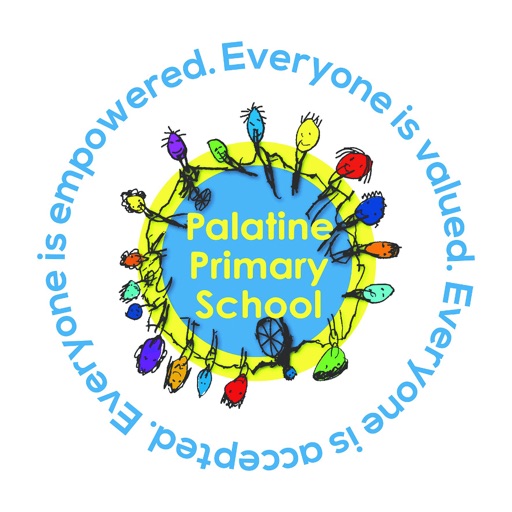What's New
Fixes issue of 'squaring off' of images in Picture tab.
App Description
Neon LITE: What Will Yours Say? With iOS4, say it directly on your home screen! (3GS, iPhone 4, iPod touch 3G). Version 3.0 is also HD 640*960 ready!
The Worlds #1 Bestselling Wallpaper Creator/Customiser is an Apple UK Staff Favourite, and a Macworld 4/5 review! (http://bit.ly/NeonMW) - and now in an iAd-supported LITE version.
Create personalised home & lock-screen background / wallpaper (or Contacts graphic), without the need for any graphics editing.
Place your own text on top of the backdrop (your name, your number, a contacts name if using for a contact graphic, or indeed anything else you can think of!); with 10 backdrops that are dynamically updated at regular intervals (using your own photos from your Library not supported in LITE), 100 static built-in backdrops, lots of fonts and font colours, and different font effects (including the original Neon), there are literally hundreds of thousands of combinations you could create. Preview the result, and if you're satisfied, save it to your Photo Library and then set it as your wallpaper (or alternatively use it as a Contact graphic so you see it when that contact calls you). You can also post the image straight from the application out to your Facebook status.
Neon requires an active internet connection, either EDGE/Wireless/3G for iPhone, or Wireless for iPod touch. For the best results, use a wireless connection (as opposed to 3G). The dynamic backdrop picker feature requires Wireless and will be disabled without it. Internet connectivity is required as the custom images are generated server-side, and the amount of high-res images available to choose from would not be possible in a standalone App.
New backdrops will be added dynamically at least twice a week, if not sooner (no need to update the application), and new features will be added as updates.
App Changes
- June 30, 2016 Initial release